- You can increase the bass on your iPhone audio in two main ways – through the Equalizer feature, and with bass-boosting headphones.
- The Equalizer on your iPhone lets you turn on a “Bass Booster” mode, which will emphasize the bass in your music.
- Visit Business Insider’s homepage for more stories.
The bassline. It’s the heartbeat of a song, the driving force behind the melody – it’s what really gives a piece of music its “oomph.” In genres like rock, rap, and electronic/dance, the bass is one of the most important components of a song.
So if you’re looking to optimize your music-listening experience, you may want to increase your iPhone’s bass output.
When you set your iPhone’s EQ to “Bass Booster,” you’ll increase the bass output of any song your iPhone’s Music app plays, whether it’s through the phone’s speakers or through headphones.
Here’s how to do it.
Check out the products mentioned in this article:
iPhone 11 (From $699.99 at Best Buy)
Sony Noise Cancelling Headphones (From $348 at Amazon)
Jaybird Tarah Pro Wireless In-Ear Sport Headphones (From $129.99 at B&H Photo)
How to increase the bass on your iPhone
Before anything, turn on some music from the Music app and listen to it as you usually do, so you can hear the sound changing in real time and decide if you like it.
1. Open your Settings app.
2. Scroll down and tap "Music," the first option on the sixth list of items.

3. Under "Playback," tap "EQ."

4. Tap "Bass Booster."
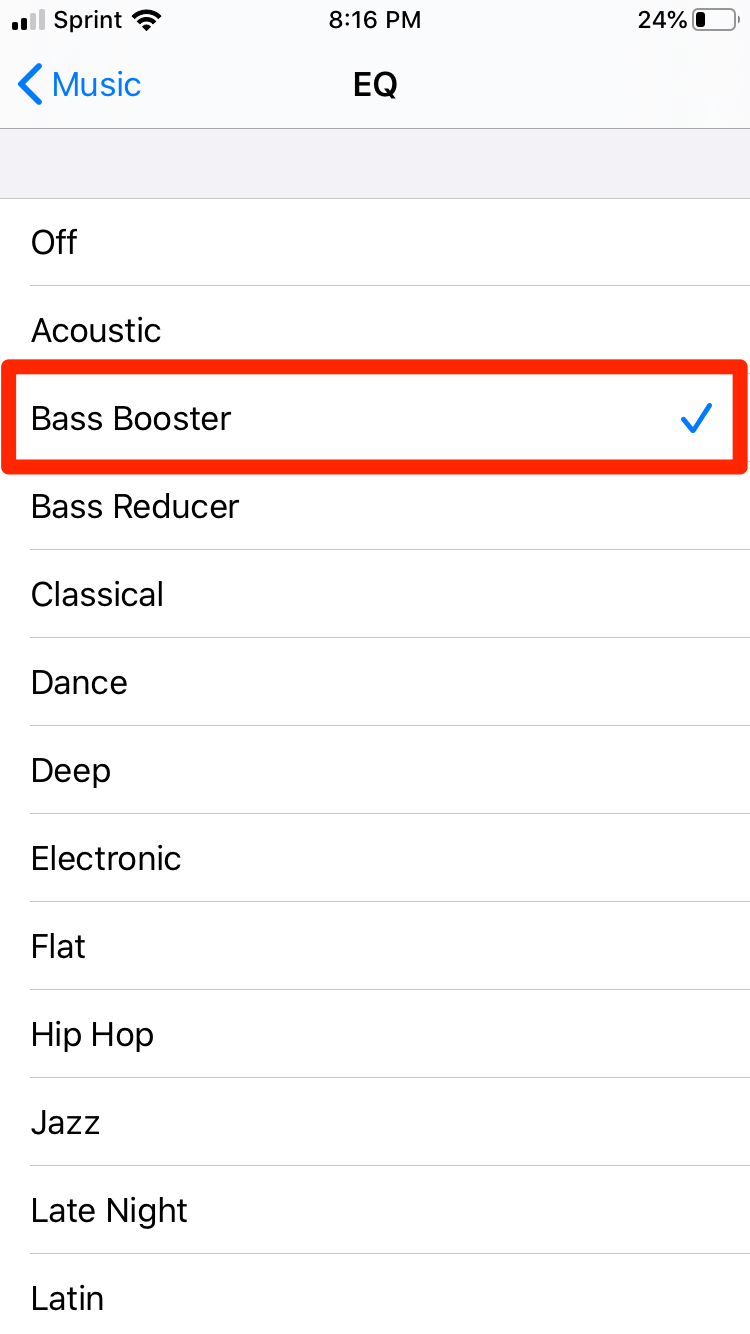
You might want to try out some of the other settings as well, just to see if you like their bass settings better, before settling on one for sure. Other good bass-boosting settings include "Electronic," "Pop," and "Rock."
And again, remember that this only affects audio from the official Music app. Third-party apps like Spotify have their own equalizer settings within their app.
Of course, if you want to feel the bass of a song as powerfully as possible, what you should really do is get yourself a pair of bass-heavy headphones.
If you're looking for noise-cancelling, over-the-ear headphones, something like the Sony WH1000XM3 Wireless headphones could be your best bet. If what you want is more of a workout headphone, try the Jaybird Tarah Pro Wireless pair from B&H.
Of course, even if you do have bass-boosting headphones, it still makes a difference to increase the bass on your iPhone itself.
Related coverage from How To Do Everything: Tech:
-
How to change a playlist's cover art in the Spotify app for iPhone, or add a custom image
-
How to disable Screen Recording on your iPhone in 4 simple steps
-
iOS 13 can help you find your parked car using Maps on your iPhone - here's how to do it
-
'Does my iPhone have AppleCare?': How to check your AppleCare+ warranty status in 2 ways
-
How to get Apple Arcade on your iPhone, and gain access to a wide selection of new games
