
wundervisuals/Getty Images
- To get Peacock TV on Roku, sign up for an account and then download the channel onto your Roku.
- Peacock offers a wide assortment of shows from NBCUniversal, as well as live WWE pay-per-views.
- Visit Insider's Tech Reference library for more stories.
Peacock TV is NBC's exclusive streaming service, which offers thousands of hours of TV shows and movies. You can watch a selection of Peacock's content for free, or sign up for a Premium subscription for $4.99 or $9.99 per month.
If you have a Roku device and a Peacock account, you can download the Peacock app in minutes and start watching. Here's how.
How to get Peacock TV on Roku
1. Turn on your Roku and select Search or Streaming Channels in the left sidebar.
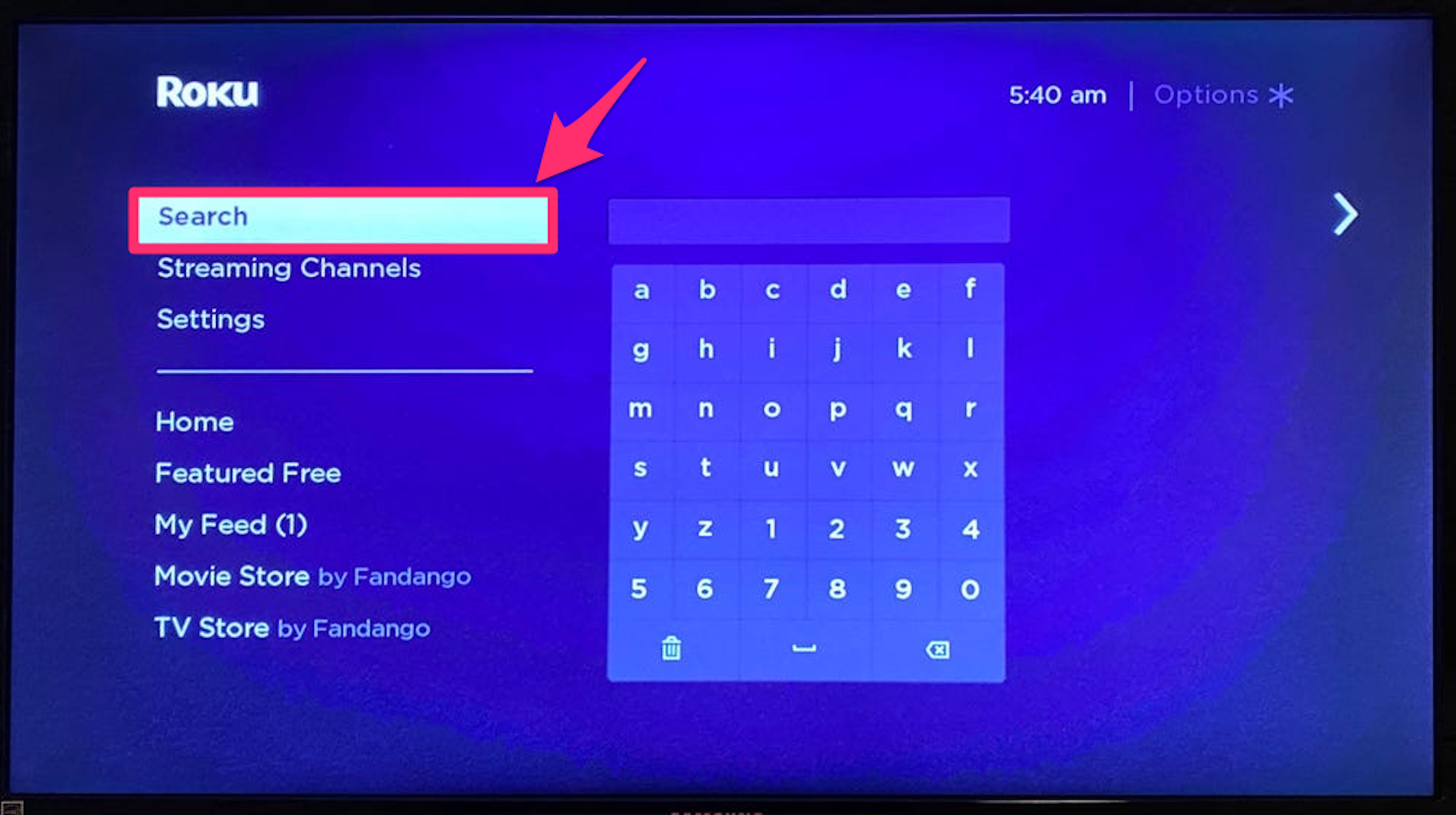
Dave Johnson/Insider
2. Search for "Peacock." When Peacock TV appears in the search results, select it and then choose Add channel.
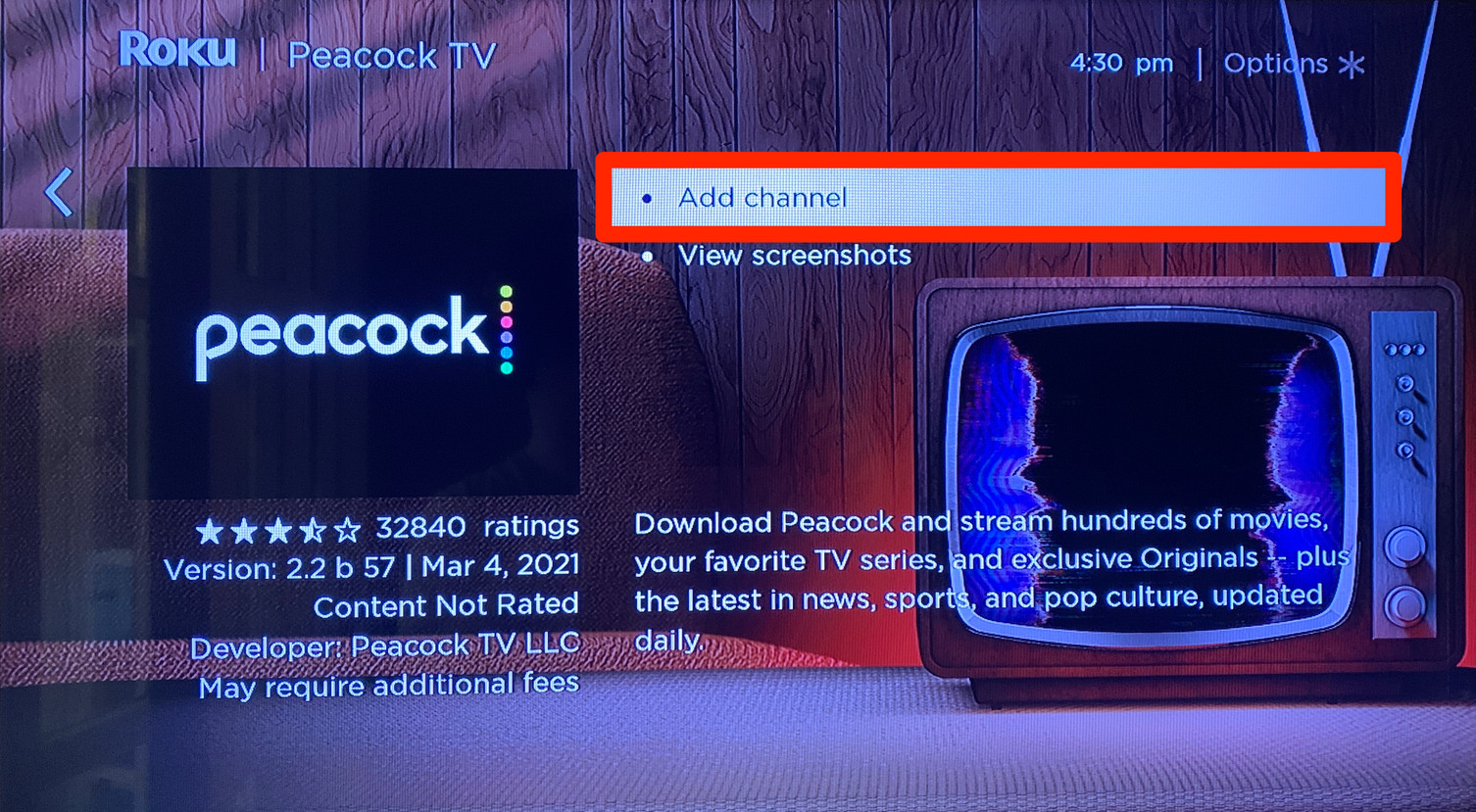
William Antonelli/Insider
3. After the app is installed, go back to the home screen and find Peacock TV in the list of apps. When you start the app for the first time, log in using your Peacock account information.
If you find that you watch Peacock frequently, you can rearrange the channels on your Roku home screen to put Peacock closer to the top.
