- You can easily get a TikTok Pro account for free if you want to receive analytics on your account’s activity to better promote your account on the platform.
- TikTok is a popular social media app that allows users to combine visual and audio elements in short form videos.
- Visit Business Insider’s homepage for more stories.
If you’ve spent any time on social media in the last year or so, you’ve almost certainly heard of TikTok. TikTok is an app that lets users pair short videos with audio clips to create fun and unique viewing experiences. Last summer also saw the launch of TikTok Pro, a new feature that has changed the culture of TikTok.
TikTok Pro is a feature that allows you to view certain analytics for your TikTok videos, such as the dates and times in which your videos are most frequently viewed or engaged with by other TikTok users. TikTok Pro is useful for those who are trying to build a following on TikTok, as its data offers insight into how to best tailor one’s TikTok activity to best promote their account. TikTok Pro is currently free for all TikTok users.
If you’re interested in building your own following on the platform, here’s how to get a TikTok Pro account.
Check out the products mentioned in this article:
iPhone 11 (From $699.99 at Apple)
Samsung Galaxy S10 (From $859.99 at Walmart)
How to get a TikTok Pro account
1. After logging in to your TikTok account, tap on the “Me” icon in the bottom right corner of the screen.
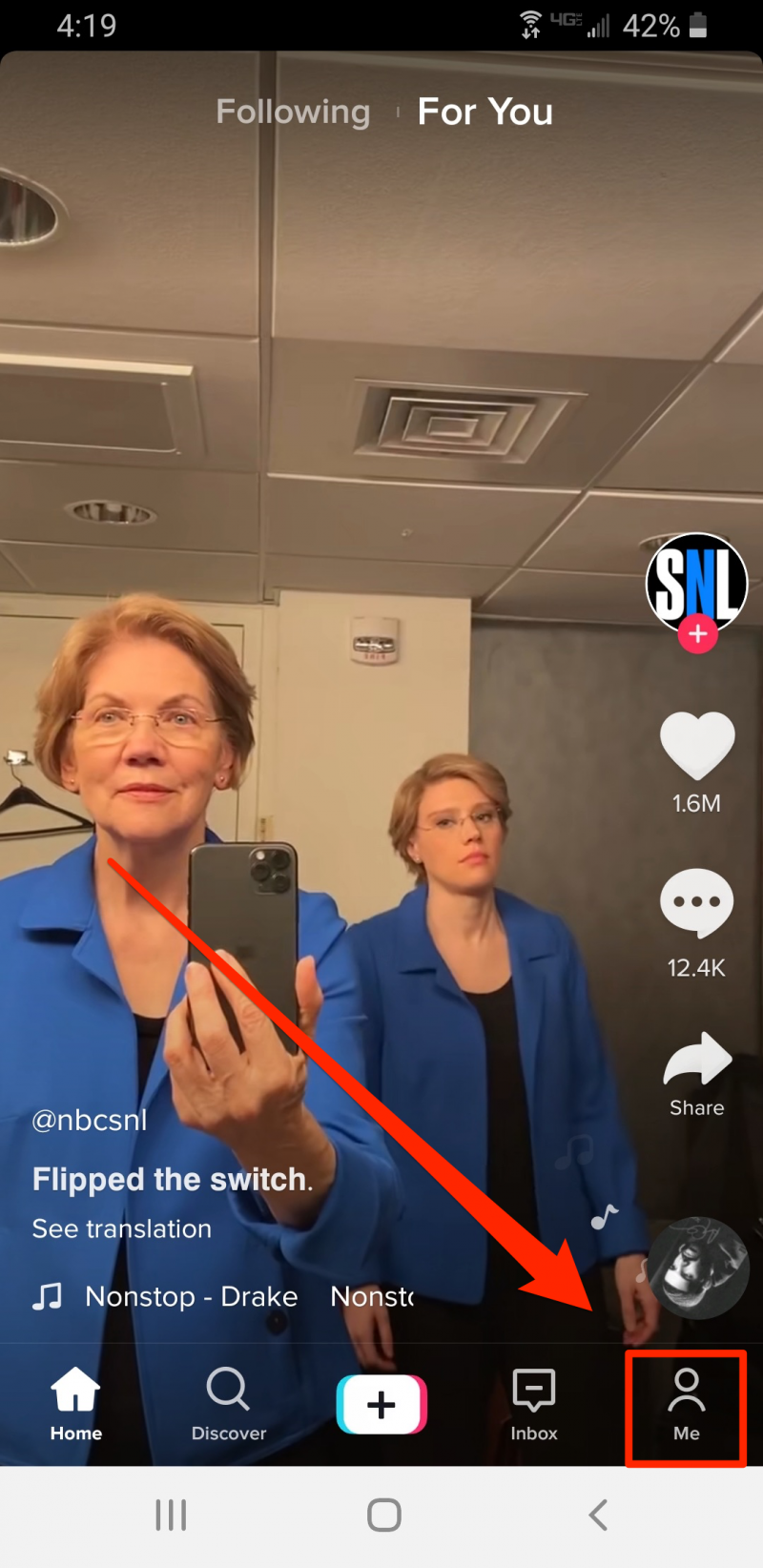
2. Tap on the three verticle dots located in the upper right corner of the screen.
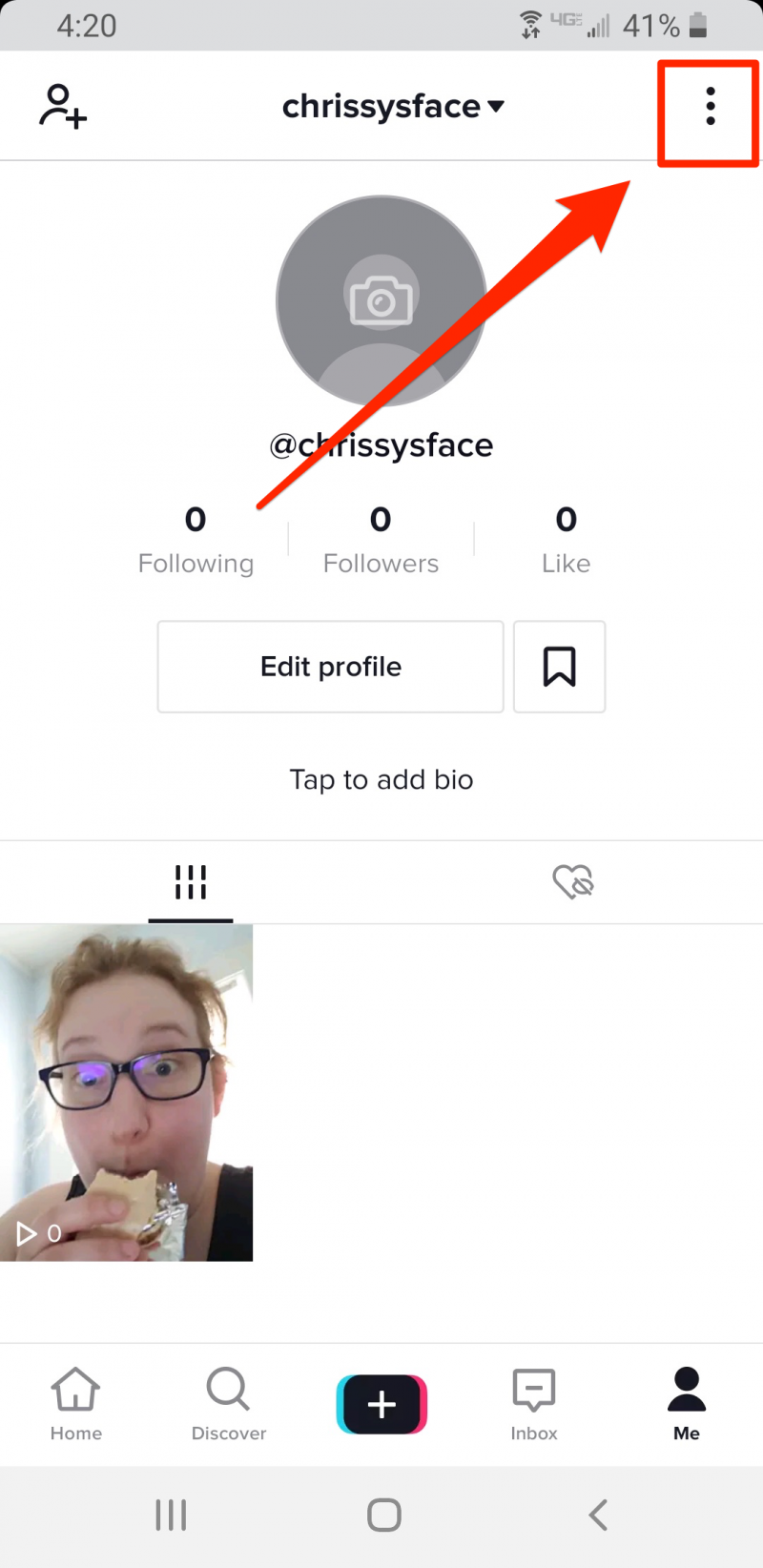
3. Tap on "Manage my account."
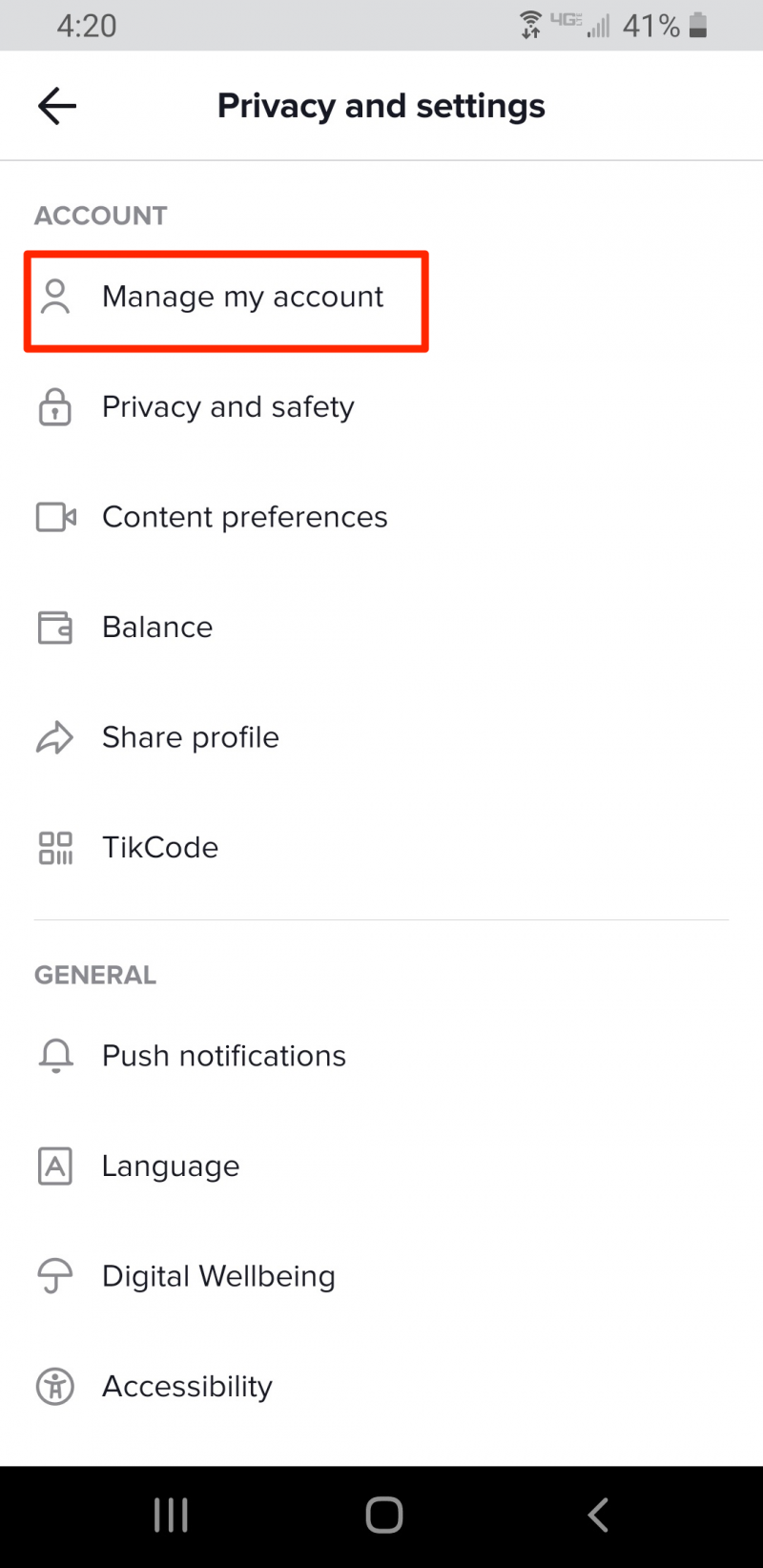
4. Tap on "Switch to Pro Account."
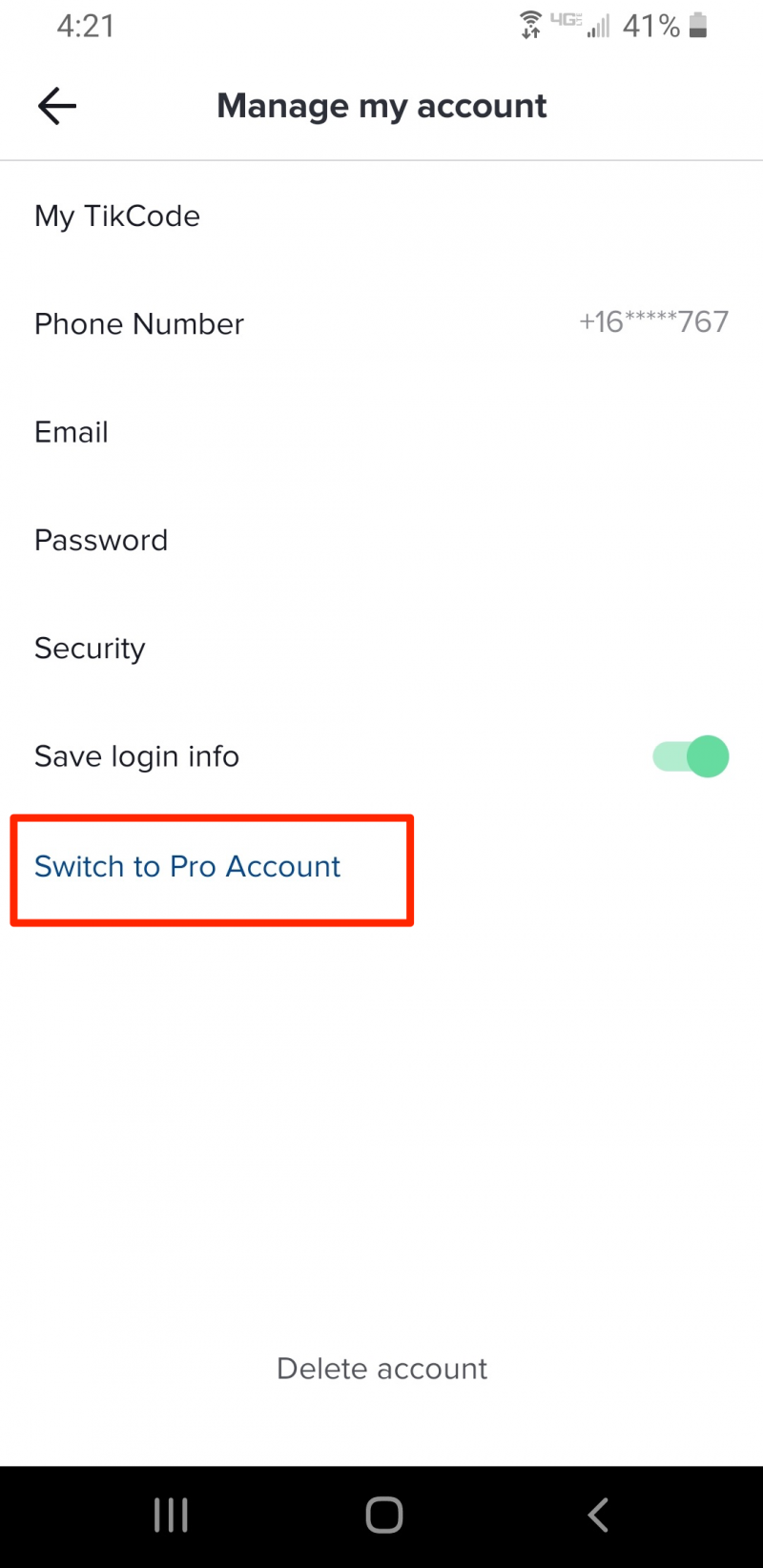
5. Tap "Continue."
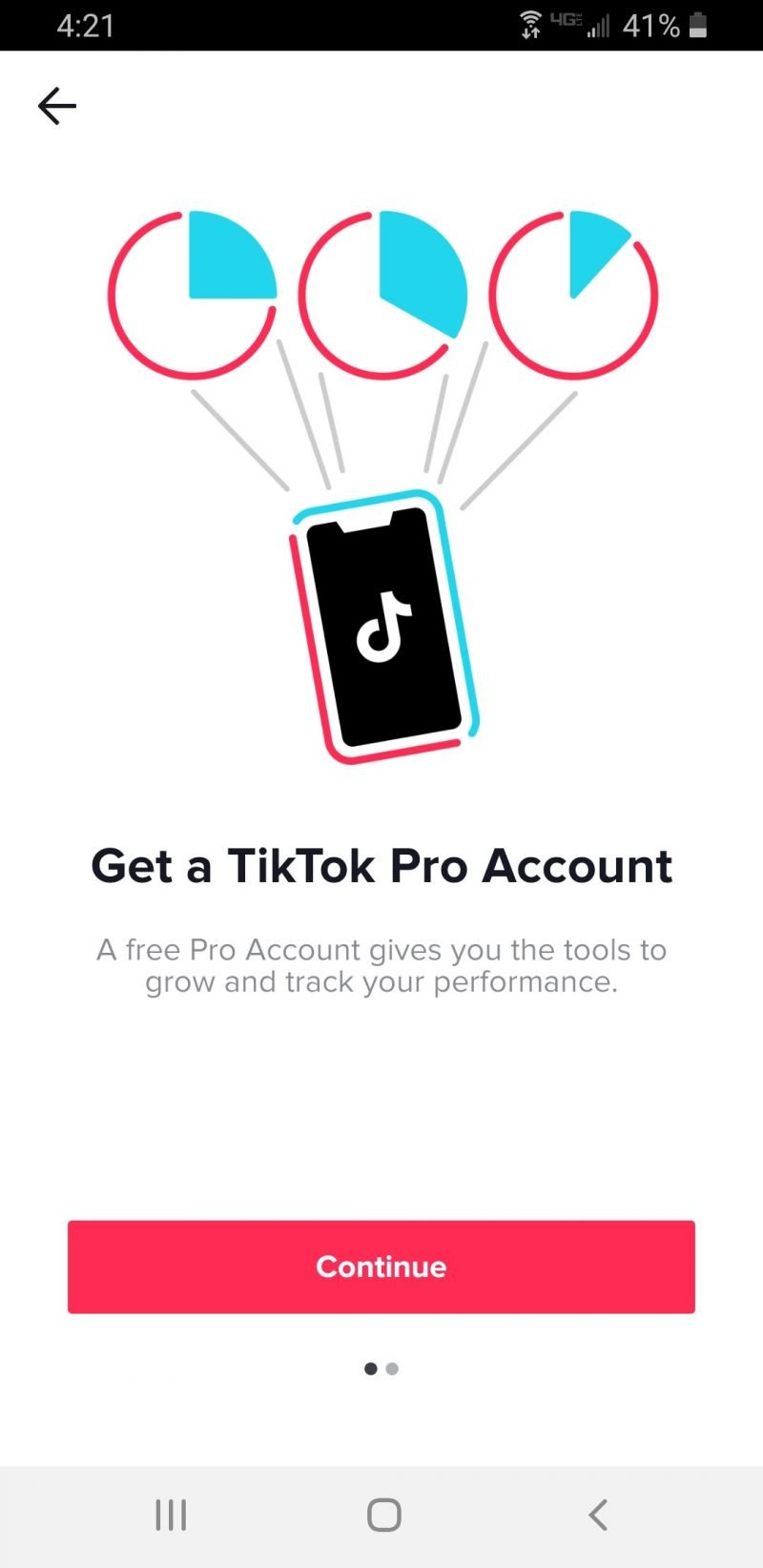
6. Tap "Continue."
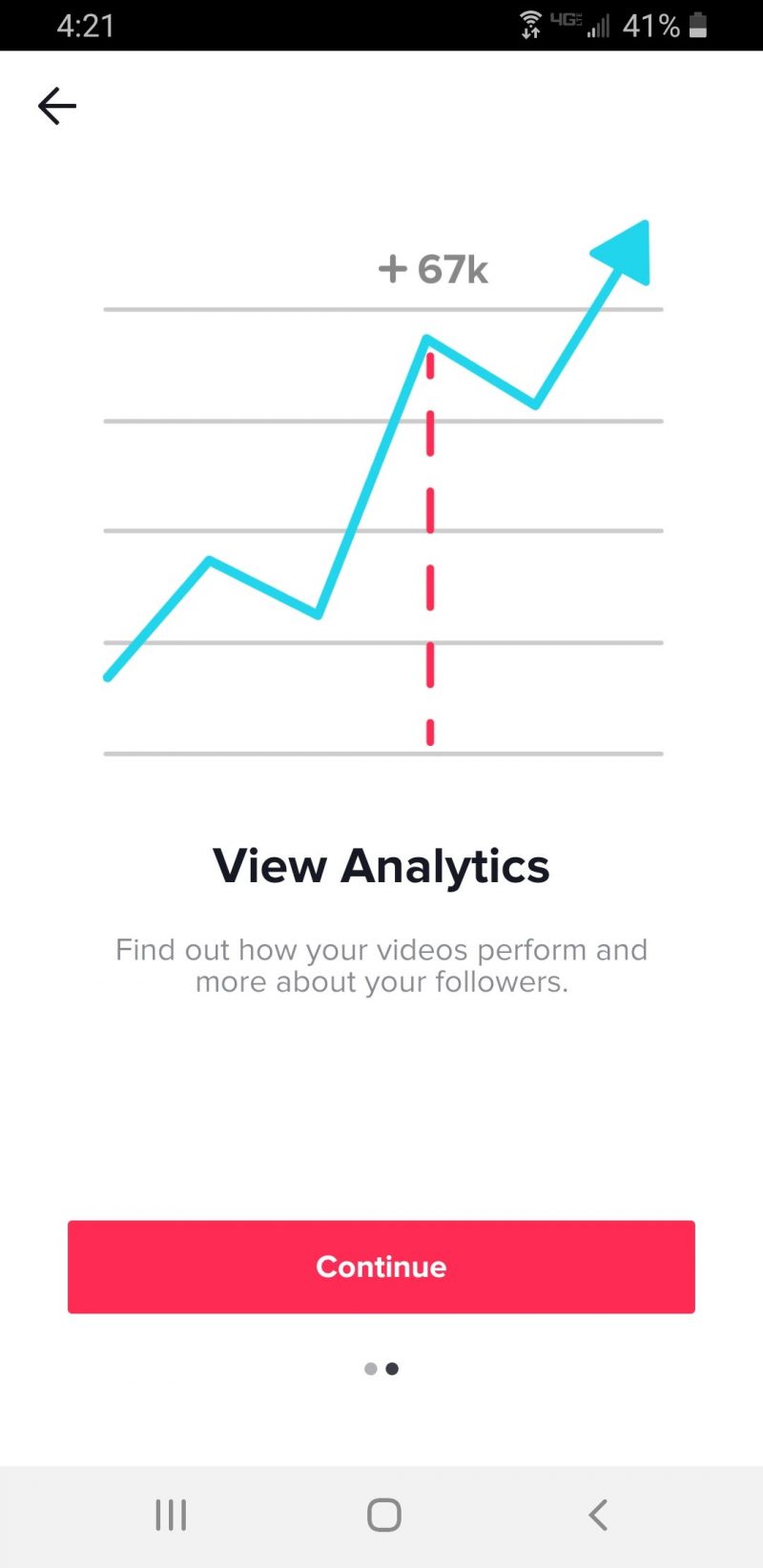
7. Tap on a category that best applies to your personal TikTok account, and then tap "Next."
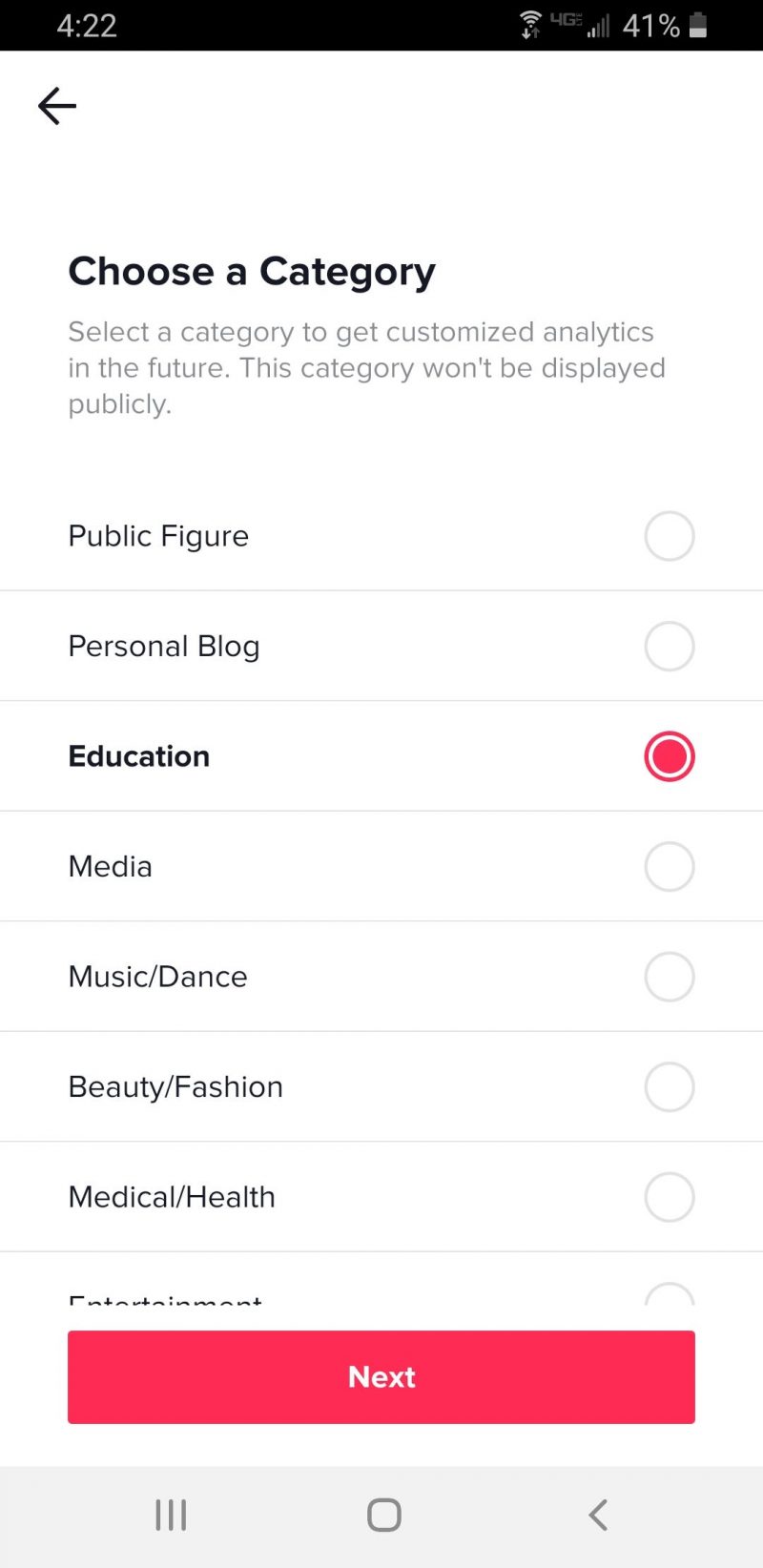
8. Tap on the gender designation that best applies to you, and then tap "Done."
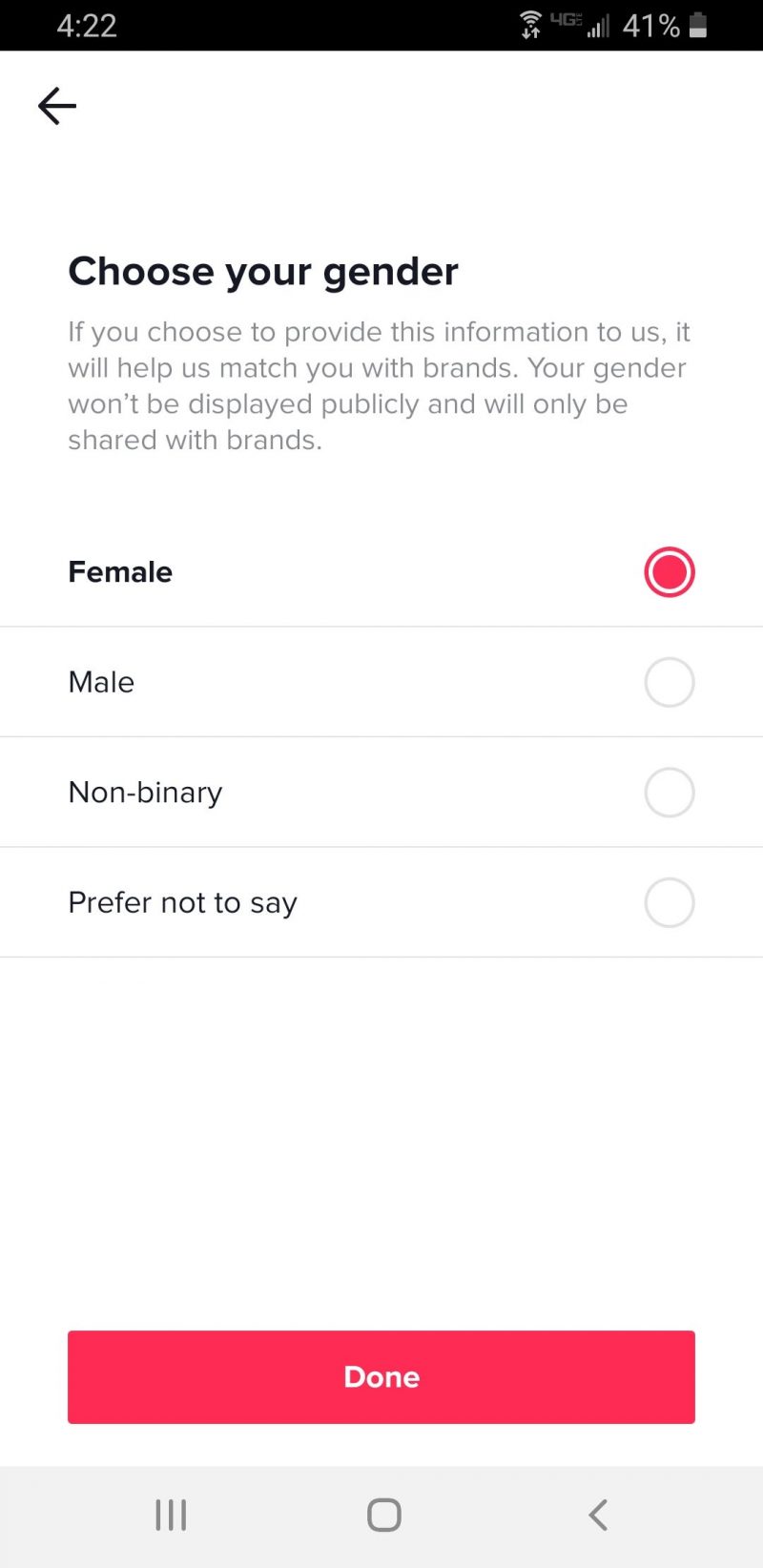
9. The "Analytics" section should now appear on your Privacy and Settings menu. Tap "Analytics" to view your TikTok Pro analytics.
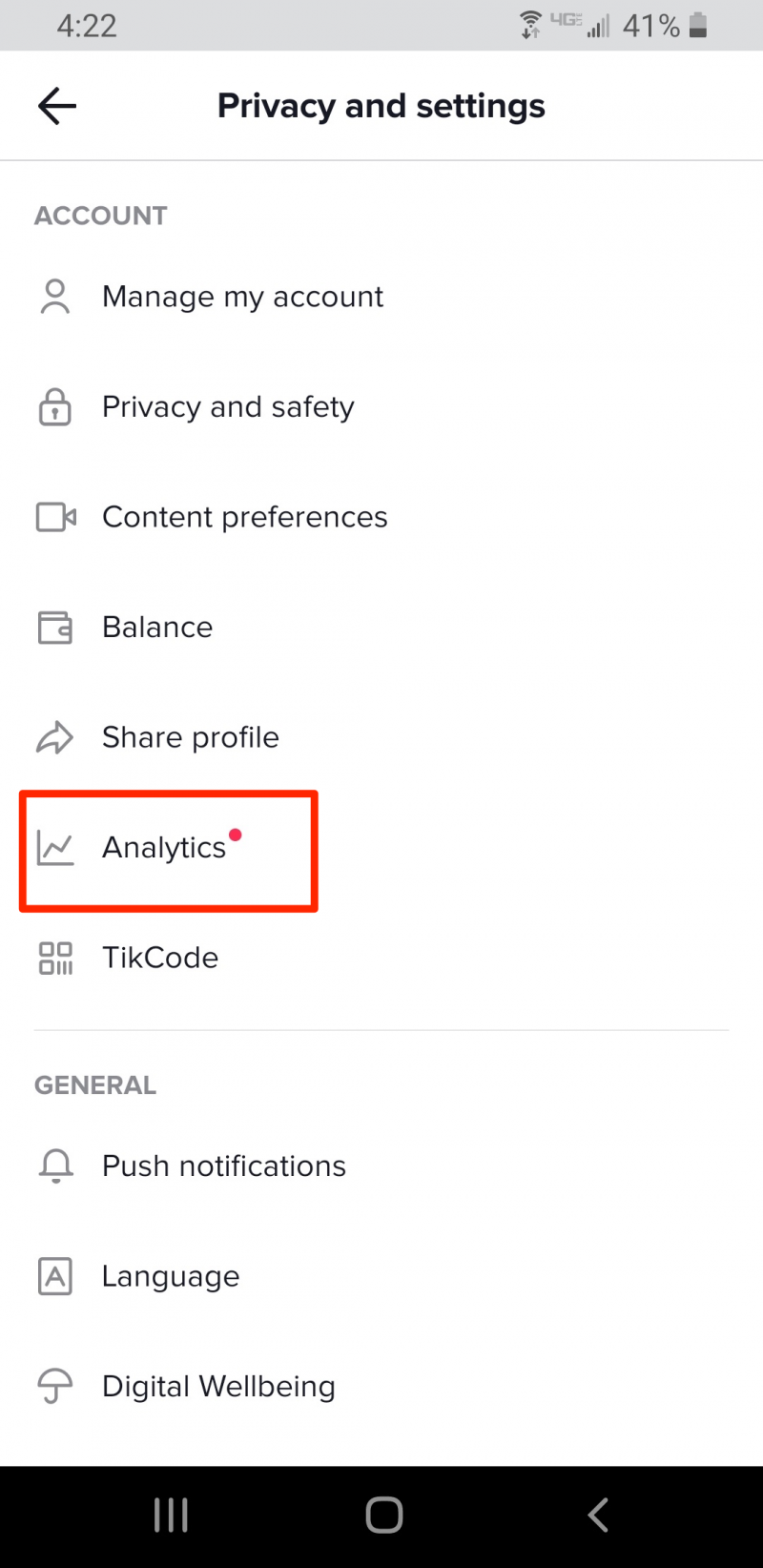
Related coverage from How To Do Everything: Tech:
-
How to 'go live' on TikTok and livestream video to your followers
-
How to change your username on TikTok in a few simple steps
-
How to delete a TikTok from your account, or save the video to your phone
-
How to change your profile picture on TikTok by taking a new photo or using one on your phone
-
How to reverse a TikTok video after recording it, so it runs backwards
