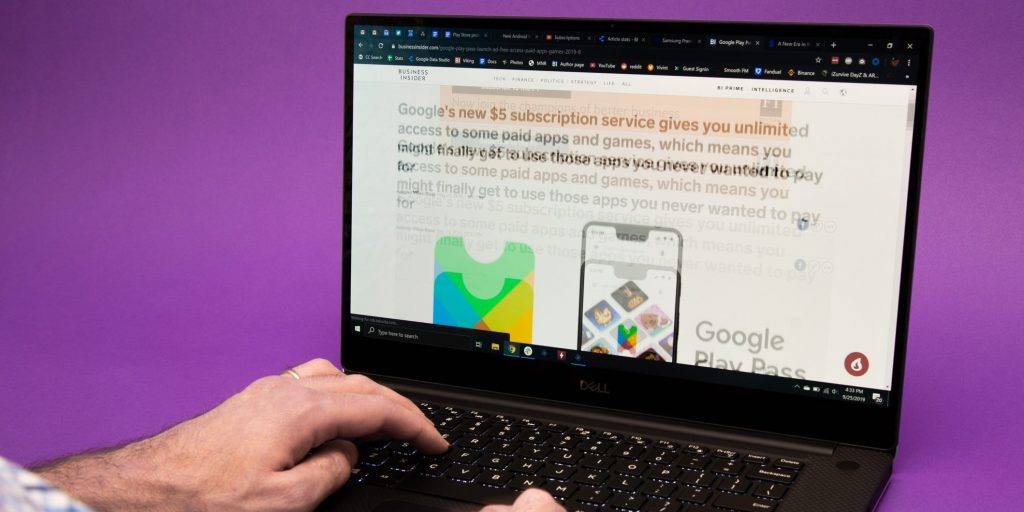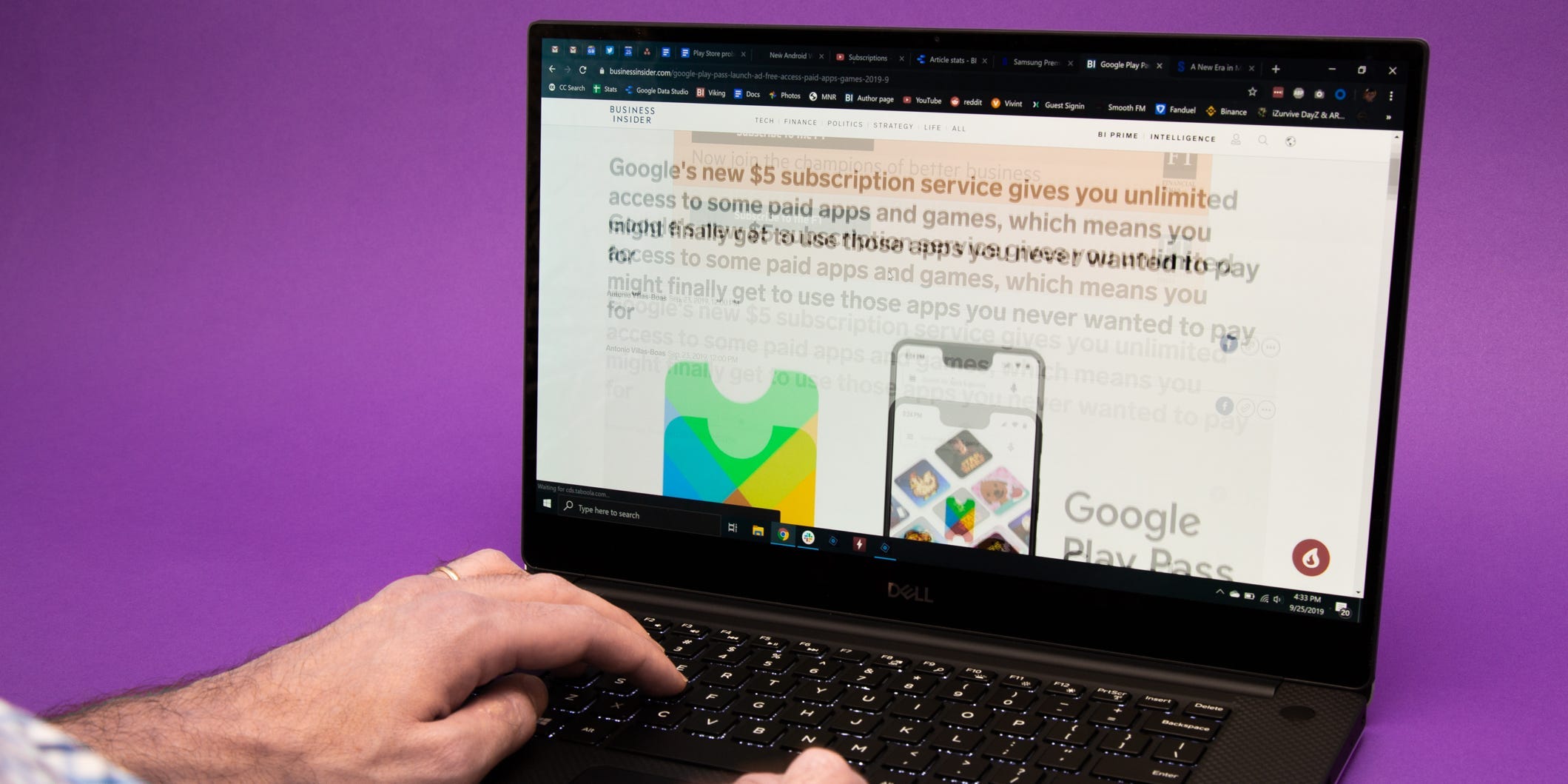
Crystal Cox/Business Insider
- Your Windows 10 product key serves as proof that you actually own Windows 10.
- You can find your Windows 10 product key through the Command Prompt, or by checking the packaging.
- You might need to provide your product key when upgrading Windows or troubleshooting.
- Visit Insider's Tech Reference library for more stories.
Windows 10 is installed thousands of times a day on computers both new and old. But without a receipt, how do you prove that you actually own Windows?
That's where your product key comes in. Your Windows 10 product key is a special receipt that shows you have an "activated" copy of Windows. Every Windows computer has its own unique 25-character product key, and it's formatted like this: XXXXX-XXXXX-XXXXX-XXXXX-XXXXX.
Your product key is important for a few reasons. If you ever need to reinstall Windows, you might need to enter it. Same goes for major updates, like upgrading from Windows 10 to Windows 11.
Here's how to find your product key – as well as see if you have a digital license.
How to find your Windows 10 product key using the Command Prompt or PowerShell
The easiest way to find your product key is using the Command Prompt or the PowerShell app.
1. Right-click the Windows icon in the bottom-left corner of your screen, and in the menu that appears, click Command Prompt (Admin) or Windows PowerShell (Admin).
2. In the pop-up that appears asking if the app is allowed to make changes to your device, click Yes.
3. Now you'll need to enter a code. Type or copy in this (it's case sensitive) and press Enter:
wmic path SoftwareLicensingService get OA3xOriginalProductKey
The 25-character code that appears is your product key.
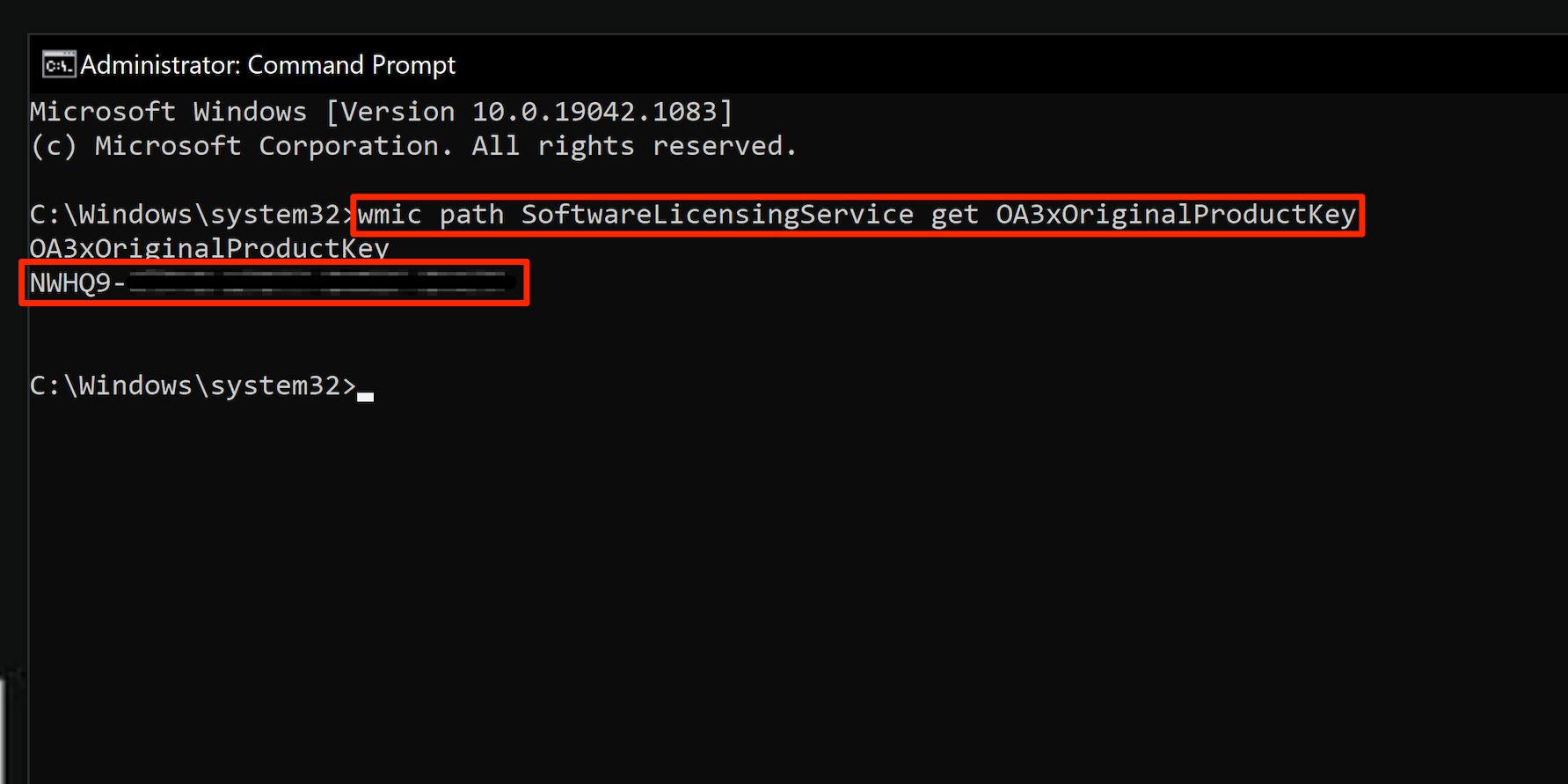
William Antonelli/Insider
How to find your Windows 10 product key on the physical packaging
If you bought your PC or copy of Windows 10 in a store, you'll find your product key on the packaging.
You can find it in a few possible places.
- Your computer case might have a "Certificate of Authenticity" sticker with the product key printed on it. Not all PC manufacturers put a sticker on the computer, though.
- The packaging that came with the computer might have a Certificate of Authenticity sticker with the product key as well.

Dave Johnson/Business Insider
- If you just bought Windows 10, the product key should be printed on a card or label inside the Windows 10 packaging.
If you can't find your product key, contact the computer manufacturer for help.