
- You can download Instagram Stories in a few different ways to save the temporary photos and videos for later use.
- Instagram's mobile app has multiple features that allow you to save your own stories.
- Third-party websites and screen recording can help you download other people's stories.
- Visit Insider's Tech Reference library for more stories.
Instagram's popularity allows you to take a peek into countless people's lives, unique hobbies, and global trends. One Instagram feature that is fun and easy to manage is called Stories.
Instagram Stories are photos and videos that are posted to your profile and last for 24 hours. Since there's a time limit on how long a story is visible to everyone, you have several options to save your own Instagram Story to your app or phone. There are also a few methods you could use to download or save someone else's story.
How to download your Instagram Story
There are two ways you can go about saving your own stories.
1. Open and log into Instagram.
2. Tap Your Story, in the top-left corner, to view posts you've added to your story.
3. Choose the story you'd like to save and tap the three dots at the bottom right and tap Save… (iPhone) or Save Photo/Video (Android).
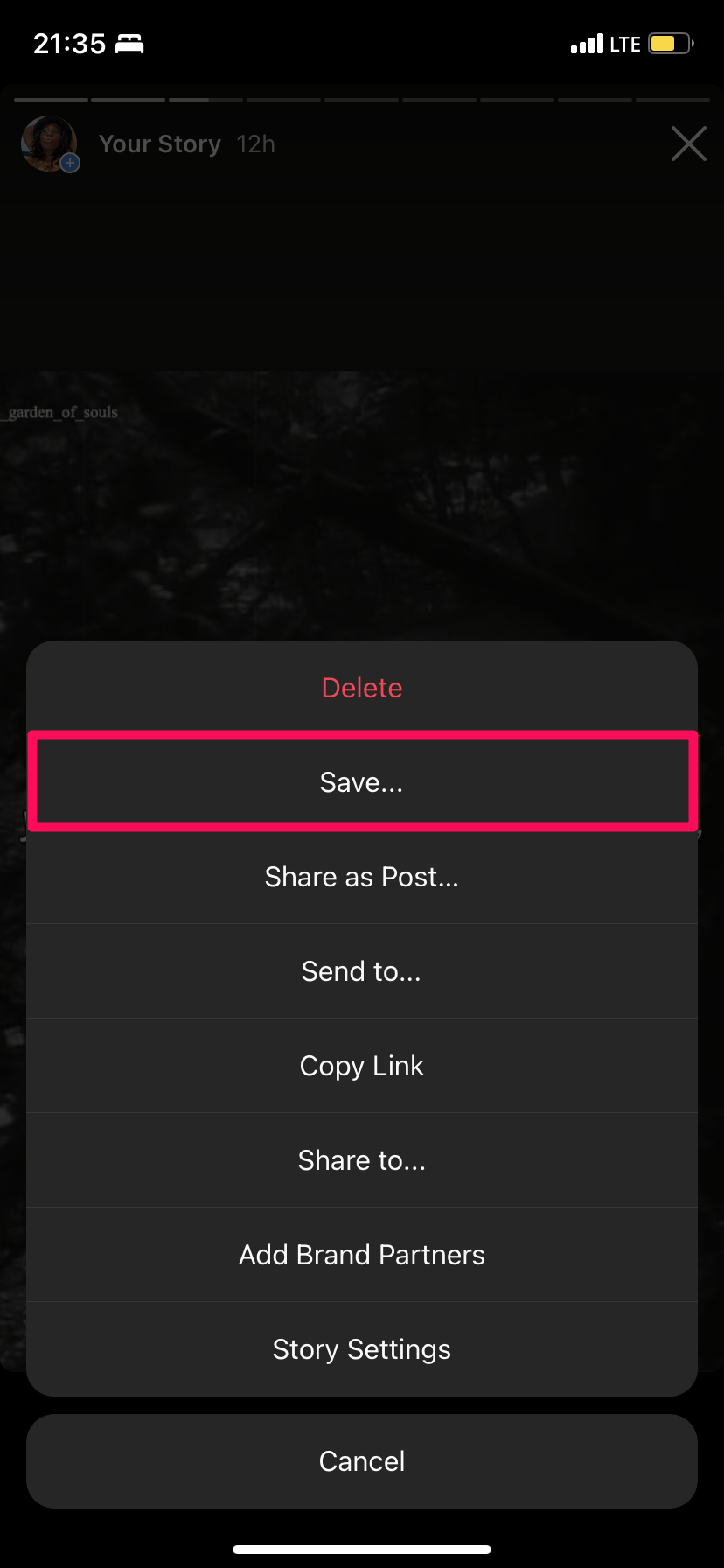
Ennica Jacob
4. On an iPhone, select Save Photo/Video to save that specific story. To save all your current stories as one vertical video, tap Save Story. Android users have to save each story individually.
An alternative method involves saving your Instagram Story automatically to an archive in the app or to your phone's memory.
1. On Instagram, go to your profile and tap the three-line Menu icon in the top-right corner.
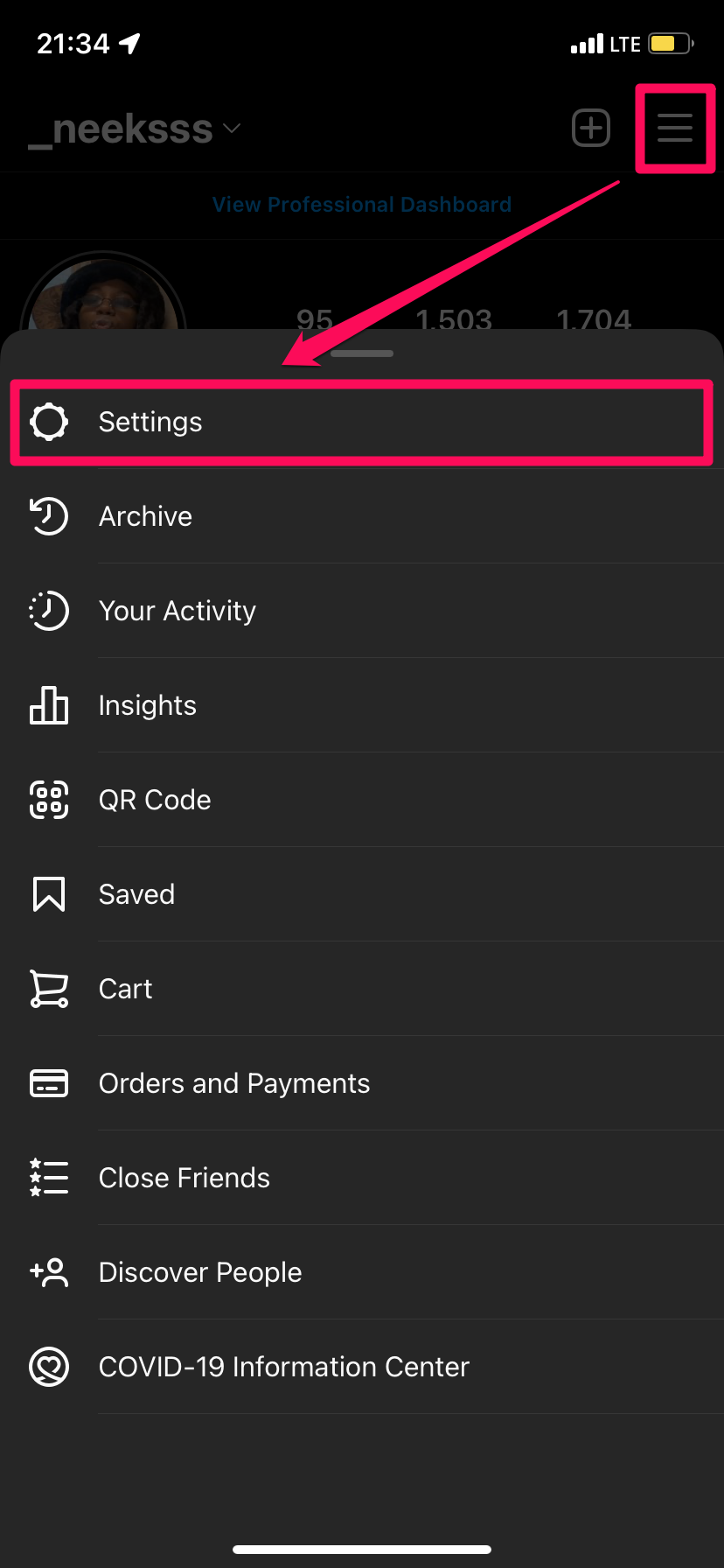
Ennica Jacob
2. Tap Settings, then Privacy.
3. Tap Story. Underneath the Saving heading, you can toggle on Save Story to Camera Roll (iPhone) or Save Story to Gallery (Android) to save stories to your device's photo app.
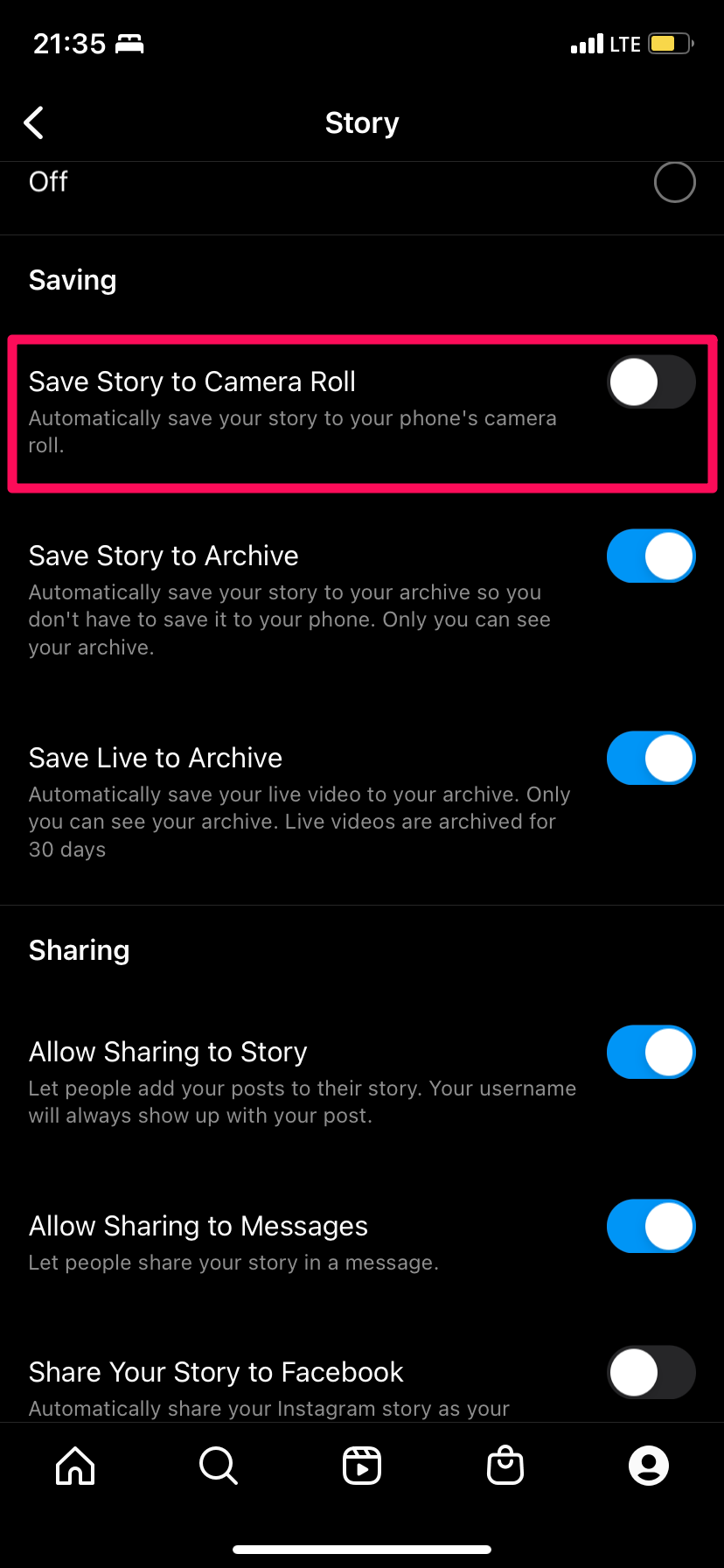
Ennica Jacob
4. You can also solely toggle on Save Story to Archive to save photos and videos to your archive and not to your phone.
How to download someone else's Instagram Story
Perhaps the simplest way to save someone else's Instagram Story is to record or screenshot it on a mobile device, neither of which will notify the user. Follow our guides on how to screen record on iPhone or Android, or how to screenshot on iPhone or Android devices like Google Pixel, and use those methods to capture a photo or video from any profile's story while viewing it.
There's also the option of using a third-party website like Toolzu, which can allow you to save your Instagram Story or someone else's, as long as their account isn't a private account.
1. Go to Toolzu's Instagram Story downloader in a desktop web browser.
2. Type in the username of the account whose story you're looking to download from, with the @ symbol included it (e.g. @user_name).
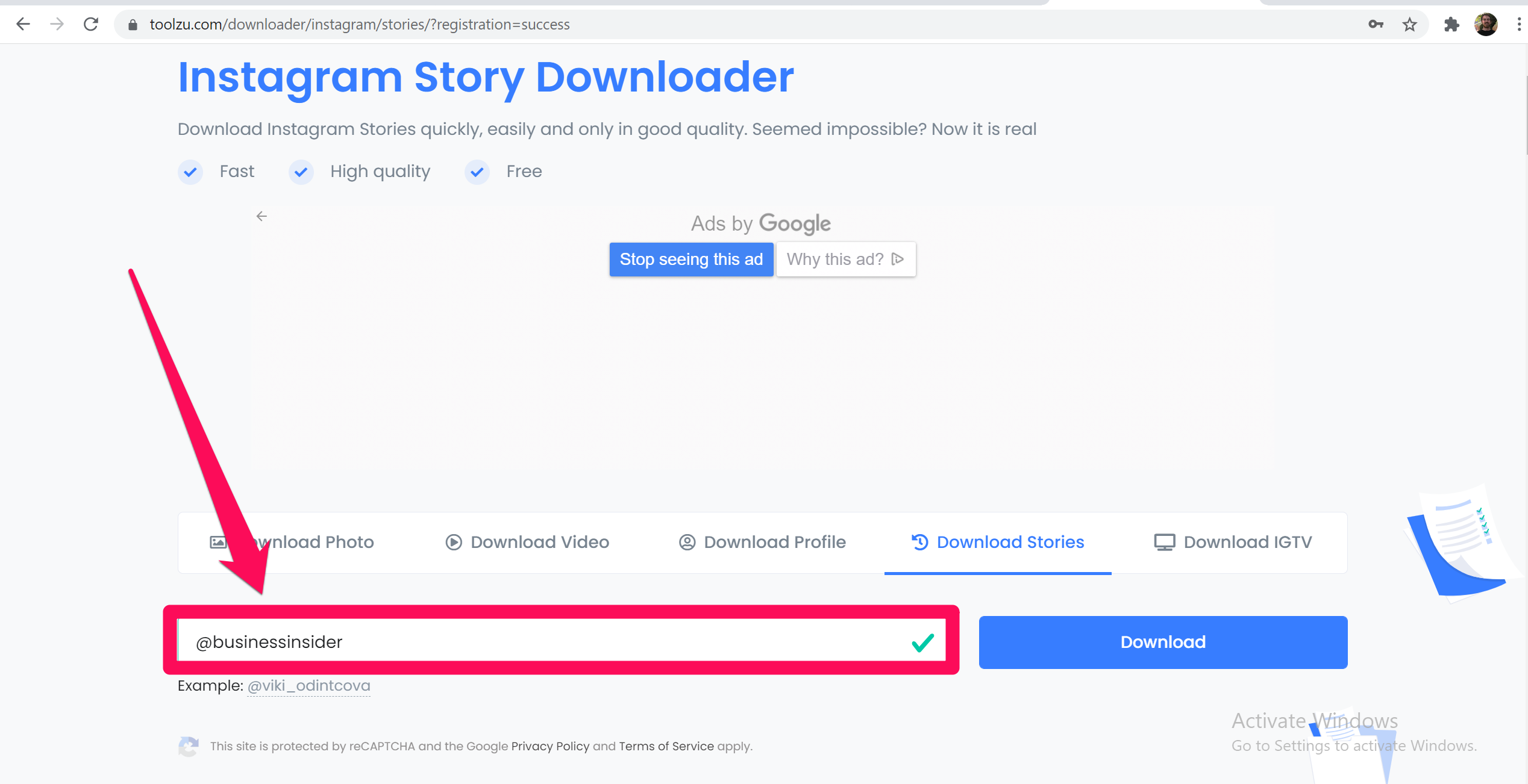
Insider
3. Select the individual story you need and click Download.