
- To download Roblox on a PC, you need to be running Windows 7 or newer.
- Roblox is a popular gaming platform with more than 30 million daily users.
- Roblox is also available on iOS, Android, Xbox One, and macOS.
- Visit Insider's Tech Reference library for more stories.
Roblox is a popular gaming platform with more than 30 million daily users. It offers an array of virtual experiences or games that you can partake in, create, and share with friends, and most of the platform's content is created by other users. If you are interested in checking out the free-to-play app, you will have to install it. Here is how to install (and play) Roblox on a Windows PC.
How to download Roblox on a Windows PC
1. Go to Roblox.com.
2. If you don't have a Roblox account, go ahead and create one here by filling out the sign-up form. If you have an account, sign in using the Log In button.
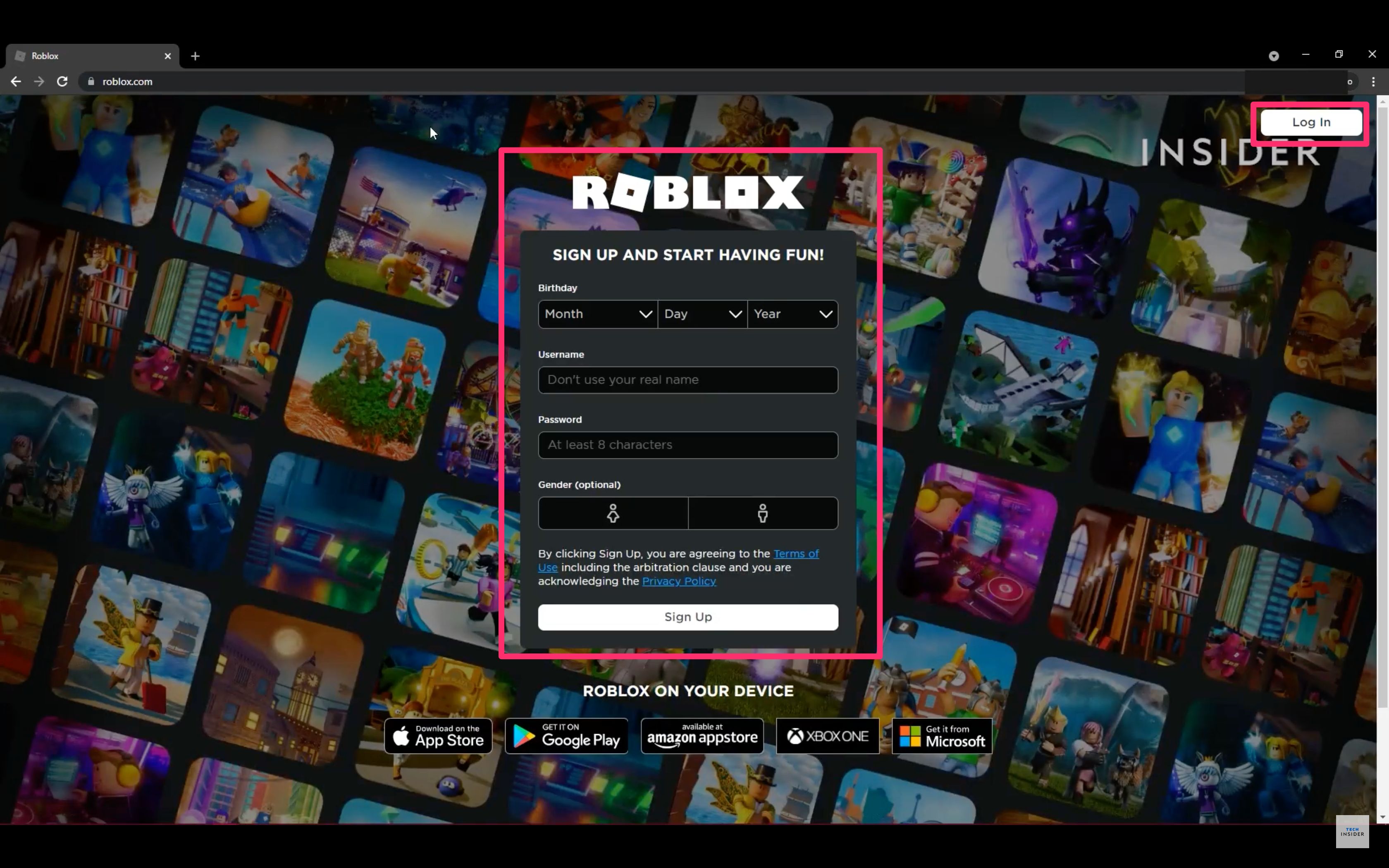
Insider
3. Once you are logged in, select the game that you want to play by clicking on it.
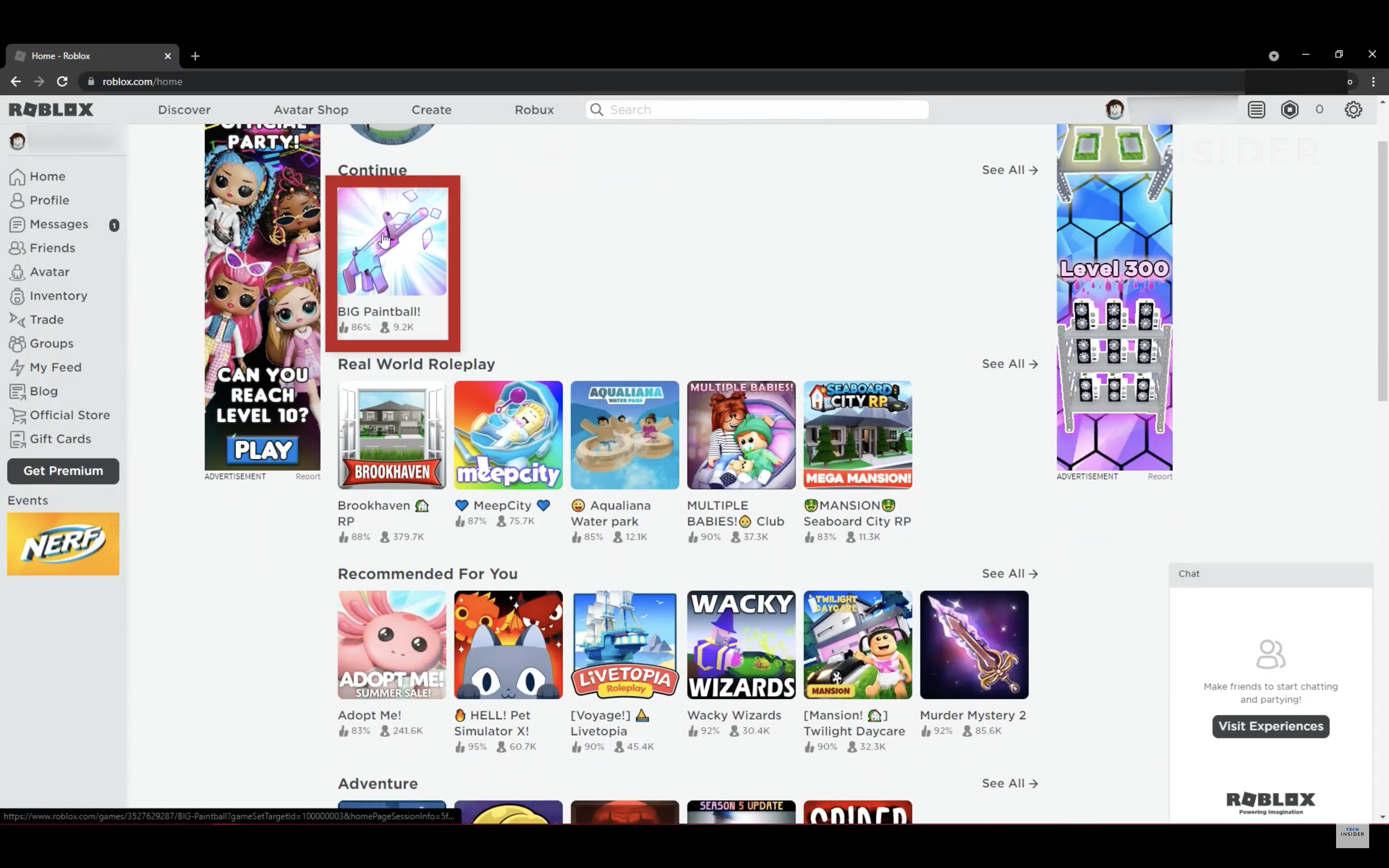
Insider
4. Click the green play button.
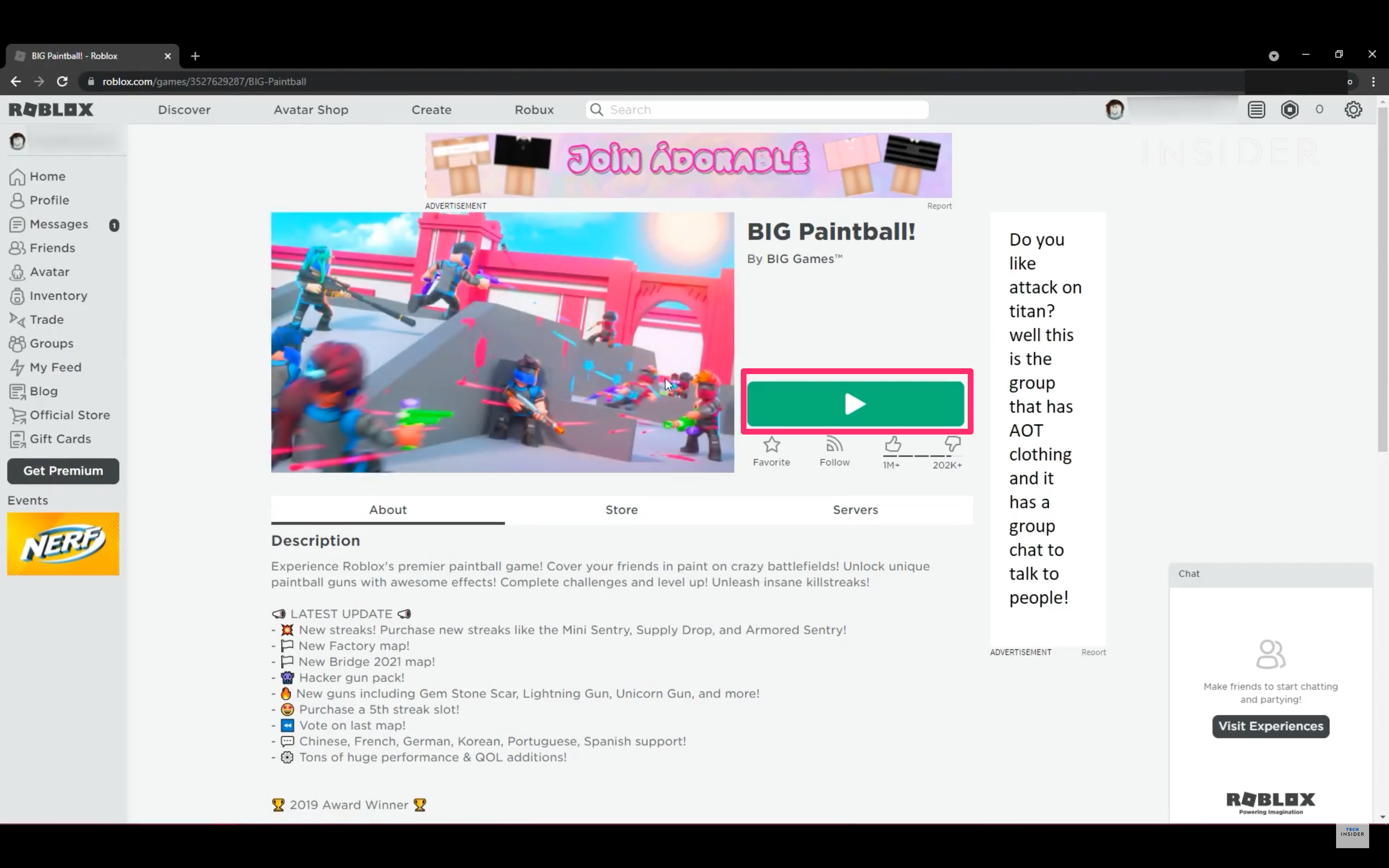
Insider
5. Click on the Download and Install Roblox button that appears. This will download the installation file to your computer.
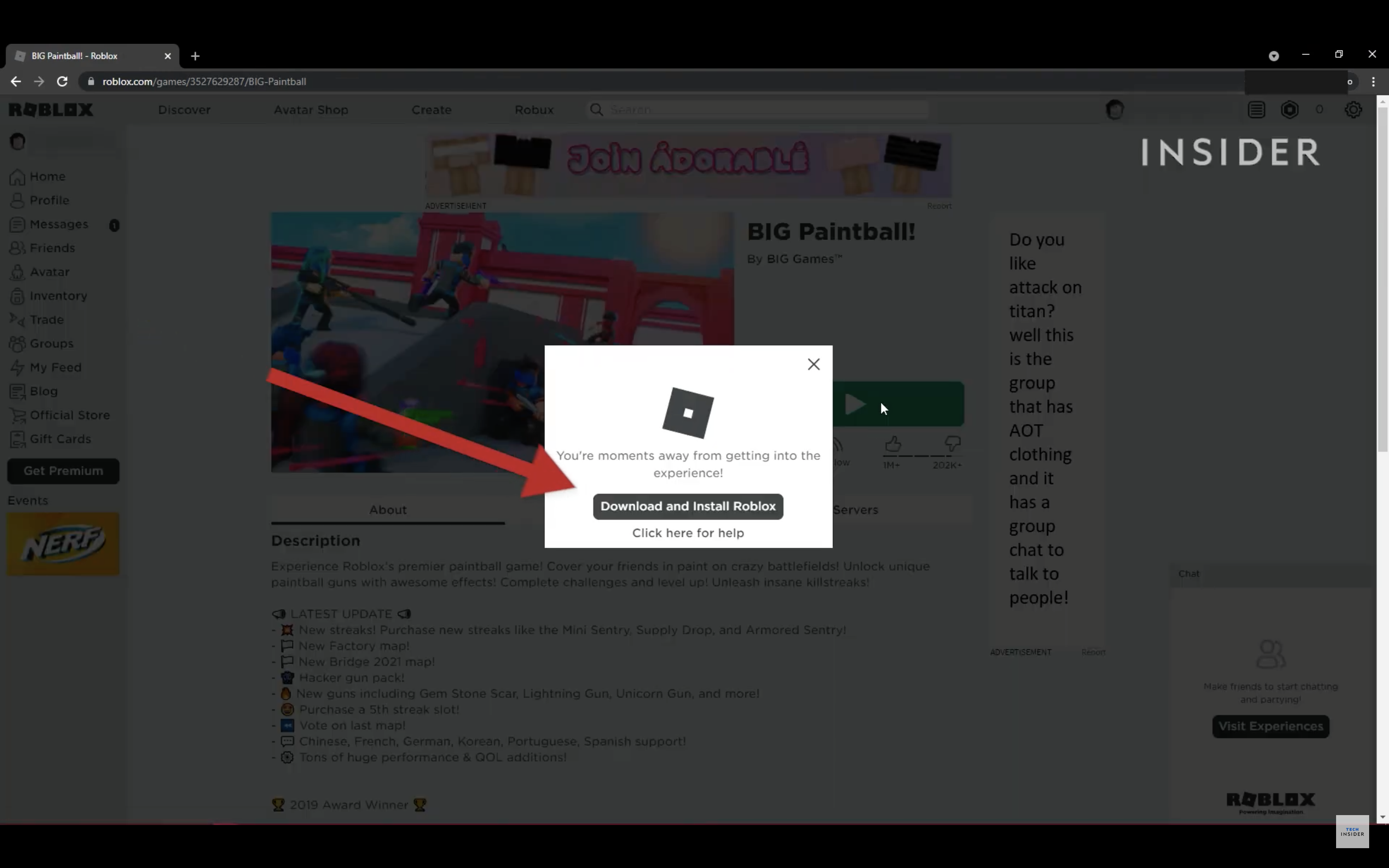
Insider
6. Click the installation file to install Roblox.
7. Click the green OK button in the pop-up window.
8. Back on the webpage, click the Join button.
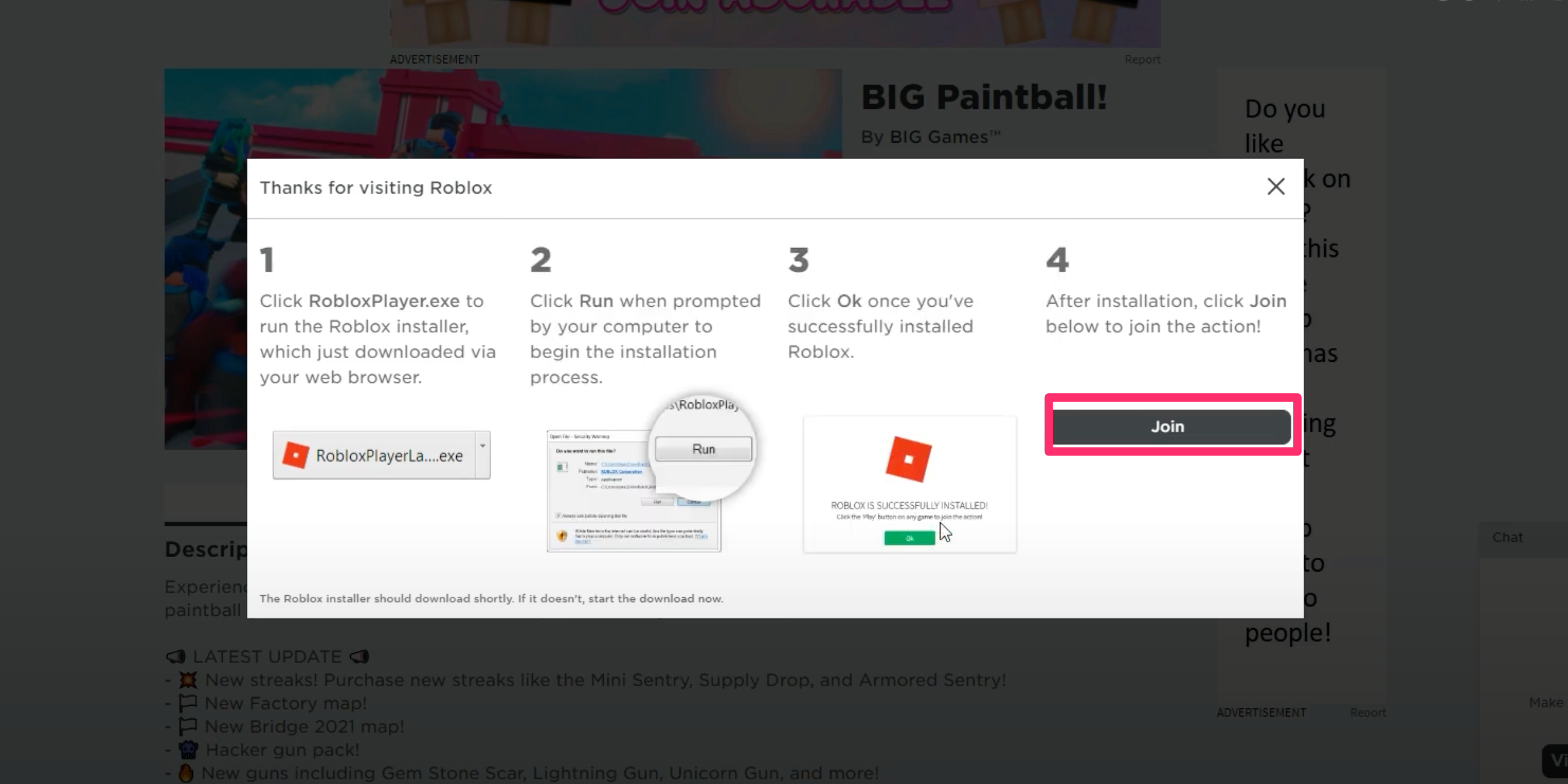
Insider
9. In the pop-up that appears, click Open Roblox to start playing the game.
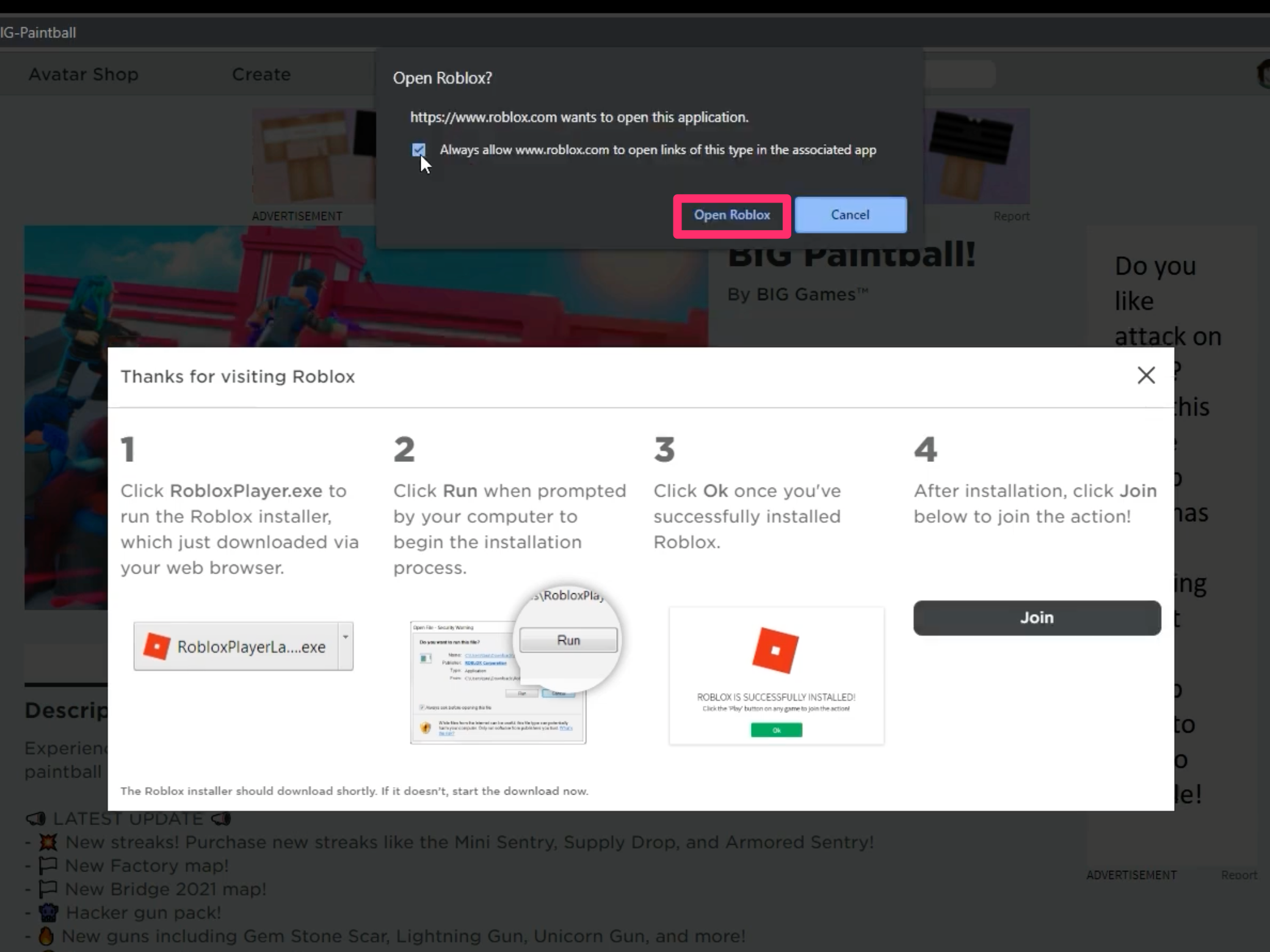
Insider
