
Ben Gilbert/Business Insider
- You can download Nintendo Switch games from the Nintendo eShop in just a few minutes, depending on how fast your internet connection is.
- When you download a Nintendo Switch game, you can pay for it using a debit/credit card, a gift card, a PayPal account, or with Nintendo Points.
- If you happen to have a code, you can use it to download a game without paying.
- Visit Business Insider’s Tech Reference library for more stories.
Digitally downloading Nintendo Switch games is an easy and efficient way to get all the games you want to play, without having to keep a collection of physical games.
Most Switch games can be downloaded within a few minutes, provided you have a fast internet connection, though large titles like “The Legend of Zelda: Breath of the Wild” may take several hours.
Downloading Switch games is easy — just make sure you have stable internet access, and can keep the console connected to its charger while you’re downloading. You’ll also need to have enough space to store the games you download, which might mean adding extra storage space with an SD card or external hard drive.
How to download Nintendo Switch games from the Nintendo eShop
1. From the Switch homescreen, navigate down to the eShop icon on the bottom task bar — it looks like an orange shopping bag — and press A to open it. Enter your account password if prompted.
2. In the eShop, you can choose to search for games by name, browse among recent releases, or look at the best sellers. There’s also a “Great Deals” option that will show you all the games currently on sale. Once you choose a game to download, click on it with A.
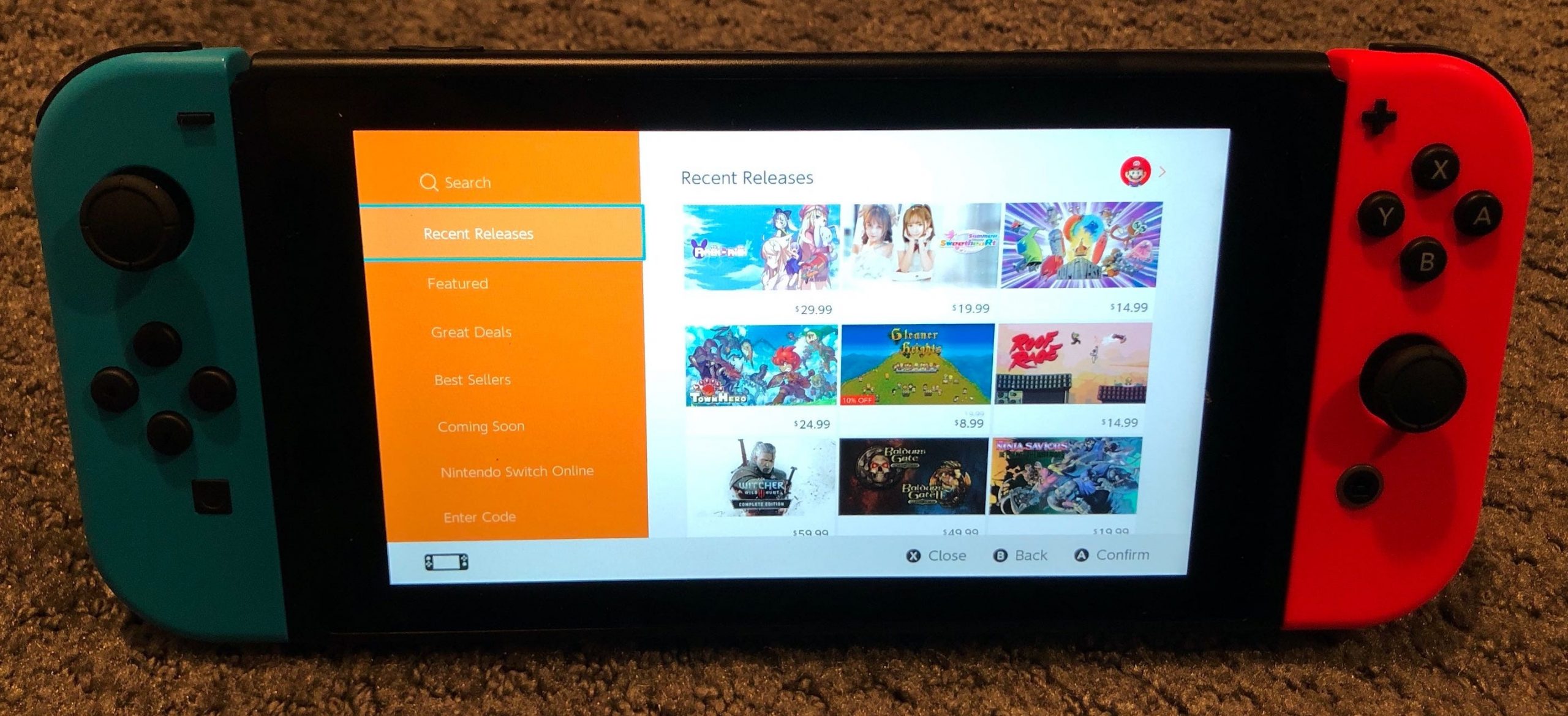
Steven John/Business Insider
3. Scroll over to the box labeled "Proceed to Purchase" (or "Free Download" if the game is free) and press A.

Steven John/Business Insider
4. There are several ways to pay for a game. You can use Nintendo Points, which you earn from buying other games (each point is worth one cent), use a debit or credit card, an eShop gift card, or a PayPal account. Clicking on any option will give you instructions for how to link that payment type to your account.
5. Once you've linked your payment method and added funds to your account, confirm that you want to make the purchase.
6. The eShop will take a moment to process your purchase. Once it does, just sit back and wait while your new game downloads onto the system.
How to download Nintendo Switch games with a code
If you've received a download code for a Nintendo Switch game — for example, if you bought a digital game code from Amazon — then you can load the game onto your console without any need for extra payment.
1. Again, open the eShop by selecting its icon from the Switch homescreen.
2. In the menu on the left side of the screen, scroll to the bottom and select "Enter Code."

Steven John/Business Insider
3. Press A or tap the empty text box to bring up a keyboard.
4. Enter in your code and press "OK" or the plus button.
5. If your code is valid, you'll be shown what game the code is tied to.
6. The game will begin to download.
Related coverage from Tech Reference:
-
How to soft reset or factory reset a Nintendo Switch to fix software issues and glitches
-
How to sync Nintendo Switch controllers with your system, so that up to eight people can play at once
-
How to charge a Nintendo Switch console in 2 ways, and keep playing while it charges
-
How to charge a Nintendo Switch's Joy-Con controllers in 2 different ways
