
Justin Paget/Getty Images
- You can delete your SoundCloud account from the website, but it’ll also delete all your music and other data.
- To delete your SoundCloud account, head to the Settings page.
- Visit Business Insider’s Tech Reference library for more stories.
SoundCloud lets you share your own music and listen to other artists, whether they’re amateur or professional. It’s a great place to share and discover new music, and it allows you to take deep dives into music that’s unavailable anywhere else.
But if you’re done with SoundCloud, and want to remove all your songs, playlists, and other personal information from SoundCloud, the quickest way is to delete your account.
Just remember that once you delete your account, everything is gone for good. There’s no way to recover music or data from a deleted account.
How to delete your SoundCloud account
You have to use the desktop website to delete your account – you can’t do it from the SoundCloud app.
1. Head to the SoundCloud website and log into your account, and then click on the three dots at the top-right corner.
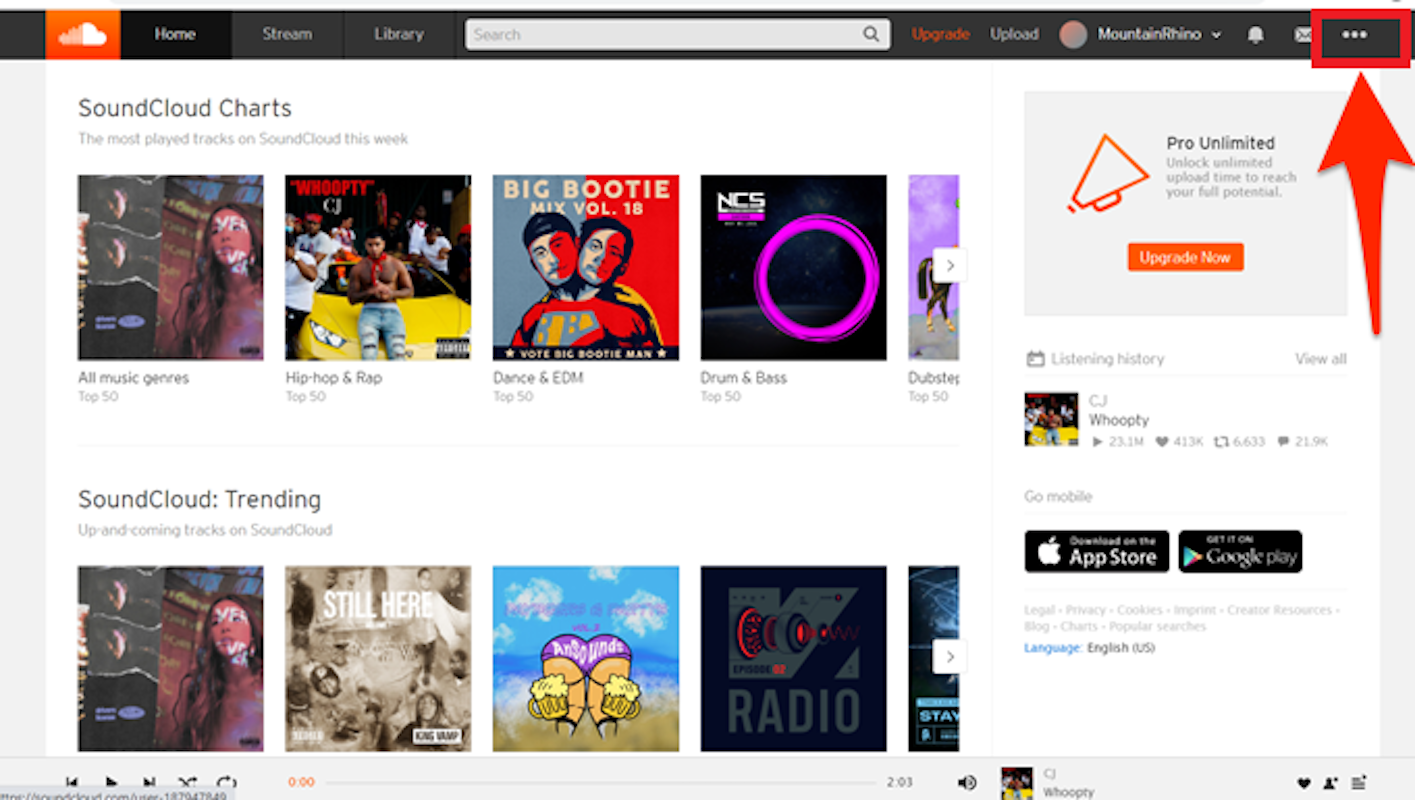
Ryan Ariano/Business Insider
3. Click on "Settings" to access your account's settings page.
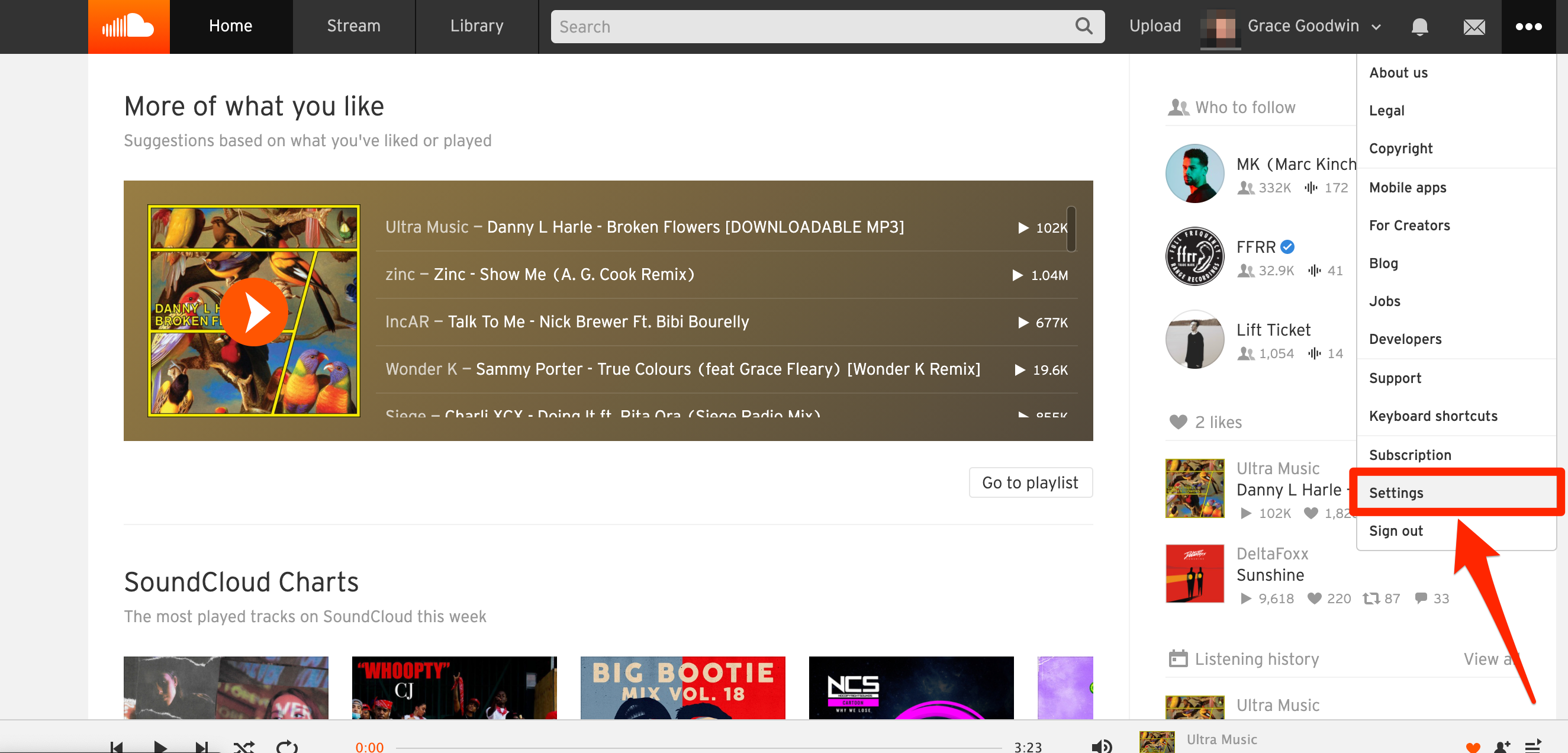
Grace Eliza Goodwin/Business Insider
4. In account settings, scroll down and click on "Delete Account."
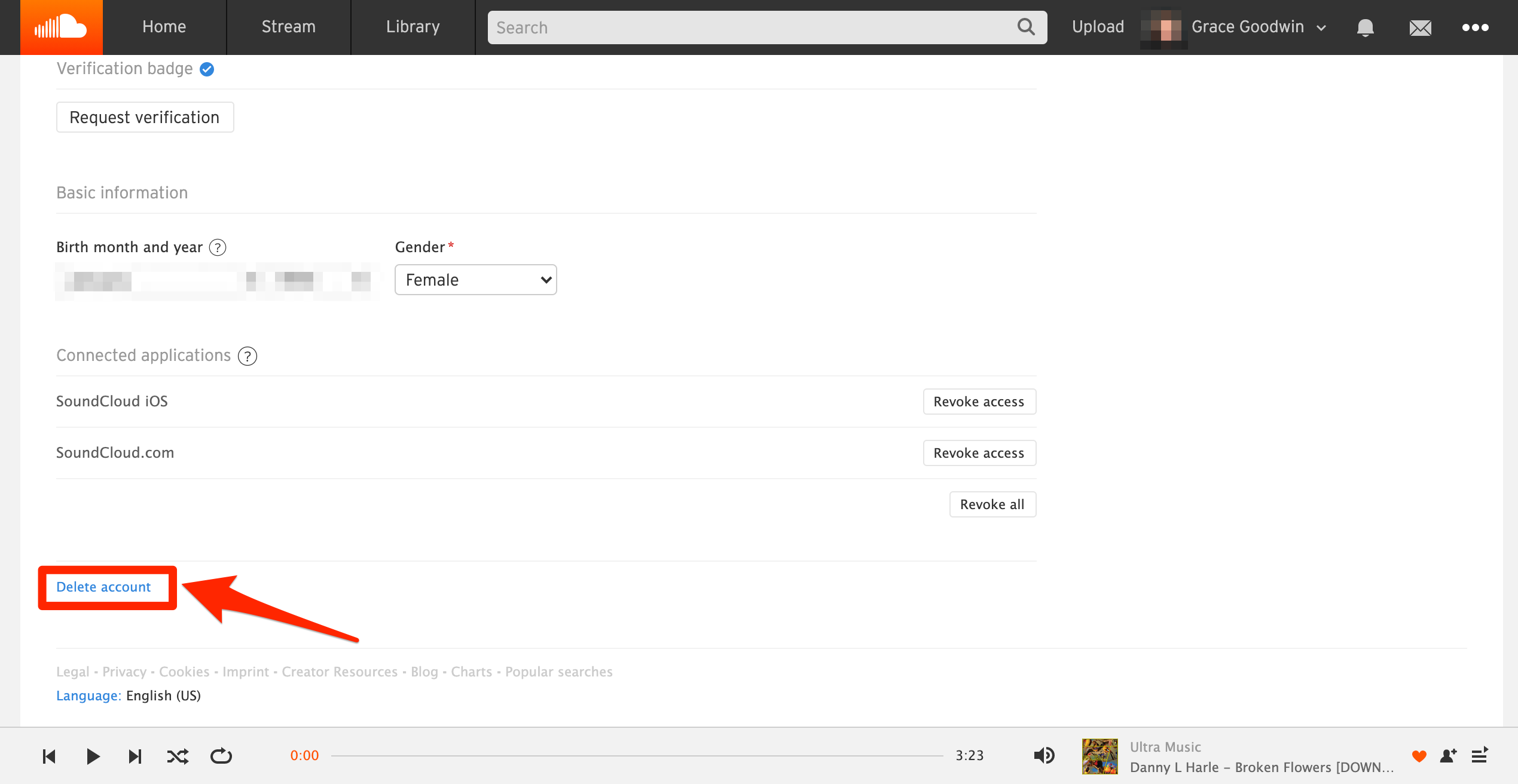
Grace Eliza Goodwin/Business Insider
5. When you click on it, you'll go to the "Delete Account" screen. Here, you'll be asked why you're leaving SoundCloud. You can check one of the reasons, or simply click on "Delete my account" at the bottom.
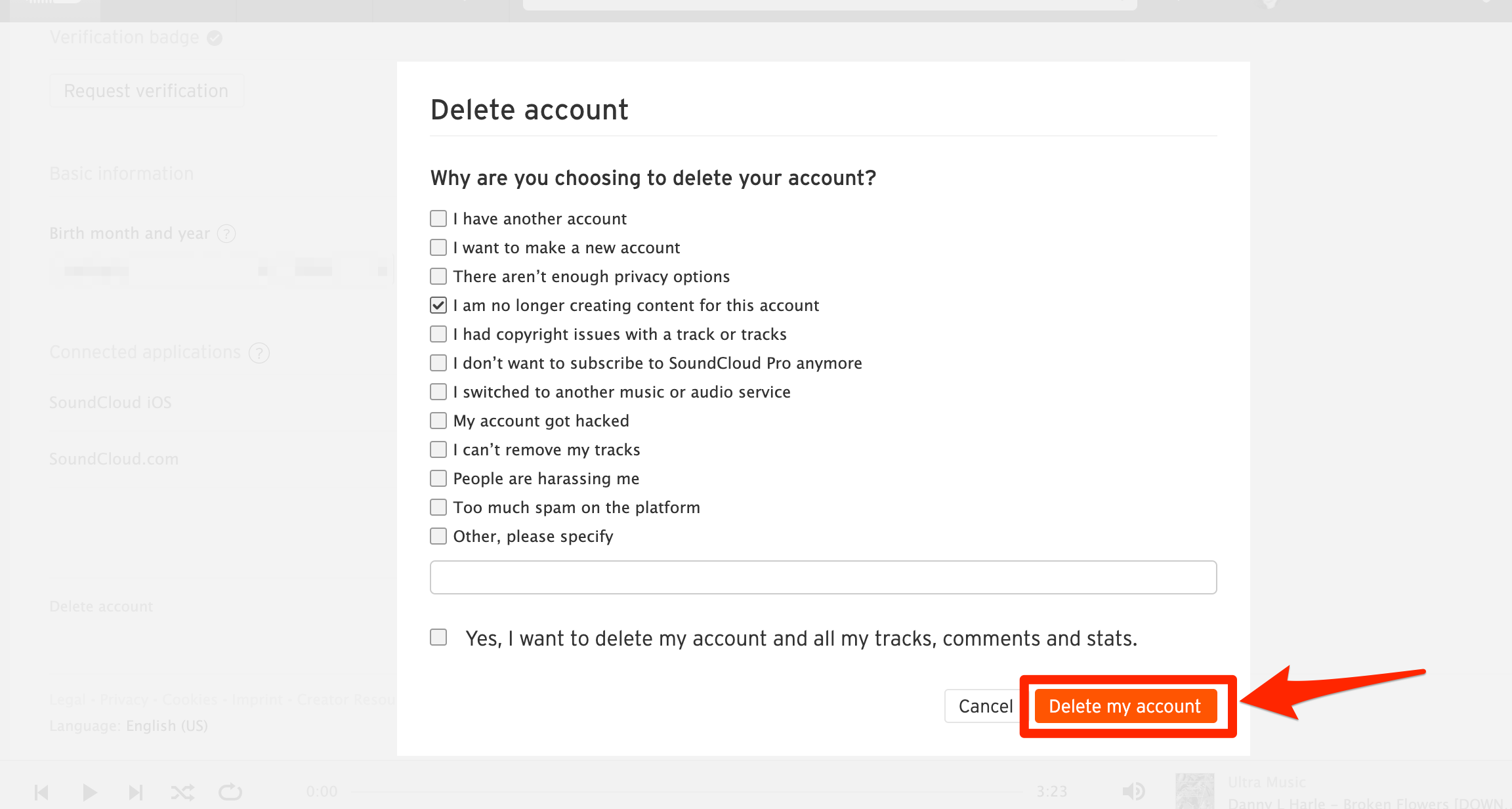
Grace Eliza Goodwin/Business Insider
Your account will be immediately deleted, along with all of your songs and playlists.
Related coverage from Tech Reference:
-
How to change your SoundCloud profile picture on an iPhone
-
What is Bandcamp? What to know about the music platform for new artists and listeners
-
How to upload your own music to Bandcamp, and start making money selling albums and tracks
-
How to download music from Bandcamp in 3 different ways
-
How to cancel your Spotify Premium account on an iPhone in 2 ways (though you can't do it through the Spotify app)