
SOPA Images / Contributor/Getty Images
- You can only delete a PayPal account using a laptop or computer, not a mobile phone.
- Before deleting, all remaining money should be withdrawn, and any outstanding issues resolved.
- Deleting a business PayPal account is the same process as deleting a personal PayPal account.
- Visit Insider's Tech Reference library for more stories.
PayPal is a free online platform for sending and receiving money. While it's a good idea to keep your account open if you expect to use it in the future, you may want to delete it for various reasons.
If you've switched to another platform like Stripe or Venmo, if your account has been hacked, if your account is for a business that's no longer active, or if you're simply planning to open a new account under a different email address, it may be time to delete PayPal.
Whatever your reason, the process for deleting a personal account is the same process as deleting a business account.
Here are some important things to know before closing your account and how to delete your PayPal account from the PayPal website.
How to delete your PayPal account
1. On a desktop or laptop, log in to your PayPal account. A PayPal account can only be closed using a computer. It cannot be closed from a mobile phone.
![Screenshot of the PayPal homepage with the "Log In" option highlighted]](https://cdn.businessinsider.nl/wp-content/uploads/2021/08/611d766e348087001968008d.png)
Abigail Abesamis Demarest
2. Click the gear icon in the top-right corner of the screen to open the Settings menu.
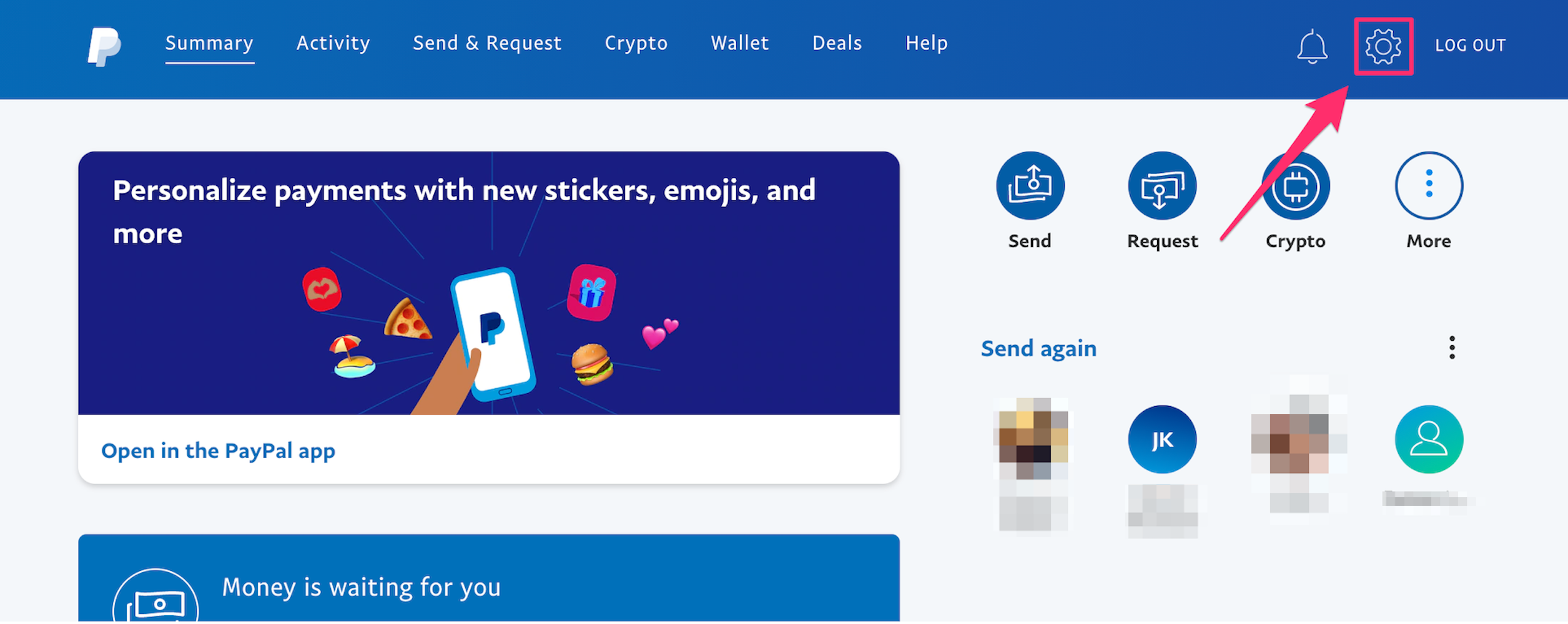
Abigail Abesamis Demarest
3. In the Account tab under Account options, click Close your account.
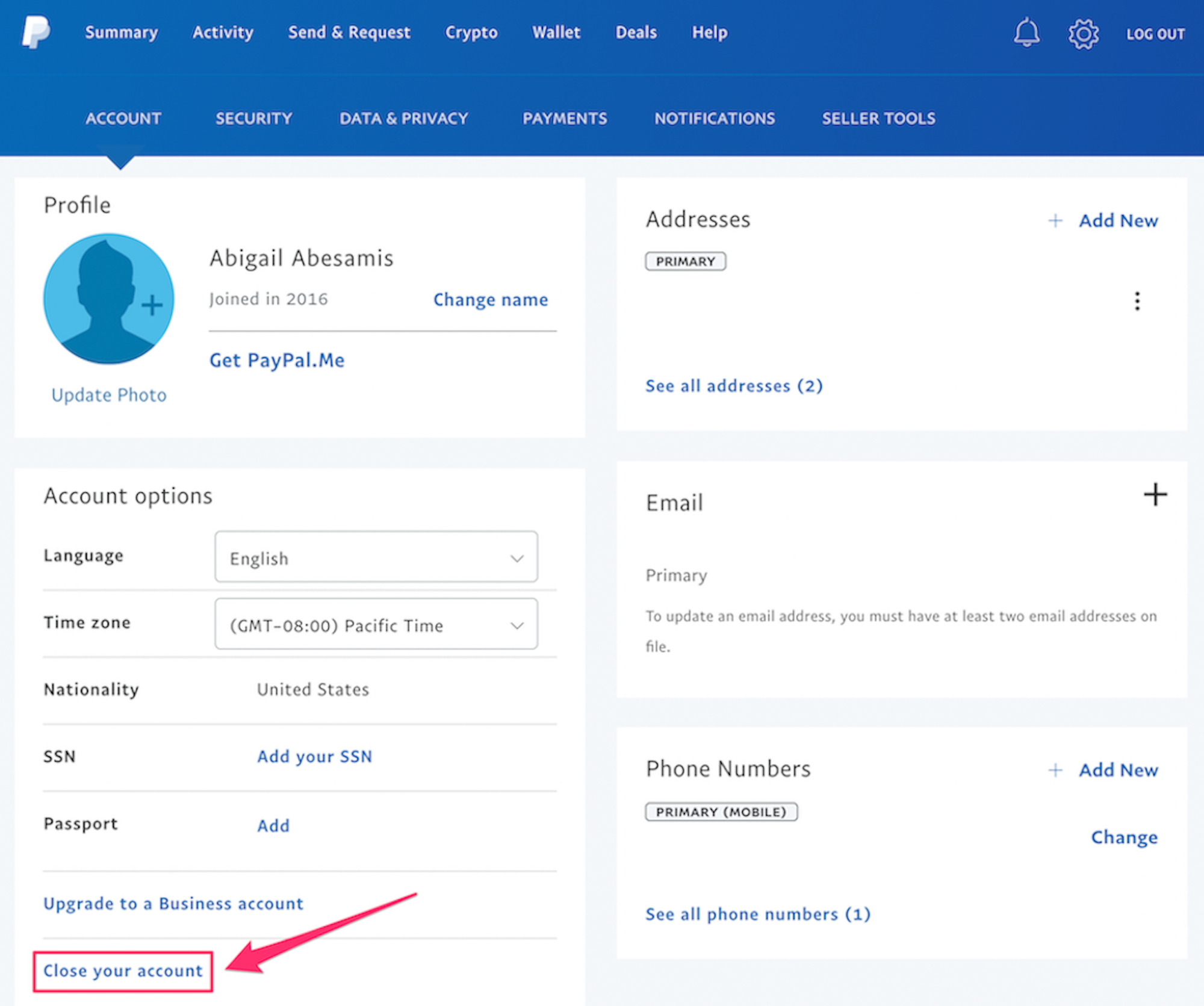
Abigail Abesamis Demarest
4. Enter your bank details, if requested, then click Close Account.
