- You can’t delete your PayPal history, but you can delete your account instead, and accomplish basically the same thing.
- In the past you could archive PayPal transactions, but that still wouldn’t truly delete them.
- Visit Business Insider’s homepage for more stories.
If you have ever made a purchase or accepted a payment via PayPal, there is a record of the transaction, and there’s really nothing you can do to hide said transaction either.
In past years, PayPal offered the ability to archive transactions on a case-by-case basis; however this option was discontinued in 2014.
Here’s what you need to know about how PayPal’s transaction history, and how to delete yours.
How to delete your PayPal history
For a while, PayPal transactions would be automatically archived after a certain period of time. Yet, even then they couldn’t be completely deleted – they were just harder to find.
Today, every PayPal exchange is clearly visible under the "Activity" tab at the top of the screen of the PayPal site.
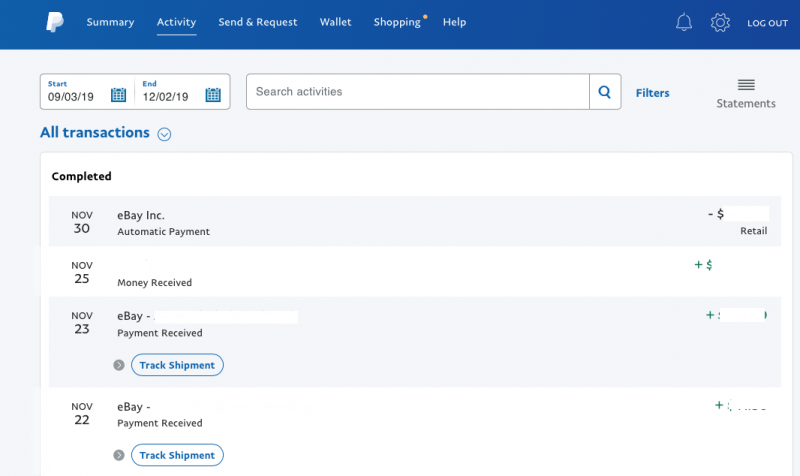
So if you're considering a PayPal transaction that you'd rather keep hidden from anyone who can see your PayPal account, you may want to skip said exchange because you can't delete your PayPal history - unless of course you're willing to delete your account immediately after the exchange.
Deleting your account will delete your entire transaction history with it, meaning that your PayPal history will stay private - permanently.
Related coverage from How To Do Everything: Tech:
-
How to link your PayPal account to your Google Pay account on an iPhone or Android
-
How to remove your debit or credit card from PayPal in 5 simple steps
-
'Does Uber take PayPal?': How to link your PayPal account to your Uber app
-
How to set up a PayPal Business account, to accept multiple payment options from customers and integrate with websites
-
How to find your PayPal account and routing numbers to set up direct deposit, if you're eligible to use the feature

