
PhotoAttractive/Getty Images
- You can delete an Etsy seller account and close your shop from the Etsy website.
- If you still have open orders, you can put your Etsy shop into Vacation Mode, which will prevent new orders from coming in.
- You’ll have to close your Etsy shop before you can delete your account.
- Visit Insider’s Tech Reference library for more stories.
Whether you’re looking to take a break or close your business permanently, taking down your Etsy shop can be accomplished with just a few clicks. Before closing your shop, you’ll need to close any unresolved cases, and any overdue fees. You should also fulfill any open orders.
If you want to close your shop but still have open orders that need to be fulfilled, you can turn on Vacation Mode, which will let you complete existing orders without taking new ones. Once you’ve done that, you can finally close your shop and then delete your account.
Here’s how to close or pause your Etsy shop, and then delete your Etsy seller account.
How to close your Etsy shop
Etsy notes that after closing your shop, it can take up to half an hour for their system to process the request. If you change your mind in that time, you can reopen your shop without penalty.
1. Go to Etsy and log into your account.
2. Click the "Shop Manager" icon at the top-right of the screen.
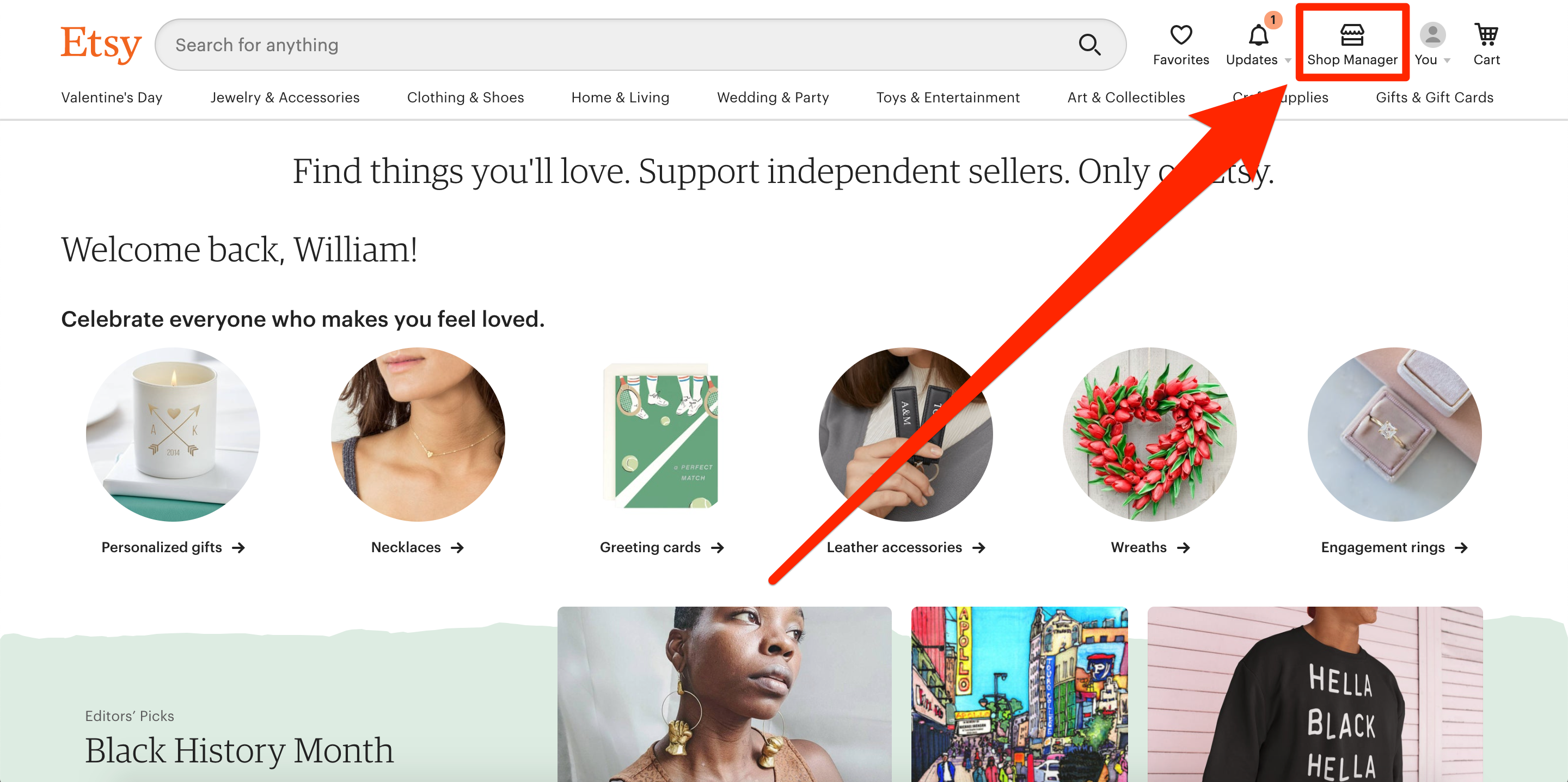
William Antonelli/Business Insider
3. Click "Settings," then "Options."
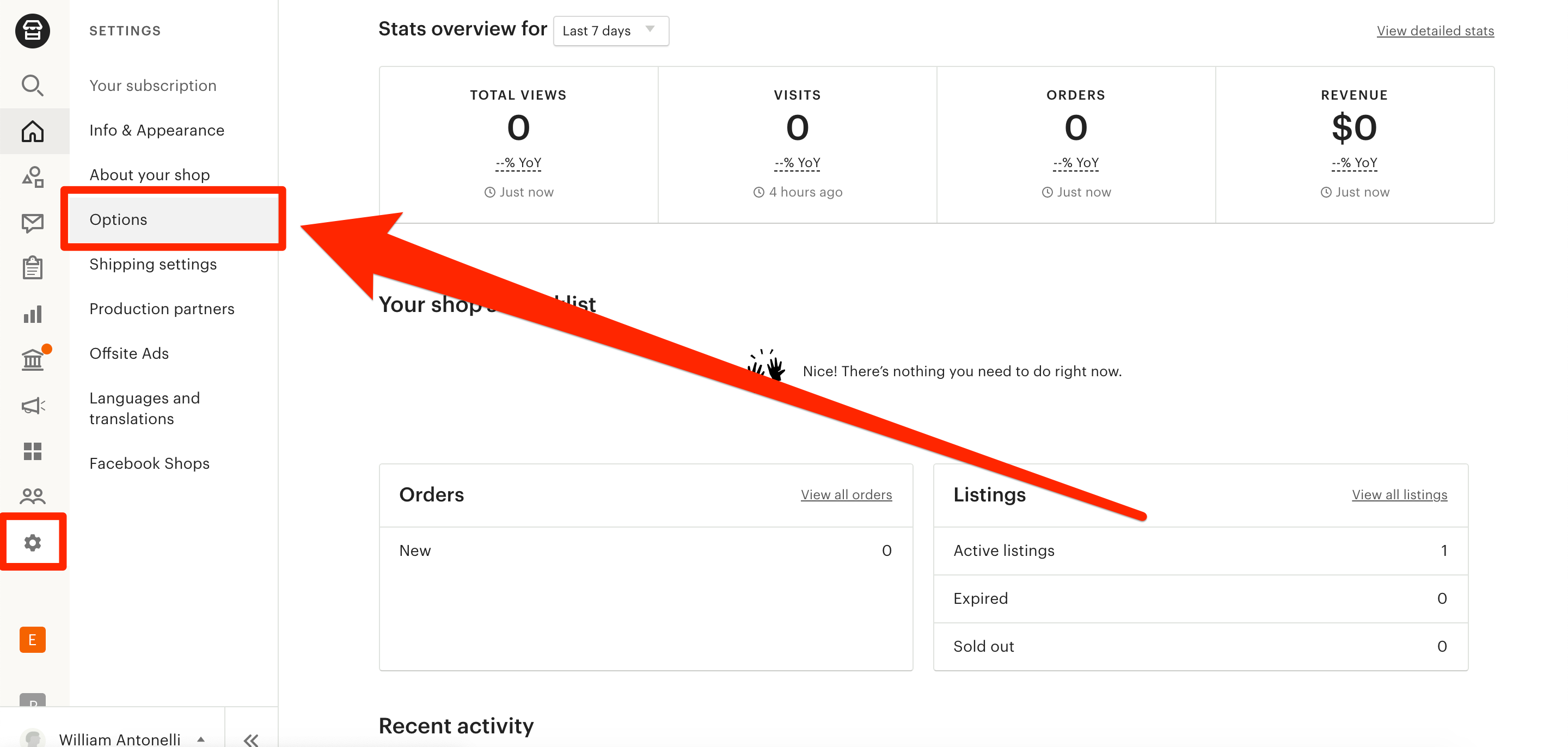
William Antonelli/Business Insider
4. Navigate to the "Close Shop" tab, then click "Close Shop."
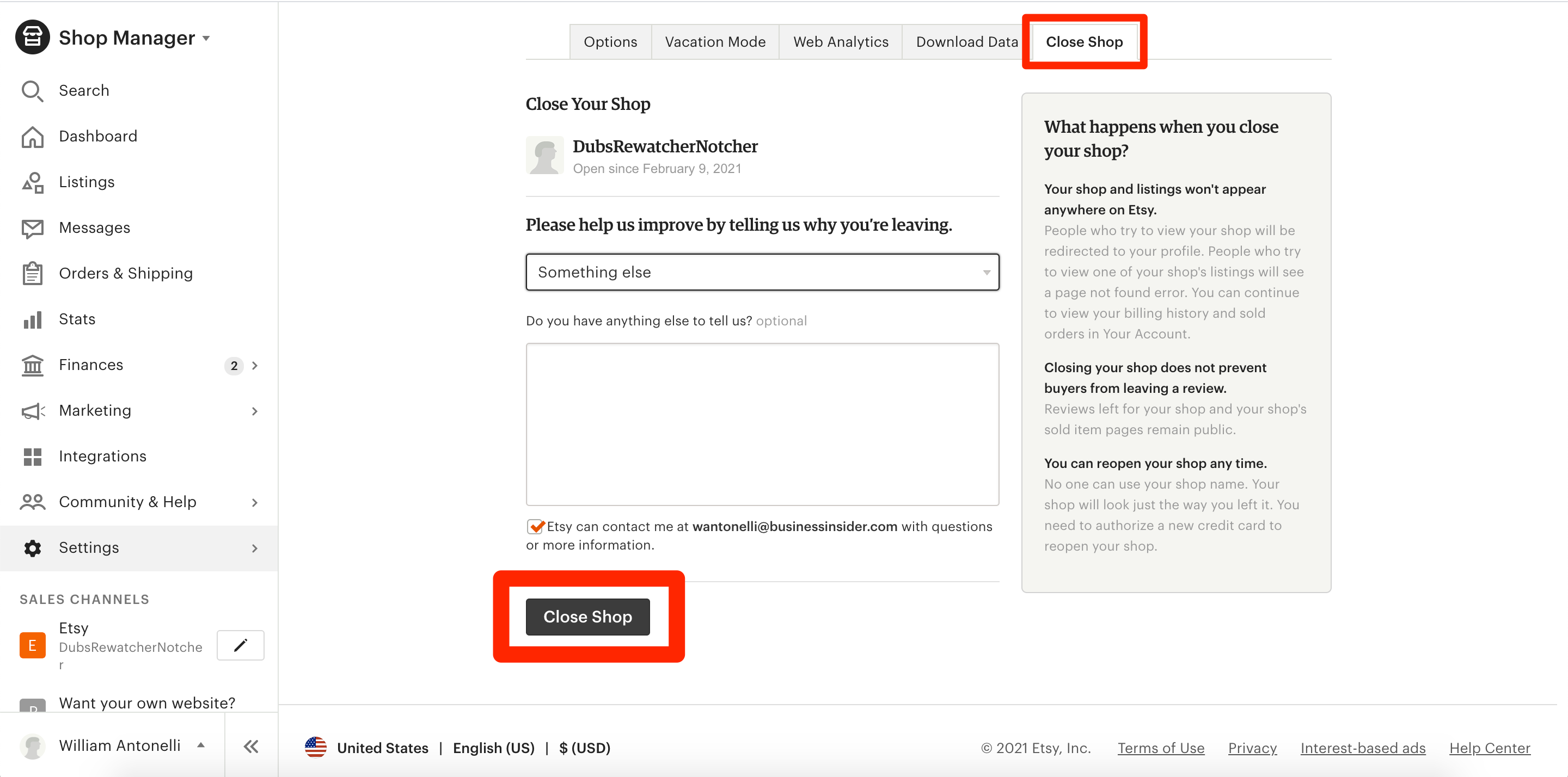
William Antonelli/Business Insider
Note that before you can fully close a shop, Etsy requires you to have resolved any complaints, and paid any outstanding fees. You're also strongly encouraged to keep your shop open until you've completed all your open orders.
However, if you've paid the fees and resolved the complaints, but still have open orders and want to close your shop, there are solutions.
Once you've closed your shop and completed your orders, you can delete your Etsy account.
How to delete an Etsy seller account
1. Go to Etsy and log into your account.
2. Click on your account icon at the top-right of the screen, then click "Account settings."
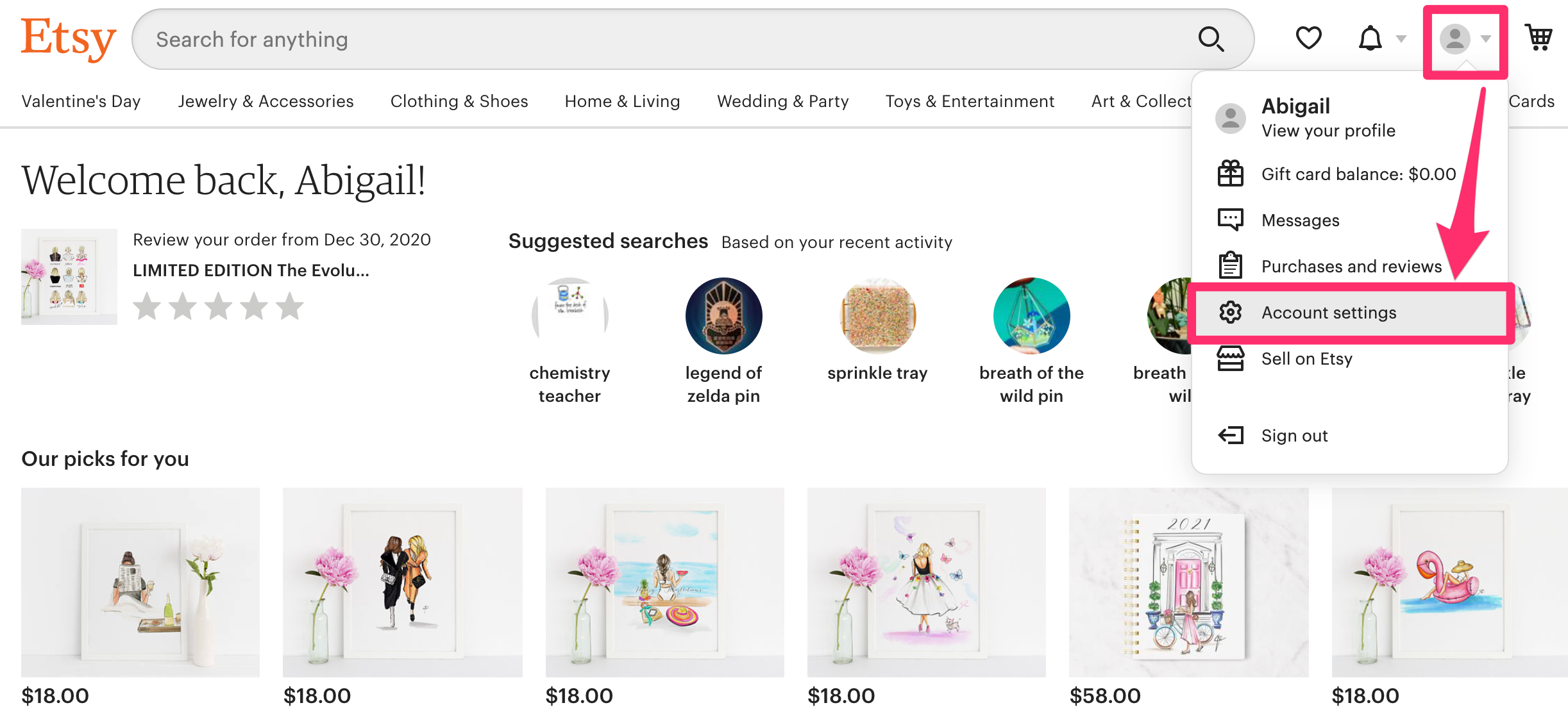
Abigail Abesamis Demarest/Insider
3. In the "Account" tab, scroll down to the "Close Your Account" section.
4. Click "Close Account."
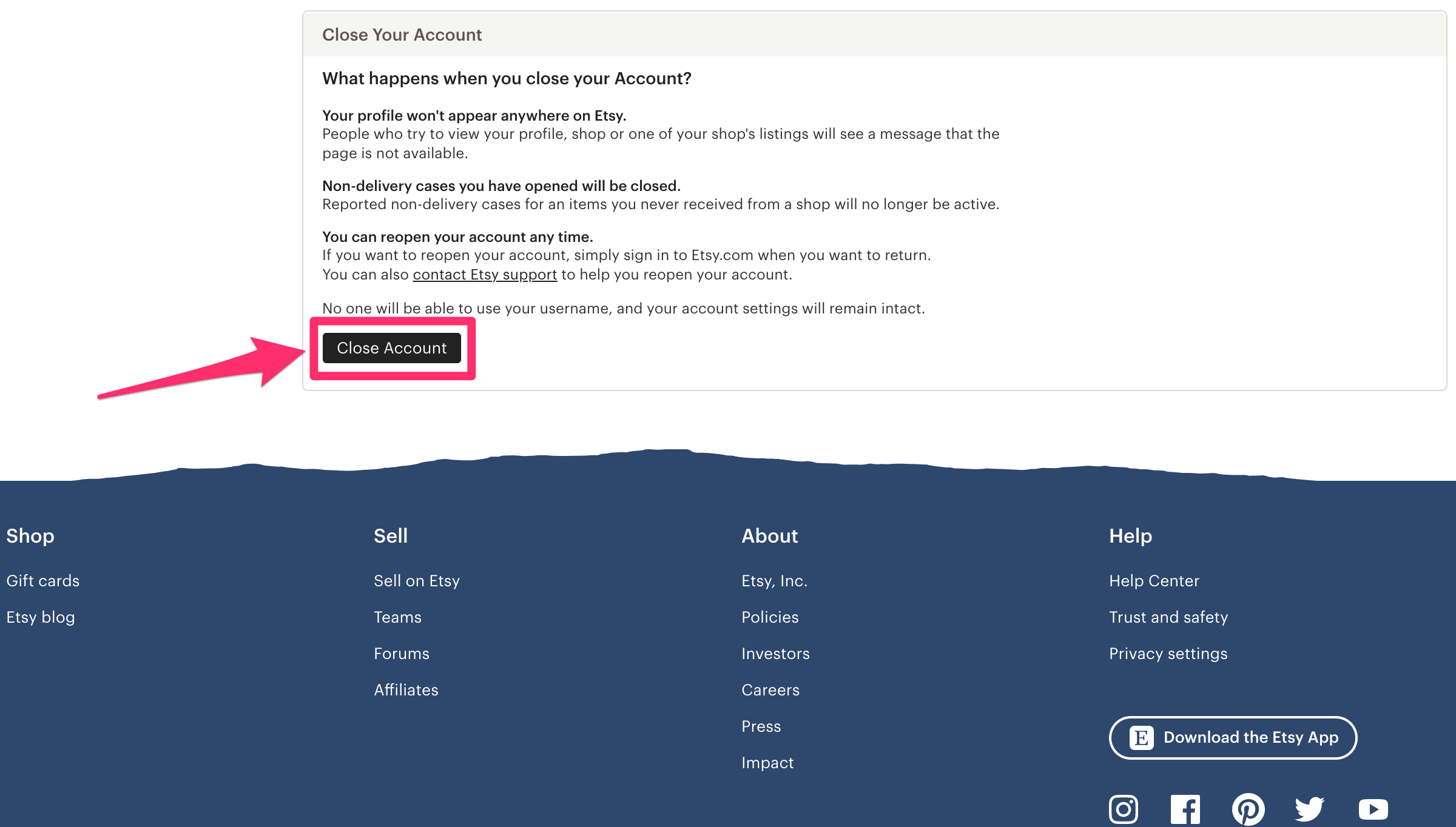
Abigail Abesamis Demarest/Insider
Related coverage from Tech Reference:
-
How to leave a review on Etsy to give a seller feedback on your purchase and help other users
-
How to cancel an order on Etsy, the online marketplace for handmade and vintage items
-
How to sell on Etsy, the online marketplace for handmade and vintage items
-
How to track your Etsy orders on a computer or mobile device
-
How to open a case on Etsy to get a refund, replacement, or have an item re-shipped
Dit artikel is oorspronkelijk verschenen op z24.nl