
Eva-Katalin/Getty Images
- Before you delete your Patreon account, make sure to cancel any active memberships.
- After submitting a request for account deletion, you have 14 days to stop the process.
- It can take up to 30 days to fully delete a Patreon account.
- Visit Business Insider’s Tech Reference library for more stories.
Whether you’re a patron or a creator on Patreon, deleting your account is a fairly straightforward process — but it takes some time. To delete your Patreon account, you must submit your account for deletion through Patreon’s privacy center, and it can take up to 30 days to process your request.
Here’s how it’s done.
How to delete your Patreon account and data
1. Go to Patreon’s privacy policy center, then click the “Take Control” button.

Abigail Abesamis Demarest/Business Insider
2. Click “Erase.” If promoted, log into your Patreon account at this time.

Abigail Abesamis Demarest/Business Insider
3. Click “Allow” to give Transcend, Patreon’s data deletion partner, access to your account in order to erase it.
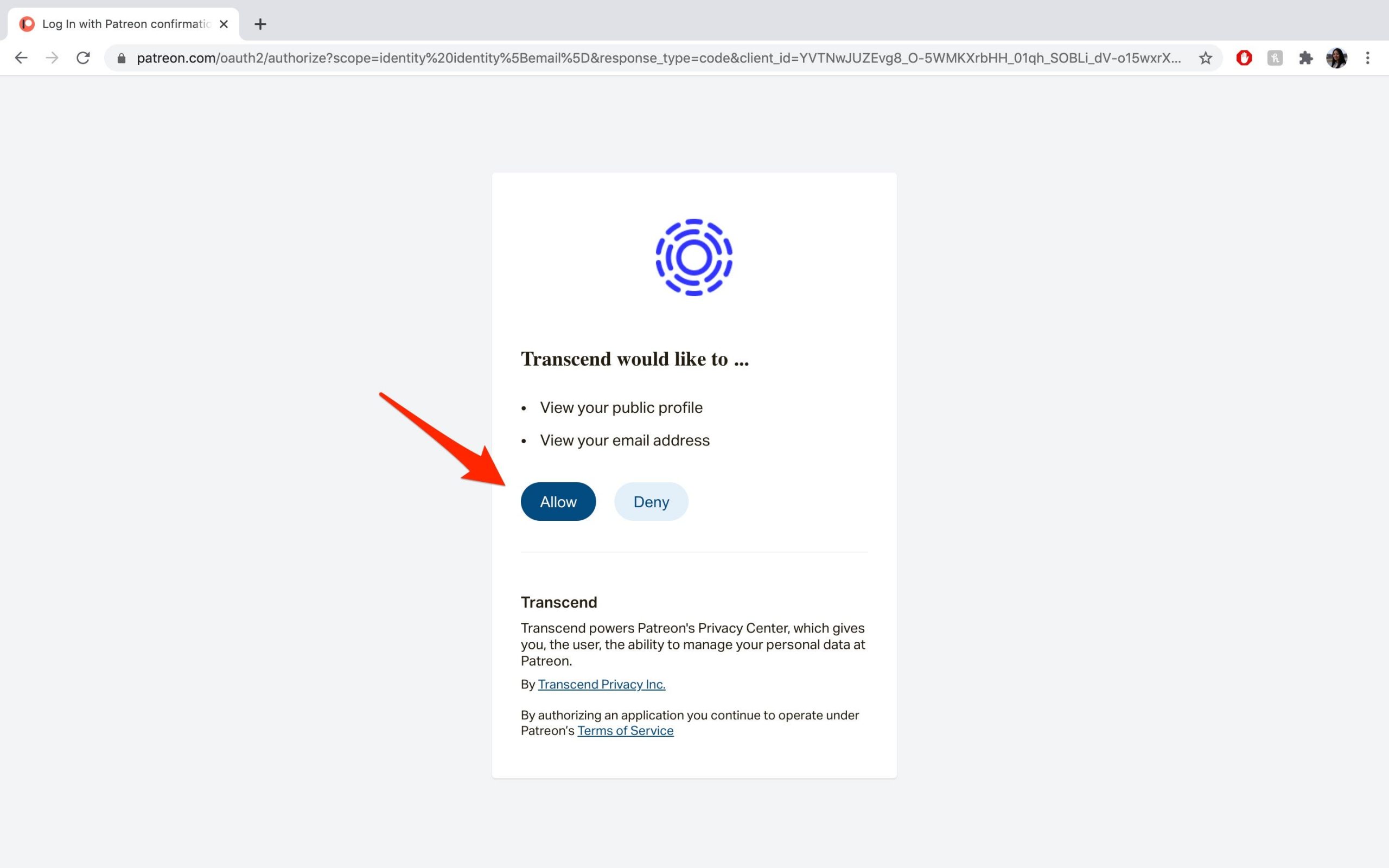
Abigail Abesamis Demarest/Business Insider
4. Click "Confirm Request." Patreon notes that this process of erasing your account and data will take up to 30 days, and you have 14 days to stop the process via follow-up emails which allow you to cancel the data deletion. Transcend will send email updates on the status of deletion requests.
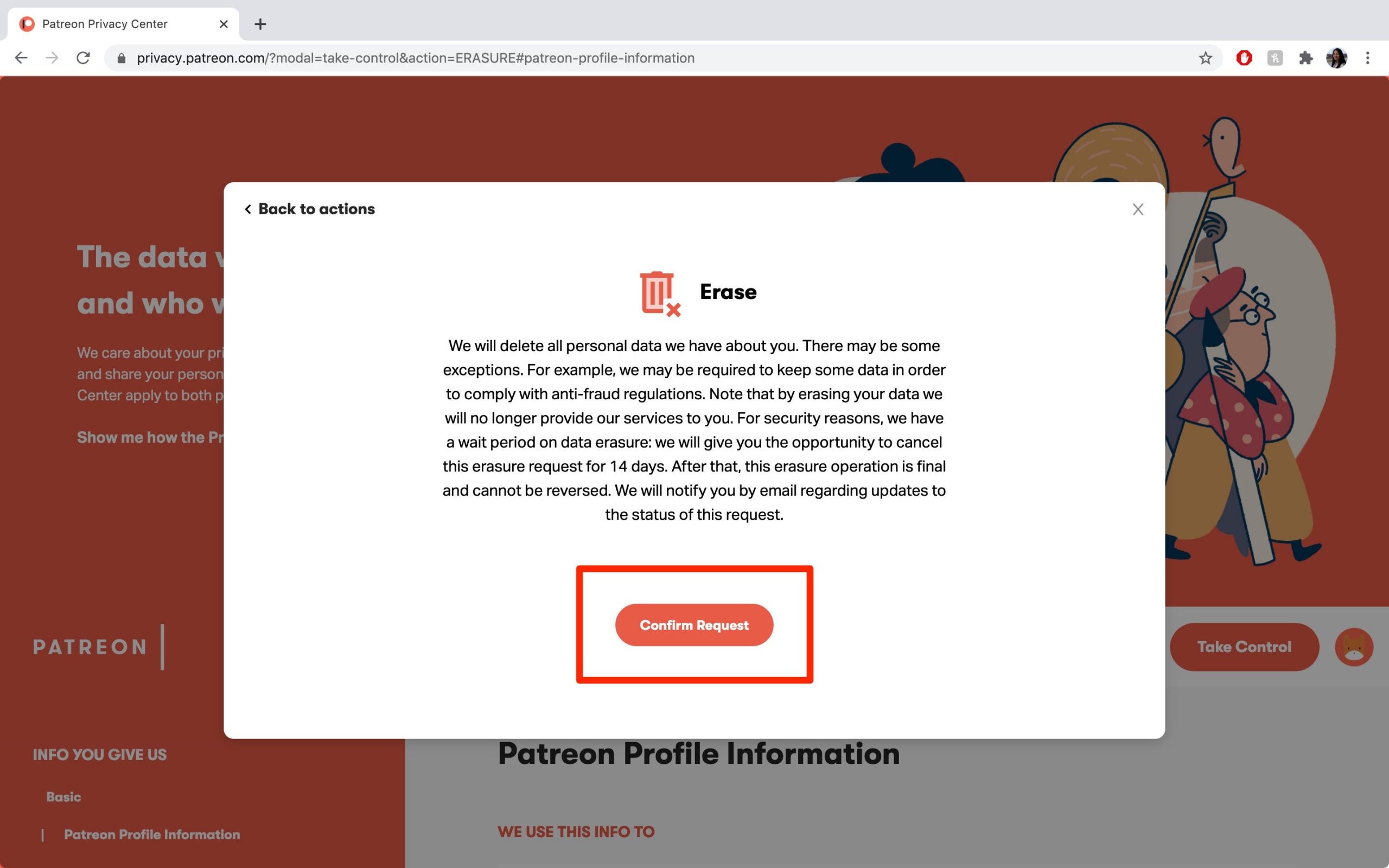
Abigail Abesamis Demarest/Business Insider
How to cancel active Patreon memberships
The Patreon help page notes that while deleting your account erases your data from the platform, it is not a replacement for canceling active memberships or pending payments on your account. If your goal is to simply delete active memberships for creators you're a patron of, you can do so while still keeping your account.
1. On a desktop, hover over your profile icon on the top right of the screen, then click "Manage memberships."

Abigail Abesamis Demarest/Business Insider
2. Navigate to the "Active Memberships" tab, then click "Edit" on any memberships you wish to cancel future payments for.

Abigail Abesamis Demarest/Business Insider
3. Click "Edit or Cancel Membership," located underneath the "Update" button.

Abigail Abesamis Demarest/Business Insider
4. Select "Cancel your membership," then click the "Cancel your membership" button to confirm this action.

Abigail Abesamis Demarest/Business Insider
Related coverage from Tech Reference:
-
How to cancel subscriptions on PayPal and avoid paying for services or trials you no longer want
-
How to cancel your Vimeo subscription if you no longer need to use the premium-tier service
-
How to cancel a Twitch subscription on a computer or mobile device
-
How to delete your Discord account using a computer
-
What is Canva? A guide to the graphic design platform's features and capabilities
