
Mike Blake/Reuters
- You can easily delete your Uber account from the mobile app.
- When you delete an Uber account, it is deactivated for 30 days before being permanently deleted.
- You can always reactivate your account during the 30-day deactivation period by logging back in.
- Visit Insider's Tech Reference library for more stories.
Though Uber has made getting from Point A to Point B easier than ever, there may come a time when you want to delete your account, perhaps in favor of other app-based ride services like Lyft or Via.
Luckily, deleting your Uber account only takes a few minutes. Here's how to do it through the Uber mobile app for iPhone or Android.
How to delete your Uber account
1. Open the Uber app on your device.
2. In the upper-left corner of your screen, tap the icon of three horizontal lines to reveal a list of menu options.
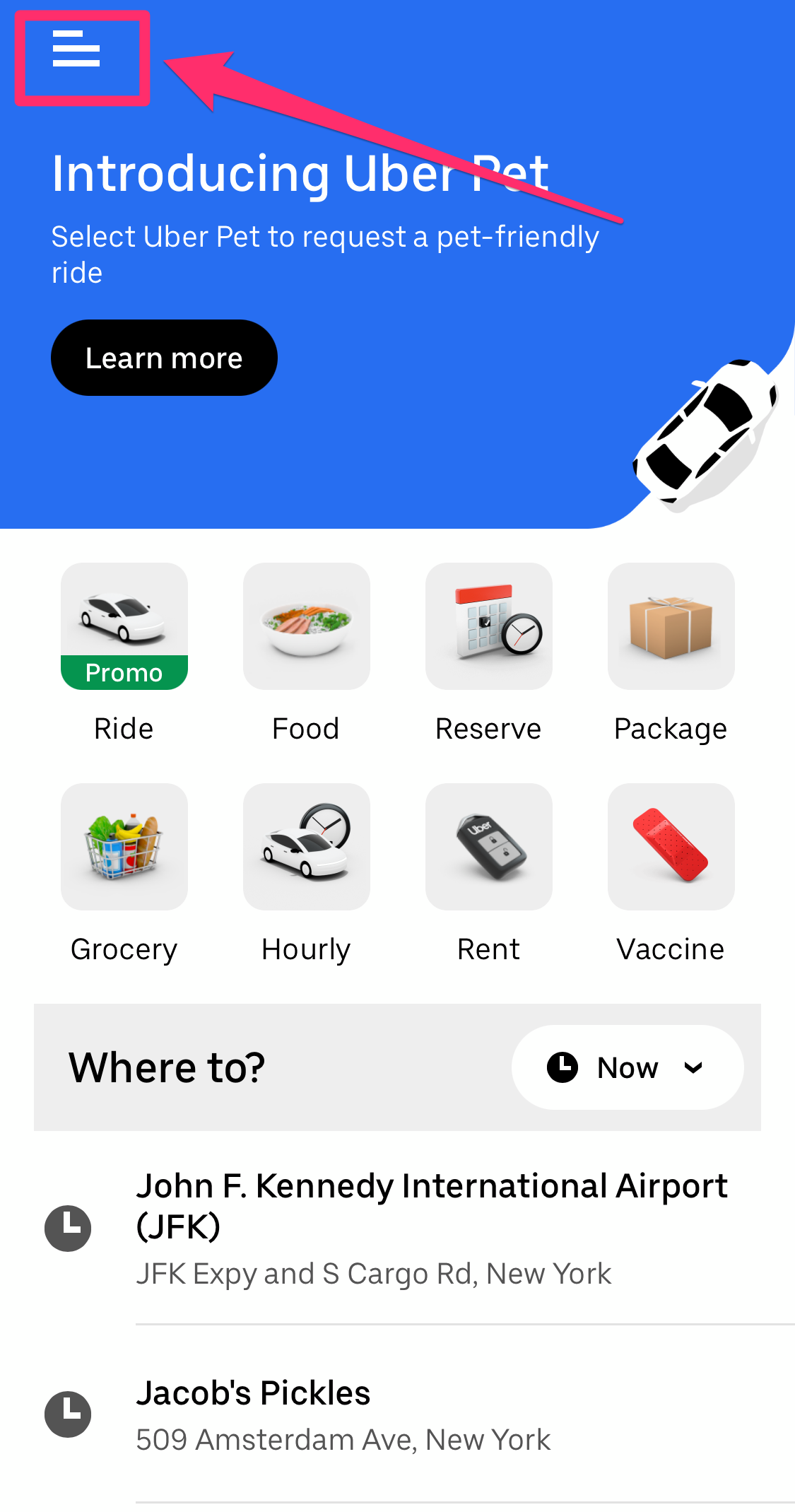
Grace Eliza Goodwin/Insider
3. Towards the bottom of the menu, tap the Settings option.
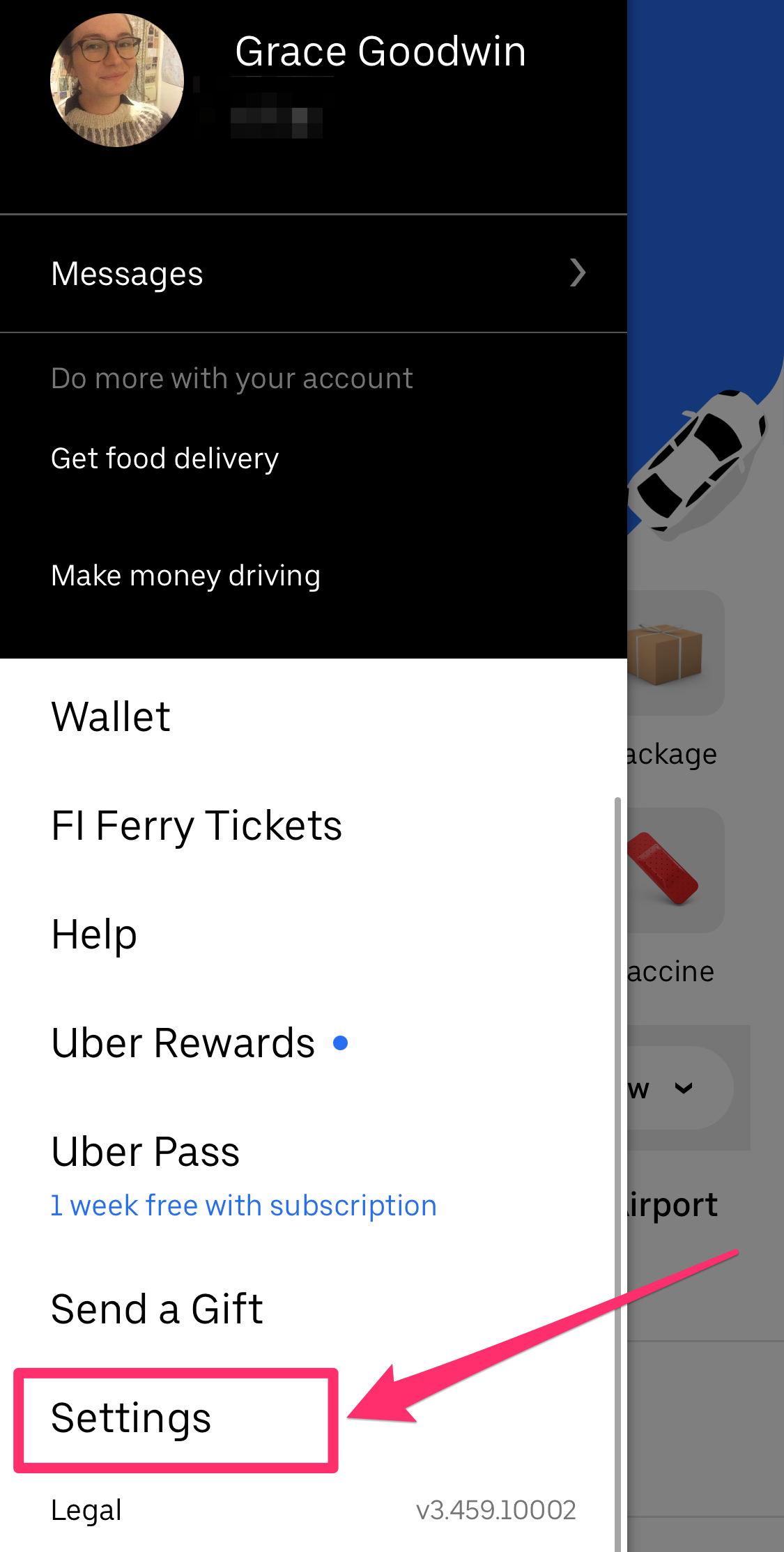
Grace Eliza Goodwin/Insider
4. Scroll down and select Privacy.
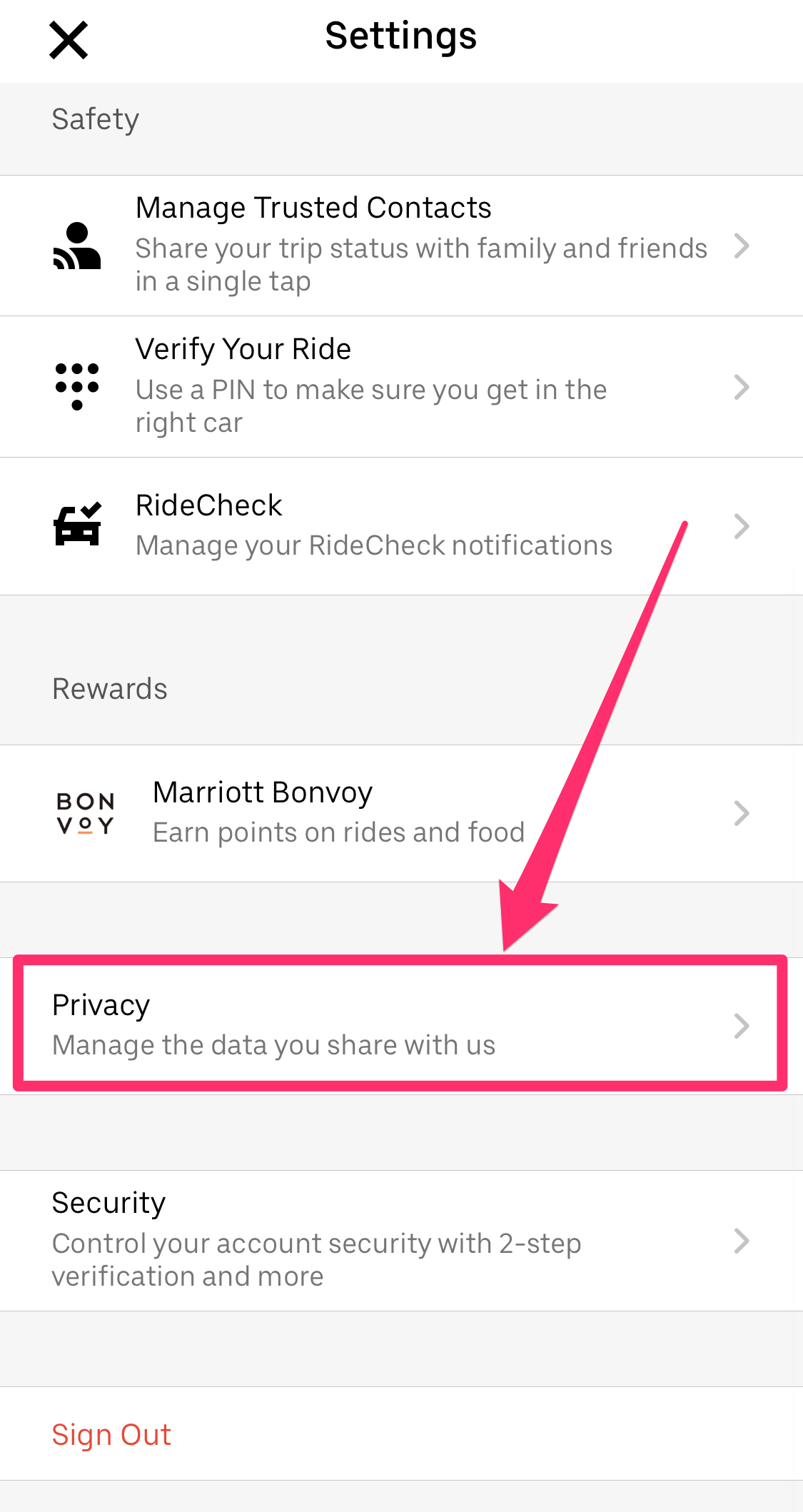
Grace Eliza Goodwin/Insider
5. At the bottom of the Privacy page, tap Delete Your Account.
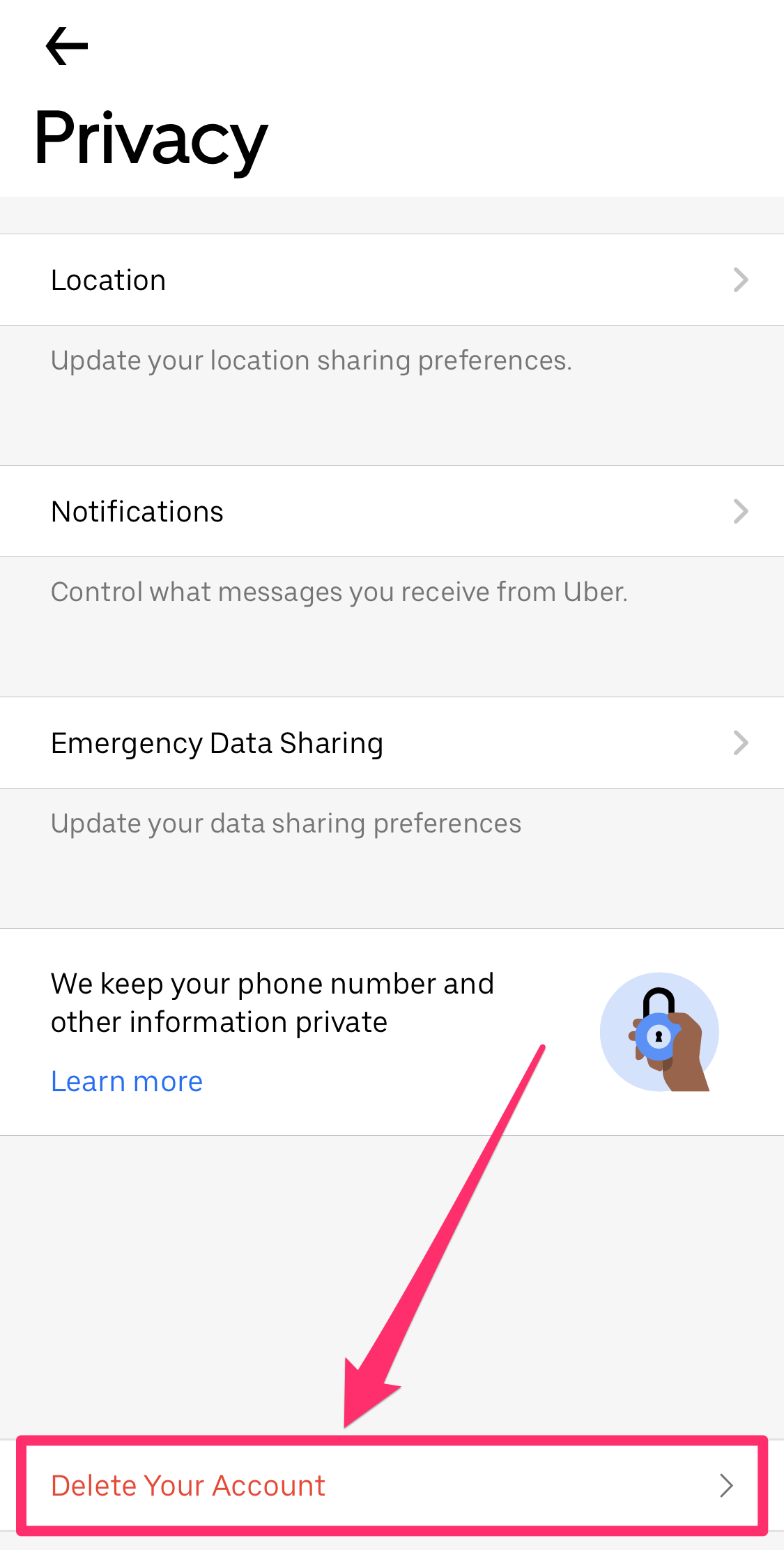
Grace Eliza Goodwin/Insider
6. Next, you'll be asked to verify your identity by re-entering the email and password connected to your Uber account. If you don't have SMS texting enabled on your account, you'll be asked to turn it on by sending a text to the provided phone number.
7. Once you've enabled SMS texting on your Uber account, enter the code that was texted to you in the Verification Code text box, and hit Verify.
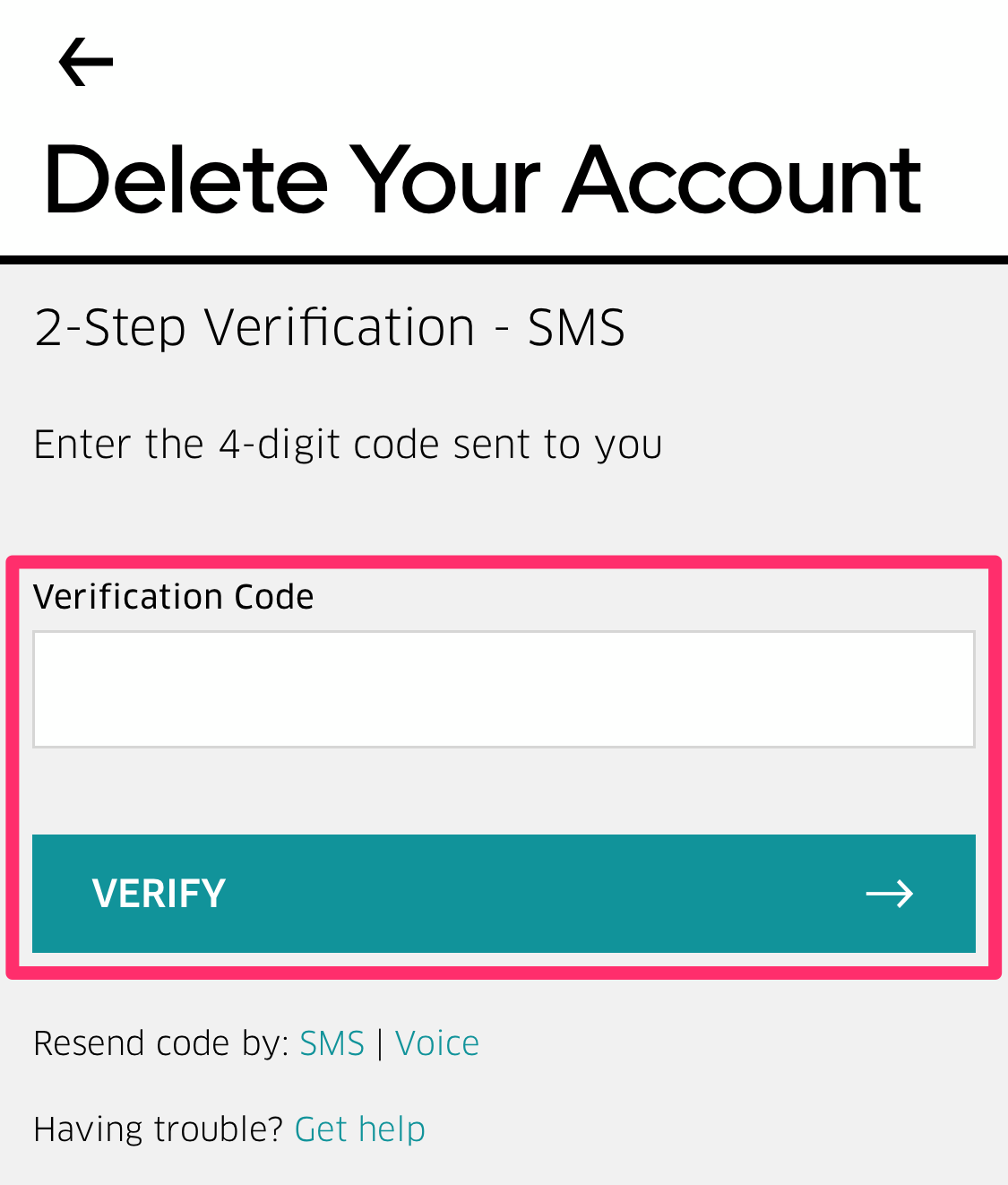
Grace Eliza Goodwin/Insider
8. You will then be taken to a screen confirming that your account will be deactivated immediately. It will take 30 days for the account to be deleted entirely from the Uber servers, which gives you a chance to reactivate it, should you change your mind. Tap Continue to proceed with deletion.
9. Uber will prompt you to select why you want to delete your account from a list of options. Choose the one that applies to you.
10. One more screen will ask if you're sure you want to delete your account. Tap the Delete option at the bottom-right of the screen to delete your account. A message will then appear letting you know that your account has been deleted.
Again, it will take 30 days for your account to be fully deleted. If you log in during that time, your account will be reactivated, with all your data intact.
