- When you create a Yahoo account, you get access to a free account with Yahoo Mail, Yahoo’s email service.
- Creating a Yahoo account also gives you access to a variety of services, including a personalized breaking news feed, address book, and more.
- Visit Business Insider’s Tech Reference library for more stories.
In addition to getting your own @yahoo.com email address, maintaining a Yahoo account is a great way to get a personalized feed of breaking news.
From a customizable home page, to web services like Yahoo Answers and Yahoo Notepad, a Yahoo account offers a streamlined ecosystem of features to get the most out of your time on the web.
If you’re new to Yahoo’s services and want to create a Yahoo account, here’s how to get started, using any browser on your Mac or PC.
Check out the products mentioned in this article:
Apple Macbook Pro (From $1,299.00 at Apple)
Acer Chromebook 15 (From $179.99 at Walmart)
How to create a Yahoo account
1. Open up your browser of voice and visit the Yahoo homepage.
2. Click "Create an account," found beneath the sign-in credentials form.

3. Fill out all the required fields, including your first and last name, username, password, birthday, and mobile number for two-factor authentication.
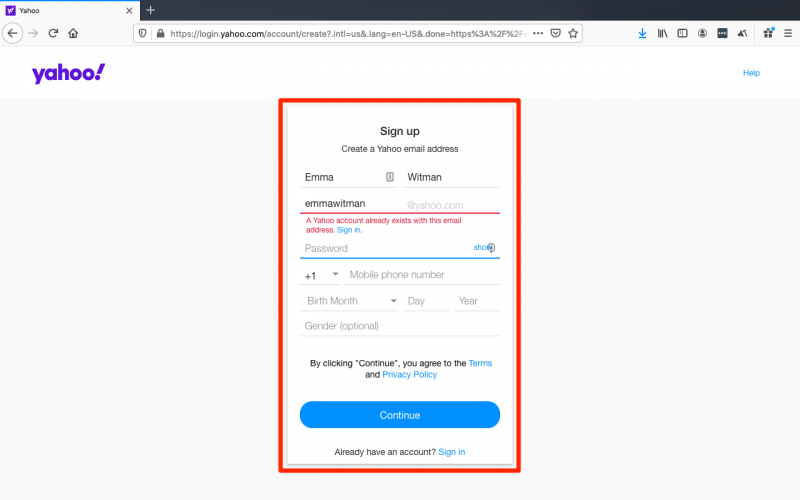
4. Click "Continue."
5. Select whether to have Yahoo call or text your authentication code to the mobile number you provided.
6. Enter the 5-digit verification code when you've received it. Click "Verify" and then "Continue."

You're all set. When you click "Done," you'll navigate back to the Yahoo homepage, where you can access your email in the top-right corner. Alternatively, you can visit the Yahoo Mail login page directly.
Related coverage from Tech Reference:
-
How to add contacts to your Yahoo Mail account manually in 2 ways
-
How to send an email on Yahoo from your computer or mobile device using the free Yahoo Mail service
-
How to forward email from a Yahoo Mail account to Gmail or other email services
-
How to add Yahoo Mail to your iPhone in 2 ways and coordinate all of your email in one place
-
How to sign out of your Yahoo Mail account on desktop or mobile, and keep your account secure
