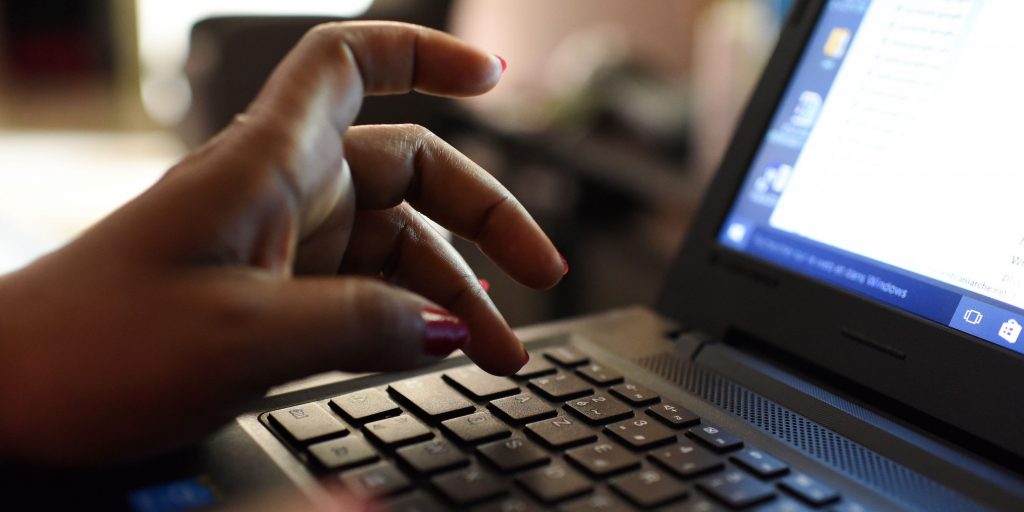ISSOUF SANOGO/AFP/Getty Images
- You can convert a video to an MP3 file using Adobe Media Encoder, which can help save you storage space on your device.
- You can download a YouTube video as an MP3 file using any number of websites, but make sure it's legally permissible for you to download.
- Most of the YouTube conversion sites are not trustworthy, so use them at your own discretion.
- Visit Insider's Tech Reference library for more stories.
Converting a file from video to the MP3 format is useful if you want to just save a video's audio. This can be helpful if you are trying to listen to a video podcast, for example, and do not need the visual component. This also helps you save a ton of storage space since MP3s are much smaller files than media with video.
Here is how to convert a video to MP3 using Adobe Media Encoder and using free online websites.
How to convert a video to an MP3 using Adobe Media Encoder
You can download a free trial of Abode Media Encoder from its product page on Adobe's website.
1. Open Adobe Media Encoder.
2. Drag and drop the video file you want to convert into the queue window.
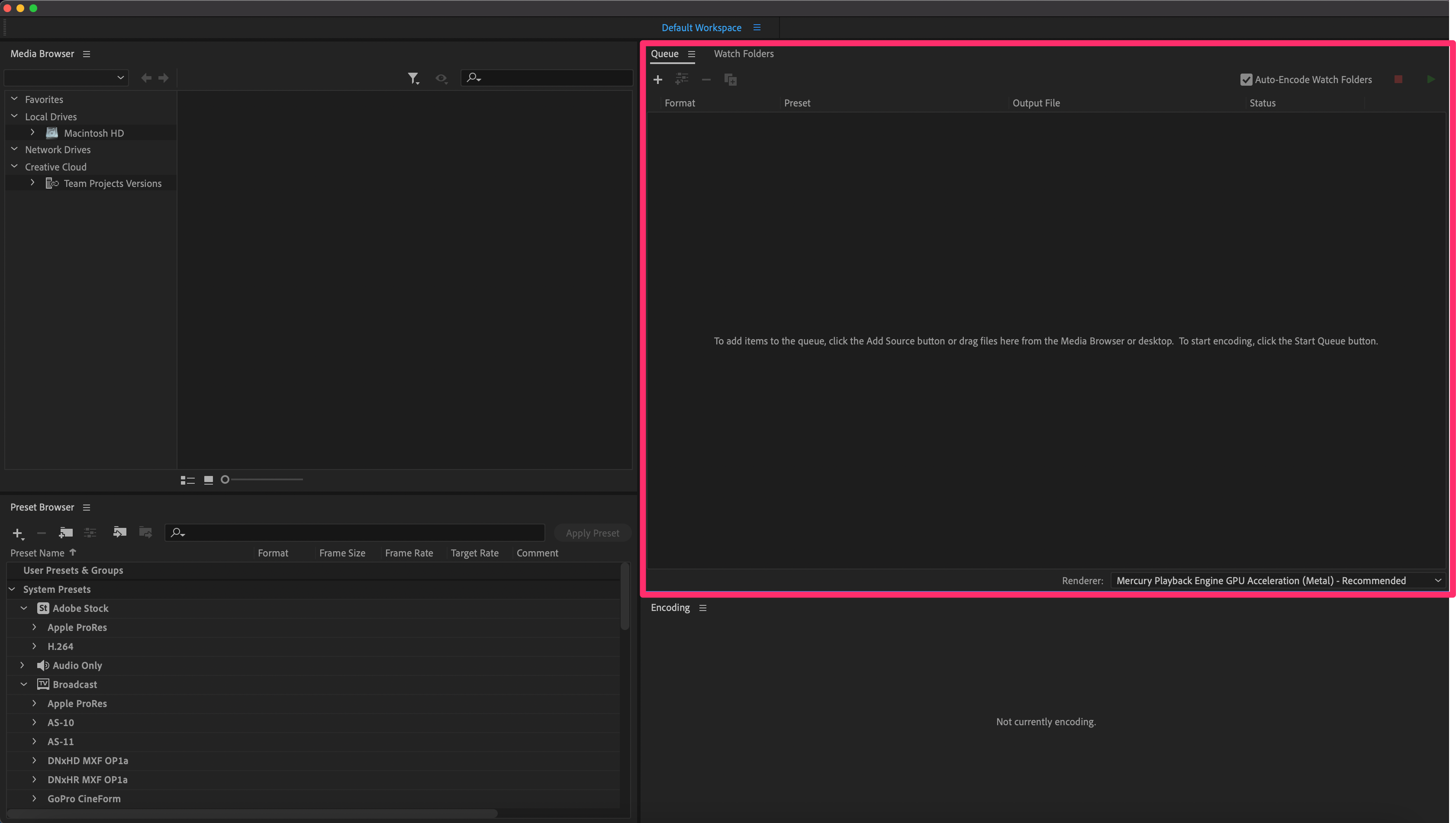
Kyle Wilson
3. Click the dropdown arrow and select the MP3 format.
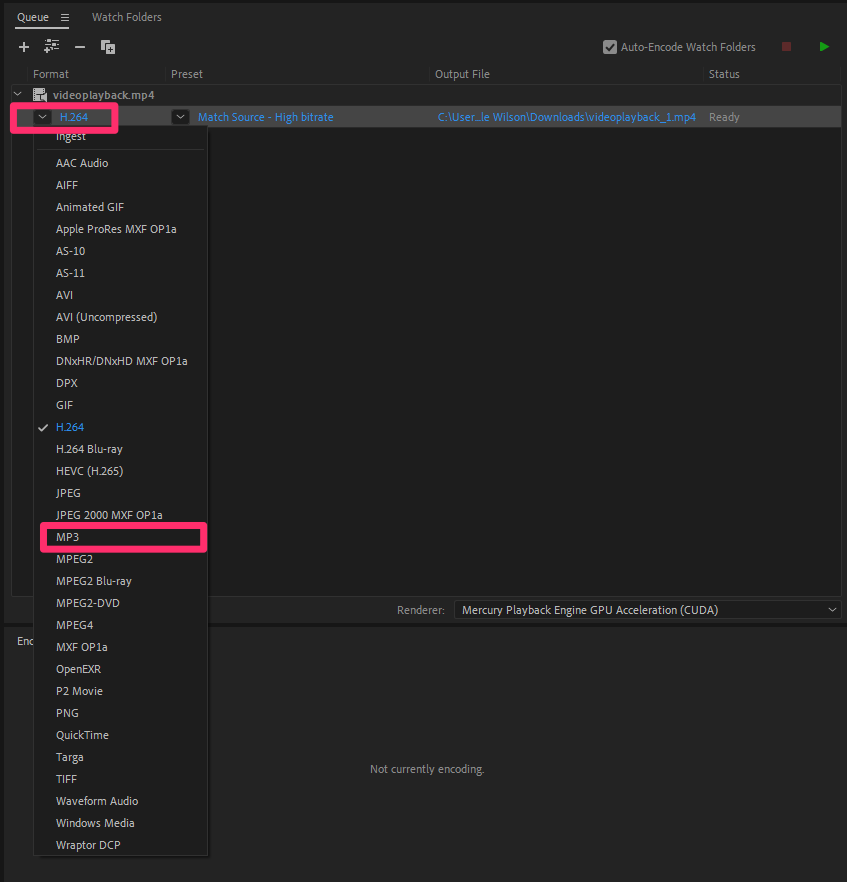
Kyle Wilson
4. Click the blue text under Output File to choose the location where you want the file saved.
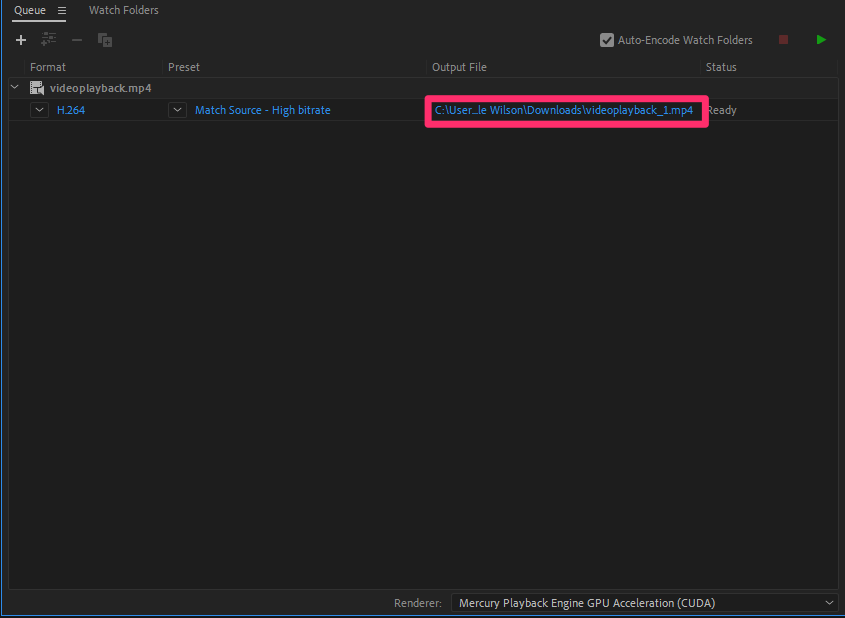
Kyle Wilson
5. Click the green play button in the upper-right corner to convert your file.
Converting YouTube videos to MP3 using a third-party website
The legality of converting a YouTube video to MP3 depends on the video you're using. If it is your own video, in the public domain, non-copyrighted, or you have written permission to do so from the owner, you should be in the clear. You cannot legally convert a copyrighted video without the owner's permission.
Please be careful when using a website to convert YouTube videos to MP3. These websites are typically untrustworthy and may try to either infect your computer with malware without you doing anything or try to trick you into installing malware. We strongly discourage using these website services. Your best defense against these issues is avoiding these websites altogether.
If you do choose to use one, it is best to make sure that you are running a reliable and up-to-date antivirus software, such as Microsoft Defender or Malwarebytes. Using an ad blocker can also help you avoid malicious pop-up ads.