
Shutterstock
- You can contact Uber to get help as a driver or rider in many different ways.
- The easiest way to contact Uber is via the mobile app — in the Support Center for drivers or Your Trips for riders.
- To contact Uber by phone, there is an emergency number and a customer support line, so use the appropriate one for your situation.
- Visit Insider’s Tech Reference library for more stories.
Whether you’re a driver or a passenger, Uber generally provides a smooth transportation experience.
But occasionally, you might need to reach out and get help from a real person at the ridesharing company. If so, there are a handful of ways for you to get assistance.
How to contact Uber if you’re a driver
As a driver, you can contact Uber for assistance through the mobile app, which will directly connect you with live support. You can also get help in person at an Uber Greenlight location, or reach out to Uber through social media.
Find in-person support at a local Uber Greenlight hub
One of the best ways to get customer service as a driver is to visit an Uber Greenlight hub. Unfortunately, there are no in-person options for riders.
There are more than 150 Uber Greenlight locations across the US, and you can stop by anytime during working hours without an appointment to talk to Uber customer support in person.
Here's how to find your closest Greenlight hub:
- Open help.uber.com in a web browser.
- Make sure the site knows what city you are in. In the top right, if you don't see your location, click and enter the city you are in.
- Click "For partners" on the left side of the page.
- In the search box, type "greenlight" and click "Search."
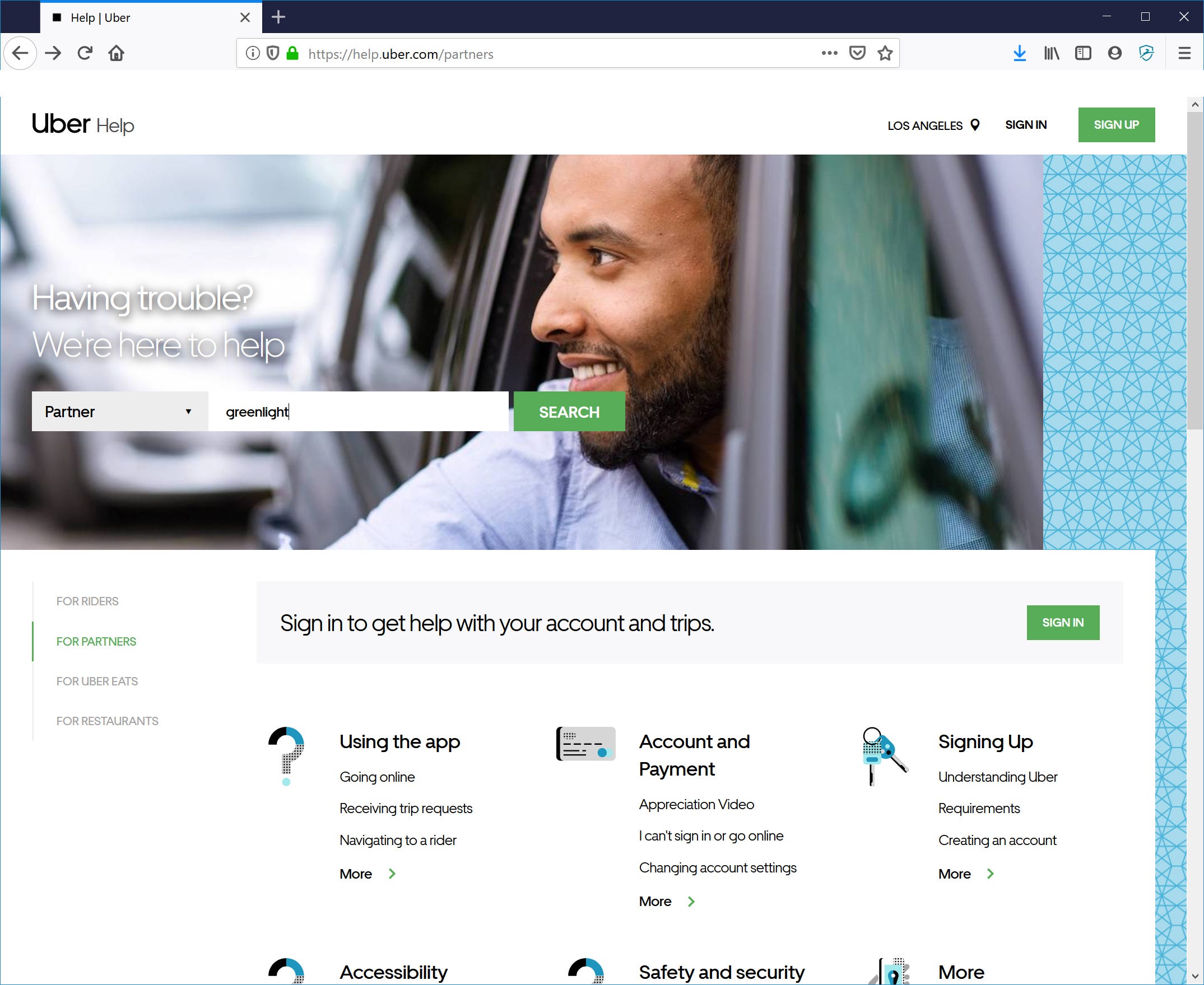
You can find a local Greenlight Hub on the help.uber.com web site.
Dave Johnson/Business Insider
- The top search result should be an article called "Getting in-person activation and support help." Choose it to see your local Greenlight hub.
Quick tip: Alternately, another way to find your local Greenlight hub is to visit How I Uber, which has a convenient list of all local Greenlight hubs in a searchable map.
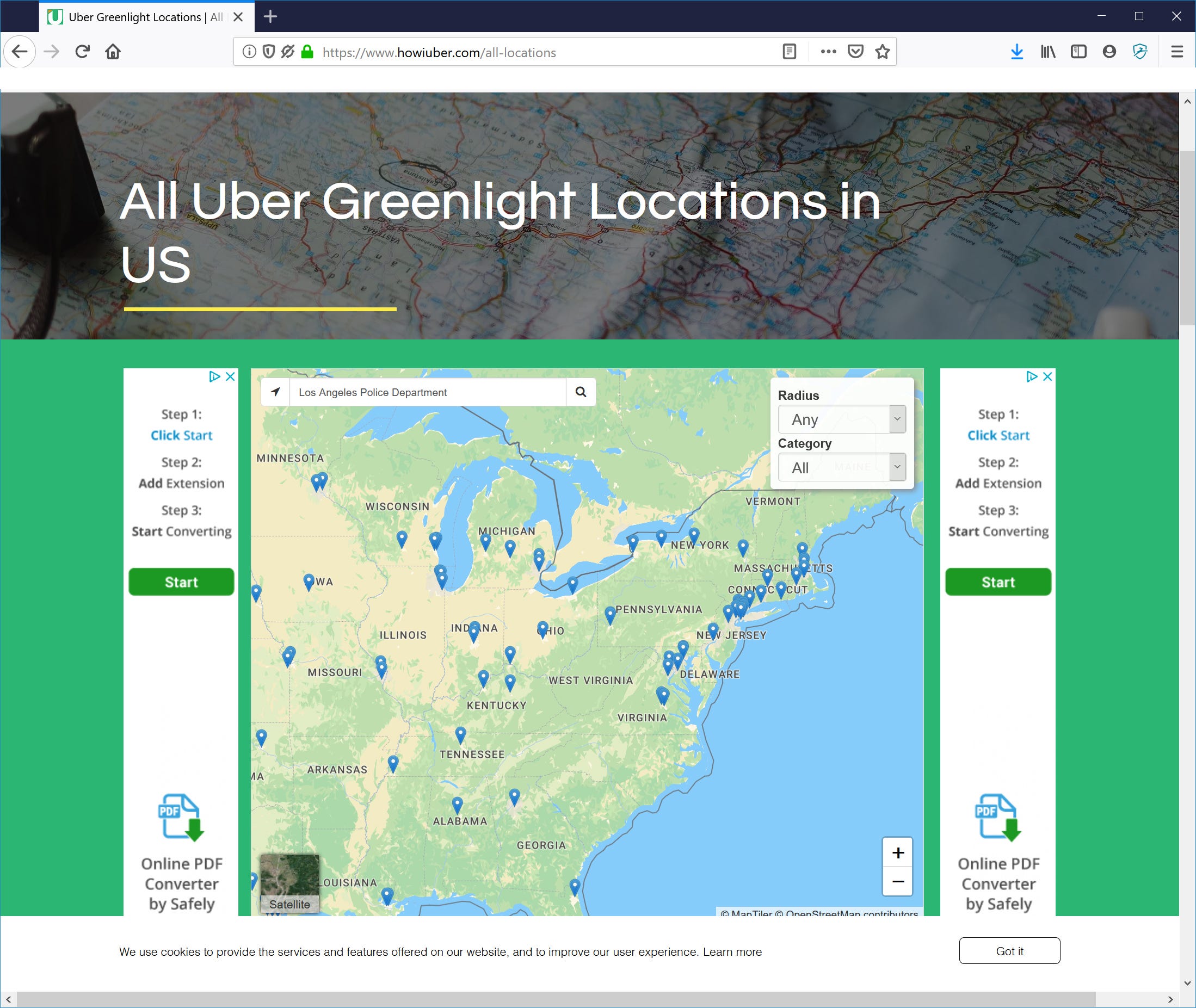
Dave Johnson/Business Insider
Contact Uber on social media
While not all companies are responsive on Twitter and Facebook, Uber has a reputation for responding fairly quickly on social media.
- To reach Uber via Twitter, send the company a tweet at @uber_support, keeping your message succinct so it's easy for a support representative to address your concern in a reply or direct message.
- You can also reach out via Facebook. You can write a public post on Uber's Facebook page.
How to contact Uber if you're a rider
As a rider, you can contact Uber for assistance through the mobile app, reach out for support via social media, or call the local support line.
Get help on the mobile app
If you are a rider, you won't see the Support Center in your app as you would if you were a driver. Instead, you should refer to the following steps.
- Navigate to "Your Trips" in the menu and click on the specific trip you want to contact Uber about.
- Scroll down on the Trip Details page and click on the appropriate prompt under Help.
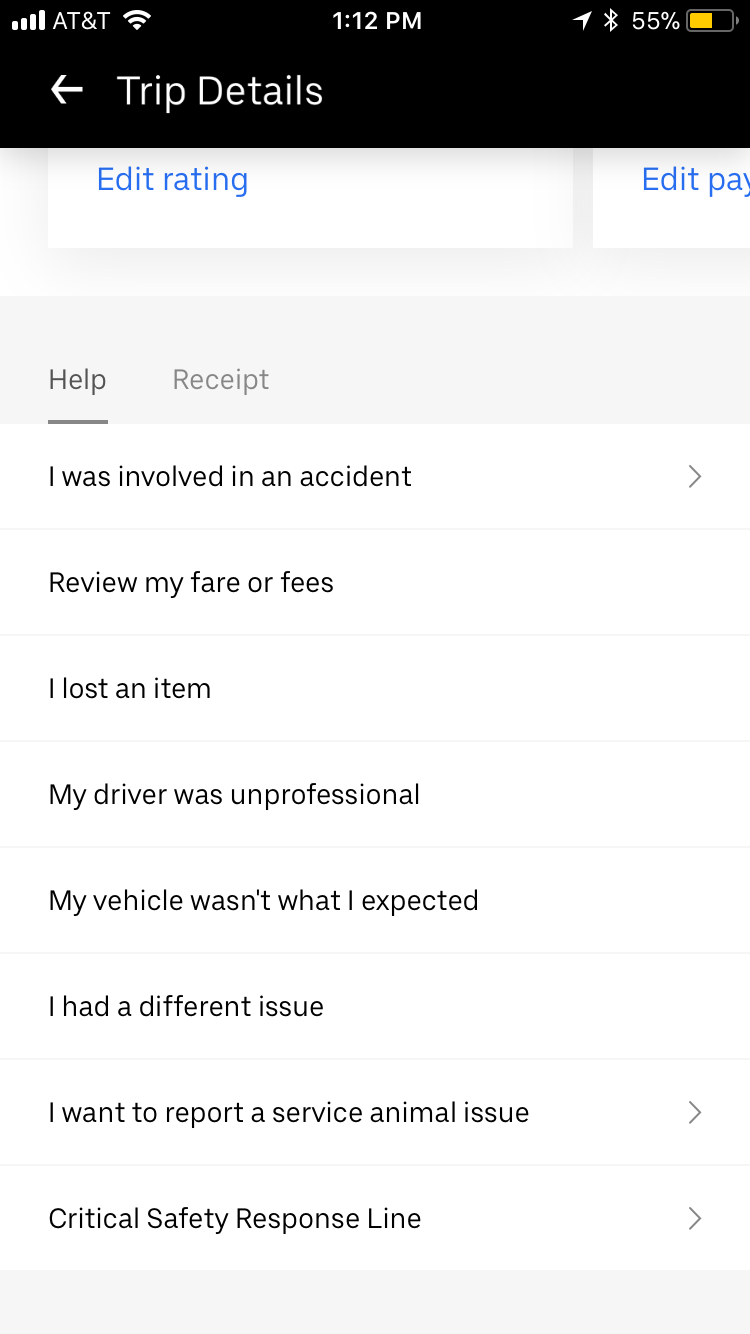
Use the help prompts to contact Uber as a rider.
Will Fischer/Business Insider
Call Uber on the phone
Uber has a 24/7 local support line for general customer service: 800-593-7069. However, this number isn't guaranteed to provide an Uber support representative.
Important: In the case of an emergency, riders can call this Critical Safety Response number: 800-285-6172.
To get premium 24/7 phone support as a rider, you'll need to be a Diamond member. Unlocking this level of membership through the Uber Rewards program requires earning 7,500 points for rides and UberEats orders.
Uber support tips
There are many common issues with Uber that can be frustrating to resolve. Here's how to get help:
- How to dispute an Uber charge
- How to cancel an Uber
- How to delete an Uber account
- Why is my Uber account disabled?
You can also visit https://help.uber.com, whether you're a driver or rider, for basic answers to general questions and concerns.
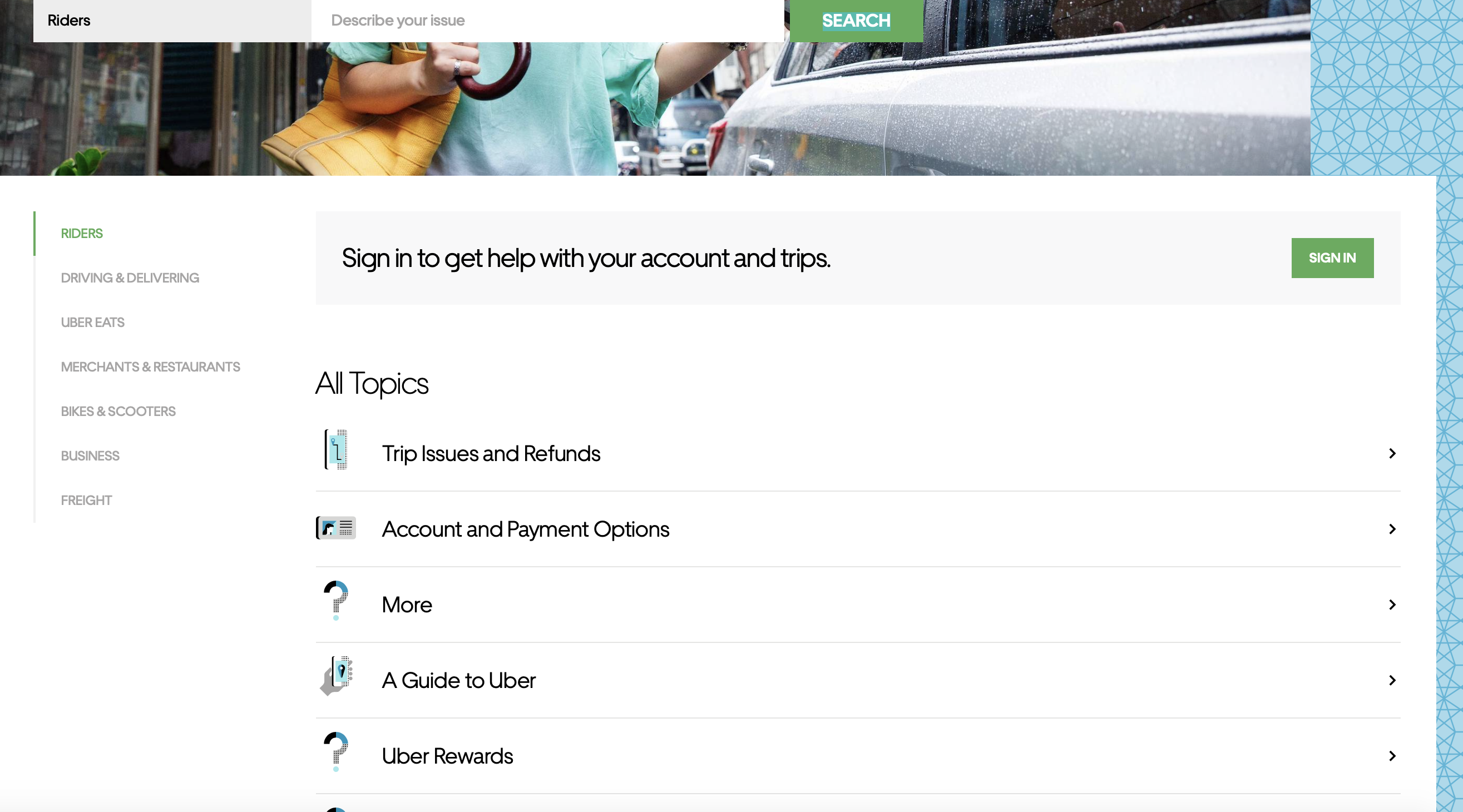
Uber








