
Ezra Shaw/Getty Images
- You can contact Peloton customer service via telephone and webchat on the Peloton website.
- If you have an issue outside of Peloton's business hours, you can also email them at [email protected].
- When you contact Peloton, have your order number, device number, and pictures or videos of the issue ready.
- Visit Insider's Tech Reference library for more stories.
Given Peloton's tremendous growth in 2020, it's only natural that the fitness company – which offers bikes and treadmills to customers in the US, Canada, Germany, and the UK – experiences issues with its orders, ranging from delivery delays to faulty devices.
Fortunately, Peloton has a few options for customers who are experiencing issues with their purchases and need to talk to customer support.
How to contact Peloton customer service
When problems arise, it's up to the customer to reach out to Peloton customer service to get updated delivery ETAs, report a faulty product, schedule a repair, or simply lodge a complaint.
There are three different ways to do so: phone, webchat, and email. However, if you want to talk to a customer service rep in real time and receive an immediate response, phone and web chat are definitely the best way to go.
To speak to a Peloton customer service agent via phone, you can call (866) 679-9129. The company says that its customer service reps are available seven days a week, from 9 a.m. to 9 p.m. ET.
You can also speak to an agent via the Peloton website's live chat feature. This feature is found in the bottom-right corner of every page on the Peloton site.
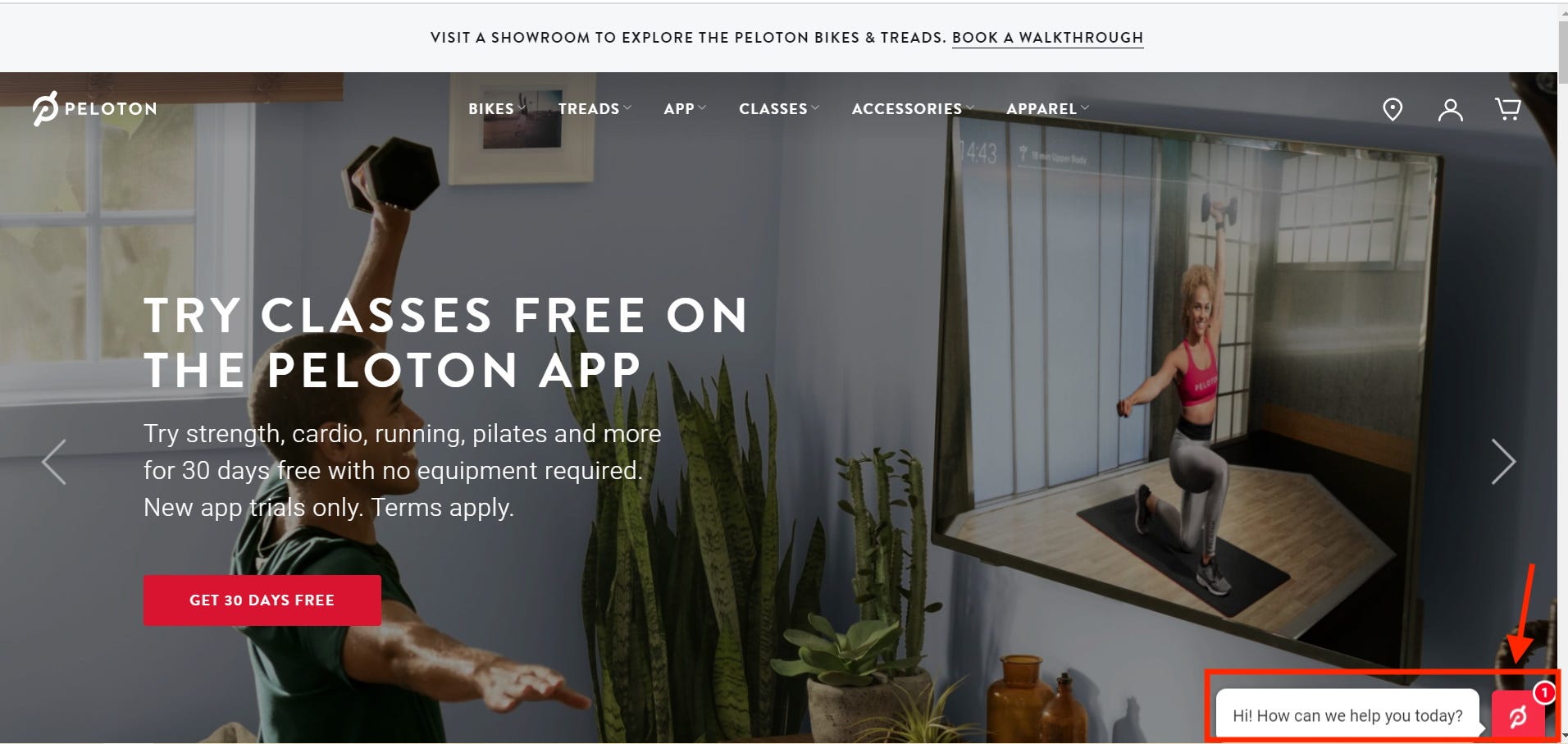
Jennifer Still/Insider
Simply click on this to open the box and choose the product you're getting in touch about. From there, you'll be asked to provide your name and order information before you're connected to a Peloton agent who can hopefully solve your query.
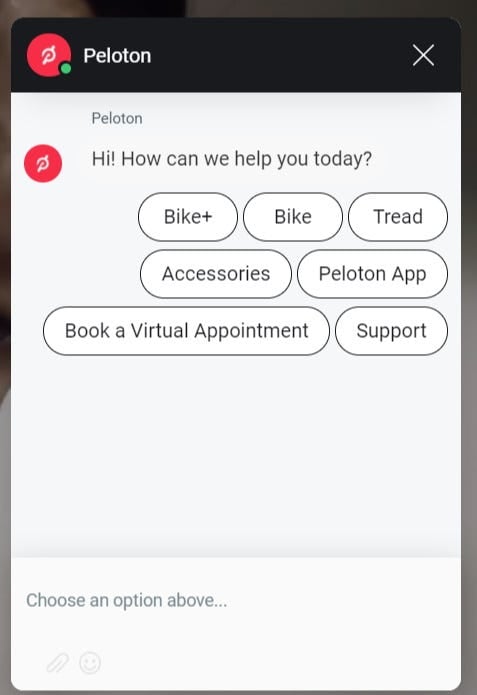
Jennifer Still/Insider
Should either of those options prove insufficient, it's outside of Peloton's business hours, or you simply prefer to contact Peloton via email, you can do so by writing to [email protected].
However, it should be mentioned that the help you receive via email may be limited, as well as much slower. Don't be surprised if it takes a few days of back-and-forth emails to solve the issue.