- You can easily connect your Spotify account to Facebook using a mobile device or computer. The processes on desktop and mobile are very simple and similar.
- When you connect your Spotify account with your Facebook account, you can share your favorite music and see what your friends are listening to with ease.
- Visit Business Insider’s homepage for more stories.
With over 100 million paid users as of April 2019, Spotify is one of the premier music streaming services.
There are many reasons why it’s so popular, but one of the reasons is its effectiveness as a form of social media, as well as a music-streaming app. With the integration of Facebook, Spotify allows you to share your favorite music, see what your friends are listening to, and collaborate on playlists with ease.
If you haven’t yet connected your Spotify account to Facebook, you’re missing out on several key features that make the app enjoyable. Luckily, you can easily connect Spotify to Facebook.
Here’s how to do it using either the desktop or mobile app.
Check out the products mentioned in this article:
Spotify Gift Card (From $10 at Best Buy)
iPhone 11 (From $699.99 at Best Buy)
Samsung Galaxy S10 (From $899.99 at Best Buy)
Lenovo IdeaPad 130 (From $299.99 at Best Buy)
MacBook Pro (From $1,299.99 at Best Buy)
How to connect Spotify to Facebook on a mobile device
1. Open Spotify app on your iPhone or Android device.
2. Tap the settings icon in the upper right corner.
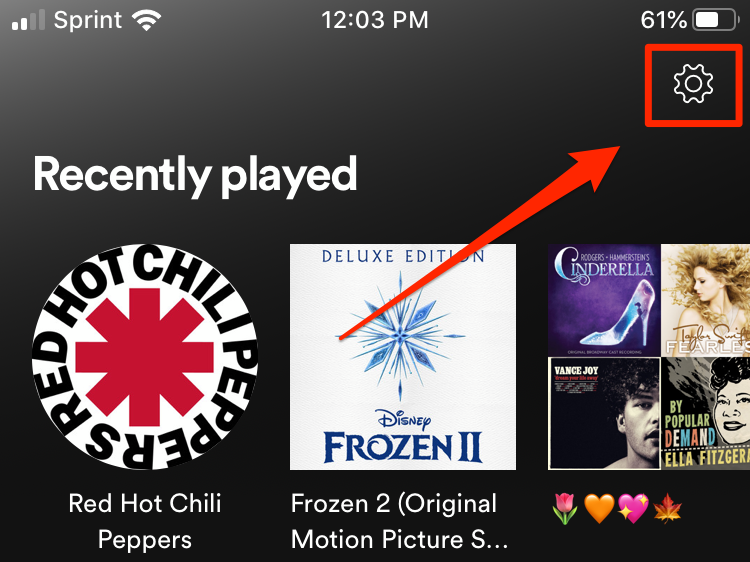
3. Under settings, tap "Social."
4. At the bottom of the Social menu, tap "Connect to Facebook".
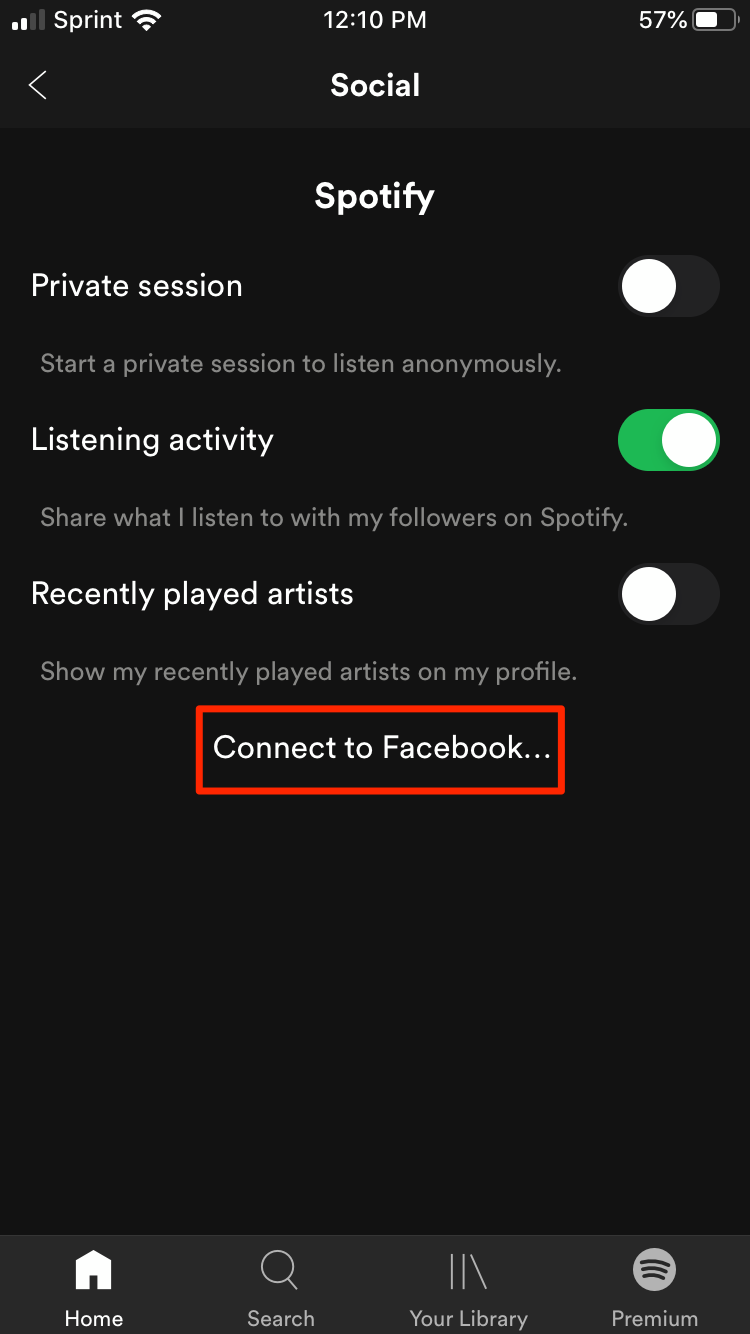
5. Enter your Facebook log in information, then tap "OK" to confirm.
How to connect Spotify to Facebook on a computer
1. Open Spotify on your Mac or PC.
2. Click on your name in the upper right corner and then "Settings" in the dropdown list.
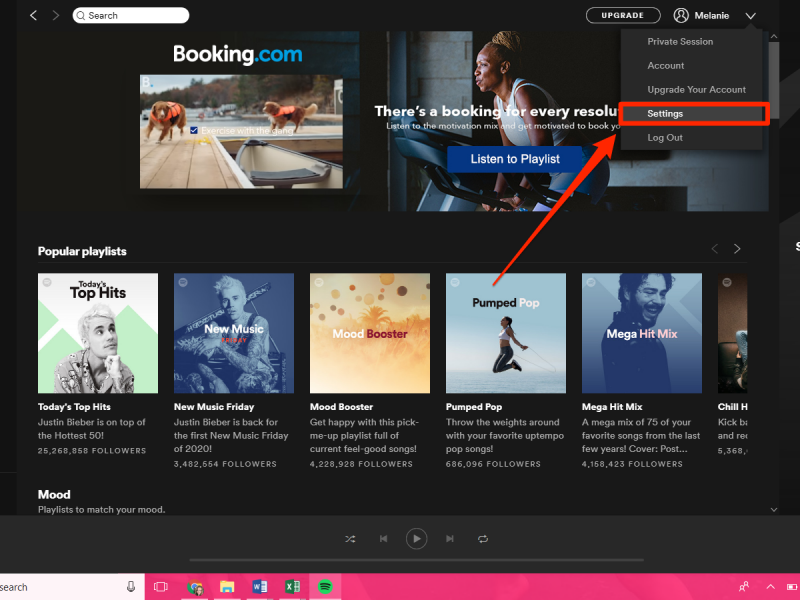
3. Under "Facebook," click the "Connect to Facebook" button.
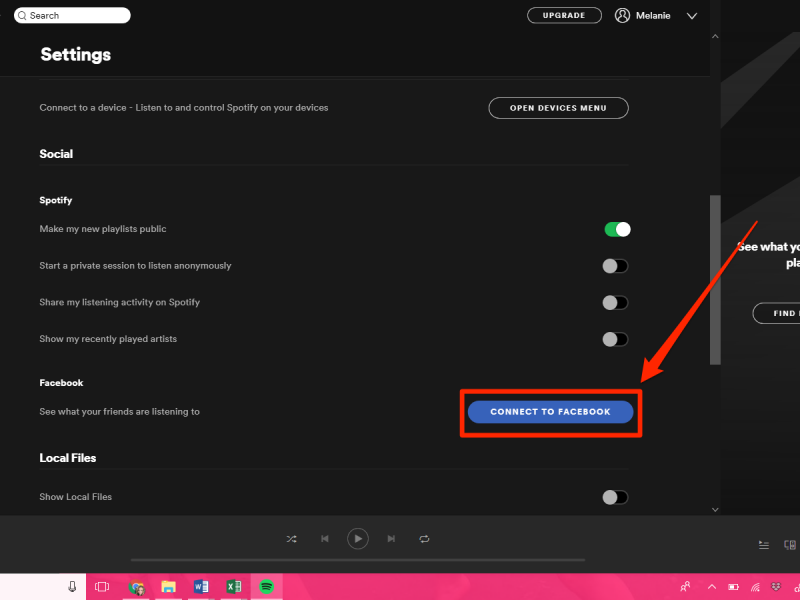
4. Enter your Facebook log in information to complete the process.
Related coverage from How To Do Everything: Tech:
-
You can get a free Hulu subscription with Spotify, but only if you're a college student - here's what you need to know
-
How to unlink a Spotify account from your PS4 in 2 different ways
-
How to stop Spotify from opening on startup on your Mac computer, in 2 different ways
-
How to reverse a video on your iPhone using a third-party app
-
How to easily view your flight's status on an iPhone using the Search bar
