
Georgijevic/Getty Images
- You can check your CPU usage on a PC with the Task Manager or Resource Monitor apps.
- On a Mac, you can check your CPU usage using the Activity Monitor app.
- Your CPU usage tracks how hard your computer is working to run programs, make calculations, and more.
- Visit Insider’s Tech Reference library for more stories.
Your PC or Mac’s central processing unit (CPU) is like its brain. It’s the piece of your computer that tells every other part how to work, which programs to launch, which pictures to show, and more.
Your CPU usage – in simpler terms, how much of the CPU’s energy is being used – is measured with a percentage. When your computer is idle, your CPU usage should float around the single digits or low teens. When running videos, games, or other intensive applications, the CPU usage should jump, but still never stay at 100% for too long.
If you’ve noticed performance issues, like a slow startup time or lagging apps, you’ll want to check your computer’s current CPU usage. That way, you can make sure the CPU’s usage percentage is staying in a healthy range, both when your computer is idle and running at high gear.
How to check your CPU usage on a Windows PC
Using the Resource Monitor app
-
Open the Resource Monitor app, which you can find by searching for it.
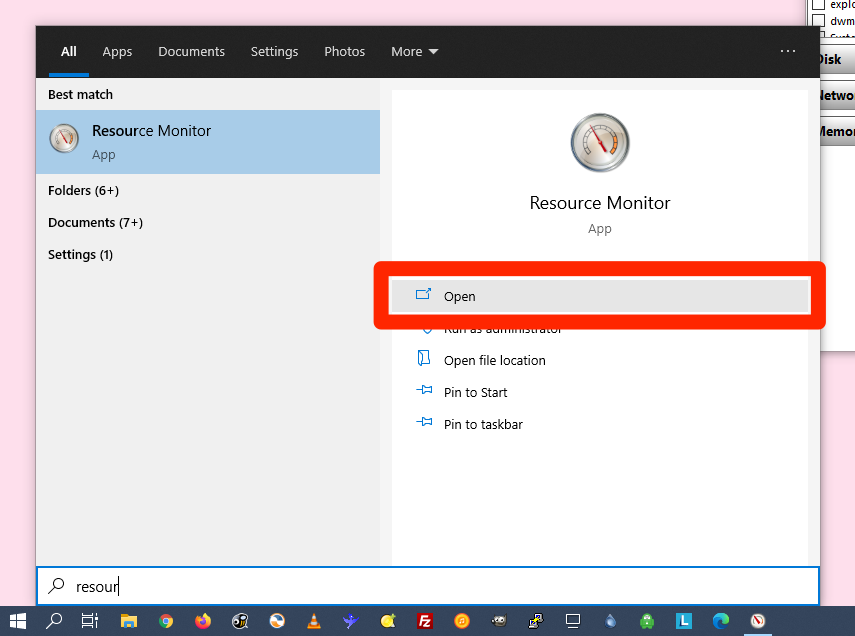
The Resource Manager is easy to find.
Emma Witman/Business Insider
-
You'll see your CPU usage near the top of the Resource Monitor, by the green box icon. An itemized breakdown of CPU usage by applications will be listed below.
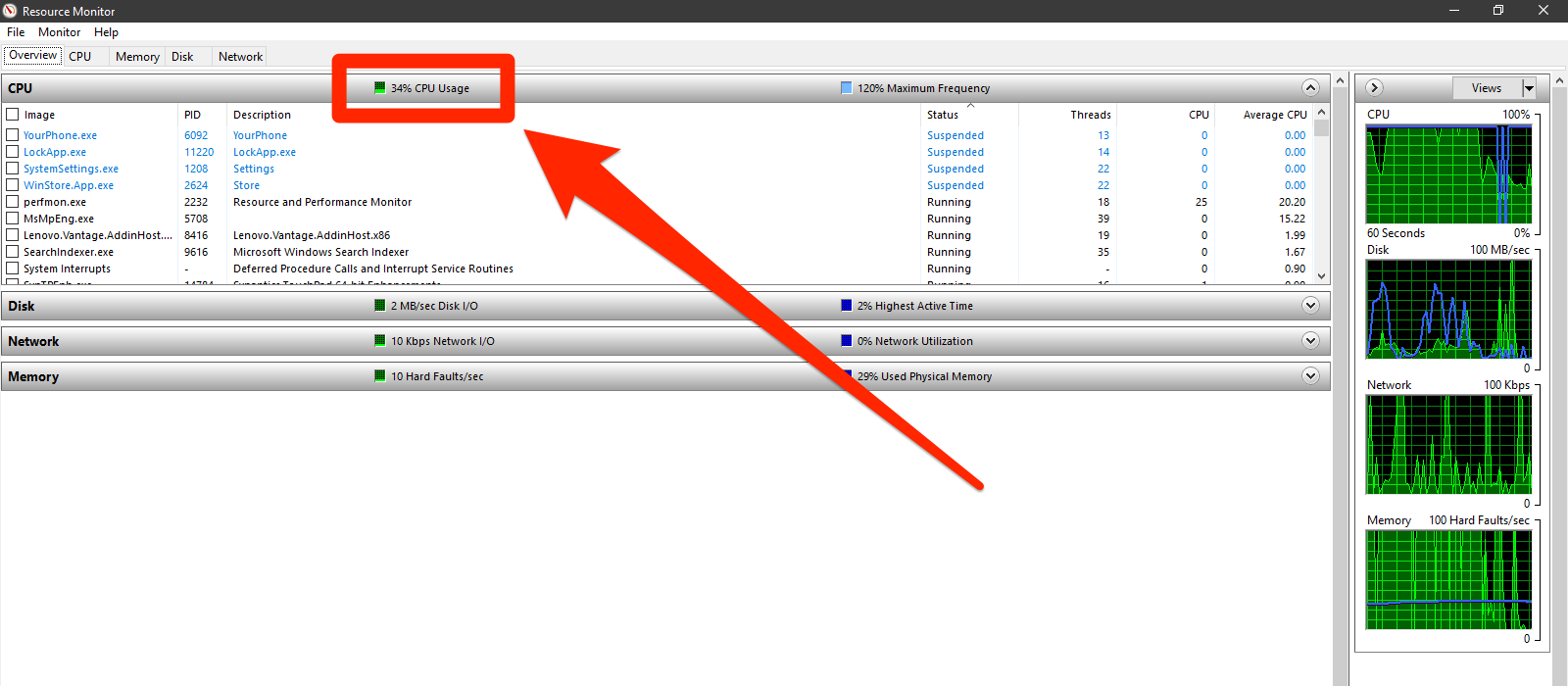
Your CPU usage updates every few seconds.
Emma Witman/Business Insider
How to check your CPU usage on a Mac
Using the Activity Monitor app
-
Open the "Activity Monitor" application. If the app isn't in your Dock, you can find it by searching for it with Spotlight, or by going to your Applications folder and selecting "Utilities."
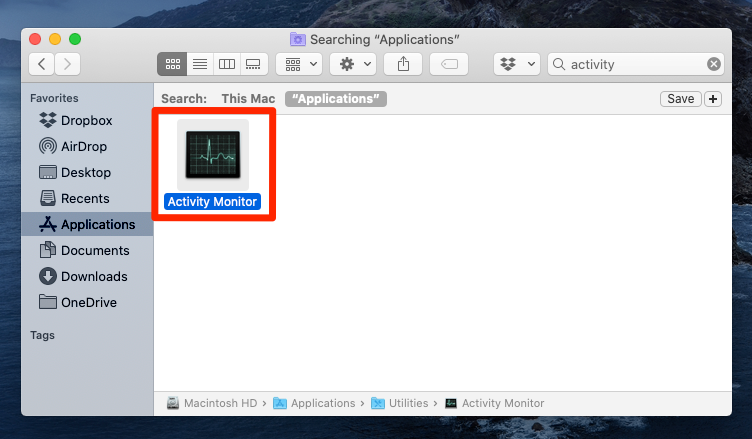
Activity Monitor is pre-installed.
Emma Witman/Business Insider
- You'll be shown a list of the applications your Mac is running, and corresponding statistics about each program in the right columns. Locate the "% CPU" column and click it twice so it sorts the apps using the most CPU power to the top of the list.
-
Check this list to see which applications are using your CPU power, and how much each one is using.
Quick tip: If you don't see the "% CPU" column, right-click on "Process Name" and select "% CPU."
-
You can also look at the box at the bottom of the screen, which shows your CPU's power split into three categories: "System," "User," and "Idle." Adding the System and Idle percentages together will give you your total current CPU usage.
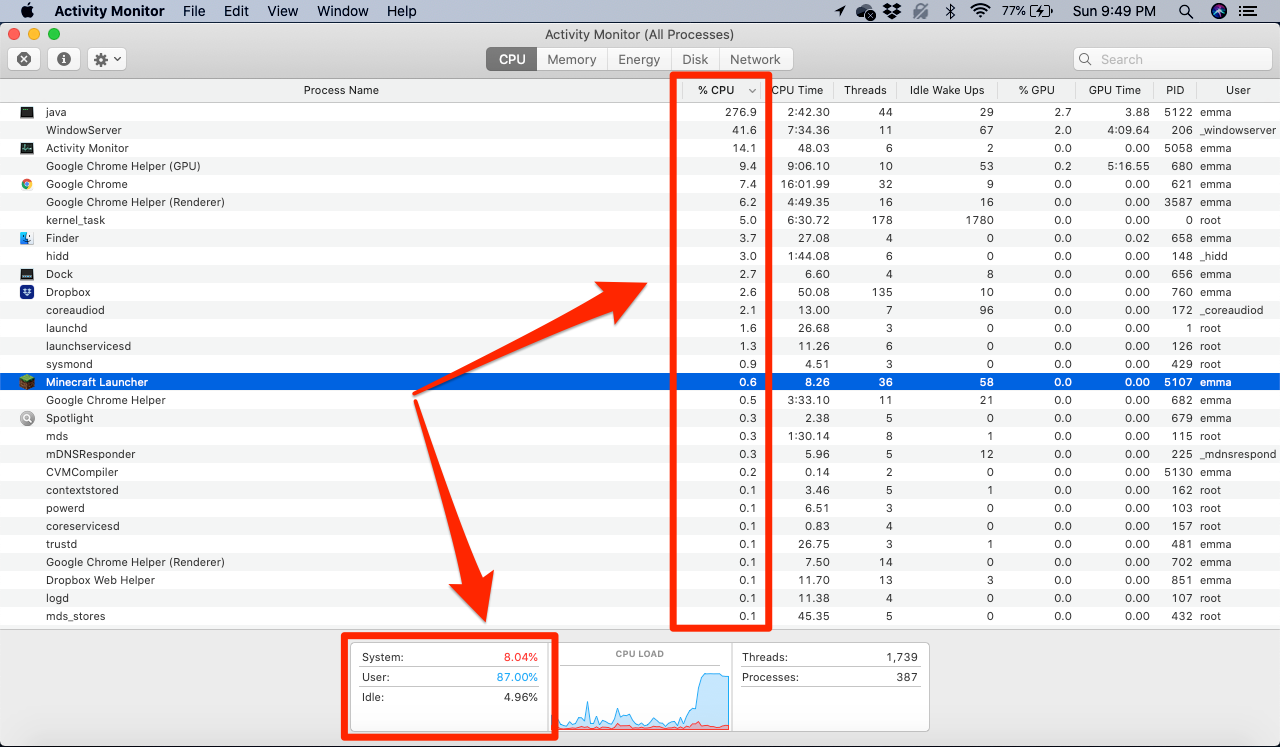
Multi-core systems, like this Macbook Pro, might have a CPU usage greater than 100%.
Emma Witman/Business Insider
If you see any unnecessary apps gobbling up CPU usage, you can close them with the task manager.












