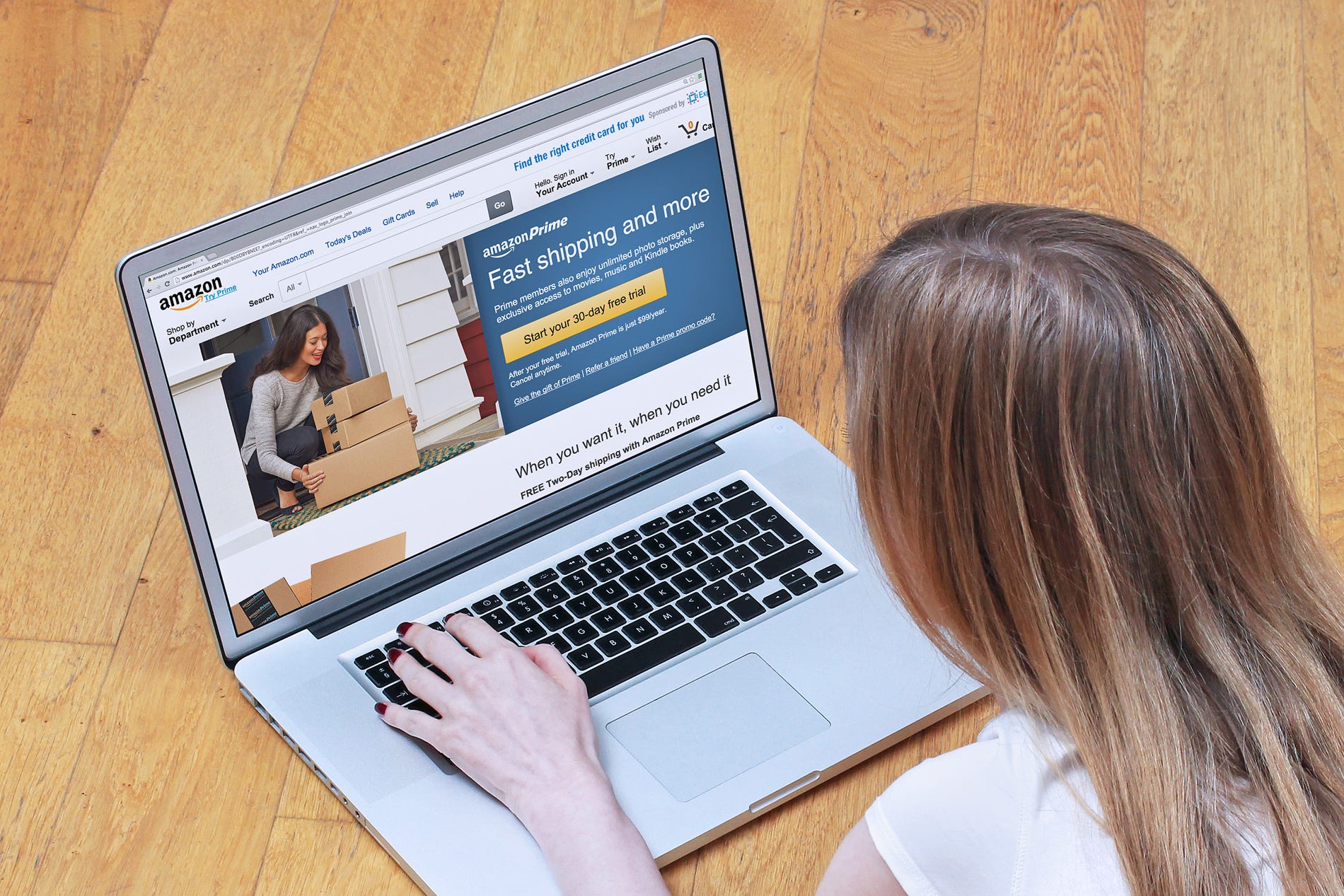- You can check your Amazon credit balance quickly and easily using your computer.
- Your Amazon credit balance can be used to make purchases, instead of directly using a credit or debit card.
- Your credit balance can be replenished at any time by heading to the “Gift cards” section of your Amazon account.
- Visit Business Insider’s homepage for more stories.
Amazon is arguably the most popular online shopping website today, and people around the world use it to make purchases and sell their own goods.
Similar to traditional brick-and-mortar stores, Amazon also offers store credit in the form of what is called a Gift Card Balance. This is money pre-loaded onto your Amazon account so that you don’t have to use a credit or debit card for each purchase.
It only takes a few clicks to check your Amazon credit balance.
Check out the products mentioned in this article:
MacBook Pro (From $1,299.99 at Best Buy)
Lenovo IdeaPad 130 (From $299.99 at Best Buy)
How to check your Amazon credit balance
1. Go to the Amazon website on your Mac or PC, and log into your Amazon account.
2. In the top-right, click on "Account & Lists."
3. In the drop-down menu, click on "Your Account."

4. On the next screen, you will see several buttons. Click on the button labeled "Gift cards."

The next screen will show you your current balance in Amazon credit.
How to add funds to your Amazon credit balance
Your current balance reflects the amount of Amazon credit you have left to spend. To add money to your balance, you will have to either redeem a gift card or promotional code or use a credit or debit card.
To redeem a gift card or promotional code, click on the button labeled "Redeem Gift Card." To use a credit or debit card to add money to your Amazon account balance, click on the button labeled "Reload Your Balance."

Related coverage from How To Do Everything: Tech:
-
How to track your Amazon order on a computer or mobile device
-
How to change the email address associated with your Amazon account
-
How to delete a credit card from your Amazon account in a few simple steps
-
How to clear your Amazon browsing history in 4 simple steps, or disable its tracking
-
You can't use Apple Pay on your Amazon account, but you can use your Apple Card - here's how