
Zoom
- You can change your personal Meeting ID in Zoom through your online settings, but you’ll need to have a paid subscription.
- A personal meeting ID is a code that’s unique to each Zoom meeting you host, and it can be changed only from the Zoom website.
- This story is a part Business Insider’s Guide to Zoom.
Zoom automatically assigns you a personal Meeting ID — but you may want to change this random assignment to a more recognizable set of numbers.
To make the change, you’ll have to head to your account settings on the Zoom website. Changes can only be made if you are a paying subscriber — and even if you are, changes can’t be made on any of the apps, only online.
Changing your personal Meeting ID may be helpful as it’s what you give to participants when you start meetings. Especially if you host a lot of one-on-one meetings as a company leader or professor, you may want to switch it to something you’ll easily remember.
It’s important to note that you can only customize your Meeting ID if you upgrade your Zoom account to either the Pro, Business, or Enterprise level.
Paying for a monthly or yearly subscription gives you access to special Zoom features — including the ability to customize your ID to a recognizable number combination.
Here's how to change it.
Check out the products mentioned in this article:
MacBook Pro (From $1,299.99 at Best Buy)
Lenovo IdeaPad 130 (From $299.99 at Best Buy)
How to change your personal Meeting ID on Zoom
1. Open the Zoom website on your browser of choice on your Mac or PC. Click "My Account" in the top-right corner to head to your account details.
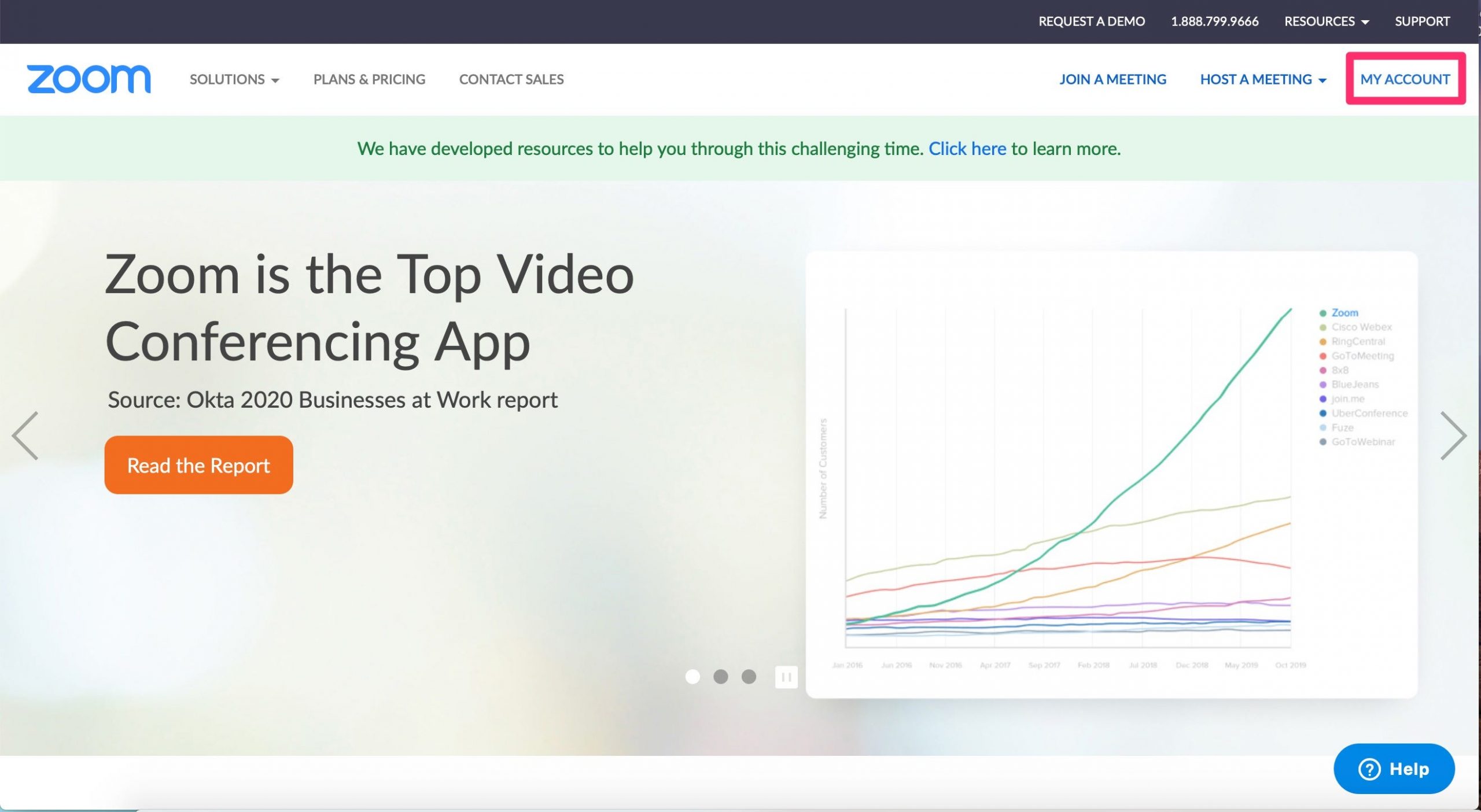
Marissa Perino/Business Insider
2. The first tab open will be your Profile Settings. Locate the "Personal Meeting ID" directly under your name and profile picture.
3. Click the blue "Edit" option to the right of this section.
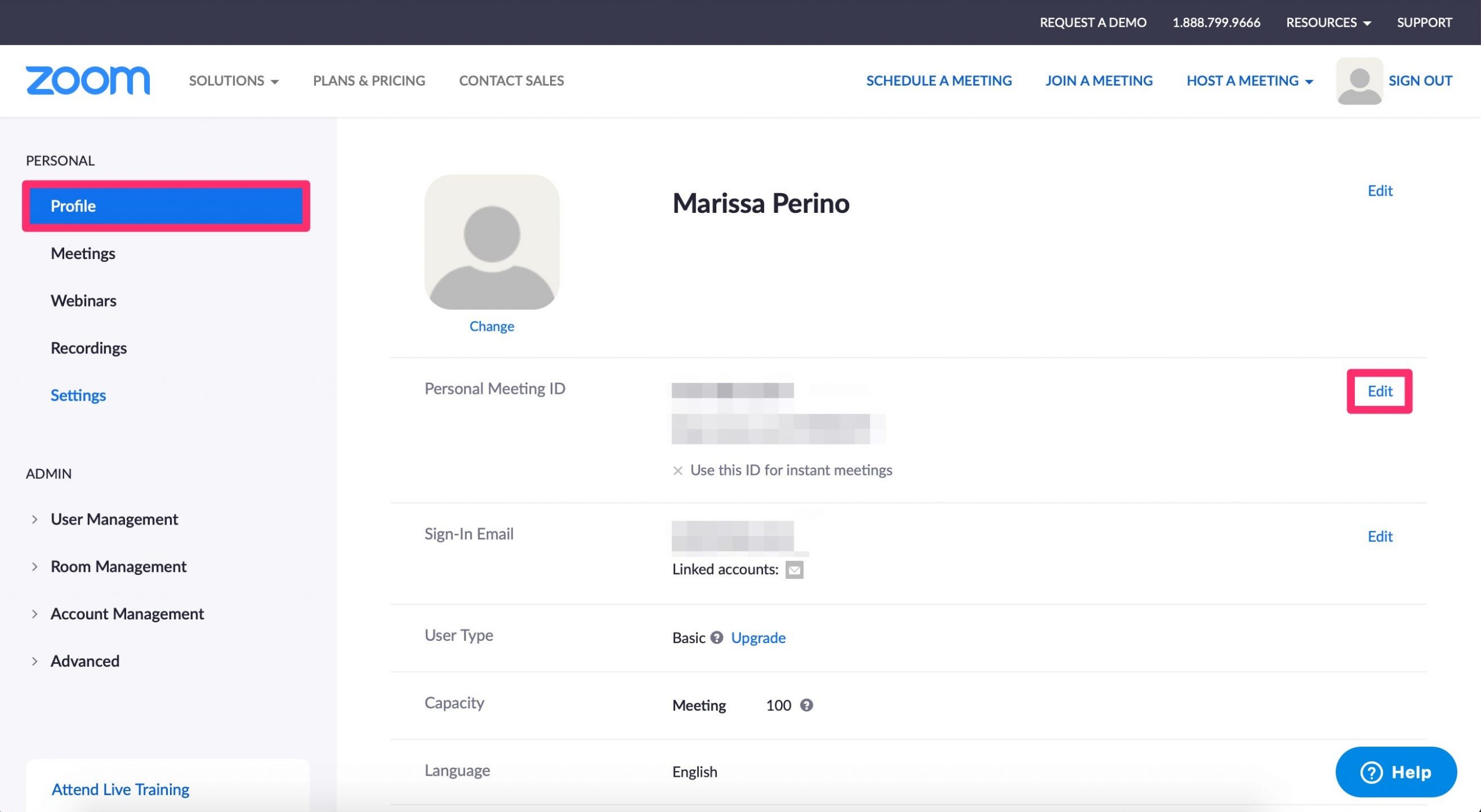
Marissa Perino/Business Insider
4. This will highlight the Meeting ID. If you've paid for an upgraded subscription, you'll be able to change this to a preferred combination.
5. Check the box to ensure this is used for all instant meetings.
6. Click "Save Changes."
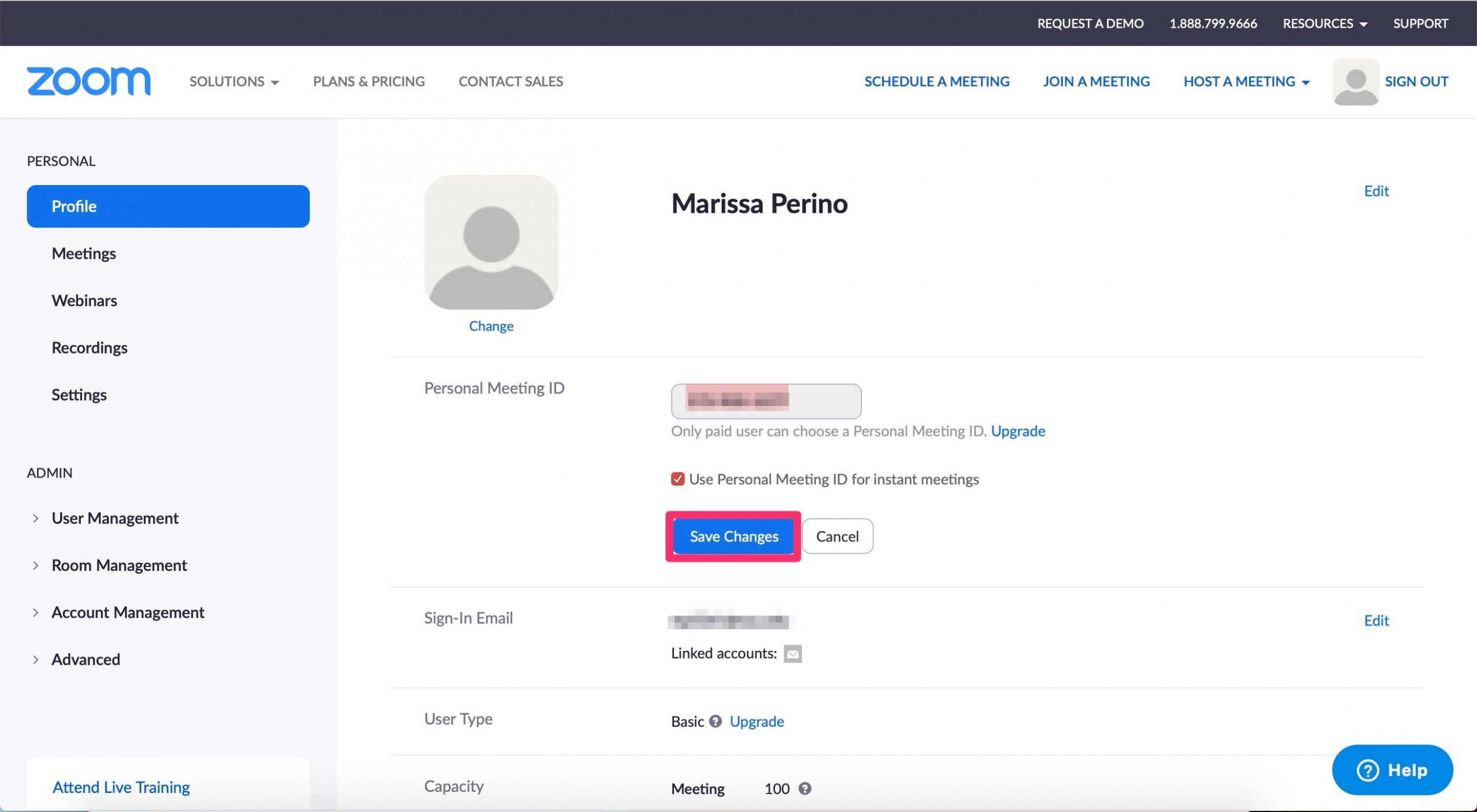
Marissa Perino/Business Insider
If you haven't upgraded your account — and are therefore unable to change your ID — locate the Billing section by clicking on "Account Management" under "Admin." Click the orange "Upgrade Account" and follow the instructions to upgrade your account.

Marissa Perino/Business Insider
Related coverage from Tech Reference:
-
How to use the 'raise hand' feature in Zoom on a computer or mobile device
-
How to add Zoom to your Google Calendar by installing an add-on
-
'What is a Zoom Room?': Zoom's virtual meeting room service, explained
-
'Where does Zoom save recordings?': How to find your Zoom meeting recordings in 2 ways
-
'Do you need an account to use Zoom?': No, but you'll need one to make your own meetings — here's what you need to know

