
Epic Games
- You can change your "Fortnite" name by changing the name on your Epic Games account.
- Once you change your "Fortnite" name, you'll need to wait two weeks before you can change it again.
- If you play "Fortnite" on PlayStation, Xbox, or Switch, you'll need to make a "full" Epic Games account.
- Visit Insider's Tech Reference library for more stories.
When you make a kill – or are killed – in "Fortnite," your username is put front and center. So if you play a lot, you'll want to make sure that you've got a good username.
When you make an Epic Games account to play "Fortnite," you pick a username. Luckily, if you're tired of your current username, you can change it easily through the Epic Games website.
Here's how to change your name in "Fortnite" by changing your Epic Games name.
How to change your 'Fortnite' name
To change your "Fortnite" name, you'll need to change the name on your Epic Games account.
1. Open your web browser and log into your Epic Games Account if you haven't already.
2. Visit this Account Info page and click the blue pencil icon next to your display name.
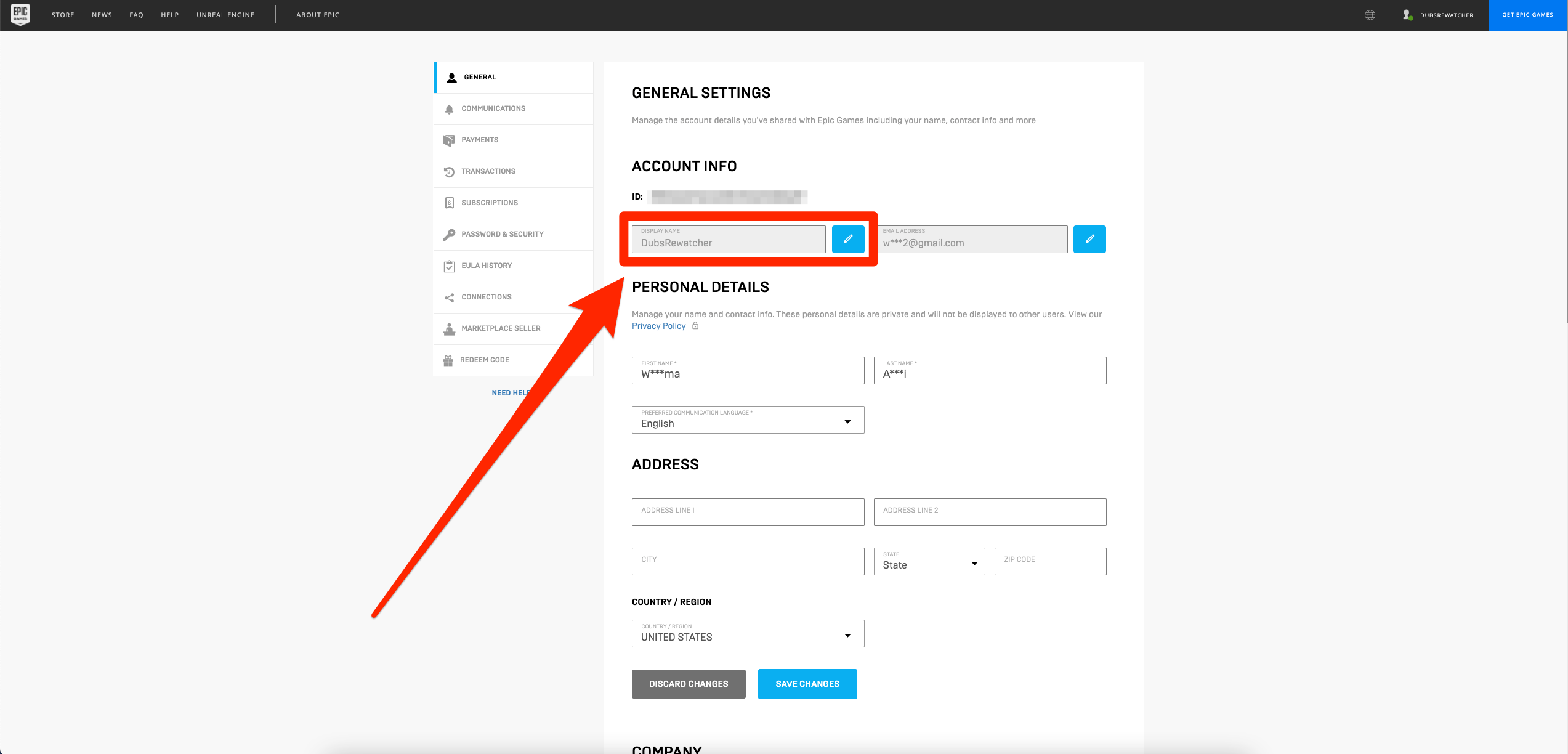
William Antonelli/Insider
3. Enter your new display name twice, and check the box confirming that you understand that display names can only be changed once every two weeks.
4. Click Confirm.
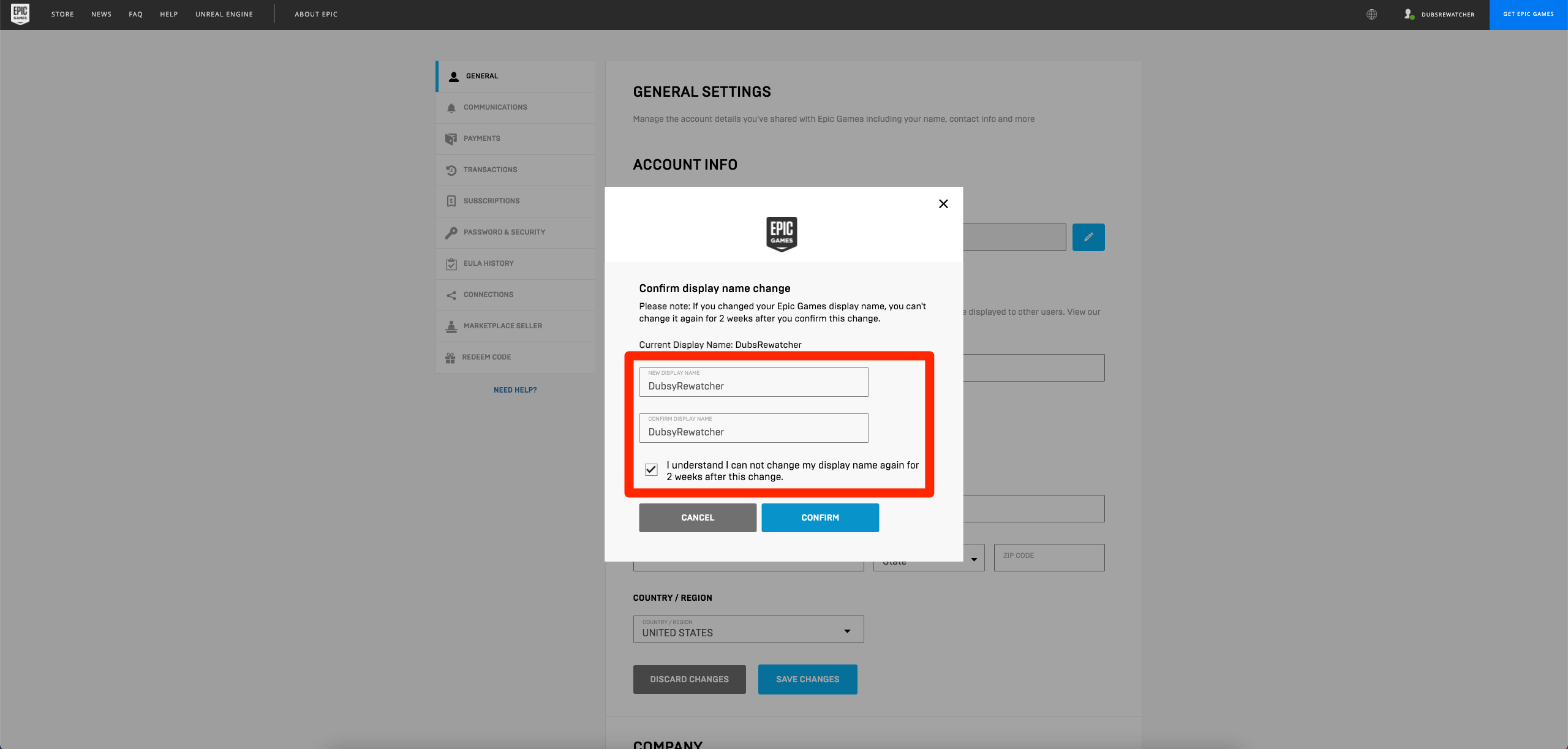
William Antonelli/Insider
