- You can change the email on your Xbox One console in a few steps.
- You can have multiple email addresses affiliated with your Xbox One, and customize or remove each one.
- If you only have one email linked to your Xbox One, you will have to replace it with another Microsoft email address.
- Visit Business Insider’s homepage for more.
When it comes to emails, a majority of users have at least one email address. So, it’s not surprising that a good portion of gamers have a designated email address for gaming, especially considering an email is required to use online functions such as Xbox Live.
Since many of us may change our primary email address as time goes on, sometimes we need to remove an old email and replace it with the one we use more frequently.
Luckily, you can easily change the email address associated with your Xbox One. However, it’s important to keep in mind that you have to replace it with another Microsoft email address, such as Hotmail or Outlook.
Check out the products mentioned in this article:
Xbox One X (From $499.99 at Best Buy)
How to change your email on an Xbox One account
1. Power on your Xbox One or computer and open a web browser, then log into your Microsoft account.
2. At the top of the page, click "Your info."
3. On the next page click "Manage how you sign in to Microsoft." Then select the email address(es) you wish to remove by pressing "Remove."
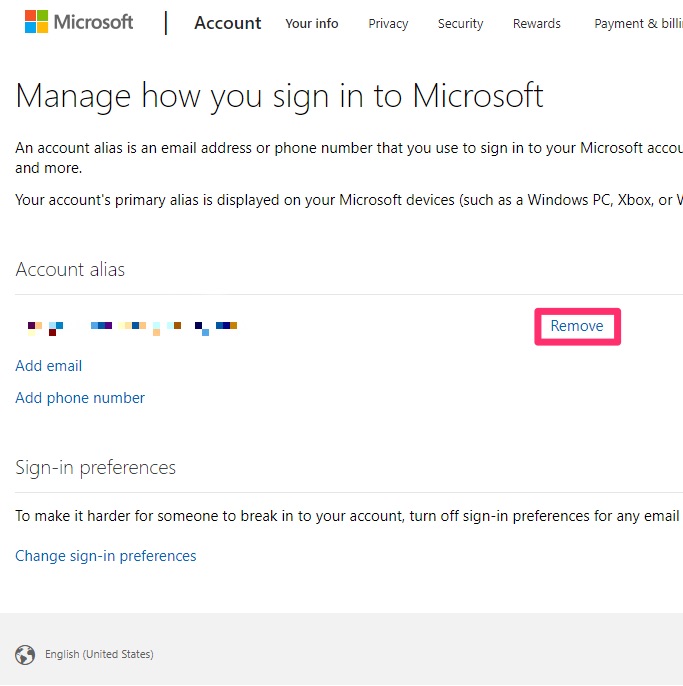
If you removed an email address that served as your primary email address, Microsoft will require you to select a new email address as your primary by clicking "Make primary" beside the address of your choice.
How to add a new email address to your Xbox One account
1. While still logged into your account, click "Your info" and then select "Manage how you sign in to Microsoft."
2. Click on "Add email" and create a new Microsoft domain email address or add an existing Microsoft email address.

3. Then, select "Add alias." You will need to verify your new email address to complete the process.
Related coverage from How To Do Everything: Tech:
-
How to add friends on your Xbox One in 2 different ways
-
'Why won't my Xbox One connect to Wi-Fi?': 5 ways to troubleshoot your Xbox One's internet connection
-
How to update your Xbox One controller in 3 different ways
-
How to find your Xbox One's IP address or set up a static IP address on the console
-
How to use an Xbox One controller on your Android phone or tablet by pairing it with Bluetooth
