- To change your ringtone on an Android phone, you’ll need to go through the “Sounds and vibration” menu in your Settings app.
- In this menu, you can change your ringtone to a custom tone, or pick from a list of preset tones.
- Visit Business Insider’s homepage for more stories.
Your phone’s ringtone can say a lot about your personality.
The default ringtone that comes with your Android phone isn’t always going to feel like it’s right for you. You might find it annoying, too similar to another sound, or just want something that’s a better fit for who you are.
Luckily, Android phones come with a plethora of ringtones to choose from. You can even set custom ringtones, too.
Here’s how.
Check out the products mentioned in this article:
Samsung Galaxy S10 (From $899.99 at Best Buy)
How to change your ringtone on an Android
1. Open the Settings app on your Android mobile device.
2. Tap on "Sounds and vibration."

3. Tap on "Ringtone."
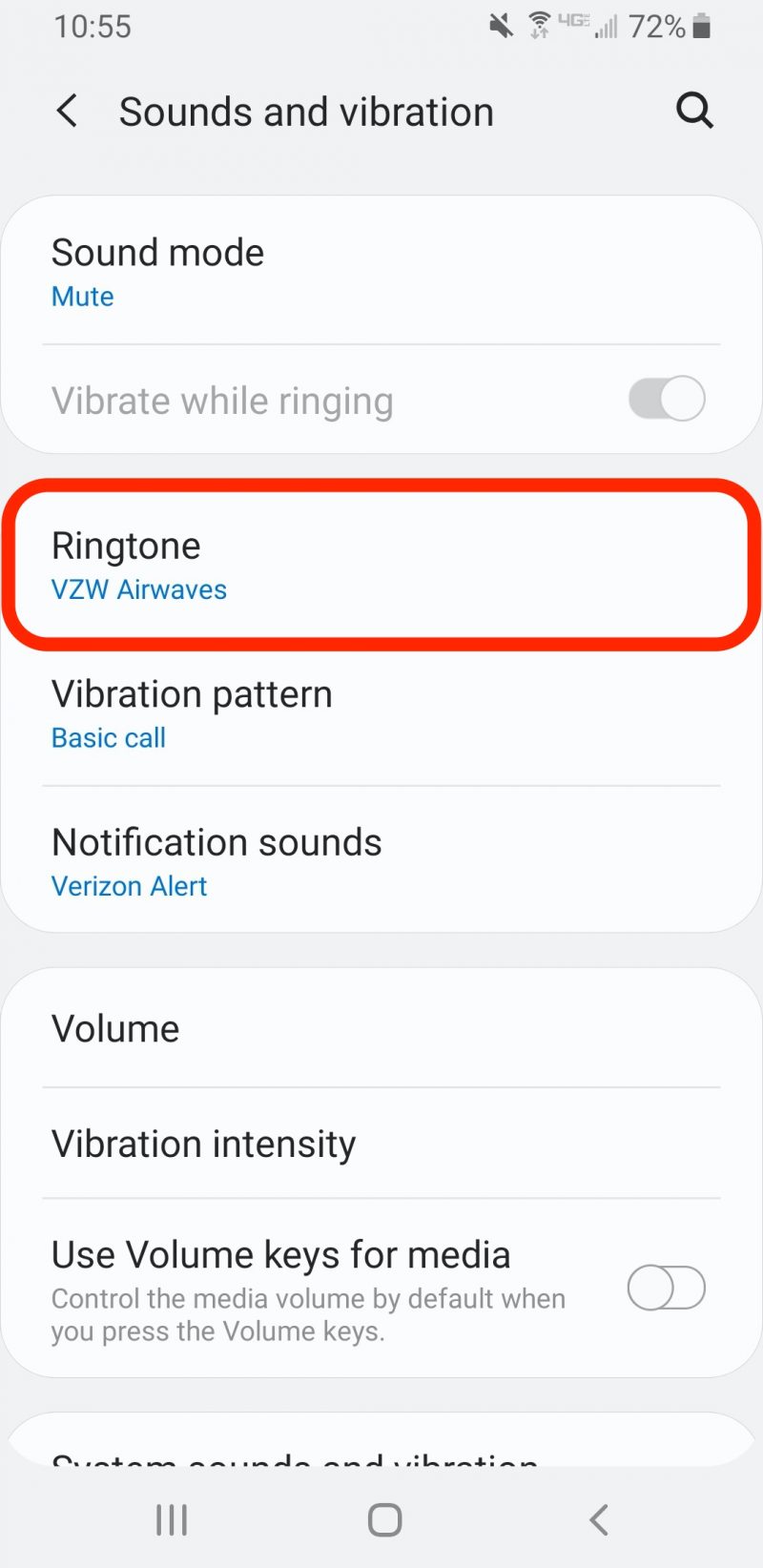
4. The next menu will be a list of possible preset ringtones. With the volume turned up on your device, tap to test different ringtone options until you find the one you want.
5. Once you've selected a new ringtone, tap on it so that there's a blue circle to the left of the selection.
6. If you want to add a custom ringtone, tap on the "+" icon in the upper-right corner of the screen and select an option from any of the lists available.

Your new ringtone will be saved as soon as you exit the Settings app.
Note that if you want a custom ringtone that isn't listed under the "+" menu, you'll have to download it directly to your Android device.
Related coverage from How To Do Everything: Tech:
-
How to reset your Android device and erase your personal data
-
How to know if someone blocked your phone number on an Android
-
How to save battery on your Android device by changing your display and app settings
-
How to save data on your Android device in 5 different ways
-
How to permanently delete files from Google Drive on your Android device
