- You can cancel your PlayStation Now subscription right from your PS4, just by going to your “Account Management” menu.
- You’ll need to cancel your PlayStation Now account to avoid being charged for the service if you don’t want it.
- Cancelling your account will keep PlayStation Now active until the start of the next billing period.
- Visit Business Insider’s homepage for more stories.
PlayStation Now is Sony’s premium game streaming service that lets you play PS2, PS3, and PS4 games for $9.99 a month.
But if you’re not using the service as much as you thought you would, that’s another $120 a year that might be put towards other things.
Fortunately, cancelling your PlayStation Now subscription from your PS4 is a simple process.
Check out the products mentioned in this article:
PlayStation 4 (From $299.99 at Best Buy)
PlayStation Now 3-month Membership (From $24.99 on Amazon)
How to cancel PlayStation Now on a PS4
1. On your PS4’s homescreen, press up on your controller to open the options bar. Open “Settings,” which is on the far right of the options bar.

2. Select "Account Management."

3. From the "Account Management" menu, select "Account Information."

4. Scroll down until you find "PlayStation Subscriptions" and select it.

5. Select the PlayStation subscription you want to cancel. Then select "Turn off Auto-Renew."
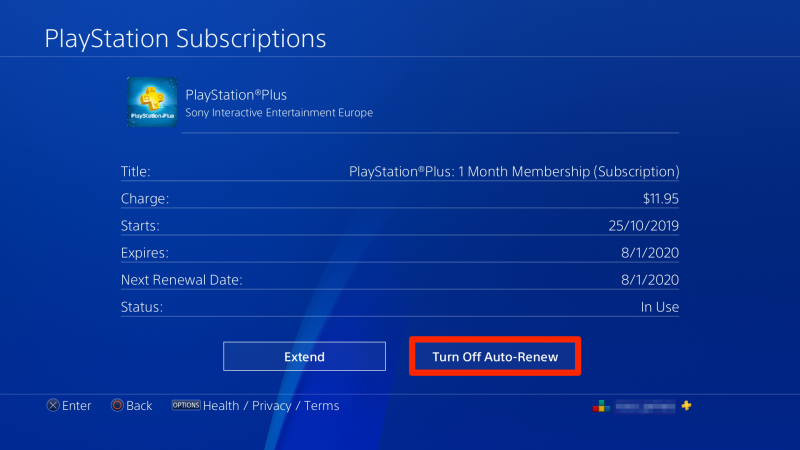
Your subscription will continue until the end of the current billing period, and then end.
Related coverage from How To Do Everything: Tech:
-
How to check how long you have left on your PlayStation Plus subscription in 3 simple steps
-
How to add an account on your PS4 from the login screen, instead of playing as a guest user
-
How to cancel subscriptions on your PS4 in 2 different ways, so you don't get charged for the next billing period
-
How to put a password on your PS4 to prevent people from accessing your console
-
'How much is PS4 online?': A cost and features breakdown of PlayStation Plus and PlayStation Now
