- You can cancel a Pandora Premium subscription on your iPhone at any time, but the method to do so varies depending on how you subscribed to the service.
- If you subscribed to Premium via the Pandora website, you’ll need to use the Pandora website to cancel it.
- If you subscribed via iTunes, you’ll need to cancel your subscription using the iTunes settings on your iPhone.
- Visit Business Insider’s homepage for more stories.
Pandora is a popular streaming music site that recommends music based on songs you already like – it analyzes the DNA of your favorite music and offers similar tunes.
You can listen to Pandora for free, but there are benefits to subscribing. Pandora Plus, for example, has no advertisements, adds the ability to listen to podcasts, lets you further personalize your stations, and lets you skip an unlimited number of tracks.
Pandora Premium also adds the ability to search for and play any song (as opposed to only listening to tracks Pandora chooses for you) as well as sharing custom playlists.
If you want to terminate your Pandora Premium subscription, it’s easy to do, but how you do it depends on how you subscribed in the first place.
If you signed up for a subscription using iTunes, you will need to use the iTunes app on your iPhone to cancel. If you subscribed via Pandora directly, you must cancel the subscription via the Pandora website, which you can also access on an iPhone.
No matter how you signed up, you can't cancel using the Pandora app.
Check out the products mentioned in this article:
iPhone Xs (From $999.99 at Best Buy)
How to cancel Pandora Premium using the Pandora website
1. Open a web browser and navigate to Pandora.com. You can do this on your iPhone using Safari or on a computer. If you use Safari, click the Share button at the bottom of the screen and tap "Request Desktop Site." It's much easier to do this on a computer, though, since the Pandora website doesn't fit on a phone very well.
2. If you're not already signed into your account, do that now.
3. Click your avatar at the top right of the screen and click "Settings."
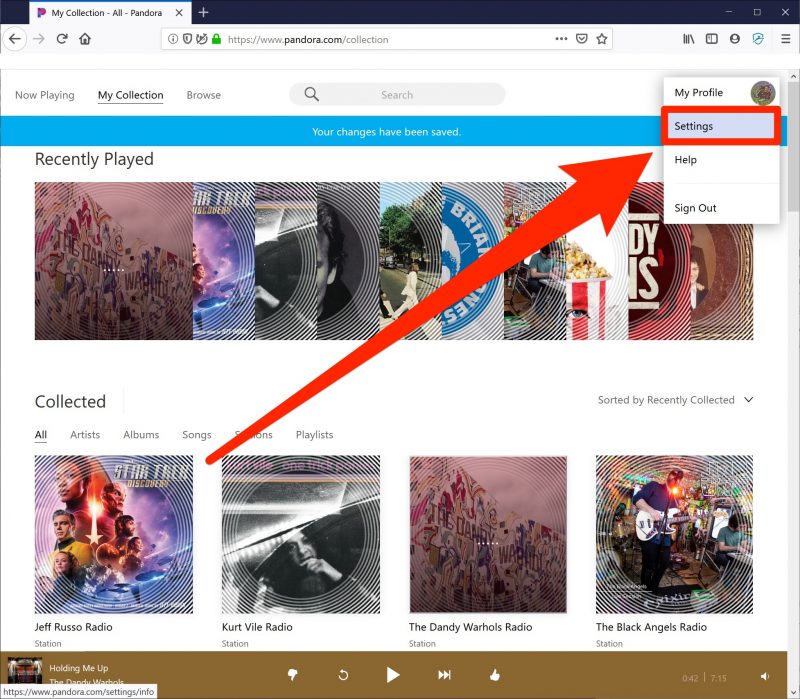
4. On the left side of the screen, click "Subscription."
5. At the bottom of the screen, click "Switch Plan."

6. Scroll to the bottom of the page and click "Cancel Subscription."
7. Enter your Pandora password and click "Switch My Plan."

How to cancel Pandora Premium using iTunes on an iPhone
If you signed up for Pandora via iTunes, you can't cancel your subscription using the Pandora website. You'll have to do it through your iTunes settings on your iPhone.
1. Start the Settings app on your iPhone.
2. Tap your name at the top of the screen.
3. Tap "iTunes & App Store."

4. Tap your Apple ID at the top of the screen, and then tap "View Apple ID" in the pop-up window.
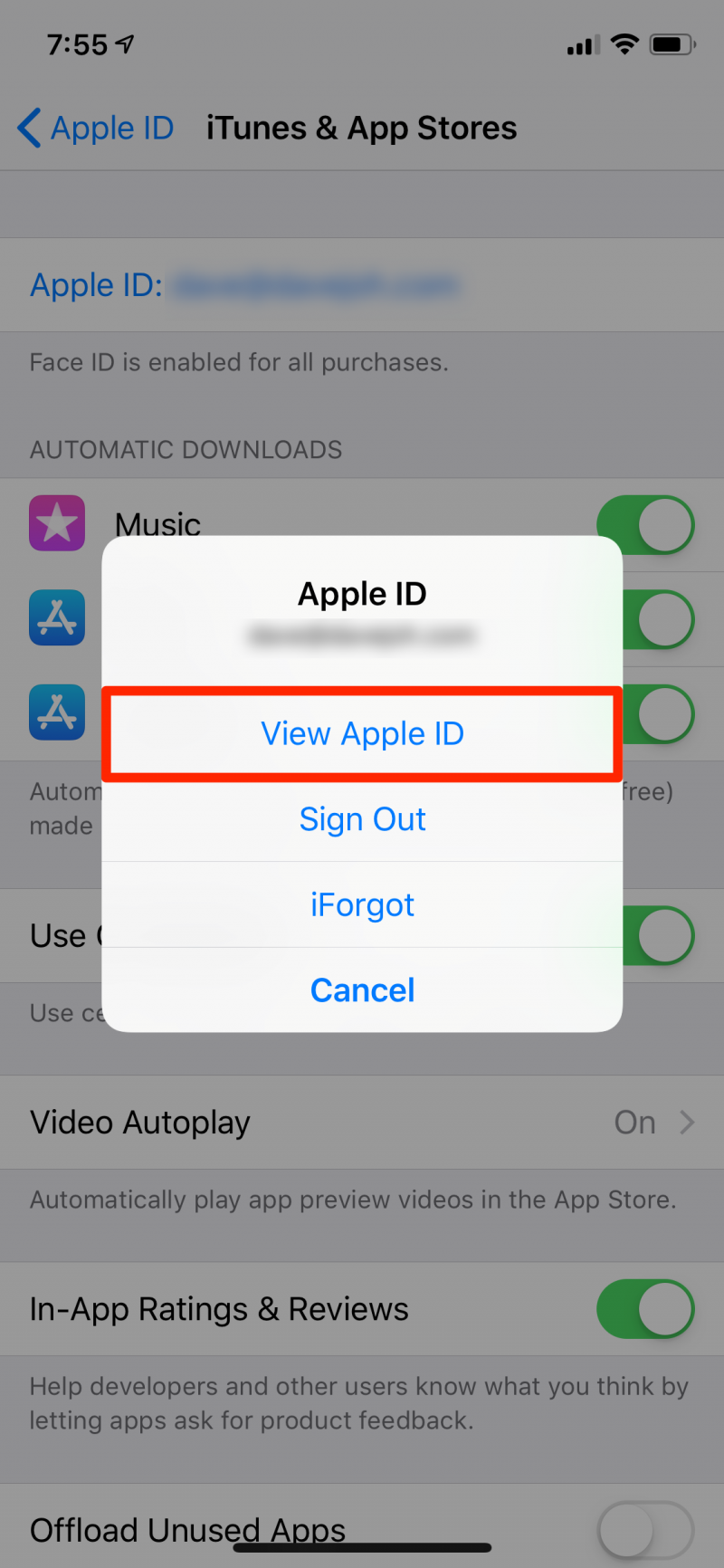
5. Tap "Subscriptions."

6. In the list of subscriptions, you should see your Pandora Premium account. Tap it.
7. Tap "Cancel Subscription" and confirm this is what you really want to do.
Related coverage from How To Do Everything: Tech:
-
How to sign up for Spotify Premium on your iPhone or desktop computer, and get a free trial
-
How to cancel your Spotify Premium account on an iPhone in 2 ways (though you can't do it through the Spotify app)
-
How to listen to podcasts on your iPhone, where you can access over 700,000 podcasts from Apple's catalog
-
The best apps for downloading and listening to free music on your iPhone

