
damircudic/Getty Images
- You can cancel Starz on Amazon by logging into your Amazon account and then managing your subscriptions through Prime Video Channels.
- A Starz subscription costs $8.99 a month, and you cancel it at any time.
- Visit Insider’s Tech Reference library for more stories.
Starz is a premium streaming channel you can subscribe to through Amazon Prime.
The service is known for its extensive movie library, as well as a handful of original series like “Outlander,” “Black Sails,” and an adaptation of Neil Gaiman’s book “American Gods.”
For $8.99 a month, you can watch these shows and movies on your phone, computer, or television using an Amazon Fire Stick or another compatible streaming device.
But if you’re reading this, you likely decided it’s not for you and want to cancel your subscription. After cancelling a monthly subscription, you’ll keep the service until the date you’re normally charged.
How to cancel Starz on Amazon
You can cancel your Starz subscription on Amazon if you’ve signed up for the service through Amazon, and you can do so easily from a desktop web browser.
1. Sign in to your Amazon account in a web browser.
2. Click "Accounts & Lists" in the top right-hand corner of your screen.
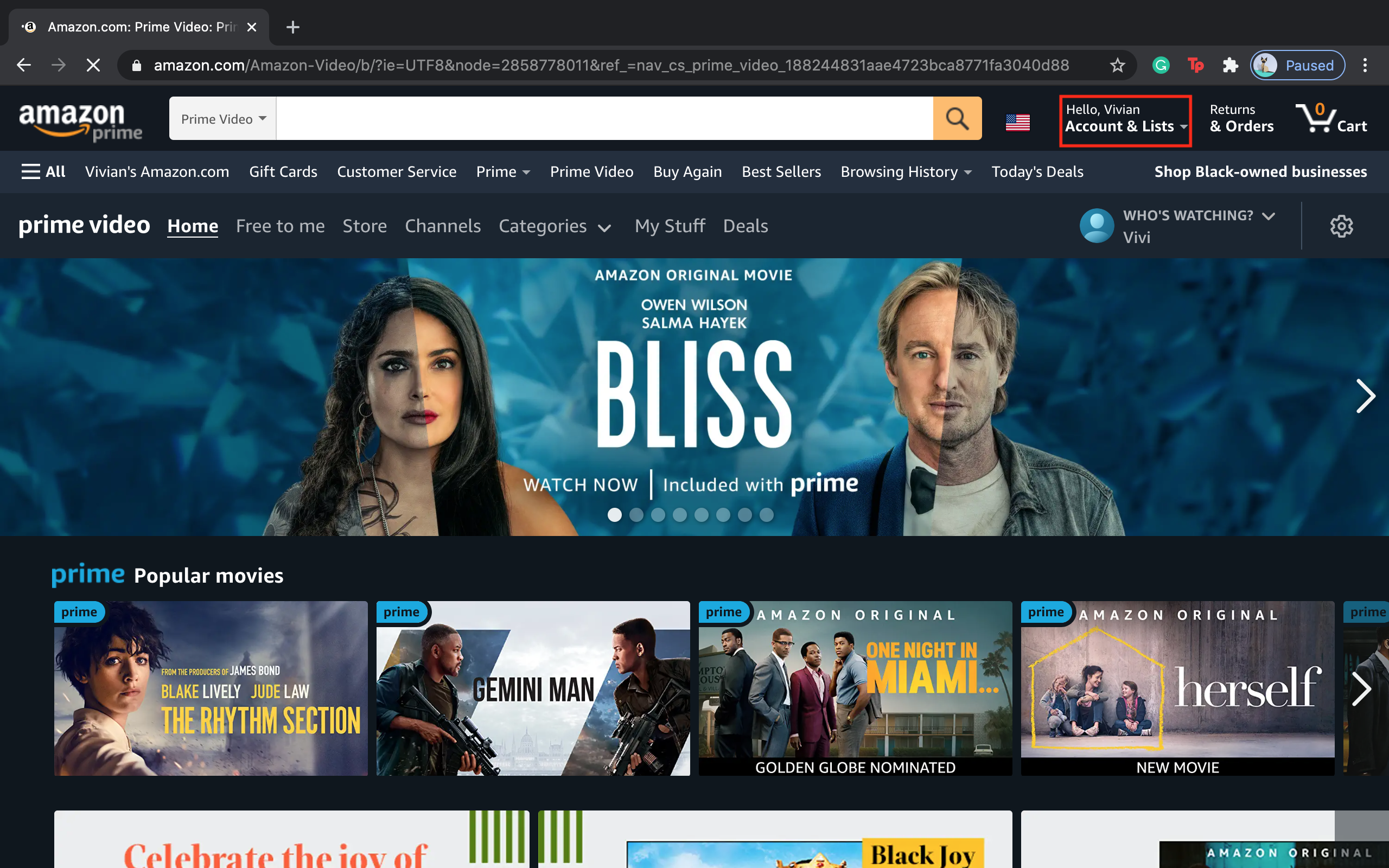
Vivian McCall/Business Insider
3. Scroll down to "Memberships and subscriptions."
4. Click "Prime Video Channels."
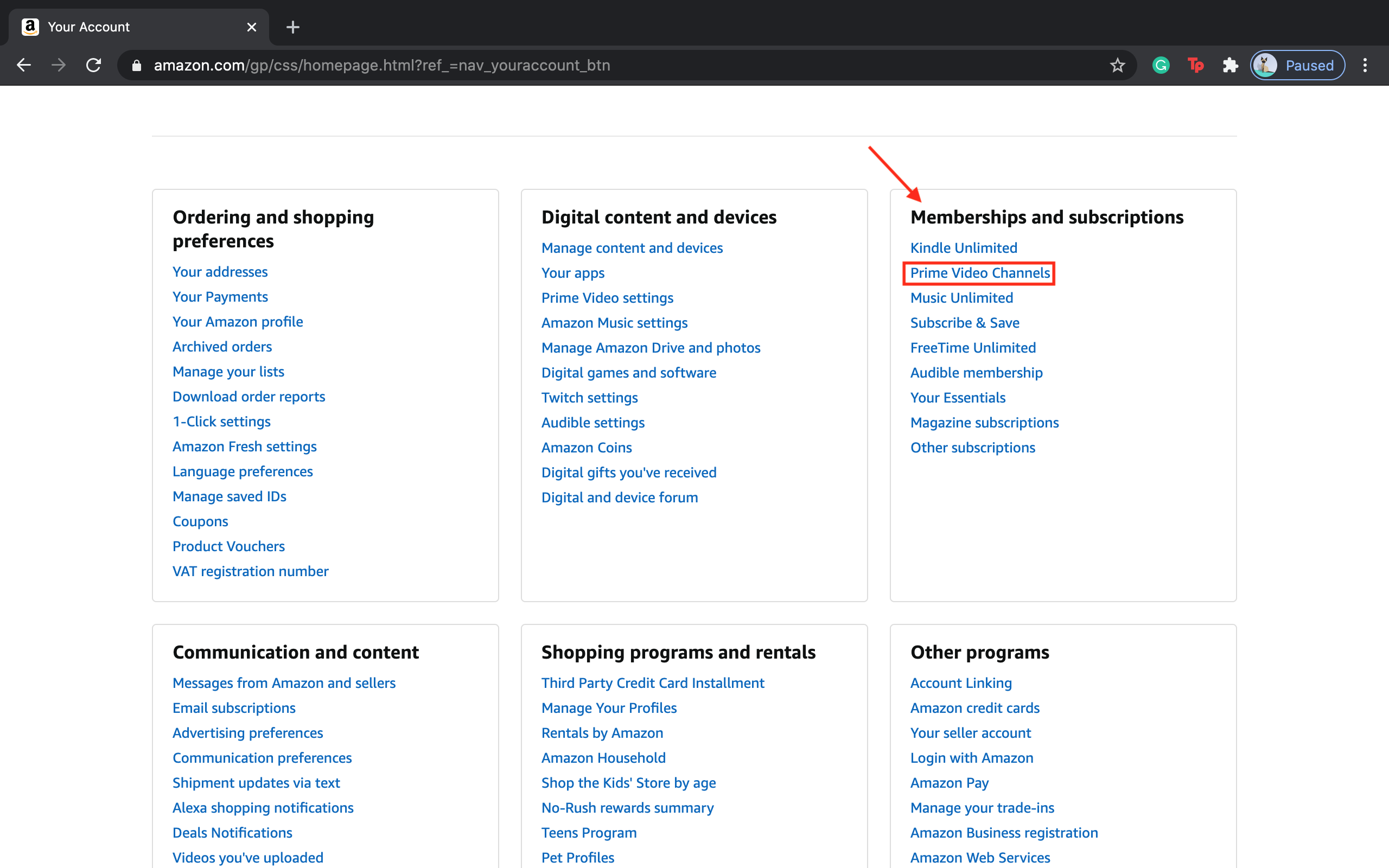
Vivian McCall/Business Insider
5. You'll be prompted to log in again.
6. Scroll down. You'll see "Starz" under "Your Channels."
7. Click "Cancel Channel(s)."
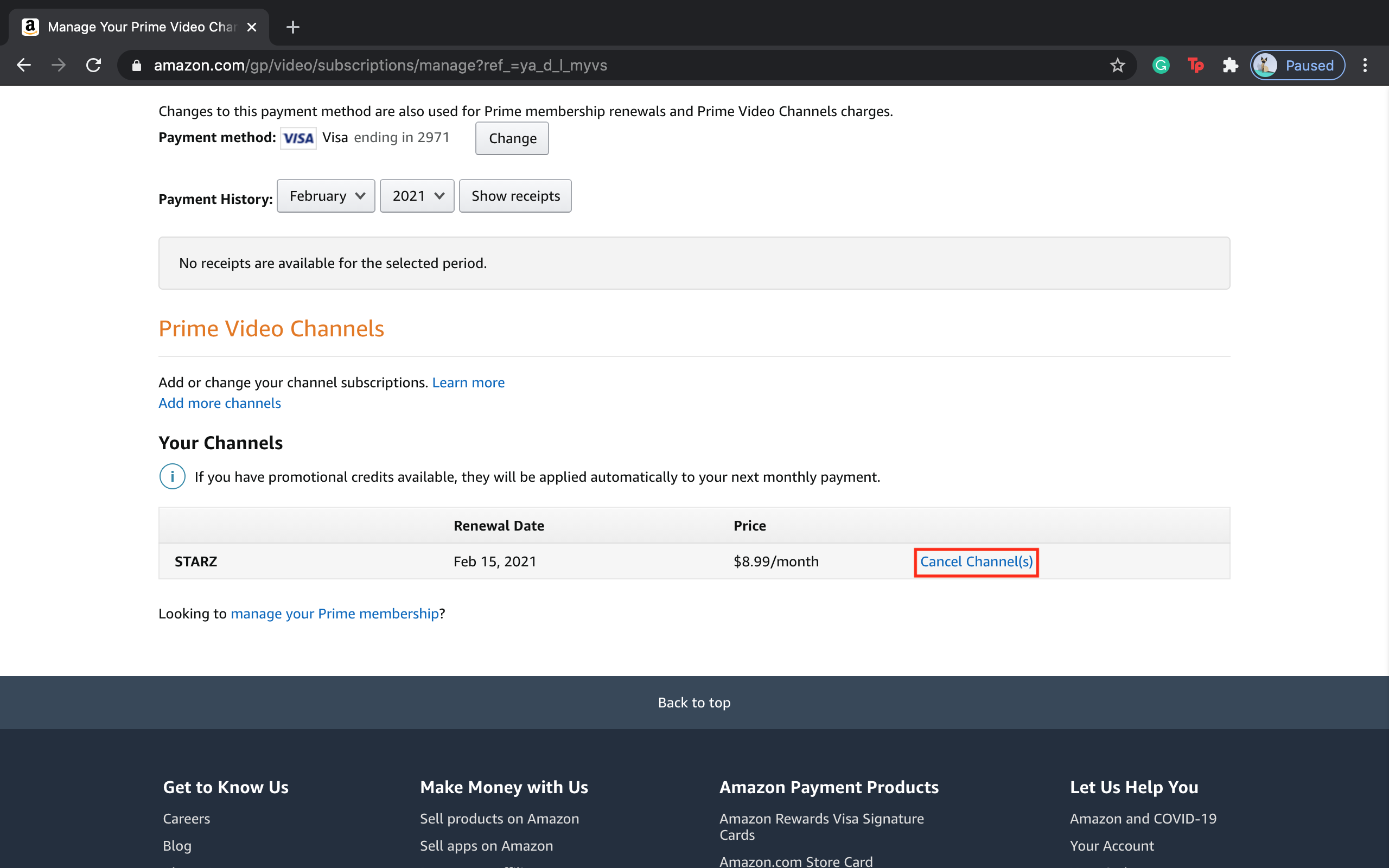
Vivian McCall/Business Insider
8. You'll be asked if you really want to cancel your subscription, and presented with options to remind you of your payment three days before your subscription auto-renews; to cancel; or to keep your subscription.
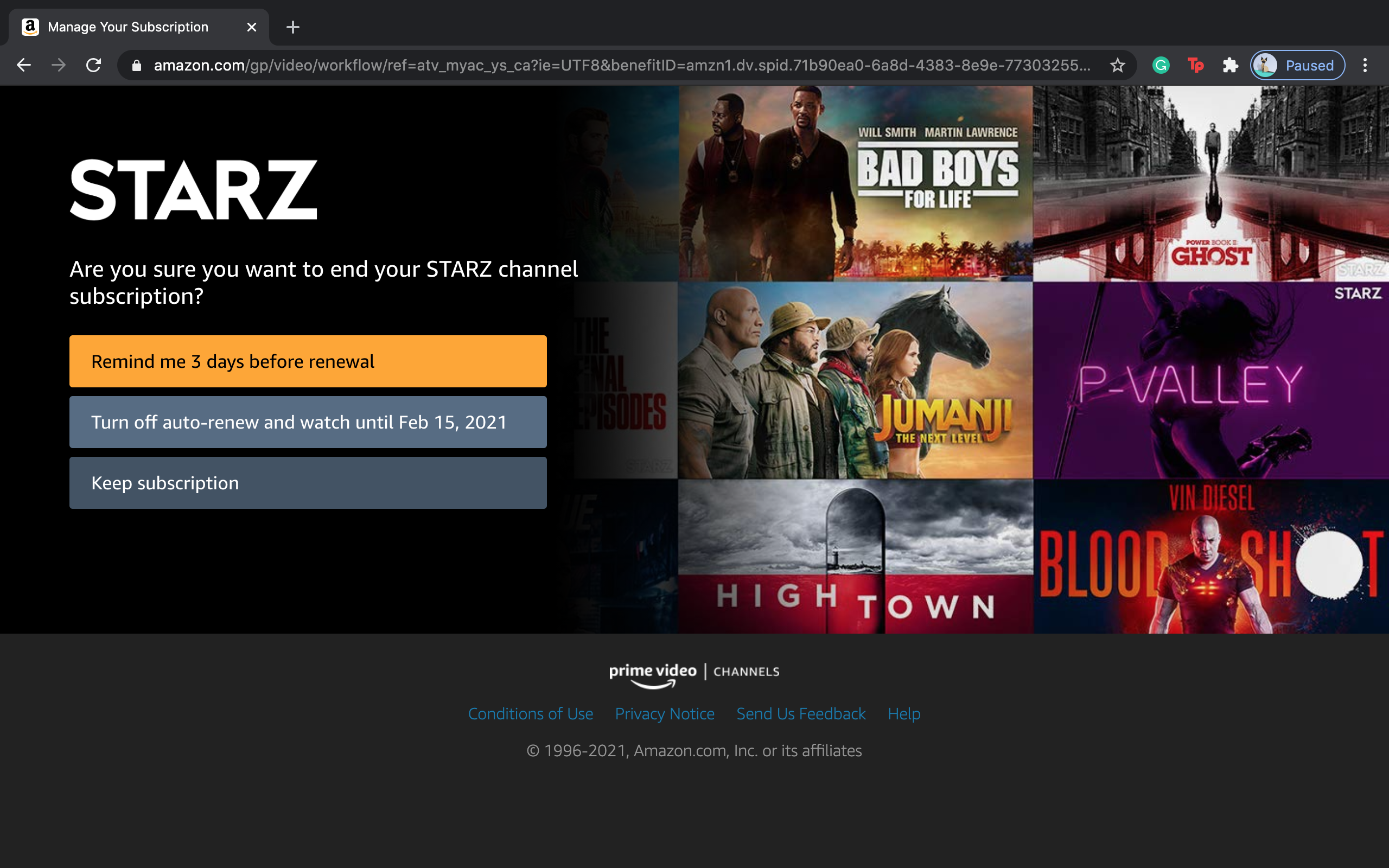
Vivian McCall/Business Insider
9. To cancel your subscription, click "Turn off auto-renew and watch until [insert date]."
10. Select a reason why you're ending your subscription.
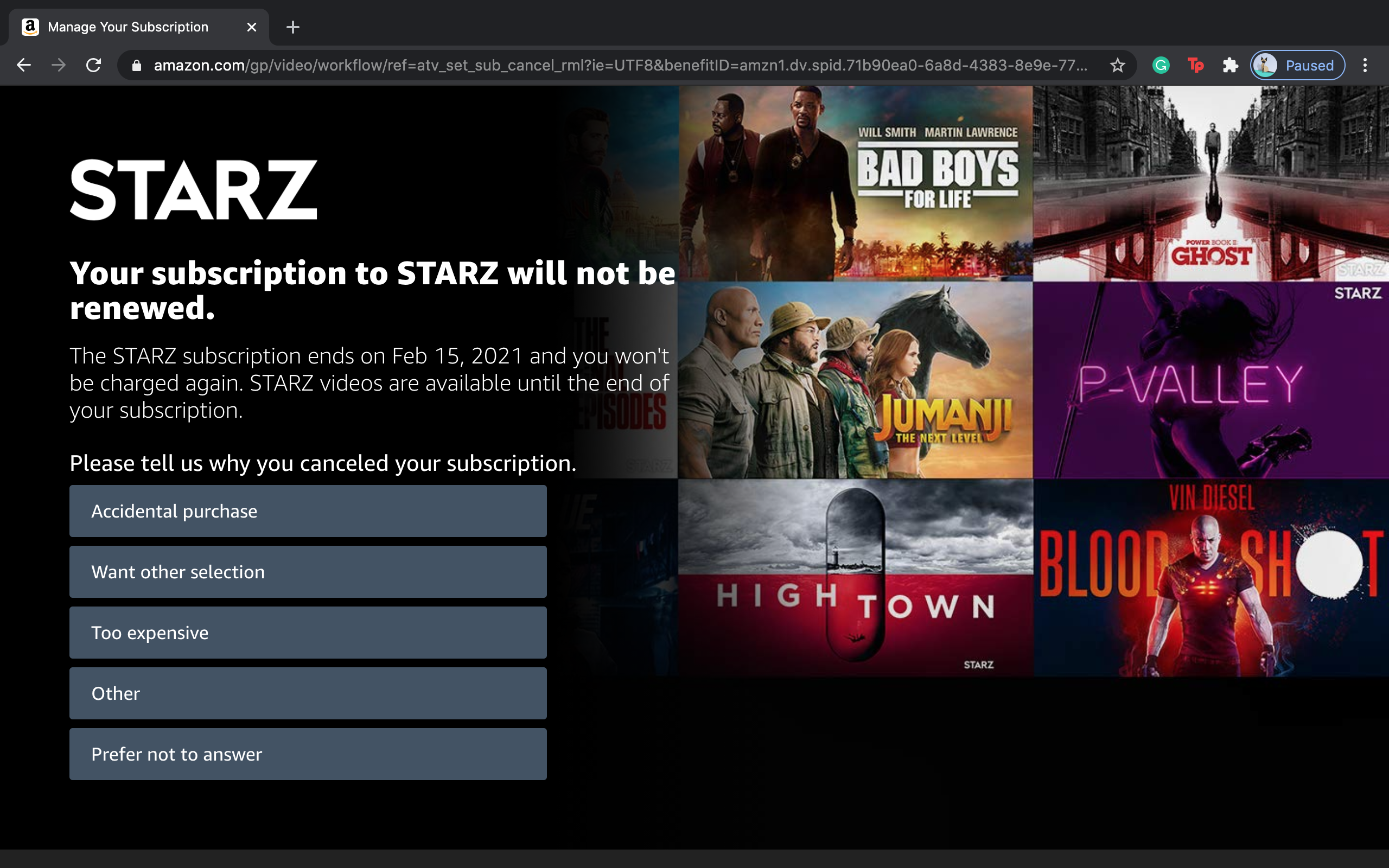
Vivian McCall/Business Insider
11. You'll be brought back to your Prime Video Channels page. You'll now see when your subscription ends.
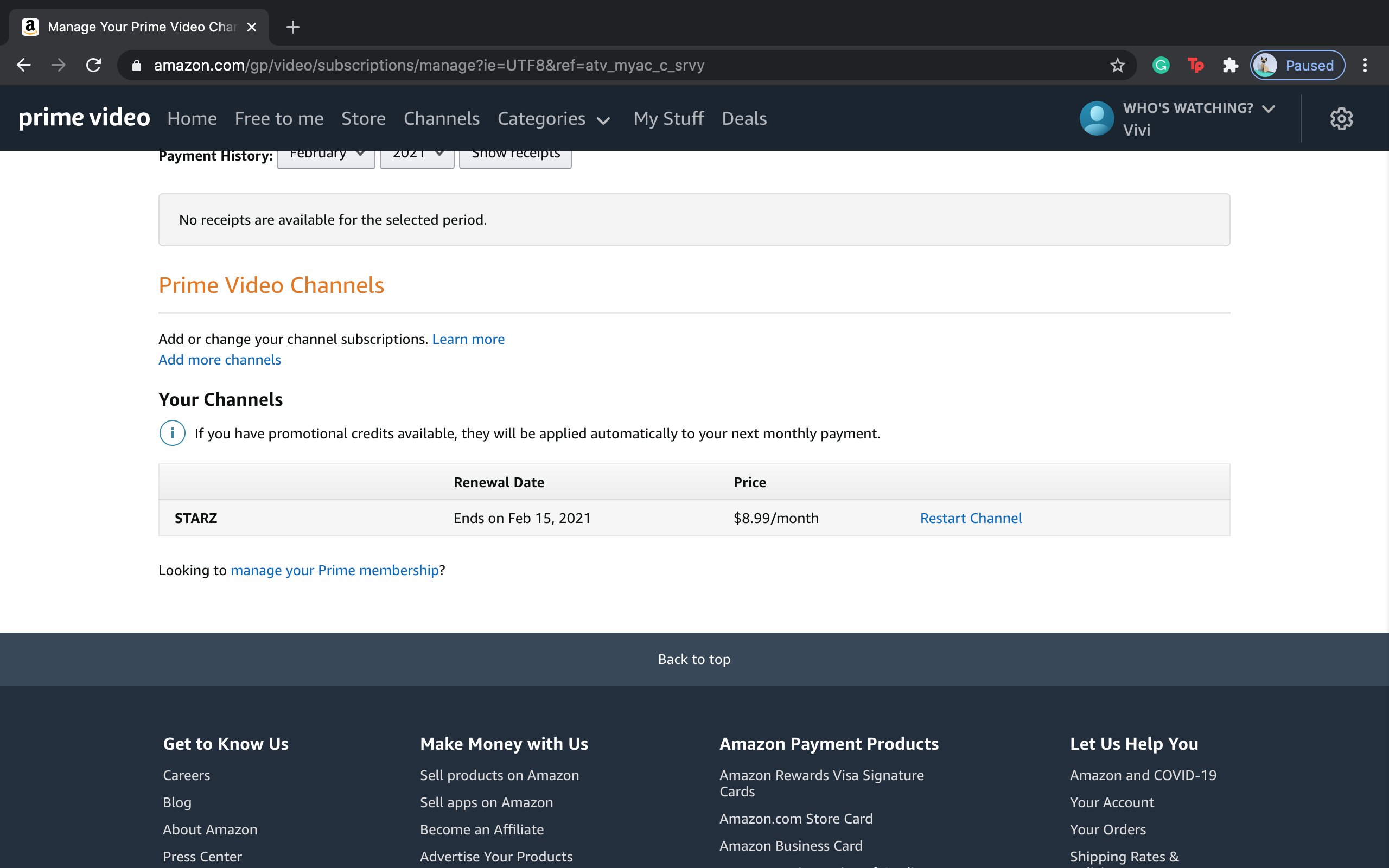
Vivian McCall/Business Insider
Related coverage from Tech Reference:
-
The beginner's guide to streaming, including how it works, the pros and cons, and more
-
How to cancel Shudder and end your subscription to the horror streaming app
-
How to cancel your WWE Network subscription and stop being charged
-
How to cancel your Hulu subscription, or temporarily pause it for up to 12 weeks
-
How to cancel a Netflix subscription, however you subscribed to it
Dit artikel is oorspronkelijk verschenen op z24.nl