
Nikkimeel/Shutterstock
- You can buy more iCloud storage on your iPhone, iPad, or iPod Touch from the Settings app.
- Your iPhone comes with 5GB of iCloud storage for free, but you can buy up to 2TB.
- The 50GB iCloud storage plan is generally enough for one person and costs $1 per month.
- Visit Insider's Tech Reference library for more stories.
When you buy an iPhone, you automatically get 5GB of free storage on Apple's iCloud service. But, if that's not enough space for all your photos, documents, messages, and other data, you may need to consider buying more iCloud storage space.
Apple offers a number of plans, and you can upgrade from your iPhone's Settings app. Here's how to upgrade your iCloud storage plan on your Apple device.
How to buy more iCloud storage on your iPhone, iPad, or iPod Touch
1. Open the Settings app and then tap your name at the top of the screen to go to your Apple ID page.
2. On your Apple ID page, tap iCloud.
3. At the top of the iCloud page underneath the bar showing how much storage space you're using, tap Manage Storage. If you're using iOS 10.2 or older, tap Storage.
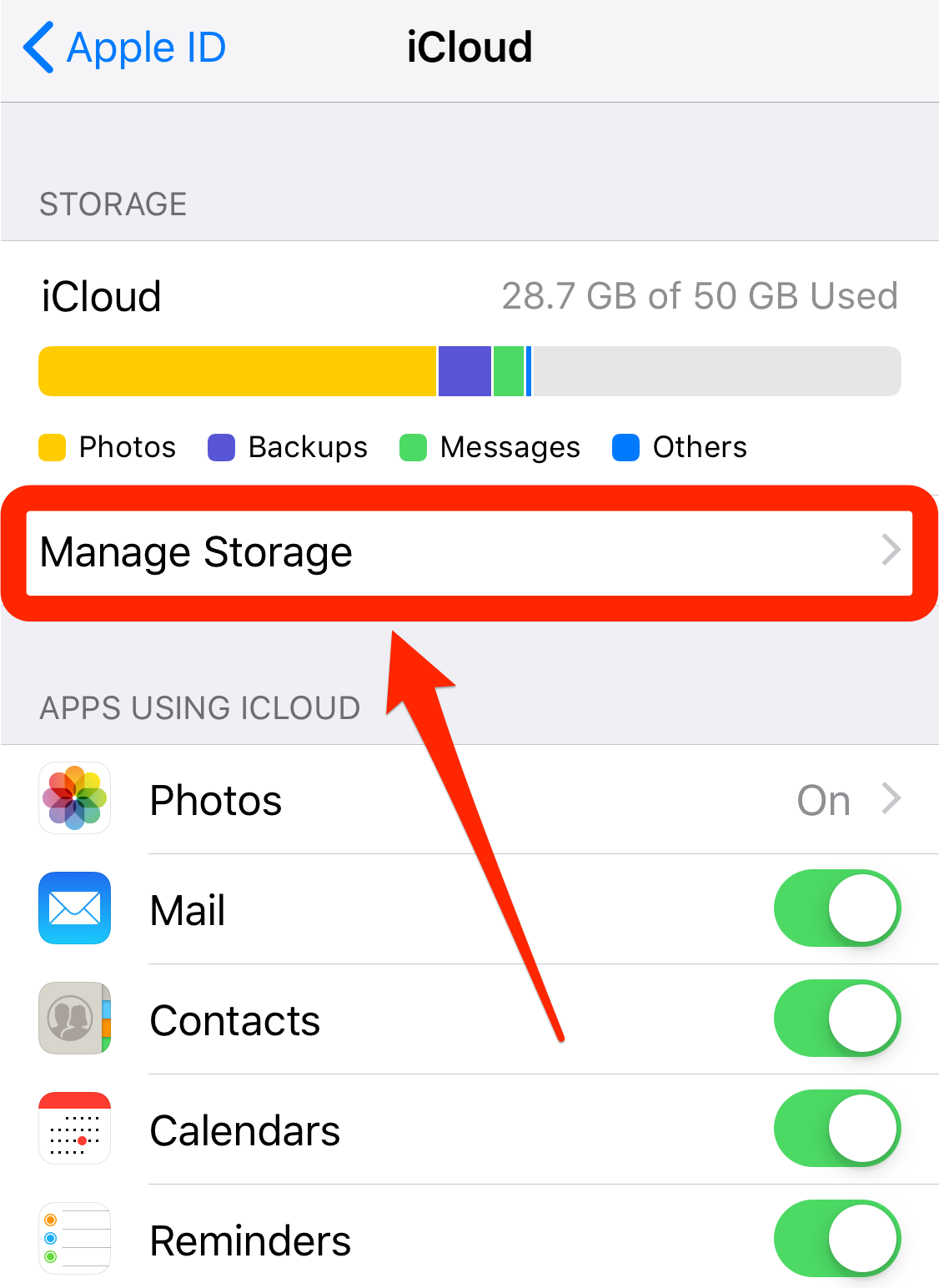
Dave Johnson/Insider
4. If you don't currently have an iCloud storage subscription, tap Buy More Storage. If you already have a plan and want to increase it, tap Change Storage Plan.
5. On the Storage Plan page, choose a plan to upgrade to.
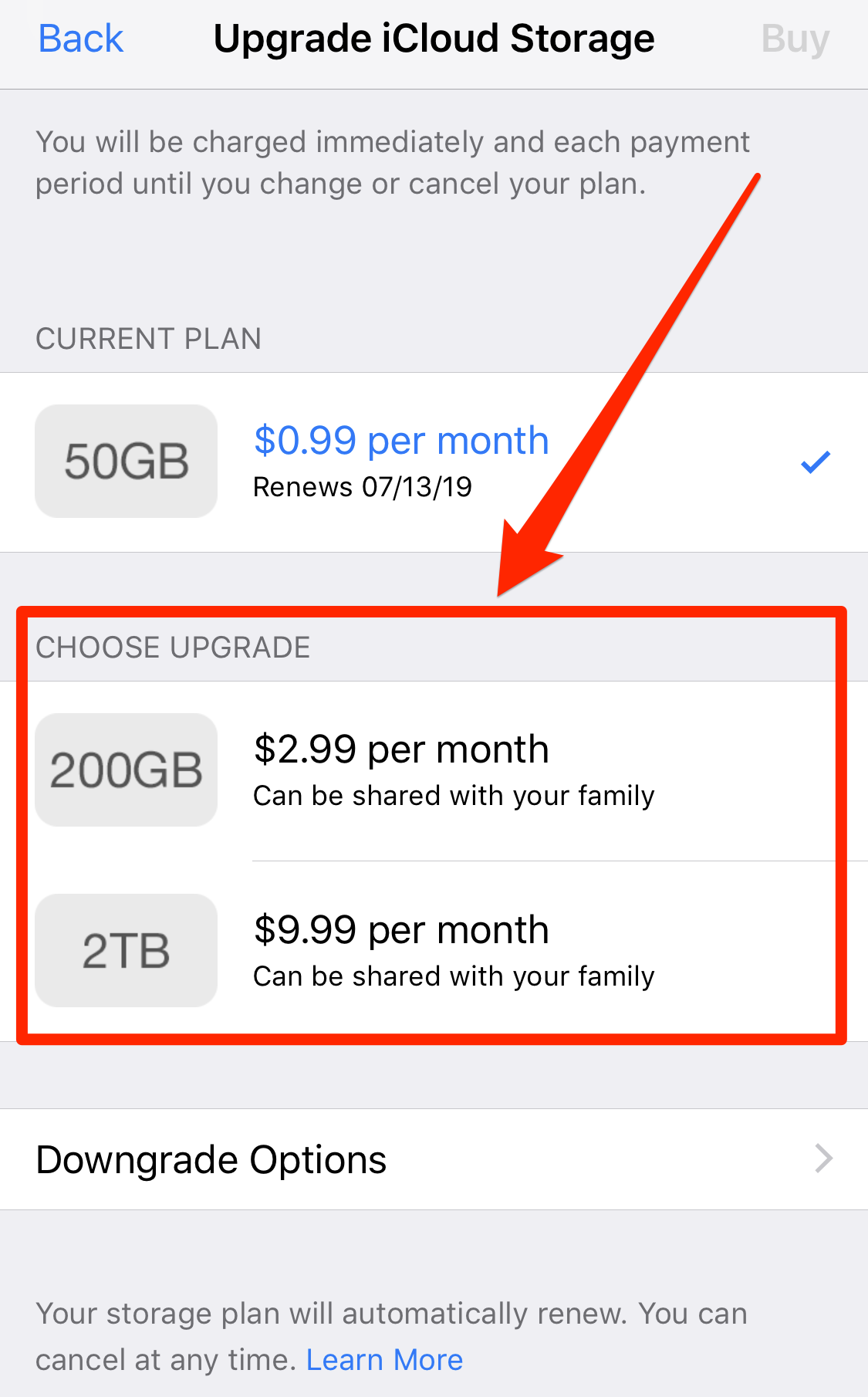
Dave Johnson/Insider
6. Tap Buy" and enter your Apple ID password to complete the transaction.

