
Oscar Wong/Getty Images
- You can access your iCloud photos from an Android device by logging in to the iCloud website on a mobile web browser.
- While iCloud is more readily accessible on Apple devices, you can use this simple workaround to access iCloud photos from an Android.
- Visit Business Insider’s Tech Reference library for more stories.
If you’re one of the few people who uses both Android and Apple, it can be confusing to figure out how to get the competing products to work together.
With the ubiquity of cloud storage, there may come a time when you want to access iCloud-stored photos from an Android phone — but is it possible?
The answer: absolutely — although cross-platform access does require a few extra steps on your part.
Here’s how a user of Apple’s iCloud can access their photos from any Android device by using its internet browser.
How to access iCloud photos on Android
1. Open Chrome for Android, or any other internet browser app you have downloaded.
2. Navigate to the iCloud website in the web browser.
3. Enter your Apple ID username and password to sign in to iCloud.

Emma Witman/Business Insider
4. If you're signing into iCloud from a new Android device, you will need to click "Allow" when prompted from your Apple ID-linked device.
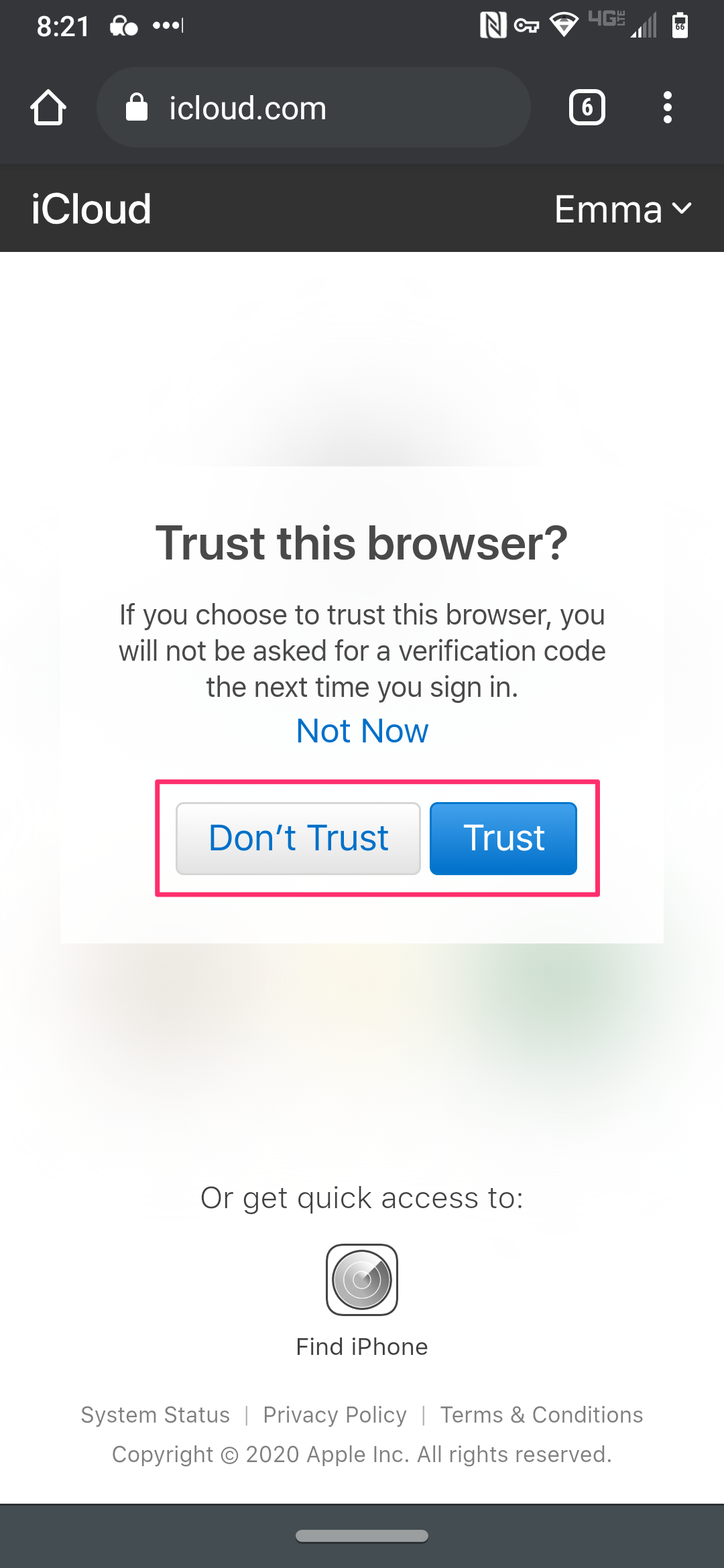
Emma Witman/Business Insider
5. Enter the two-factor authentication code sent to the Apple ID-linked device.

Emma Witman/Business Insider
If you've lost your Apple device and need to sign in to an Android device for Find My iPhone in iCloud, you can bypass the two-factor authentication step.
6. From your iCloud homepage, click "Photos." Any and all photos in your iCloud will be accessible. If, however, your cloud storage is full, you may not see all photos stored on your Apple devices.

Emma Witman/Business Insider
Related coverage from Tech Reference:
-
How to access iCloud photos on your Apple devices or through iCloud's website
-
How to use the Find My iPhone feature for a Mac, to locate your computer if it's lost or stolen
-
How to upload photos to iCloud and sync your photos across all of your devices
-
How to download photos from iCloud and save copies of them to any device
-
How to activate and access iCloud Drive on a Mac computer
