
mihailomilovanovic/Getty Images
- VPN by Google One provides extra security and anonymity whenever you're online via a private encryption connection.
- Google's VPN service hides your IP address so your activity can't be tracked online and protects your device against hackers when you're on an unsecured public network.
- The Google VPN costs $9.99 per month and is only available in the U.S.
- Visit Insider's Tech Reference library for more stories.
Protecting yourself and your private data when you're online has never been more critical. One of the best ways to do this is via a virtual private network or VPN.
VPNs create private internet connections across public networks, not only keeping your IP address confidential but ensuring that others can't gain access to your devices and allowing you to navigate the internet without being tracked.
Companies like NordVPN and ExpressVPN have offered a subscription-based VPN service for many years, but Google is getting in on the security game with its new VPN by Google One service.
What is VPN by Google One
Available exclusively to people in the United States for $9.99 per month, those who purchase the monthly subscription get access to several services and online security benefits – all tied directly to your Google account.
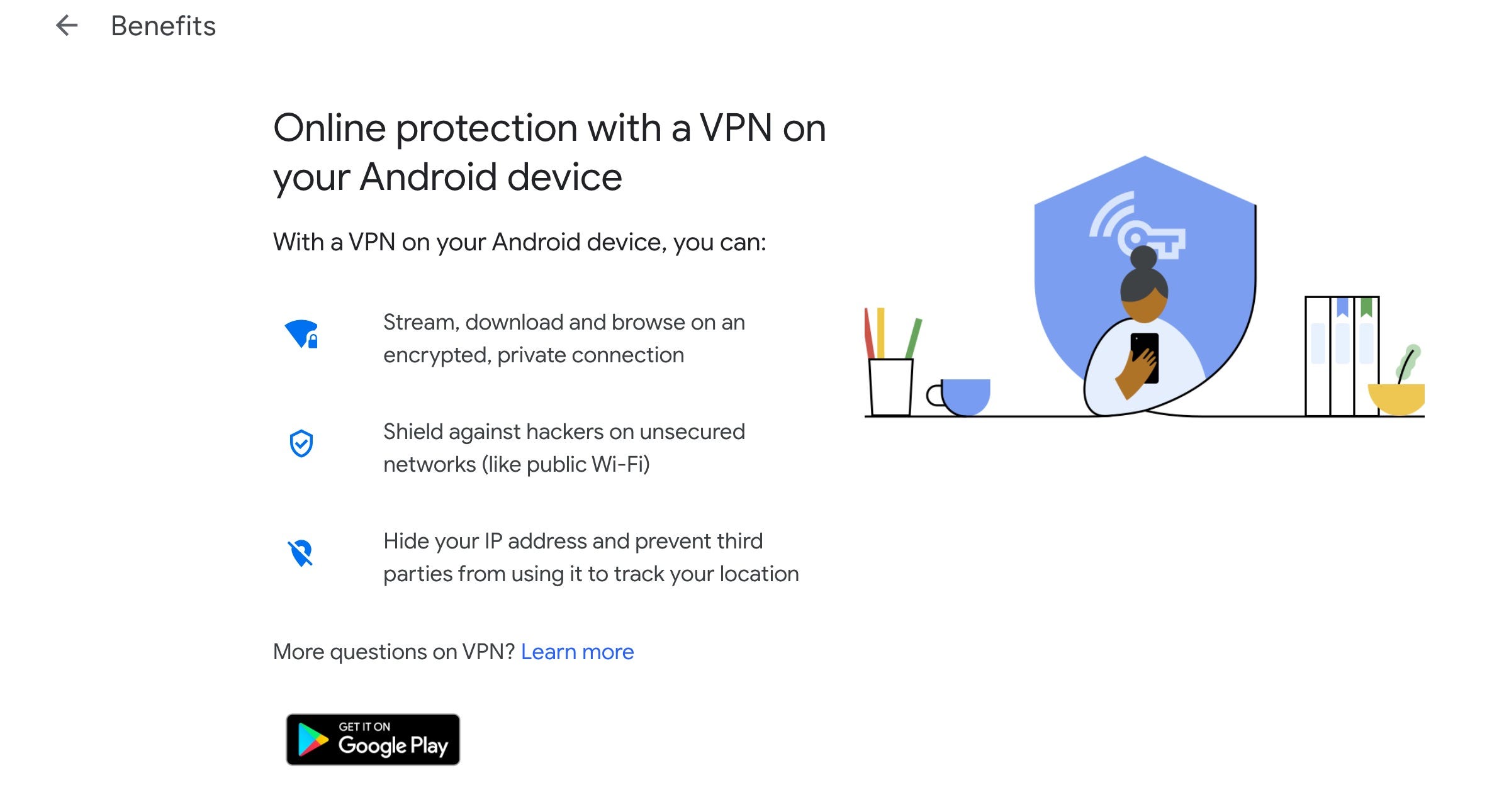
Abbey White/Insider
That includes increased security, allowing you to download and stream via a private encrypted internet connection and protect against hackers on public networks such as a coffee shop or library's WiFi connection. Users also get a shielded IP address so that no one can track them by their location.
How the Google VPN works
Unlike some other VPN programs, using Google's VPN service doesn't require any special configuration.
Instead, it's accessed via the Google One app and can be turned on and off within the Benefits menu. Simply toggle the VPN option to the on position when you want to use it and tap again when you want to turn it off.
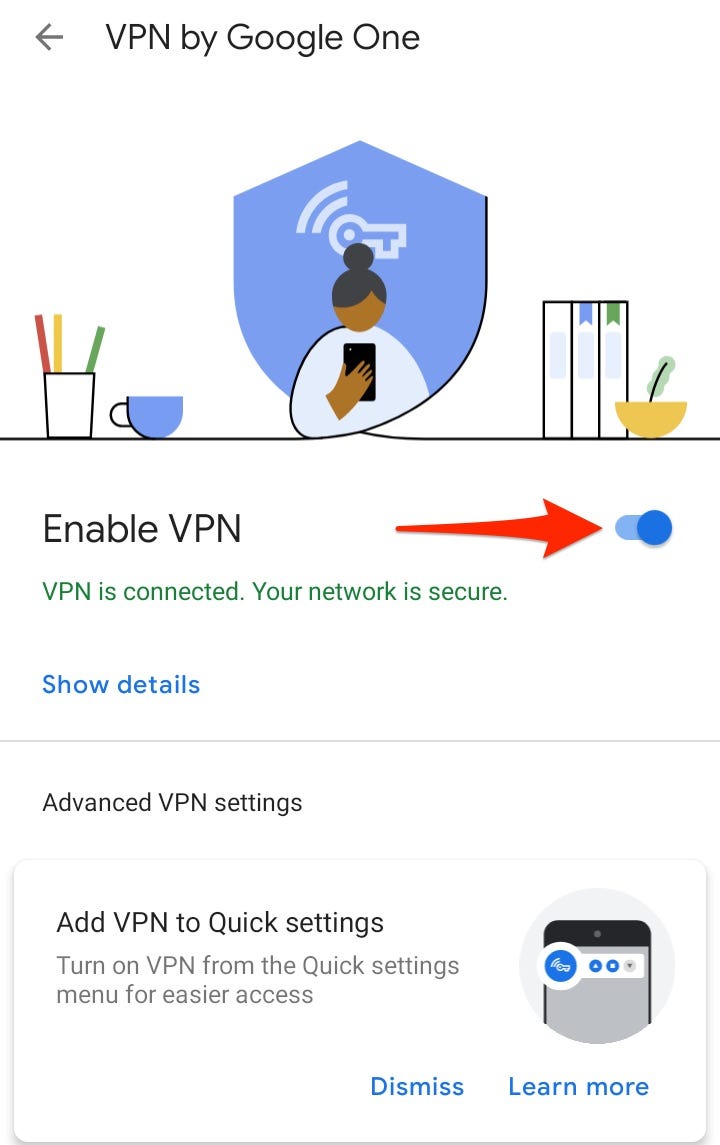
Abbey White/Insider
According to Google, the VPN won't slow down your internet connection, nor will it track or sell your browsing history or use your connection to personally identify you.
What you need to use the Google One VPN
At present, the Google VPN service is only available on Android devices. However, on the VPN's site, Google does note plans to expand the service to iOS, ChromeOS, Windows, and Mac in the near future.
Using Google's VPN service requires you to have a paid Google One storage plan of 2 TB, with the service automatically included at no additional cost. It is easily accessible through the Google One app.
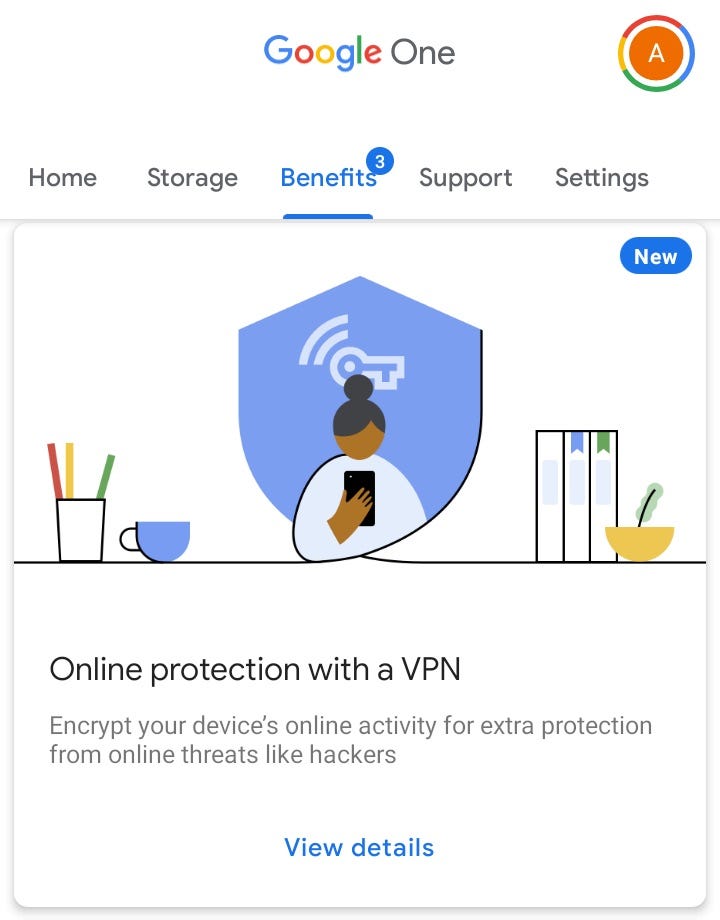
Abbey White/Insider
As an added feature, your Google One VPN connection can be set up simultaneously across six separate devices per plan, so long as the Google One app is installed on each of them.