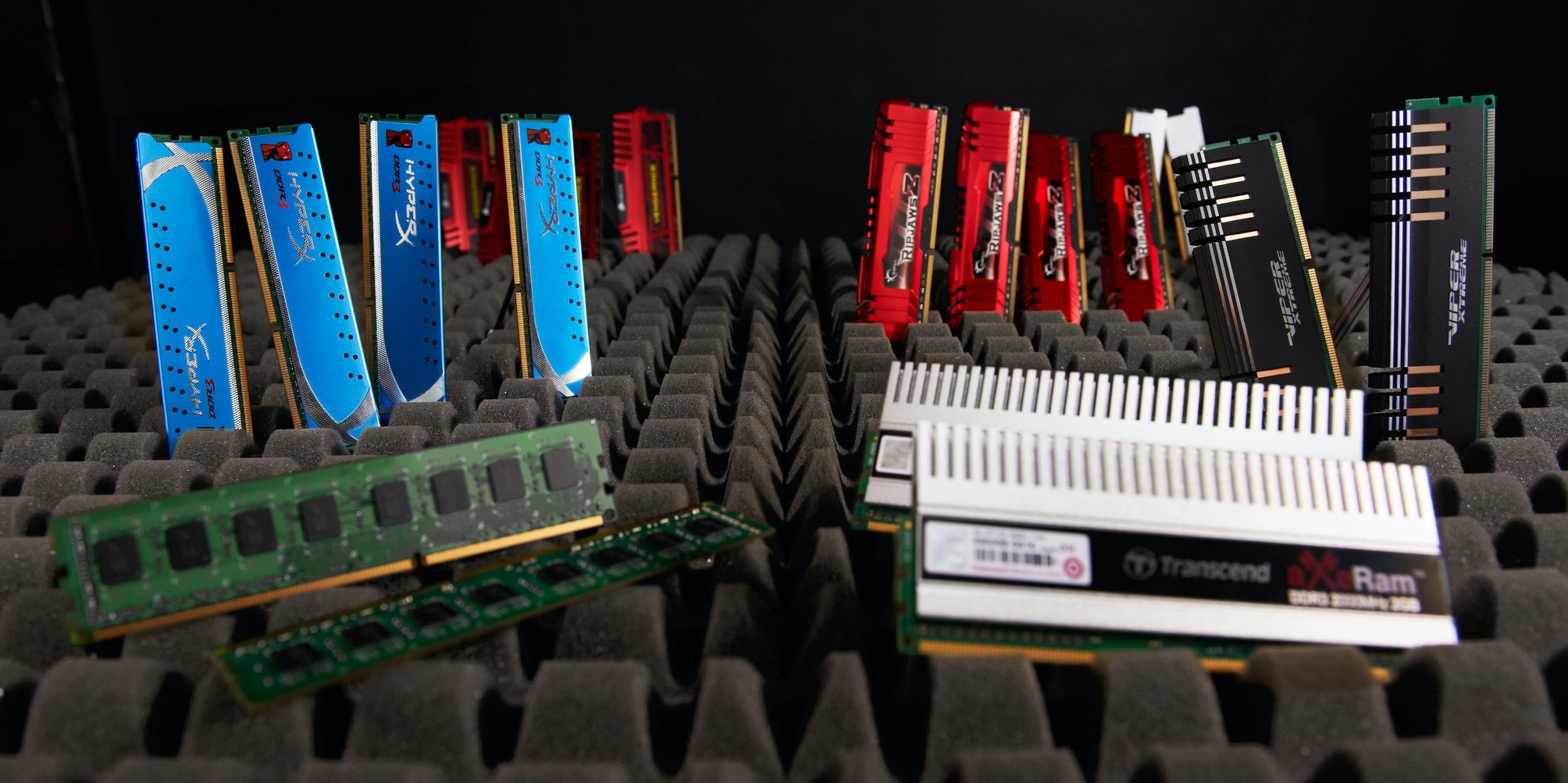
PC Format Magazine/Getty Images
- Most users will only need about 8 GB of RAM, but if you want to use several apps at once, you might need 16 GB or more.
- If you don't have enough RAM, your computer will run slowly and apps will lag.
- Although having enough RAM is important, adding more won't always give you a substantial improvement.
- Visit Business Insider's Tech Reference library for more stories.
RAM, short for random access memory, is a vital component of your desktop or laptop computer, and even your smartphone or tablet.
However, nearly every device has a different amount of RAM. And despite how important it is, tech manufacturers don't always make it easy to tell how much you'll need.
Here's a guide to why RAM is important, how much you'll likely need, and whether it's worth it to add more RAM.
RAM is an essential part of any computer
If you plan on multitasking on your computer – even if that just means having multiple apps open at once – then you're relying heavily on your system's RAM. Without adequate RAM, multitasking can slow your device down to a crawl.

CasarsaGuru/Getty Images
You can think of RAM as your device's short term memory. When you leave a program running in the background, RAM keeps track of where you left off, so you can switch back to it without waiting for it to load again. This goes for browser tabs too, which is great if you're the type to leave dozens of tabs open at once.
This means that if you don't have enough RAM, your device will be frustratingly slow to respond when you try to switch tasks.
How much RAM your device needs will depend on how you use it
8 GB is the standard amount of RAM for your average desktop computer. Past that, many people go up to 16 GB, and occasionally users will go for 32 GB.
RAM is contained inside "memory sticks" in your computer. When buying RAM, you'll see that these sticks come in various combinations - for example, if you're getting 16 GB, you can buy it in:
- One 16 GB stick
- Two 8 GB sticks
- Four 4 GB sticks
And so on. The combination you get doesn't really matter. You just need to make sure that it all fits into your computer case, and is compatible with the rest of your computer's parts.
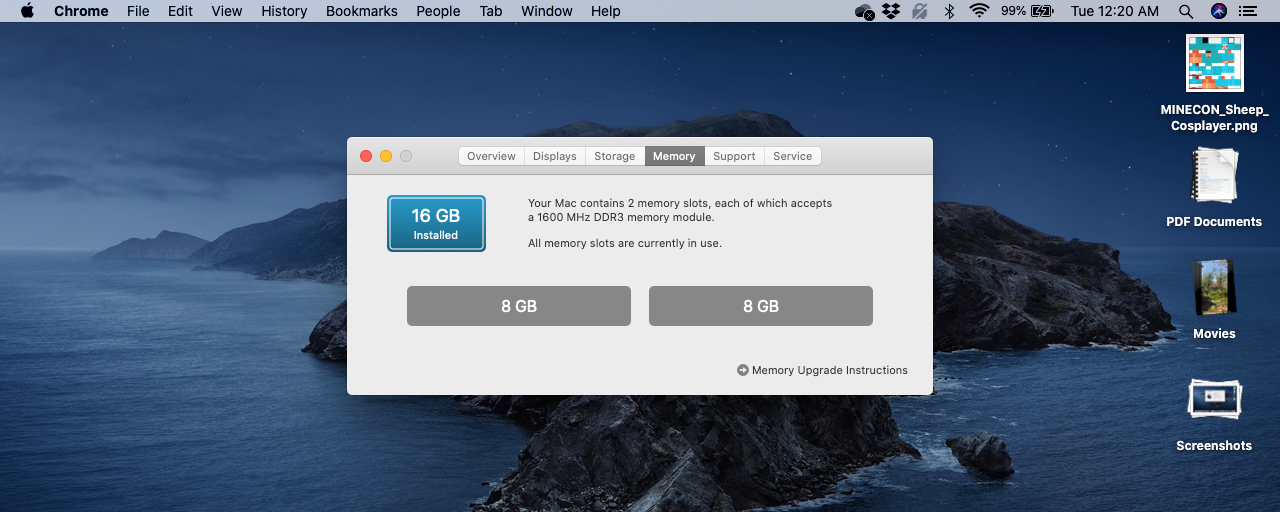
Emma Witman/Business Insider
So how much RAM do you need?
If you spend most of your computer time composing Word documents and playing Solitaire, your PC probably doesn't need a significant amount of RAM. The standard 8 GB will do fine.
On the other hand, if you're trying to craft the best desktop gaming rig you can, you're going to need 16 GB, or possibly even 32 GB.
And of course, if you like to keep dozens of programs open at all times, more RAM is key.

PC Format Magazine/Getty Images
As far as phones and tablets go, there's been a race to the top recently when it comes to RAM. So although you reasonably only need 4 GB of RAM on your Android or iPhone, the standard for newly released smartphones is 8 GB. And unless you're really tech savvy, you can't upgrade your phone's RAM.
What to do if you need more RAM
RAM is one of the easiest parts of a PC to upgrade. It's simply a matter of identifying how much RAM you currently have, buying more, and putting it into the correct slot inside your case. Where exactly this slot is will depend on your motherboard.
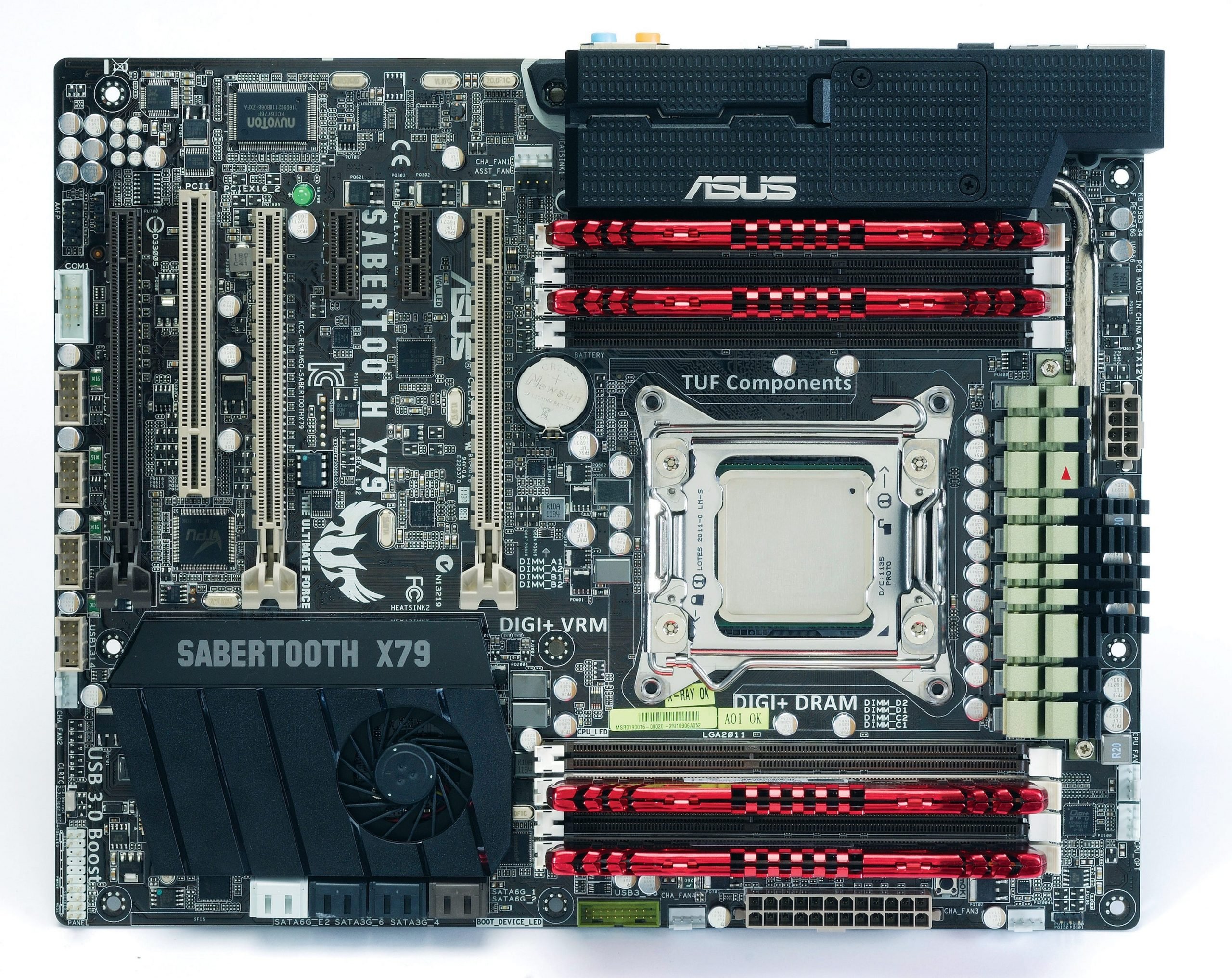
PC Format Magazine/Getty Images
That is, if you're working with a desktop. Most modern laptops have their RAM sticks soldered in, so they can't be replaced without tearing out all the internal parts. If you want to upgrade the RAM on your laptop, you might be better off buying a new one, or sending it into a professional repair and upgrade shop.
However, upgrading your RAM can come with diminishing returns. A jump from 8 GB to 16 GB will be pretty noticeable. Unless you're doing very intensive work, 16 GB to 32 GB probably won't give your system a big boost. And past 32 GB, any boost will likely be negligible.