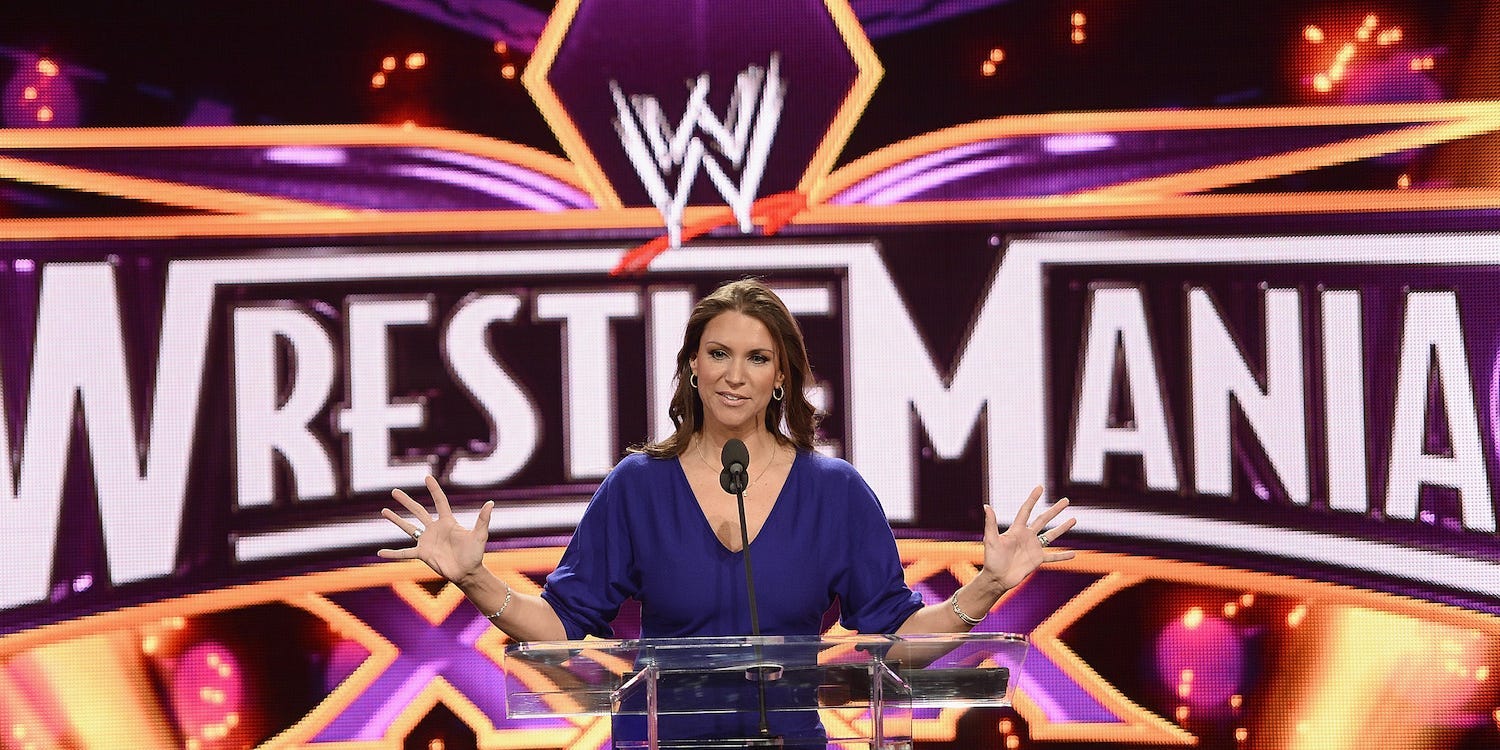Dimitrios Kambouris/Getty Images
- WWE Network has free and paid tiers that offer different access points.
- The WWE Network’s paid subscription is $9.99 a month.
- WWE Network is the premiere over-the-top streaming service for wrestling, as well as a digital network providing linear programming.
- The streaming service is home to hours upon hours of new original programming and the greatest events of its past, with an exclusive focus on wrestling.
- Visit Business Insider’s Tech Reference library for more stories.
With WWE Network, you can watch the complicated drama and brutal smackdowns of professional wrestling whenever you want, wherever you want. The app is compatible with both Android and iOS devices, as well as on Roku and Amazon streaming sticks, Apple TV and other set-top boxes, and various Smart TVs and gaming consoles. You can even view content on your PC by accessing the WWE website.
World Wrestling Entertainment’s streaming channel has been around since 2014, and is now available all over the world. The service has original shows, including the animated series “Camp WWE” by “Robot Chicken” creator Seth Green, and all WWE’s pay-per-view events, the popular “WrestleMania” being one of them.
There are two subscription tiers: one is free, and the other is a paid subscription with much more content. We’ll cover the big differences and how to sign up for each.
How to access the free WWE Network version
WWE’s Network’s free version has one huge benefit – it’s not just a free trial. All you need is an email to sign up; no credit card required. The network says upwards of 15,000 titles are available through the free version, including:
- “Raw Talk,” which streams Mondays after “Raw.”
- Recent episodes of original series “Monday Night War,” “Photoshoot” and “Storytime.”
- Select pay-per-view events from WWE’s past.
- Weekly highlights.
Here’s how to access the free version.
1. Visit wwe.com/free.
2. Select "Start Watching Now."
3. Enter your email and a password.

Vivian McCall/Business Insider
4. That's it! You can begin watching.
But if you're a big WWE fan, you'll be missing out on extra content and the newest pay-per-view events. When selecting certain shows, you'll hit a paywall and be asked to upgrade your account in order to view the show. When looking at the list of pay-per-view events, you'll see a lock icon on shows you can't watch.

Vivian McCall/Business Insider
How to access the WWE Network paid subscription
If you live for wrestling, the paid subscription ($9.99 a month) may be for you. You'll have access to everything on the site - one of the biggest selling points is access to all the newest pay-per-view content as soon as it's out.
Here's how to become a paid subscriber.
1. Visit this web page.
2. Enter your name and hit "Next."

Vivian McCall/Business Insider
3. Enter your billing address and hit "Next."
4. Enter your card number, expiration date and the name on your card.
5. Click confirm.
Related coverage from Tech Reference:
-
What is Philo TV? Here's everything you need to know about the low-cost TV streaming service
-
'What is HBO Max?': Here's what you need to know about HBO's streaming service answer to Netflix and Hulu
-
What is Acorn TV? Everything you need to know about the streaming service that offers international shows
-
Yes, Hulu has ESPN - here's how to watch ESPN on Hulu with the Hulu + Live TV subscription
-
How to add a Disney Plus subscription to your Hulu account for a discounted price