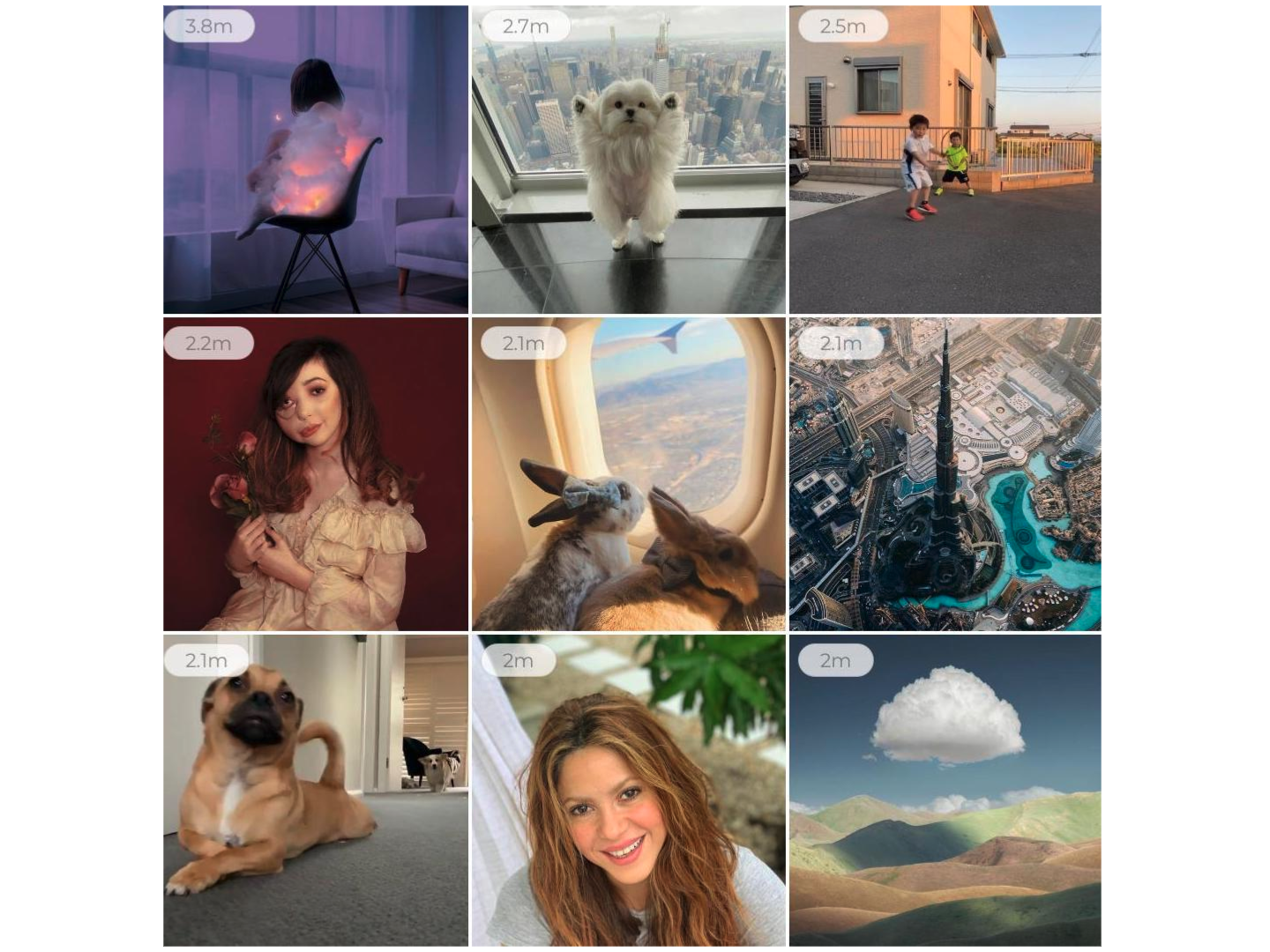CreatorKit
- If you’ve seen the familiar “best 9” collages popping up on your Instagram feed to commemorate the year’s most-liked photos with a grid collage, you may be wondering how to make your own.
- There are multiple websites that will make a collage if you input your Instagram username, but “Top Nine” is faster than its competitors.
- Just go to the website, enter your username and email, and get your grid collage, and even receive some statistics about your account.
- Visit Insider’s homepage for more stories.
You might not want to relive what you posted on Instagram in 2020, or at least the final nine months of the year, when the COVID-19 pandemic likely upended any grand travel plans you may have. Still, creating a collage of your Instagram Top Nine – your nine most-liked photos of the year – is one annual tradition that can continue in 2020.
It’s really easy, and takes just a couple of minutes, to create a grid of your nine top photos of the year.
You just need to go to the Top Nine site to easily make a collage of your most-liked Instagram posts. The site, which is now part of CreatorKit, is available on any internet browser. The Top Nine tool requires inputting an Instagram handle and email address. If you don’t want to input personal information, you can also use BestNine, but Top Nine is a little faster at delivering the image.
Here are step-by-step instructions to help you out.
First, head over to either Top Nine or BestNine

If you go to Top Nine, you'll be asked to enter your Instagram username and email address. On BestNine, you'll just input your Instagram username. For this example, we'll use the official Instagram account.
Then, you'll be asked to enter your email address

Top Nine allows you to search a private account as well as a public account, but for BestNine, you can only search a public Instagram account. However, if you want to avoid entering your email address, use the latter.
Both sites will take a few moments to load while generating the collage.
After just a few seconds, you'll get your collage along with some statistics about your Instagram likes

Now that you've generated the image, you can share it on Instagram. If you want to crop out the statistics and text, you can do that in your Photos app.
Top Nine will email the photo to you to download, but you can also click or tap the "share" button below the grid. It also gives you the option to customize your grid with different stats and captions showing.
And that's it! You have a top-nine collage on your Instagram profile. You can use the tag #2020bestnine or #2020topnine to see other people using it as well.
- Read more:
- How to share Instagram Reels in 3 different ways
- How much money an Instagram influencer with 1 million followers charges for sponsored content and the 8-page media kit she uses
- A Houston Instagram influencer was found dead and naked on the side of the road. Her mother believes she was murdered.
- People are hating on the new Instagram update, which moved notifications and added a major Reels feature