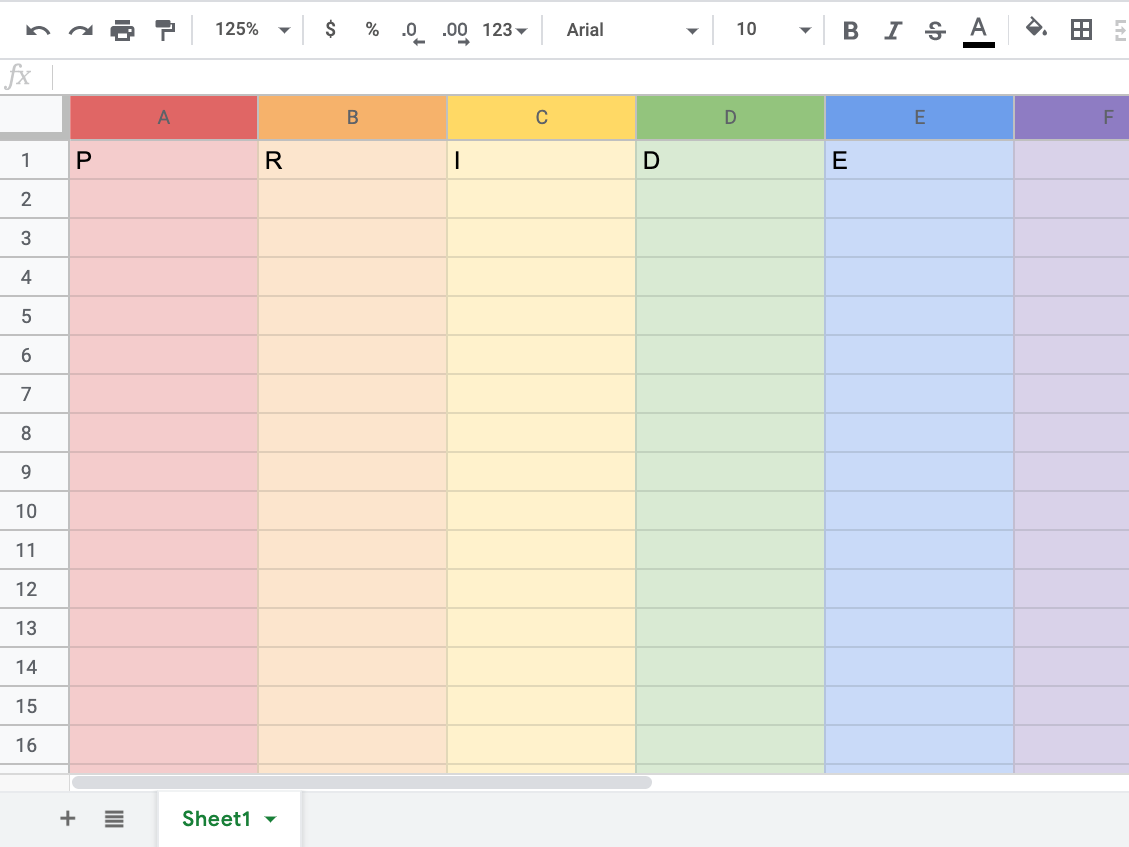- Google is a huge fan of hiding games and tricks, called Easter eggs, in its services.
- In honor of Pride Month, Google Sheets contains a special Easter egg that turns your spreadsheet into a colorful rainbow to celebrate the LGBTQ community.
- Here’s how to take advantage of the Easter egg during the month June, and add some pride to your next spreadsheet.
- Visit Business Insider’s homepage for more stories.
Google is known for adding fun tricks and games to its services for tech-savvy users and developers to discover. In honor of Pride Month, the tech giant has added a Pride-ful one to make your bland spreadsheets a bit more exciting.
Adding a special function to the A1 cell in Google Sheets will change your spreadsheet from drab black-and-white page to a colorful rainbow sheet celebrating the LGBTQ community. The trick – also called an “Easter egg” – was shared by Ben Collins, a Google Sheets developer who runs a popular weekly newsletter sharing tips and tricks for using Google services.
Read more: 26 games and tricks hidden within your Google search bar
This Pride Month trick relies on the MID spreadsheet formula, a function that allows you to play around with text-based strings of data. But if you’re like me, and don’t understand how Sheets functions work, there’s an easier way to still get the LGBTQ-themed Easter egg.
There's one simple step - just input this code to the A1 cell in your spreadsheet:
=ArrayFormula(TRANSPOSE(MID("PRIDE",ROW(INDIRECT("1:"&LEN("PRIDE"))),1)))
After inputting this string of text, watch your Google Sheets spreadsheet come to life.
Google's Easter egg celebrating Pride Month is a neat trick, but Google hasn't had the best month when it comes to its LGBTQ users and employees. Earlier in June, Google-owned YouTube controversially decided to not remove videos from its platform full of racist and homophobic slurs about a Vox journalist. Google CEO Sundar Pichai and YouTube CEO Susan Wojcicki have both apologized for the decision, but said they're standing by their policies to keep the videos online.