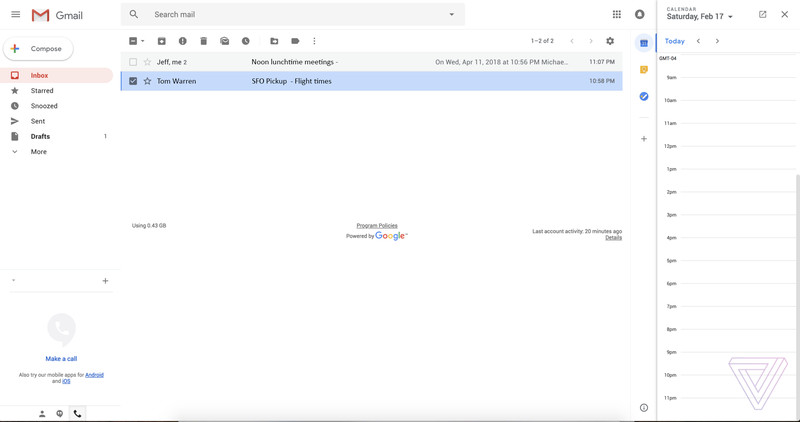- Google is redesigning its Gmail web interface, which will begin rolling out in the coming weeks.
- The update will include easier access to other apps within Gmail, a snooze-email option, and smart replies, according to screenshots obtained by The Verge and Android Authority.
For the first time in years, your Gmail account is going to have a notably new look.
Google on Wednesday alerted G Suite administrators about upcoming changes to the Gmail web interface that are rolling out to participants of an Early Access Program “in the next few weeks.”
The email was intended to prepare employees tasked with managing companies’ G Suite apps – Gmail, Calendar, Docs, Sheets, etc. – to answer questions about the redesign as it’s rolled out to personal accounts, meaning we could expect it to look noticeably different.
We can see how different the “fresh, clean look” is, thanks to screenshots obtained by The Verge and Android Authority and shared with Business Insider.
Perhaps the biggest change to Gmail will be plugins to other Google apps such as Calendar, which would save users the hassle of clicking back and forth between screens. Clicking on one of the icons in the thin vertical bar in the top right corner appears to pull the respective app in, while still giving the user a clear view of the whole inbox, as seen above.
The bar looks as if it has icons for the Calendar, the note-taking app Google Keep, and Google's new Tasks app.
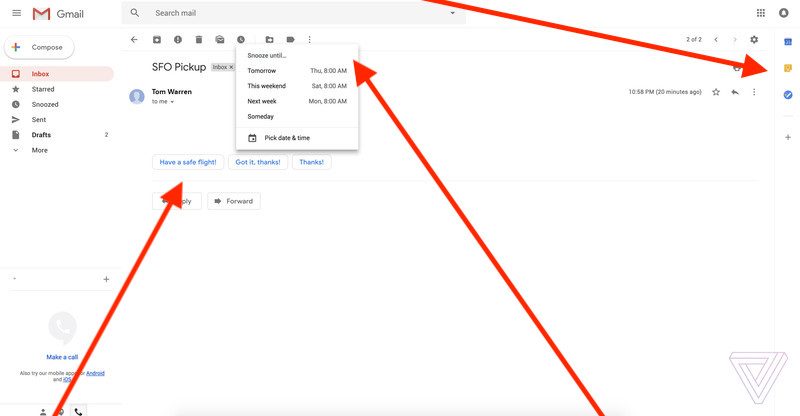
As you can see, the Compose Email screenshot will have a Smart Reply option - something users of the Gmail app will be familiar with, since it launched on mobile last year. It's a time-saving feature that suggests short responses by scanning your emails, and then lets you send them with one tap (as a user of the Gmail app, I can vouch for the fact that it's eerily accurate with its prepopulated responses).
Gmail's mobile-app users will also be familiar with the new ability to "snooze" emails on the web interface. This gives you the ability to remove an email from your inbox until a later, more relevant date. It looks like you can choose from one of their preselected choices (e.g., tomorrow at 8:00 a.m.) or specify the date yourself.
For those who don't like change, the good news is that Google is allowing Gmail users to choose from three different layouts, including a "Compact" layout that is closer to the current look, according to The Verge.
G Suite administrators are being encouraged to turn the Early Access Program on and share feedback once The Keyword or the G Suite Updates blog let them know it's available. The redesign is expected to roll out to all Gmail users in the coming weeks.
Here's what your inbox will look like with the Calendar plugin open.

The sidebar on the right shows you what plugins can be accessed from your inbox.
This is what the Tasks Plugin looks like.

Here's the Calendar Plugin.
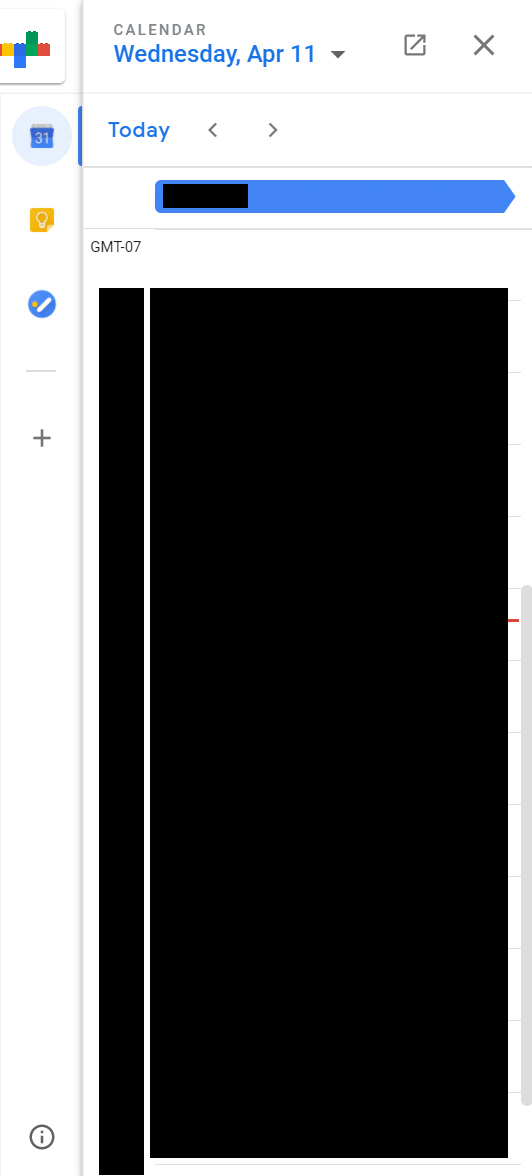
And the Keep Plugin.

Smart Reply options appear at the bottom of your Compose Email screen.

And the new layouts are now Default View, Comfortable View, and Cozy View
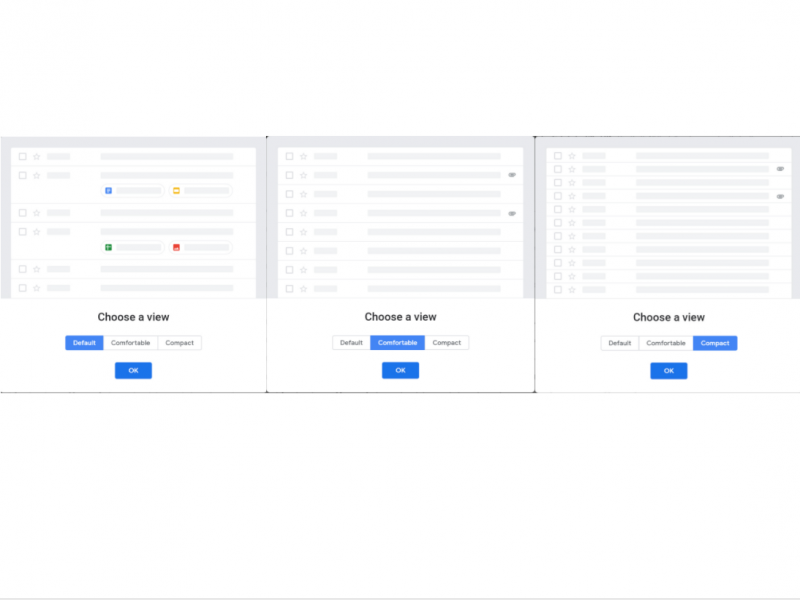
Before the update, the layouts were Comfortable View, Cozy View, and Compact View, which can be found under the settings gear.