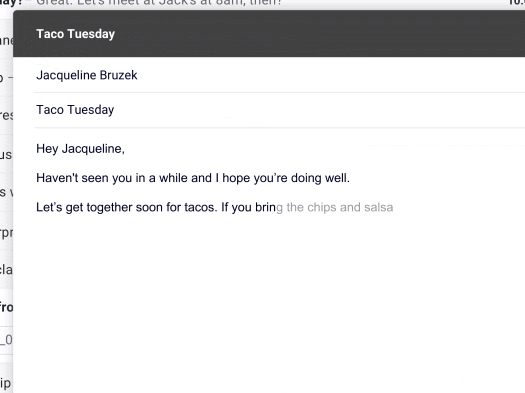- Google’s G Suite team announced yet another update to Gmail at Google I/O, the search giant’s biggest event of the year.
- Smart Compose will use AI to auto-suggest the rest of a sentence as you type it. It’s like autocorrect, but for full sentences.
- It’s similar to Smart Reply, a long-running Gmail feature, which puts suggested replies at the bottom of the email window. Smart Compose is a little more hands-on, and sits right in the email compose window.
At its Google I/O developer conference on Tuesday, the search giant unveiled Smart Compose – yet another update to Gmail, the popular email service that recently had its first major redesign in years.
Smart Compose helps Gmail write emails “quickly with confidence,” as a Google blog entry puts it, by making suggestions for the rest of the sentence as you write. It looks and sounds a lot like autocomplete for sentences. The big caveat: At least for now, it’ll only work in Gmail on the web browser, not the smartphone apps.
The suggested text appears in grey when you start to type the sentence, giving you the freedom to hit “tab” to complete it or type differently to deviate. Google said this will help save time – it can suggest phrases based on context, like “Have a great weekend!” on a Friday. It can also minimize spelling and grammar errors.
Here it is in action:
Smart Compose will be available to consumers using the new Gmail in the coming weeks, and to corporate G Suite customers in the coming months, according to Google. If you're a consumer, go to the settings gear and click "Try the new Gmail." Google then says to find "Experimental Access" in the "General" settings tab and enable it.
Interestingly, this isn't the first AI-powered reply service that Google has brought to Gmail on the web recently. With the recent redesign, all Gmail users got access to Smart Reply, a feature that had been on the smartphone apps for a while, which suggests a few short responses at the bottom of the Compose window based on emails you've sent before. This sounds like it takes the concept a little further.
More highlights from Google I/O 2018: