- You can have two Venmo accounts using different bank accounts or even the same bank account.
- Having two Venmo accounts is a great feature if you share a joint bank account with your partner or family member.
- When someone else adds the same bank details to their Venmo account, you’ll get a notification, which can help you guard against fraud and theft.
- Visit Business Insider’s homepage for more stories.
If you have a joint bank account, you may wonder if Venmo – the popular money transfer app for iPhone and Android – will let both you and the person you share the bank account with add it to your respective Venmo accounts.
The short answer: Yes, you can both have that bank account added to your Venmo accounts without causing issues. But it’s limited to two accounts at once.
When this happens, the first person to add the account will get a notification when another user adds that bank information to their own Venmo account. This is meant to help protect users who haven’t given another person permission to add their bank details.
To take advantage of this option for those with joint accounts, all you have to do is make a new Venmo account and add your bank information.
Check out the products mentioned in this article:
iPhone 11 (From $699.99 at Best Buy)
Samsung Galaxy S10 (From $899.99 at Best Buy)
How to add a bank account to your Venmo account
1. Open the Venmo app on your iPhone or Android phone.
2. Tap the three stacked lines in the top-left corner of the screen to get to the Venmo menu.
3. Select "Payment Methods."
4. Tap "Add Bank or Card..."
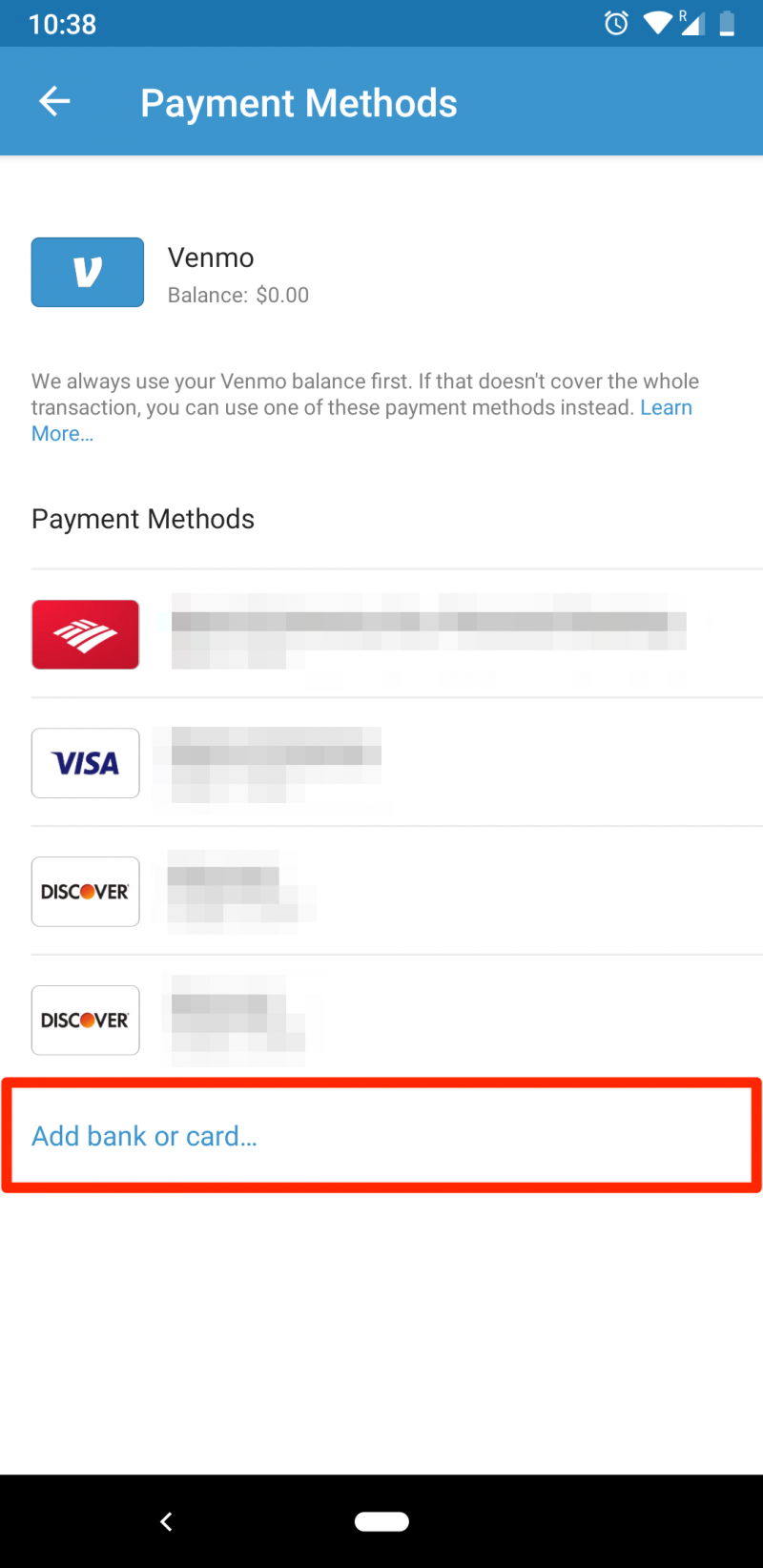
5. Tap "Bank."
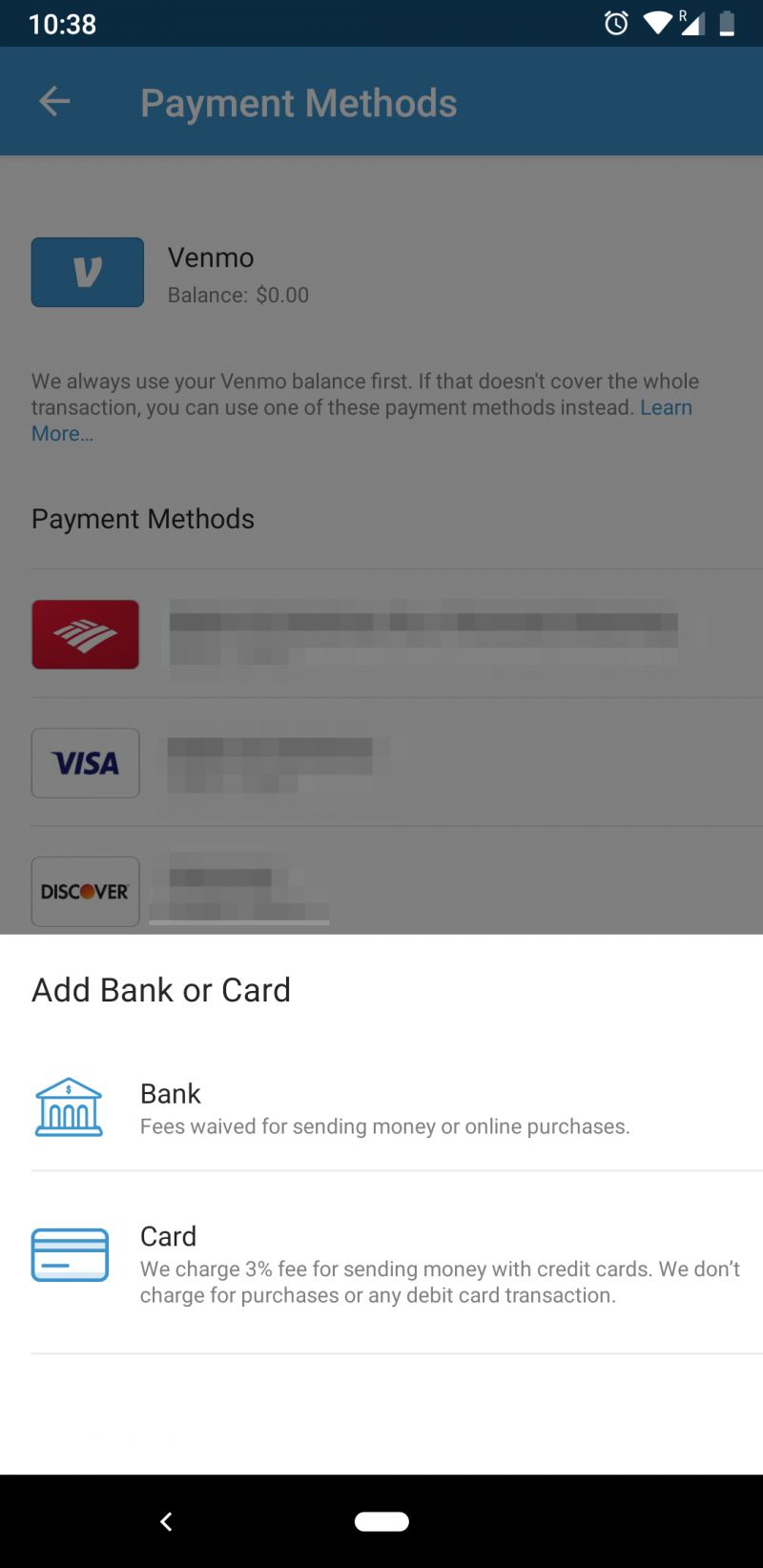
6. Select how you want to add your bank account: "Instant" (which requires you to sign into your bank account) or "Manually" (which requires you to input your bank account's routing and account numbers).
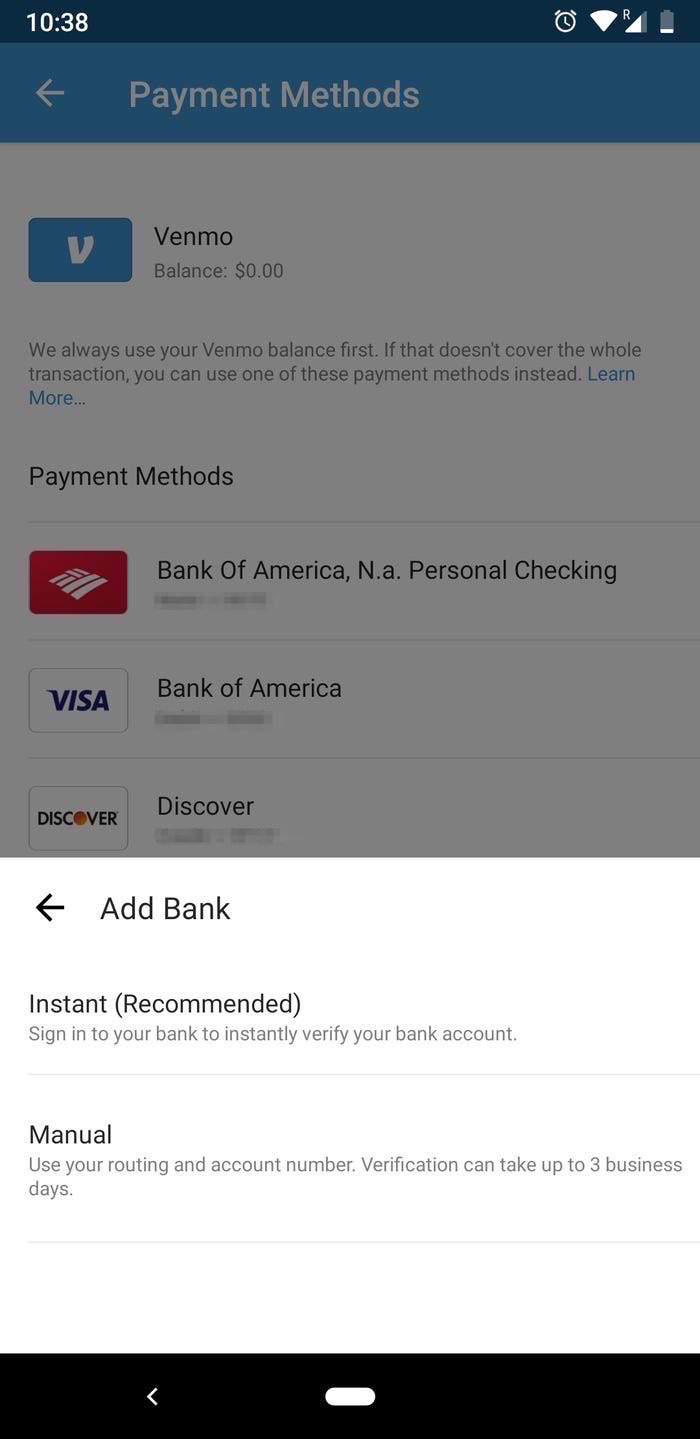
7. Follow the on-screen prompts according to the method you chose to add your bank account to Venmo.
Be aware that when you add a new bank to your Venmo account, the app will process "micro transfers" for that bank account, meaning they will take out (and immediately return) amounts of less than $1 each. This is just to verify that you've added a valid account.
Related coverage from How To Do Everything: Tech:
-
'Does Venmo charge a fee?': A guide to Venmo fees, and how to avoid them
-
How to receive money on Venmo and transfer funds to a connected bank account
-
How to send money on Venmo to anyone with an account, and set a privacy setting for payments
-
'Does Venmo work internationally?': No, you must be physically located in the US - here's what you need to know

