- Apple’s iOS 14 update introduces a new accessibility feature called “Back Tap.”
- “Back Tap” makes it possible to execute certain actions on your phone, like taking a screenshot or launching a shortcut, just by tapping on the back of your device two or three times.
- iOS 14 officially launches in the fall, but you can try it early by installing the public beta.
- Visit Business Insider’s homepage for more stories.
When Apple introduced its iOS 14 update in June, it spent much of its presentation highlighting updates coming to the home screen and apps like Safari, Messages, and Siri. But iOS 14 is also full of new accessibility-oriented features, among the most interesting being a new capability that lets you perform actions by simply tapping the back of your iPhone.
Although it’s meant for those who may face challenges using their iPhone because of physical or motor impairments, the new “Back Tap” feature can be useful for anyone looking for a quicker way to take a screenshot or launch an app.
The software update will be launching for iPhones in the fall, but you can try an early version of the update by installing the public beta via Apple’s website. In addition to features like Back Tap, iOS 14 brings broader, sweeping changes to the iPhone like the ability to add widgets to the home screen and a new App Library that automatically organizes and sorts your apps.
When iOS 14 launches, Back Tap will work on the iPhone 8, iPhone 8 Plus, iPhone X, iPhone XS, iPhone XS Max, iPhone XR, iPhone 11, iPhone 11 Pro, and iPhone 11 Pro Max.
Here's how to use it.
First, open your iPhone's settings menu and tap the "Accessibility" option.

Then, tap "Touch."

Scroll down and choose "Back Tap."
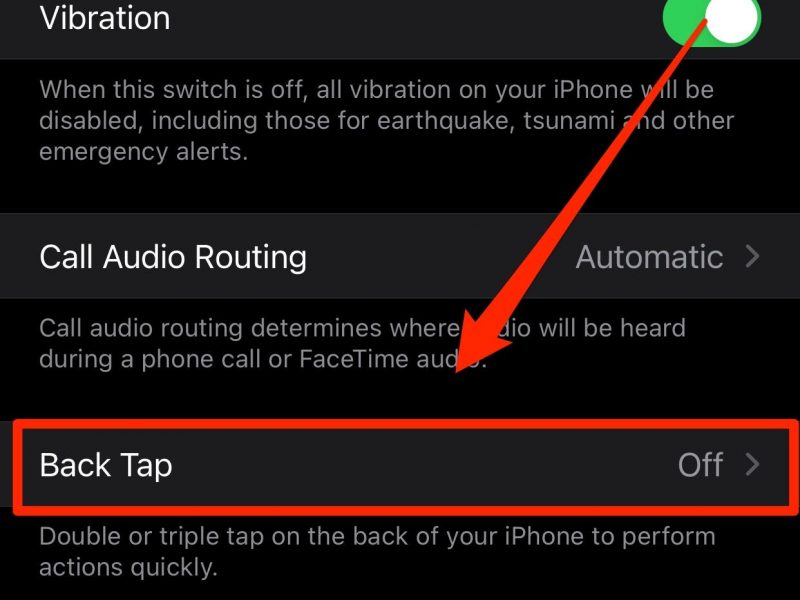
Decide whether you want to double tap or triple tap the back of your phone when using "Back Tap."
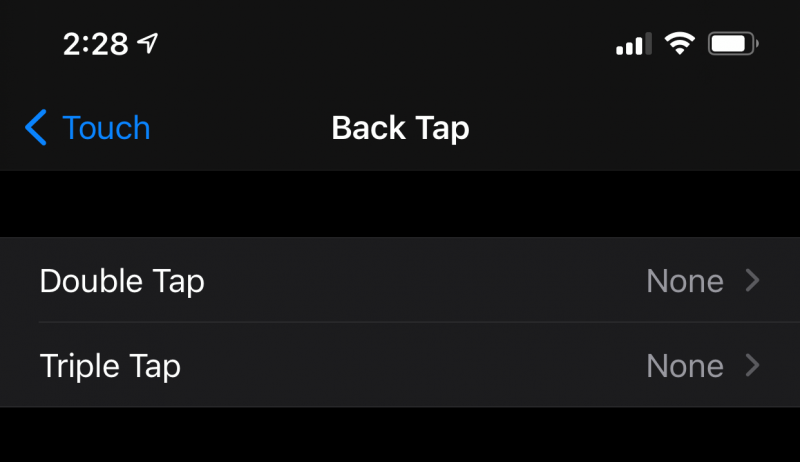
Choose the shortcut you'd like to launch when tapping the back of your phone.

As shown in the screenshot above, there is a variety of commands you can execute through Back Tap, such as launching Siri, taking a screenshot, adjusting the volume, and navigating back to the home screen. When trying this feature on an iPhone 11 Pro Max, I found that double-tapping the back of the device to capture a screenshot worked smoothly even with a case on the phone.
In addition to these actions, you can also use Back Tap to scroll, launch accessibility features, or run Siri shortcuts.
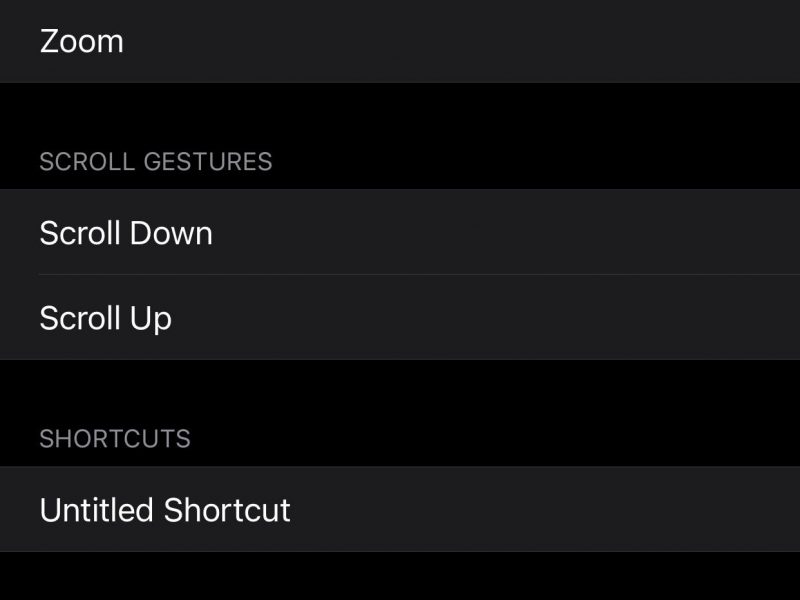
Back Tap seems like it could be particularly useful for launching Siri shortcuts, which lets you launch a chain of actions with a single command.
One example of a shortcut could be a "heading to work" sequence that would pull up the estimated travel time to your office, show your first calendar event, and start your morning commute playlist with just one command.
With Back Tap, you can trigger this sequence just by double tapping the back of your device after creating the shortcut in Apple's Shortcuts app.

