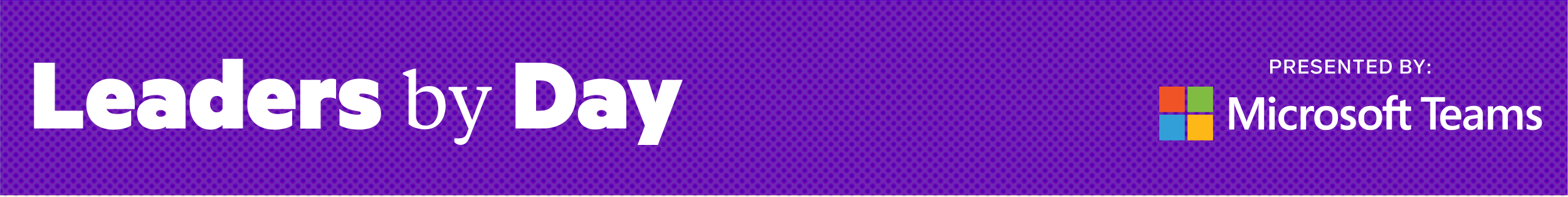Paula Rizzo
- Paula Rizzo is a former TV producer, productivity coach, and the author of “Listful Thinking.”
- She shared how she manages her time and keeps her team on track every day.
- Actually rely on a to-do list, consider using voice memos instead of email, and create inbox folders are some of her suggestions.
- This article is part of a series called “Leaders by Day,” which takes a look at how prominent business leaders are tackling various challenges in today’s economy.
We’ve all got 24 hours in a day, but some of us are able to maximize that time better than others.
Ever since Paula Rizzo became a television producer 20 years ago, she’s found a variety of ways to make time work in her favor.
Through trial and error, Rizzo, who’s won an Emmy and wrote the book “Listful Thinking,” named one of Oprah.com’s “self-help books that actually help,” has developed a series of best practices for increasing productivity while decreasing her level of stress. As a productivity coach, she teaches individuals and teams how to make time their ally instead of their enemy.
Here are Rizzo’s best time management tips and tools for leaders to reach success.
Actually make a to-do list
Everyone from Benjamin Franklin and Thomas Edison to Richard Branson and Martha Stewart has benefited from making a to-do list - and done correctly, you and your team can, too.
"Lists changed my life," Rizzo told Insider. "As a television producer, the only way I was able to meet deadlines was by using my lists."
Whether you do so using the old-school method of pen and paper, which Rizzo prefers, or a digital tool, the key is to write down everything you have to get done and allow your tasks to guide not only your workflow but your priorities as well.
If you do opt for a digital list, be sure it syncs between all your platforms and provides reminders and notifications so deadlines remain on your radar.
Rizzo suggested setting time aside at the end of the workday to create your to-do list in an effort to not only clear your head but also set your expectations for the following day.

Paula Rizzo
Adopt teamwide organization tools
Whether it's just you and an assistant or an entire team, Rizzo recommended using a shared organizational tool like Asana, Slack, or Microsoft Teams to ensure everyone's on the same page and following the same protocols.
"Having everyone under the same umbrella makes it easier for teams to communicate within a contained space rather than inundating one another's inboxes with a barrage of emails, which can cause a lot of stress," she said. "It also allows everyone to gain a solid understanding of who is responsible for what aspects of a project and to track each other's progress." She added that she relies on Asana to divide up responsibilities between her and her assistant and stay on top of their shared workload.
Rizzo also suggested using on-demand audio or video messaging in lieu of texting or sending an email to communicate with team members.
"Emails can be misinterpreted and talk to text can be clumsy, forcing you have to go in and make corrections, so using an audio app like Voxer or a video app like Marco Polo or Vidyard allows people to hear my voice and see me and get my message across clearly and succinctly, plus it's a great way to communicate on the go," Rizzo said.
Determine how long tasks will take
Most people don't think in seconds, but Rizzo said her on-the-job experience gave her a deeper understanding of time and her relationship to it.
"I time everything, from how long it takes to put on my makeup before a Zoom call (10 minutes) to how long it takes me to write a video script (25 minutes), and having that kind of knowledge at my disposal allows me to determine what I can do, when," Rizzo said, adding that she favors The Pomodoro Method, a time-management tool invented in the early 1990s and named after the tomato-shaped timer used to track blocks of time.
In this method, you set a timer for 25 minutes and focus on a single task without interruption. Once the timer goes off, you take a five-minute break and then repeat these timed blocks until your work's complete.
According to Rizzo, the technique helps eliminate stress because it allows you to focus on a single task and not get overwhelmed, though she cautions it may not come naturally at first.
"We are all so used to diversions and multitasking - we must train ourselves not to drift off or get drawn in by incoming emails or calls," she said. "Knowing how long it takes to do something reduces estimation errors and tracking your time keeps you from falling down the rabbit hole and derailing your project." You can time your task intervals with your phone or using an app, she suggested.
Create systems to manage your inbox - but don't live in it
To conquer email overwhelm, which has a tendency to both fragment our thinking and disrupt our concentration, Rizzo suggested managing your inbox in two ways: sorting and scheduling.
Using an organizational method invented by organizational expert Prasanth Nair called The Stack Method, you can create a series of different buckets or folders to sort your email and determine how you're going to handle each correspondence. The folders range from actions such as "Reply," "Forward," "Meet" (for meeting requests), "Review" (for newsletters or emails you're copied on), and "Do."
Rizzo, who took a class led by Nair, said sorting is only the beginning, though. You still need to schedule time regularly to go through the folders and address them in priority order. Rizzo is also a proponent of scheduling emails so as not to set a precedent that she's on email and available 24/7.
Dit artikel is oorspronkelijk verschenen op z24.nl