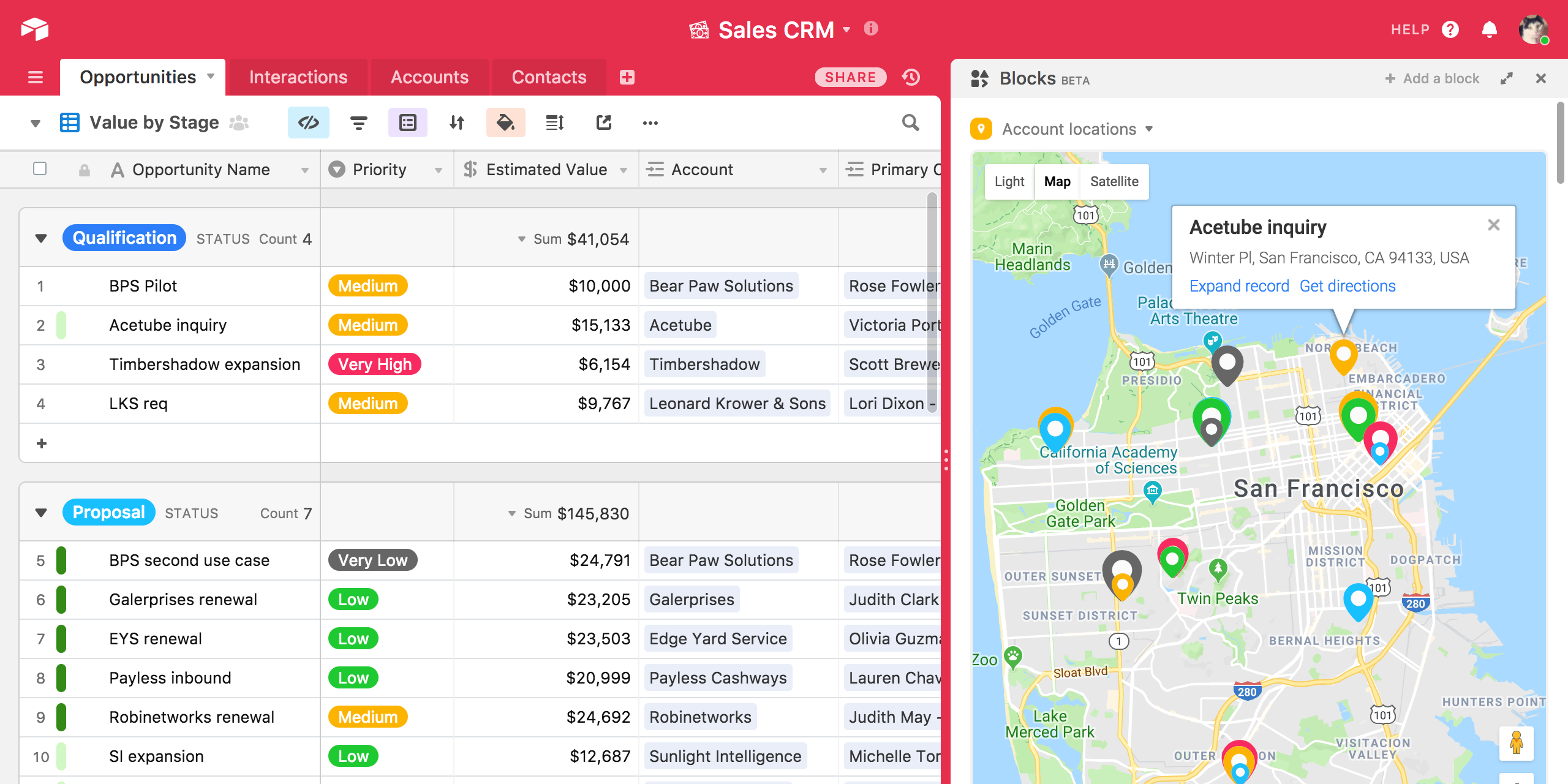Everyone in Silicon Valley seems to be talking about Airtable, a user-friendly spreadsheet app that makes it super easy to build custom applications – no coding experience required.
Airtable has achieved something of a cult following, especially among developers. Tesla uses Airtable to track inventory of vehicles as they leave the factory; $20 billion office-space startup WeWork is a customer, too.
With a recently announced $52 million in new funding, Airtable has ambitious plans to become the next Microsoft of business apps.
Here’s what makes Airtable so special, and how to use it for yourself:
What is Airtable?
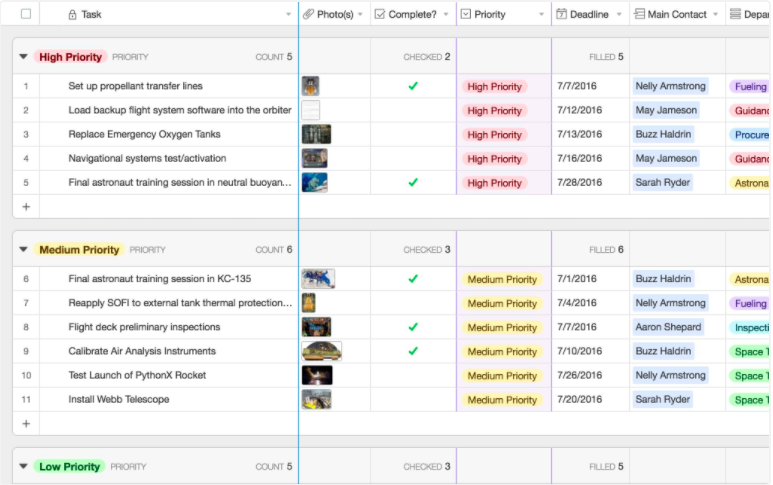
Simply, Airtable takes the best aspects of spreadsheets and databases, and puts them together.
Airtable can store information in a spreadsheet that's visually appealing and easy-to-use, but it's also powerful enough to act as a database that businesses can use for customer-relationship management (CRM), task management, project planning, and tracking inventory.
WeWork uses Airtable to sort and filter customer feedback. Media publications Time, Money, and Fortune use it to manage their video and photo production schedules. But anyone can use Airtable for more simple things, like making shopping lists, or wedding planning, or apartment hunting.
First, make an account.

Airtable is entirely on the cloud - so you don't hve to download anything to use it. Enter your email and a create a password to sign up.
I signed up on my laptop, but Airtable also has iOS and Android apps.
Choose whether to pay for it.
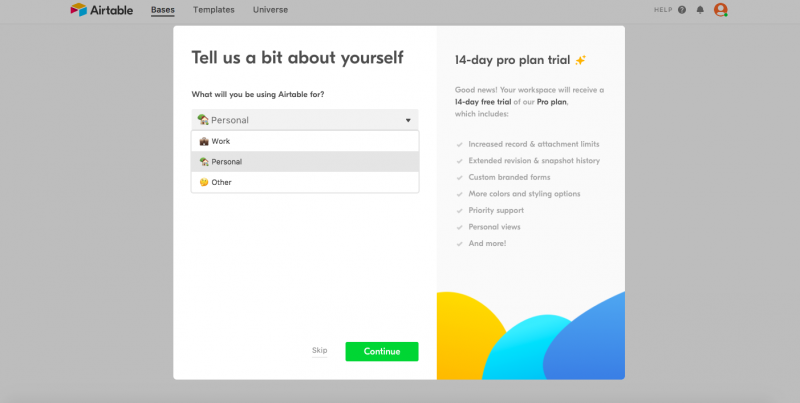
Airtable has both paid and free options.
Airtable refers to each project as a base, as in database. I'm using the free Airtable service, which gives me unlimited bases, 1,200 records (or items you can keep track of) per base, 2 gigabytes of space per record, and revision history going back two weeks. In my case, that means I can store records of 1,200 books.
The least expensive paid option is $10/per month. There are also Pro and Enterprise tiers that offer more records and space.
There's hundreds of templates to pick from, designed for all kinds of specific needs.

Airtable created hundreds of templates for nonprofits, startups, venture capital firms, engineers, publishers, and more. But there are also more personal templates, like ones for keeping track of which restaurants you visit, or places you've seen during an apartment search.
I chose a template that organizes a bookshelf.
You can choose a template, import a spreadsheet, or start from scratch.

After you create your account, you'll see a dashboard where you have the option of choosing a template, importing a spreadsheet, or starting from scratch.
One of the best features of Airtable is the fact you can link and create relationships between tables. With a template, those relationships are already created, so all you have to do is input information.
But if you already have data in an Excel or Google Sheet, importing a spreadsheet might be the best option. You can also start from scratch with an empty spreadsheet.
Fill in the spreadsheet with all of the data you're trying to organize.
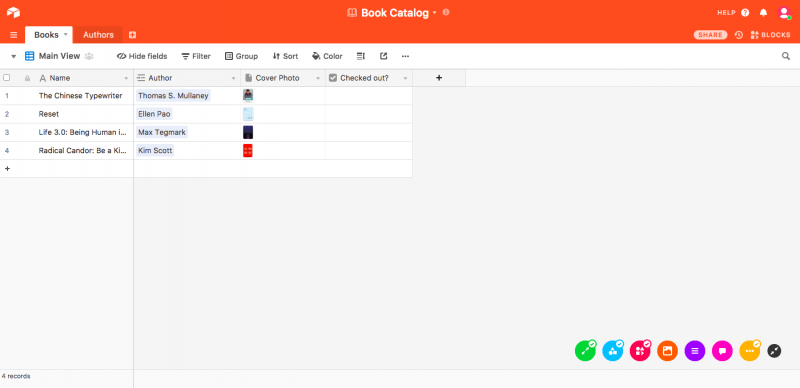
I chose a template to organize a new bookshelf in our office. I input data for four books, and created a field that indicates if the book is "checked out." Anyone in the office can access and update the table if they've checked out a book.
The Airtable document looks and feels just like a normal spreadsheet - you can add and customize fields as you please - but there's some added features:
- You can add photos to cells, put in check boxes, and add star ratings.
- Adding or changing a record works like a spreadsheet in Excel or Google Sheets - all you have to do is click into it and do what you need to do.
- Using Airtable's API, I can also view all of my data programmatically, which is valuable for developers.
You can also link and create relationships between tables.

Back to the example of using Airtable to organize a bookshelf, I've made an "authors table" that has all of the authors of the books I'm trying to organize, plus an additional field for photos.
Linking and creating relationships between tables is my favorite feature. You can see tabs above the spreadsheet that list templates for the a books table and an authors table. If I add a book with its author to the books table, the author of that book automatically shows up in the authors table. It's a very clever integration.
You can also view information from different tables.

In the example of using Airtable to organize a bookshelf, clicking an author in the books table gives you a pop-up window with information from the author's table. It's a nice touch that keeps separate tables linked but organized, and also prevents you from needing to constantly go back and forth between tables.
You can also organize your tables by various fields.

Airtable gives you the option of organizing by field. In the example of using Airtable to organize my bookshelf, I organized the books table by whether or not the book's been checked out. If I had multiple books by the same author, I could also organize by author.
You can also build custom apps with a new feature called Blocks.
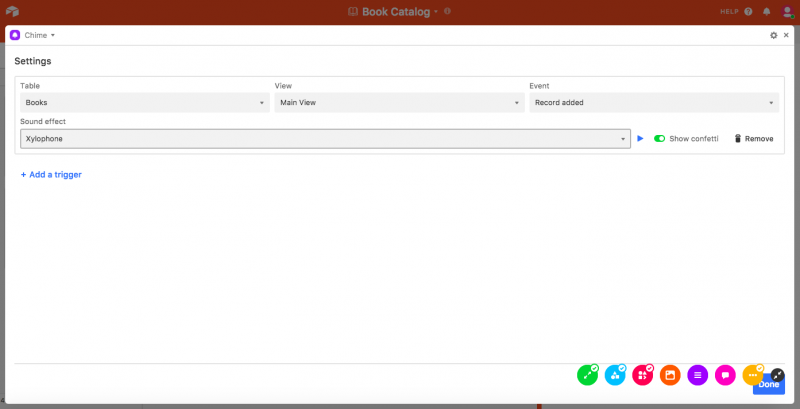
Airtable launched a new feature last month called Blocks, which lets users build custom applications without any prior coding experience.
Blocks uses the data in the tables you've already made, so you can have a block that lets you send texts to people (if you're using Airtable as a contacts sheet), or a block that creates a countdown clock.
For my bookshelf example, I chose a block that notifies me with a sound effect when a new book is added. This would be especially helpful if I wanted to know if other people were adding new books.
My takeaway: Airtable is better than a regular spreadsheet, but it's not worth $10/per month for personal use.
Airtable is super-easy to use, it's visually appealing, and there's some added features - like linking records and Blocks - that make Airtable better than a typical spreadsheet you'd find in Excel or Google Sheets.
If you're keeping track of more than 1,200 items, you're going to have to pay at least $10/per month. So while businesses are a different story, for personal use, it's hard for me to justify paying $10 for a spreadsheet. But right now, I don't need more than that - so the free version works just fine.
And in the end, Airtable's organizing efforts gave me a nice-looking bookshelf.

Thanks to Airtable, I can now keep track of what books are on the shelf and which ones have been taken out. Anyone in the office can read and edit the spreadsheet, indicating whether they've borrowed a book. It may not seem like much, but this kind of organization just scratches the surface of what Airtable can do.