
zodchiy/Getty Images
- A 403 error occurs when a server won't allow you to access a webpage.
- You can't always fix a 403 error on your own, but simple tricks like refreshing your page or clearing your cache could help.
- If visitors to your webpage are getting 403 errors, you may have to reconfigure it.
- Visit Insider's Tech Reference library for more stories.
A 403 "forbidden" error sounds more threatening than it is.
This type of error happens when a web server doesn't allow you to access a webpage. You can't always fix these sorts of errors, but if you can, the solutions are pretty simple.
Here's everything you need to know about why these errors happen and what to do if you encounter one.
The most common causes for 403 errors
403 errors occur for a single reason: You're trying to access a webpage that you don't have permission to see. Consider it a sister to the 404 error, which means the page simply doesn't exist.
This isn't any sort of grand conspiracy. Every website has pages that aren't open to the public – these are usually spots for the site owners to test new features, or edit other parts of the site.
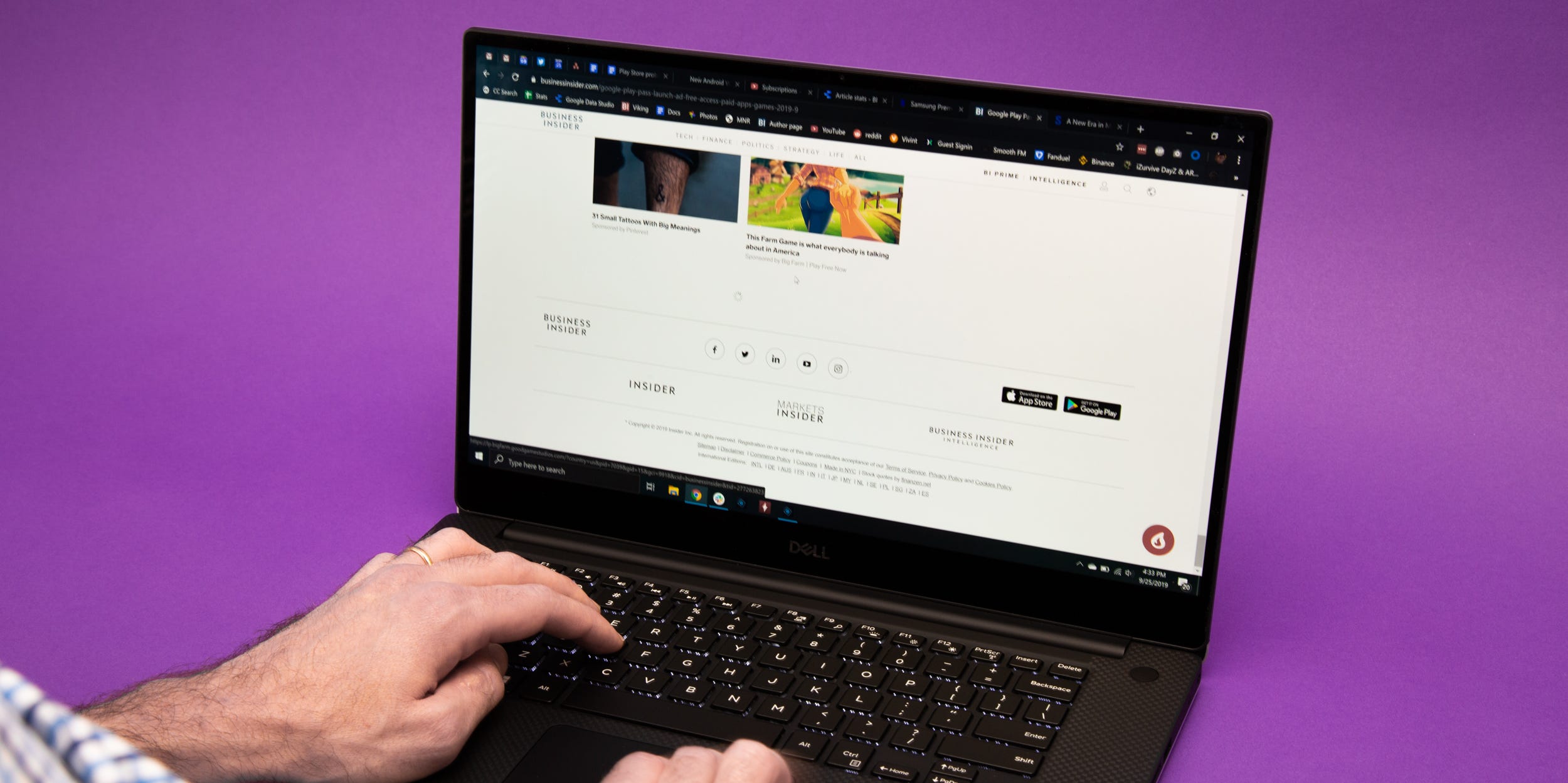
Crystal Cox/Business Insider
For example, Insider has pages that are used to edit the text and pictures in a story. People who don't work at Insider don't have access to these pages, because if they did, anyone could edit or erase any story at any time.
In most cases, if you've hit a 403 error, the solution is to just move on. But if you're seeing 403 errors on pages that you know you should have permission to see, there's a deeper issue.
How to troubleshoot a 403 error
Not all 403 errors can be fixed, and not all errors can be fixed by yourself - you might need help from the site's administrator.
But before you give up, try some of these fixes.