
Aayan Arts/Shutterstock
- If your Amazon Firestick remote isn't working, you should try resetting its connection to your device.
- Make sure that there's a clear path between your remote and the Firestick so they can connect.
- Your Firestick remote's batteries might need to be replaced, too.
- Visit Insider's Tech Reference library for more stories.
With more and more people getting rid of cable television, streaming devices like the Amazon Fire TV Stick (also known as the Firestick) are becoming more popular. And the Firestick is a great device – when it's working correctly.
If your Firestick's remote control stops working, it means no movies and no TV. In some cases, it might mean that you can't turn on your television at all.
Thankfully, there are a variety of ways to fix a Firestick remote that's not working.
How to fix your Firestick remote when it's not working
Change the batteries
It might seem too simple to work, but hear us out. Your Firestick might be small, but it uses power whenever you press a button. And over the course of a year, that adds up.
Remove the battery cover on the back of your Firestick remote to remove the batteries and replace them with fresh ones. Most Firestick remotes take two AAA batteries.

William Antonelli/Insider
Once you've replaced the batteries, try using the remote again.
Remove any obstructions
Your Firestick remote might be wireless, but it still needs space to connect with the Firestick. Make sure that there's nothing blocking your remote or Firestick, like a game console or pile of books. Also move any nearby devices sending off radio signals, like Wi-Fi routers or even microwaves.
For the best results, there should be a clear line between your remote and the Firestick.
Unpair and reconnect the remote
If the batteries aren't the issue and you've got a clear line of sight, your remote's connection to the Firestick might need a refresh. Unpairing the remote from your Firestick and re-pairing it might do the trick.
1. Use another Firestick remote to wake your Firestick and open the Settings menu. If you don't have another physical remote, you can connect your iPhone or Android device and use that as a virtual remote.
2. In the Settings menu, select Controllers & Bluetooth Devices, and then Amazon Fire TV Remotes.
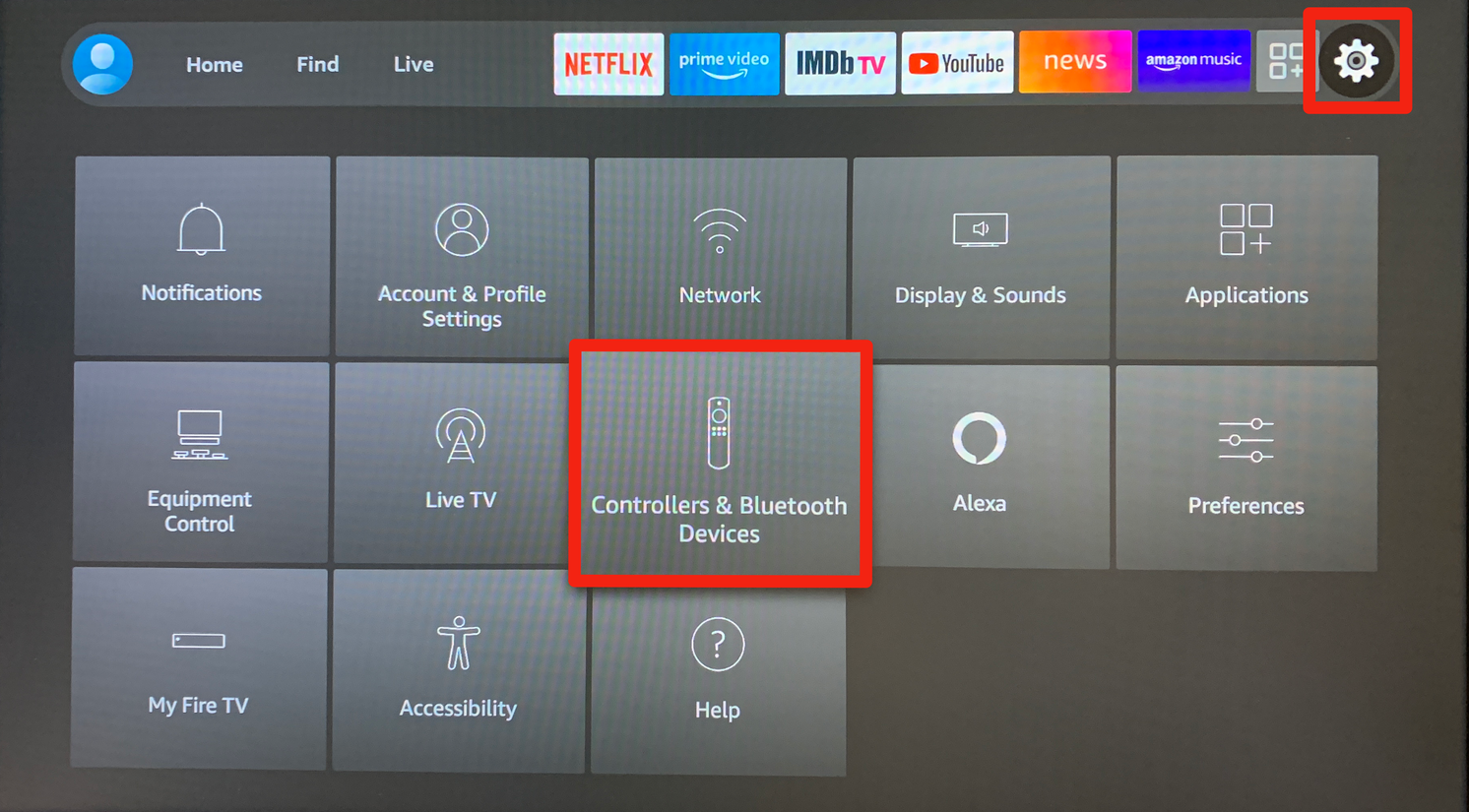
Amazon; William Antonelli/Insider
3. Scroll down to the remote that's not working - it'll probably just be called Amazon Fire TV Remote - and press the Menu button and then the Select button. Your remote will disappear from the list.
4. Scroll down and select Add New Remote, then press and hold the Home button on the unpaired remote.
5. When the Firestick prompts you, press the Select button on the "old" remote you used to navigate the menus.
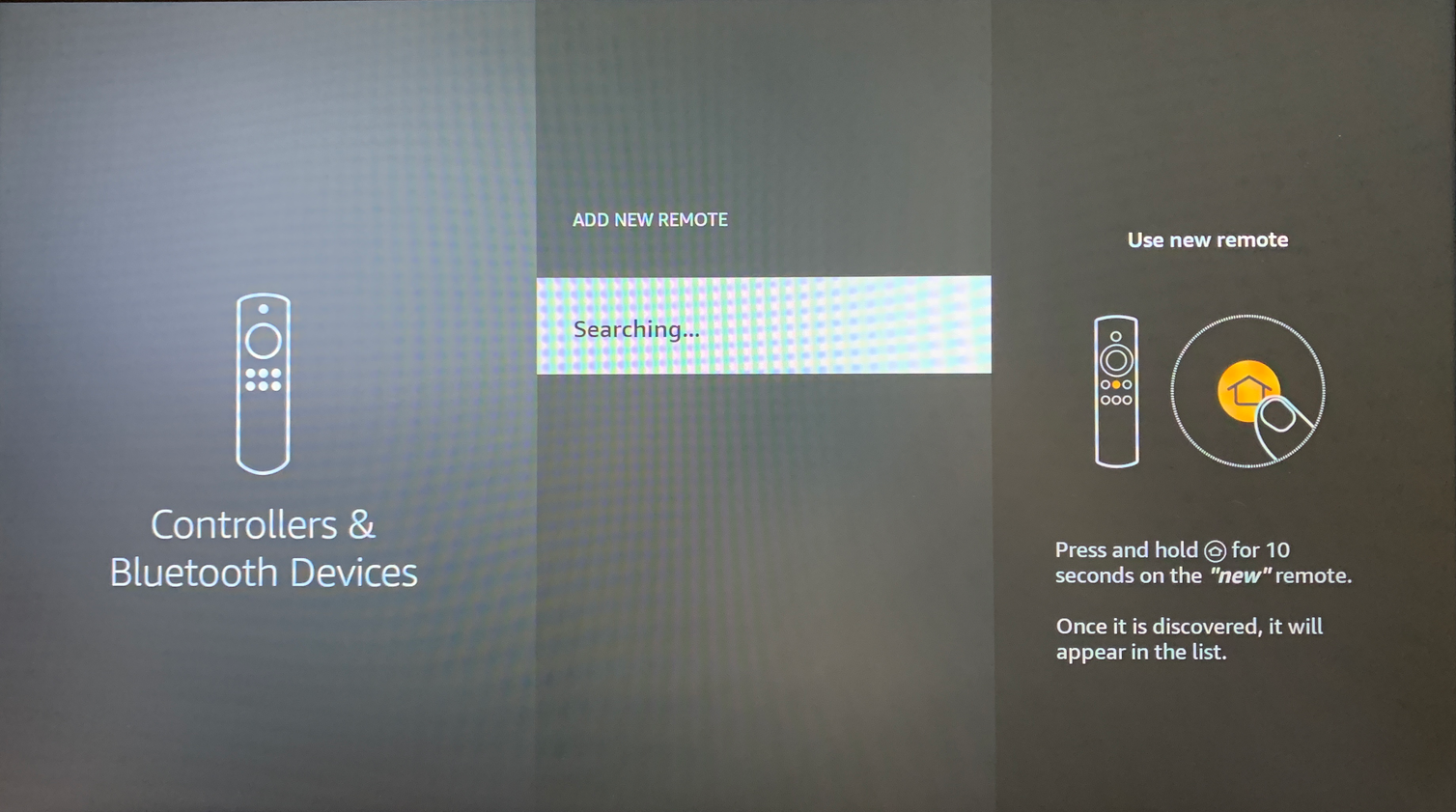
Amazon; William Antonelli/Insider
Your Firestick will re-pair with the remote, which will hopefully get it working again.
Reset the remote
If unpairing it didn't work, you can try resetting the remote. This not only refreshes the connection, but also restarts the remote's internal software and hardware.
The exact steps it'll take to reset your remote differ depending on what kind of remote you have, so check out our full guide on how to reset your Firestick remote for more information. Basically, you'll need to press and hold certain buttons on the remote and unplug the Firestick from its power source.
Reset your Firestick
While most connection issues stem from the remote, there's always a chance that your Firestick is really the one causing problems. If none of the previous steps worked, you can factory reset your Firestick.
Factory resetting the Firestick will erase all of its data, returning it to the state it was in when you bought it. This means that you'll have to redownload your apps and log into your accounts. It's annoying, but also a great way to fix issues.
Just note that you'll need to have at least one remote that can connect for this, even if it's just the virtual remote in the Fire TV smartphone app.
1. Open the Settings menu on your Firestick and select My Fire TV.
2. Scroll down and select Reset to Factory Defaults, then confirm your choice.
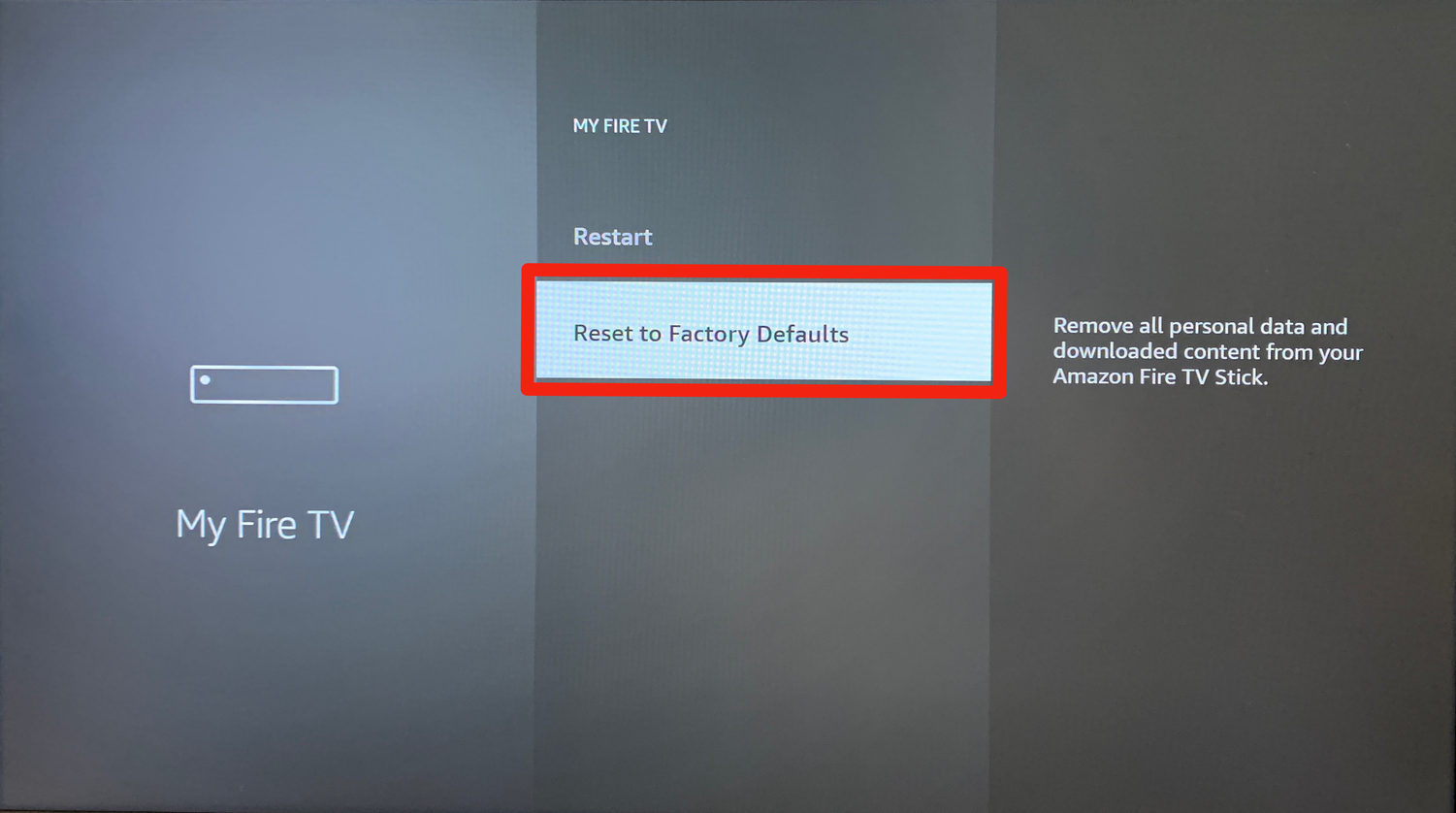
Amazon; William Antonelli Insider
Give the device a few minutes to reset. Once it's done, set it up like new.
Contact Amazon
If you've tried all these steps and your Firestick remote still won't work, the problem probably runs deeper than you can fix. In this case, contact Amazon directly for help.
Amazon's customer service representatives can help you with nearly any Fire TV issue. If even they can't figure out the problem, there's a chance that they'll let you send in your Firestick for a replacement.

